What are Cloud Computing Platforms?

Cloud Computing Platforms are online services provided by cloud service providers that enable users to access and use computing resources (e.g., virtual machines, storage, databases, networking) over the internet. These platforms eliminate the need for physical hardware and infrastructure, allowing users to deploy and scale applications efficiently, without the burden of managing the underlying hardware.
Top 10 use cases of Cloud Computing Platforms:
- Application Hosting: Hosting web applications, mobile apps, and APIs on cloud servers.
- Big Data Processing: Analyzing and processing large datasets using cloud-based data processing tools.
- Data Storage and Backup: Storing and backing up data in the cloud for easy accessibility and data redundancy.
- DevOps and Continuous Integration: Facilitating collaborative development and automated deployment processes.
- Machine Learning and AI: Training and deploying machine learning models on scalable cloud infrastructure.
- Internet of Things (IoT) Services: Managing and processing data from IoT devices in the cloud.
- Content Delivery: Delivering web content and media to users through Content Delivery Networks (CDNs).
- Disaster Recovery: Creating backup infrastructure in the cloud for disaster recovery scenarios.
- Database Management: Hosting and managing databases on cloud platforms.
- Test and Development Environments: Creating temporary test and development environments without investing in physical resources.
What are the feature of Cloud Computing Platforms?
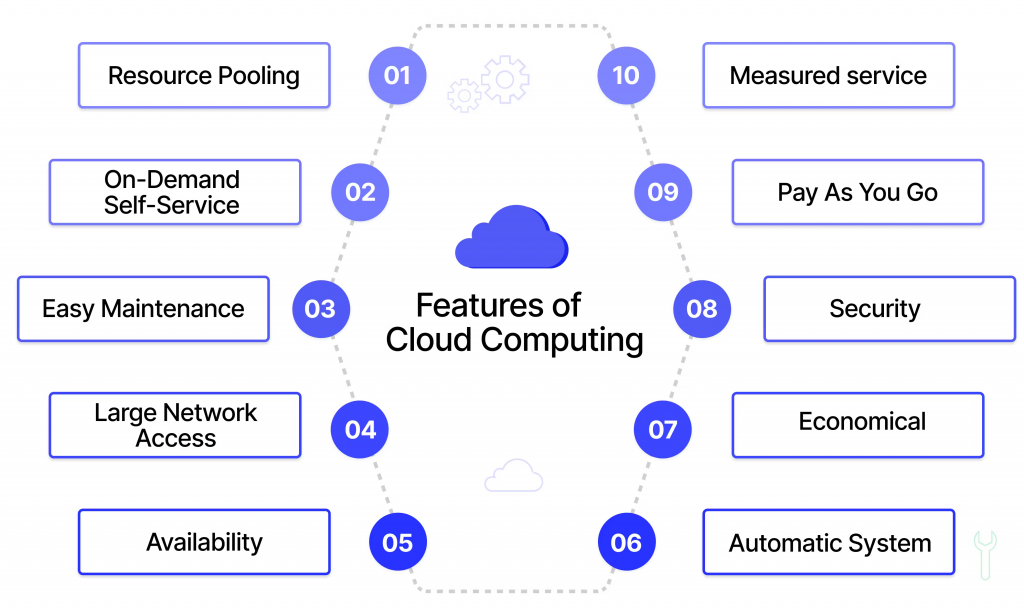
- On-demand Self-Service: Users can provision resources on the cloud platform without human intervention.
- Elasticity and Scalability: Cloud platforms can scale resources up or down based on demand.
- Pay-as-you-go Pricing: Users pay only for the resources they consume on a pay-as-you-go basis.
- Broad Network Access: With broad network access, you can connect to the internet from your home, office, coffee shop, or even while on-the-go.
- Resource Pooling: Cloud providers share physical resources among multiple users, optimizing resource utilization.
How Cloud Computing Platforms Work and Architecture?
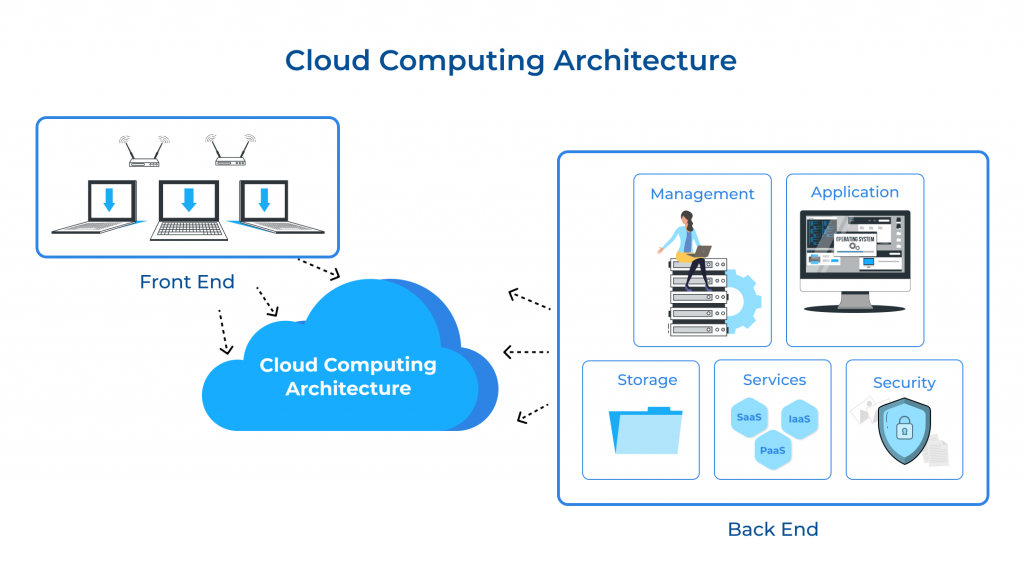
The architecture of cloud computing platforms can vary based on the cloud service provider and the type of services offered. However, the general principles involve the following components:
- Data Centers: Cloud providers operate large-scale data centers with servers, storage, networking, and other infrastructure.
- Virtualization: Physical resources are virtualized to create virtual machines (VMs) or containers for users.
- Cloud Management System: The cloud platform is managed by a cloud management system that handles resource provisioning, scaling, and monitoring.
- Cloud Services: Cloud providers offer a variety of services, including Infrastructure as a Service (IaaS), Platform as a Service (PaaS), and Software as a Service (SaaS).
- Networking Infrastructure: Cloud platforms have robust networking infrastructure to ensure data transmission and connectivity.
How to Install Cloud Computing Platforms?
Cloud computing platforms are not installed locally by users. Instead, users access these platforms as online services provided by cloud service providers. Some popular cloud computing platforms include:
- Amazon Web Services (AWS): Sign up for an AWS account on the AWS website (aws.amazon.com) to access AWS cloud services.
- Microsoft Azure: Sign up for a Microsoft Azure account on the Azure website (azure.microsoft.com) to access Azure cloud services.
- Google Cloud Platform (GCP): Sign up for a GCP account on the GCP website (cloud.google.com) to access GCP cloud services.
To use a cloud computing platform, you need an internet connection and an account with the respective cloud service provider. Once you have an account, you can access and use the cloud resources and services provided by the platform through web-based consoles, command-line tools, and APIs offered by the cloud service provider.
Basic Tutorials of Cloud Computing Platforms: Getting Started
Sure! Here are step-by-step basic tutorials for getting started with three popular Cloud Computing Platforms: Amazon Web Services (AWS), Microsoft Azure, and Google Cloud Platform (GCP).

Cloud Computing Platform: AWS(Amazon Web Services)
- Sign Up for AWS:
- Go to the AWS website (aws.amazon.com) and sign up with an AWS account.
2. Create an IAM User:
- Access the AWS Management Console and create an IAM (Identity and Access Management) user with appropriate permissions.
3. Create a Virtual Machine (EC2 Instance):
- Navigate to the EC2 service, click “Launch Instance,” and follow the wizard to launch a virtual machine.
4. Set Up Security Group:
- Configure security groups to control inbound and outbound traffic to the EC2 instance.
5. Connect to EC2 Instance:
- Use SSH (Secure Shell) to connect to the EC2 instance from your local machine.
6. Create a Simple S3 Bucket:
- Access the S3 service, create a new bucket, and upload a file to it.
7. Create a Basic Lambda Function:
- Access the Lambda service, create a new function, and trigger it manually.
Cloud Computing Platform: Microsoft Azure
- Sign Up for Microsoft Azure:
- Go to the Azure website (azure.microsoft.com) and sign up for a Microsoft Azure account.
2. Create a Virtual Machine (VM):
- Access the Azure portal, create a new virtual machine, and configure it with appropriate settings.
3. Set Up Network Security Group:
- Configure Network Security Groups (NSGs) to control inbound and outbound traffic to the VM.
4. Connect to VM using RDP/SSH:
- Use RDP (Remote Desktop Protocol) or SSH (Secure Shell) to connect to the VM from your local machine.
5. Create a Storage Account:
- Access the Azure portal, create a new storage account, and upload a file to it.
6. Create a Basic Azure Function:
- Access the Azure portal, create a new Azure Function, and trigger it manually.
Cloud Computing Platform: GCP(Google Cloud Platform)
- Sign Up for Google Cloud Platform:
- Go to the GCP website (cloud.google.com) and sign up for a Google Cloud Platform account.
2. Create a Compute Engine Instance:
- Access the GCP Console, create a new Compute Engine instance, and configure it with appropriate settings.
3. Set Up Firewall Rules:
- Configure firewall rules to control inbound and outbound traffic to the Compute Engine instance.
4. Connect to Compute Engine Instance using SSH:
- Use SSH (Secure Shell) to connect to the Compute Engine instance from your local machine.
5. Create a Cloud Storage Bucket:
- Access the GCP Console, create a new Cloud Storage bucket, and upload a file to it.
6. Create a Basic Cloud Function:
- Access the GCP Console, create a new Cloud Function, and trigger it manually.
These tutorials will help you get started with these popular Cloud Computing Platforms. As you progress, you can explore more advanced features and services offered by each platform to build and deploy scalable cloud-based applications and services.
Email- contact@devopsschool.com

 Starting: 1st of Every Month
Starting: 1st of Every Month  +91 8409492687
+91 8409492687  Contact@DevOpsSchool.com
Contact@DevOpsSchool.com
