What are Cognitive Computing Tools?

Cognitive Computing Tools are software and systems that use artificial intelligence (AI) and machine learning algorithms to simulate human thought processes, such as reasoning, learning, perception, and problem-solving. These tools aim to understand, process, and interpret data in a manner similar to how humans do, enabling them to make intelligent decisions and provide valuable insights.
Top 10 use cases of Cognitive Computing Tools:
- Natural Language Processing (NLP): Understanding and processing human language for sentiment analysis, chatbots, and language translation.
- Image and Video Analysis: Analyzing and interpreting images and videos for facial recognition, object detection, and content categorization.
- Virtual Assistants: Providing personalized assistance and answering user queries using NLP and machine learning.
- Recommendation Systems: Offering personalized recommendations based on user behavior and preferences.
- Fraud Detection: Identifying fraudulent activities and patterns in financial transactions.
- Healthcare Diagnostics: Assisting in medical diagnosis and analyzing medical images.
- Customer Sentiment Analysis: Analyzing customer feedback to understand sentiments and improve products and services.
- Automated Data Entry and Extraction: Automatically extracting relevant information from documents and forms.
- Predictive Maintenance: Predicting equipment failures and maintenance needs in industrial settings.
- Financial Analysis: Analyzing financial data and making predictions in investment and trading.
What are the feature of Cognitive Computing Tools?
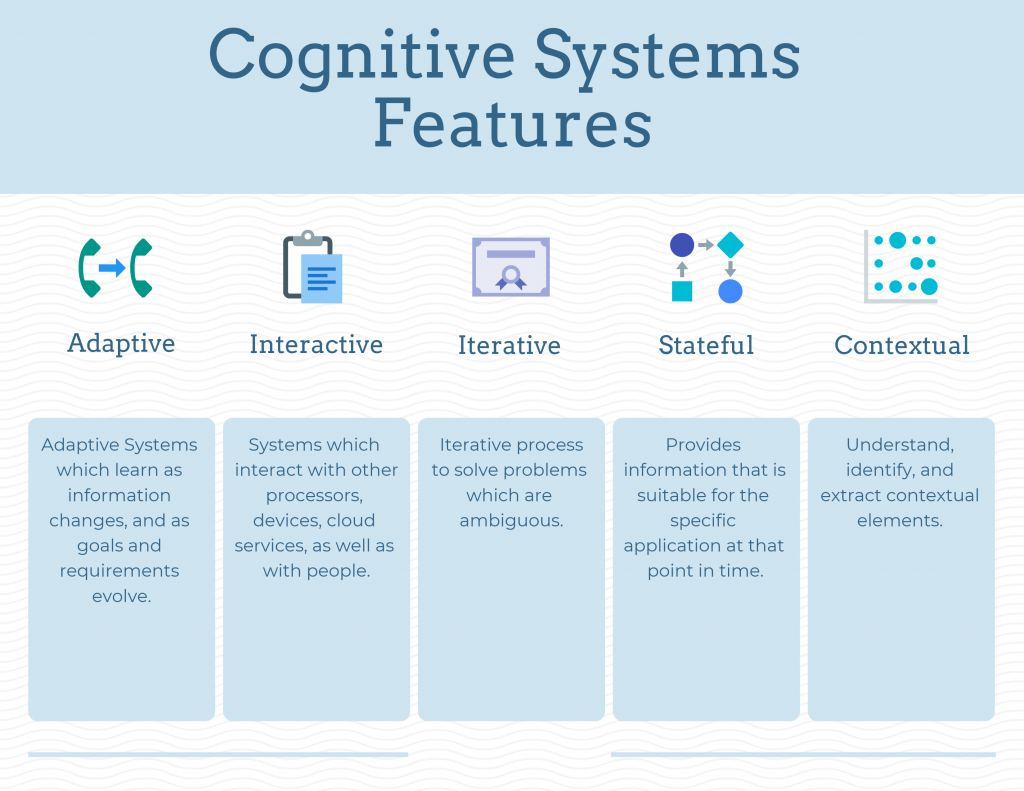
- Natural Language Understanding (NLU): Tools can understand and process human language, enabling effective communication with users.
- Machine Learning Algorithms: Cognitive computing tools leverage machine learning to improve performance over time based on data patterns.
- Reasoning and Decision-Making: These tools can analyze data, reason through different scenarios, and make informed decisions.
- Adaptability: Cognitive computing tools can learn and adapt to new data and situations.
How Cognitive Computing Tools Work and Architecture?
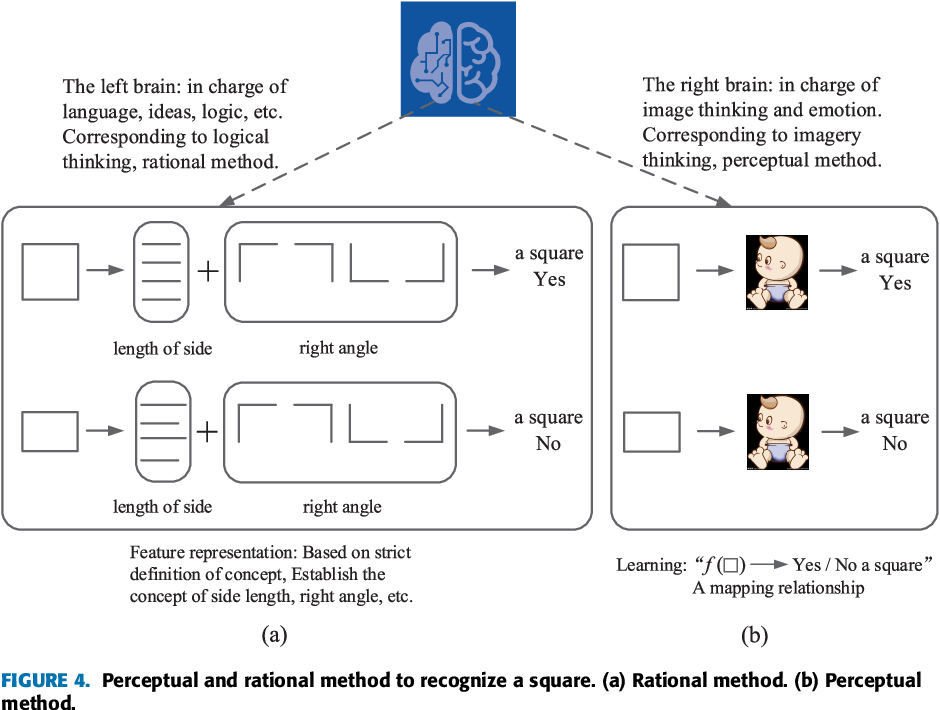
The architecture of cognitive computing tools involves the following components:
- Data Ingestion: Data is ingested from various sources, such as text, images, videos, and other forms of unstructured and structured data.
- Data Preprocessing: The data is preprocessed to clean, normalize, and transform it into a format suitable for analysis.
- Machine Learning Models: Cognitive computing tools use machine learning models, such as deep learning neural networks, to process and analyze the data.
- Inference Engine: The inference engine applies the trained models to new data to make predictions and generate insights.
- Knowledge Base: Some cognitive computing tools maintain a knowledge base to enhance decision-making and reasoning capabilities.
How to Install Cognitive Computing Tools?
The installation process for cognitive computing tools varies depending on the specific tool or platform you want to use. Many cognitive computing tools are available as cloud-based services provided by vendors, while others may require installation on local servers or devices.
Here are some steps you might follow to install cognitive computing tools locally:
- Select a Cognitive Computing Tool: Choose a cognitive computing tool or framework that suits your requirements and use cases.
- Install Dependencies: Install any necessary dependencies and prerequisites, such as Python, libraries, or development environments.
- Download the Tool: Download the cognitive computing tool or framework from the official website or repository.
- Follow Installation Instructions: Follow the installation instructions provided by the tool’s documentation or community.
- Test and Validate: After installation, test the cognitive computing tool on sample data to ensure it is working correctly.
Please note that some cognitive computing tools, especially cloud-based services, might not require traditional installation. Instead, you might need to sign up for the service and access it through APIs or web interfaces. Always refer to the official documentation or vendor’s instructions for accurate and up-to-date installation guidelines.
Basic Tutorials of Cognitive Computing Tools: Getting Started
Creating a comprehensive step-by-step tutorial for cognitive computing tools would be extensive, as there are many different tools and frameworks with varying functionalities and use cases. However, I can provide a high-level guide for getting started with a popular cognitive computing tool, such as IBM Watson, which offers a wide range of AI and cognitive services.

Step-by-Step Basic Tutorial for IBM Watson (Language Processing):
- Sign Up for IBM Cloud:
- Go to the IBM Cloud website (cloud.ibm.com) and sign up for an IBM Cloud account.
2. Create a Watson Service:
- After signing in, navigate to the IBM Watson services catalog and create a new instance of the Watson Natural Language Understanding service.
3. Obtain API Credentials:
- Once the service is created, obtain the API credentials (API key) required to authenticate your requests.
4. Install Required Libraries:
- Install the necessary libraries for interacting with the Watson service, such as the IBM Watson Python SDK.
5. Initialize Watson NLU:
- Initialize the Watson Natural Language Understanding service in your Python code using the API key and endpoint.
6. Analyze Text with NLU:
- Use the Watson NLU API to analyze text for sentiment, entities, keywords, and other language features.
7. Process and Visualize Results:
- Process the response from Watson NLU and visualize the extracted information using Python.
Step-by-Step Basic Tutorial for IBM Watson (Image Analysis):
- Sign Up for IBM Cloud:
- Sign up for an IBM Cloud account if you haven’t already.
2. Create a Watson Service:
- Create a new instance of the Watson Visual Recognition service in the IBM Cloud.
3. Obtain API Credentials:
- Get the API credentials (API key) for the Visual Recognition service.
4. Install Required Libraries:
- Install the required libraries, such as the IBM Watson Python SDK, to interact with the Visual Recognition service.
5. Initialize Watson Visual Recognition:
- Initialize the Watson Visual Recognition service in your Python code using the API key and endpoint.
6. Analyze Images with Visual Recognition:
- Use the Watson Visual Recognition API to analyze images for objects, faces, and other visual features.
7. Process and Visualize Results:
- Process the response from Watson Visual Recognition and visualize the identified objects or faces using Python.
Please note that these tutorials are just a starting point and focus on using a specific cognitive computing tool (IBM Watson) for language processing and image analysis. The actual steps and requirements may vary depending on the tool or framework you choose and the specific use case you want to address.
Email- contact@devopsschool.com

 Starting: 1st of Every Month
Starting: 1st of Every Month  +91 8409492687
+91 8409492687  Contact@DevOpsSchool.com
Contact@DevOpsSchool.com
