What are Expert Systems?

Expert Systems are computer-based systems that emulate the decision-making capabilities of human experts in specific domains. These systems use artificial intelligence techniques, such as rule-based reasoning and knowledge representation, to solve complex problems and provide expert-level advice in specialized fields.
Top 10 use cases of Expert Systems:
- Medical Diagnosis: Assisting doctors in diagnosing diseases and recommending treatments based on patient symptoms and medical history.
- Financial Planning: Providing personalized financial advice and investment strategies based on individual goals and risk tolerance.
- Technical Support: Assisting users in troubleshooting technical issues with software, hardware, or electronic devices.
- Quality Control: Analyzing manufacturing data and identifying defects in products to maintain quality standards.
- Legal Advisory: Offering legal advice and insights based on laws, regulations, and previous case precedents.
- Environmental Monitoring: Analyzing environmental data to identify potential hazards and recommend appropriate actions.
- Human Resources Management: Assisting in recruitment, onboarding, and performance evaluation of employees.
- Language Translation: Translating text or speech from one language to another with context and accuracy.
- Fault Detection and Diagnosis: Detecting faults and diagnosing issues in complex systems like machinery and equipment.
- Customer Support: Providing personalized customer support and resolving queries based on historical data and interactions.
What are the feature of Expert Systems:
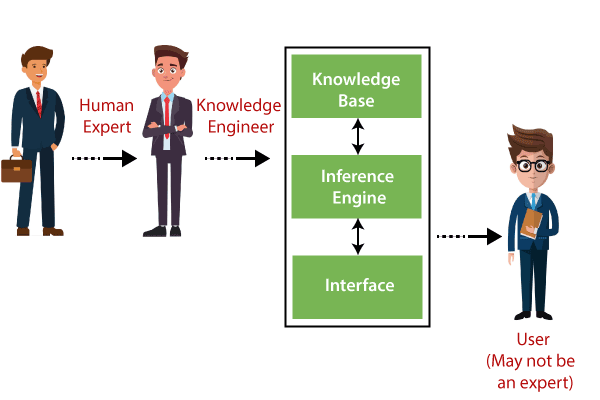
- Knowledge Base: Expert Systems store domain-specific knowledge in the form of rules, facts, and heuristics.
- Inference Engine: The inference engine processes the knowledge base using rule-based reasoning and generates solutions.
- Explanation Mechanism: Expert Systems can explain the reasoning behind their decisions to users.
- Learning Capability: Some Expert Systems can learn from new data and refine their knowledge base over time.
How Expert Systems Work and Architecture?
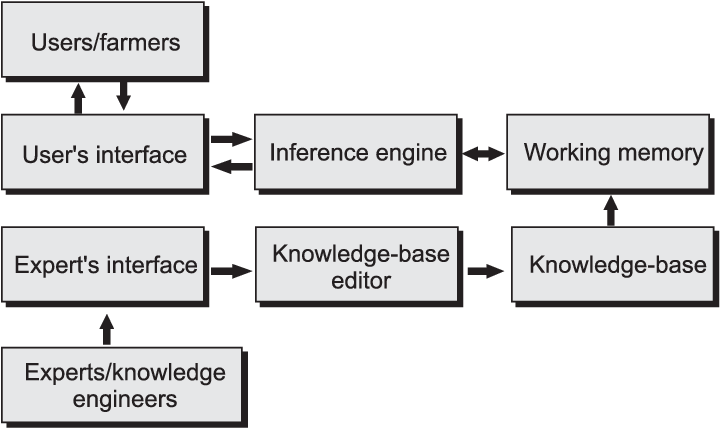
The architecture of Expert Systems includes the following components:
- Knowledge Acquisition: Domain experts provide knowledge and rules that are acquired and organized into the knowledge base.
- Inference Engine: The inference engine processes user queries and applies the rules from the knowledge base to generate solutions.
- User Interface: The user interface allows users to interact with the Expert System, submit queries, and view results.
How to Install Expert Systems?
The installation process for Expert Systems depends on the specific software or framework you choose. Expert Systems are often developed as custom applications or using specific AI frameworks. Below is a general guide for creating a basic Expert System using Python and a rule-based approach:
- Install Python: If you don’t have Python installed, download and install the latest version from the official Python website (python.org).
- Choose a Rule Engine: Select a Python library for rule-based reasoning, such as PyKnow or pyDatalog.
- Design Knowledge Base: Define the rules and facts in a knowledge base that represents the domain-specific knowledge.
- Implement Inference Engine: Write Python code to implement the inference engine that applies rules to solve problems.
- Create User Interface: Develop a simple command-line or graphical user interface to interact with the Expert System.
- Test and Validate: Test the Expert System with different scenarios and validate its decisions against expected outcomes.
Remember that this tutorial is a basic example, and creating more sophisticated Expert Systems for complex domains may require more advanced AI and knowledge representation techniques. Always refer to the official documentation and tutorials of the specific Expert System software or framework you choose for detailed instructions and best practices.
Basic Tutorials of Expert Systems: Getting Started
Creating a comprehensive step-by-step tutorial for building expert systems from scratch can be quite extensive due to the complexity and variability of expert system implementations. However, I can provide a high-level guide for creating a basic rule-based expert system using Python and the PyKnow library. This tutorial assumes a rudimentary understanding of Python programming.

Step-by-Step Basic Tutorial for Building a Rule-Based Expert System using PyKnow:
- Install Python:
- Download and install the latest version of Python from the official Python website (python.org) if you haven’t already.
2. Install PyKnow:
- Open a terminal or command prompt and install the PyKnow library using pip:
pip install pyknow
3. Define the Knowledge Base:
- Generate a new Python file and import the essential modules:
from pyknow import * - Define the Expert System’s knowledge base by creating a class that inherits from
KnowledgeEngine:python class MyExpertSystem(KnowledgeEngine): pass
4. Add Facts and Rules:
- Inside the
MyExpertSystemclass, add facts and rules using PyKnow’s decorators:@Fact def some_fact(self): # Define facts here pass @Rule(some_fact()) def some_rule(self): # Define rules here pass
5. Implement Rules and Actions:
- In the rules section, define the conditions and actions that the expert system should take based on facts:
python @Rule(Fact(condition='hot')) def suggest_drink(self): print("Suggesting a cold drink.")
6. Initialize and Run the Expert System:
- Create an instance of the
MyExpertSystemclass and call thereset()method to initialize it:expert_system = MyExpertSystem() expert_system.reset() - Add facts to the expert system using the
declare()method:expert_system.declare(Fact(condition='hot')) - Run the expert system using the
run()method:python expert_system.run()
7. Test and Iterate:
- Test the expert system with different facts and rules to observe the system’s behavior.
8. Expand and Enhance:
- Continue building the expert system by adding more facts, rules, and actions to handle a broader range of scenarios.
Please note that this tutorial provides a basic introduction to building a rule-based expert system using PyKnow. Advanced expert systems may require more complex knowledge representation techniques, machine learning, and integration with external data sources.
For more sophisticated expert systems, consider exploring other expert system frameworks and libraries, such as CLIPS, Jess, Drools, or expert.ai, depending on your specific needs and use cases.
Email- contact@devopsschool.com

 Starting: 1st of Every Month
Starting: 1st of Every Month  +91 8409492687
+91 8409492687  Contact@DevOpsSchool.com
Contact@DevOpsSchool.com
