What are Intelligent Virtual Assistants?

Intelligent Virtual Assistants (IVAs) are AI-powered software agents that can interact with users in a natural language conversation. IVAs use artificial intelligence, natural language processing (NLP), and machine learning to understand user queries, provide information, perform tasks, and offer personalized assistance.
Top 10 use cases of Intelligent Virtual Assistants:
- Customer Support: IVAs handle customer queries, provide support, and assist in issue resolution.
- Virtual Customer Service Representatives: IVAs act as virtual representatives for businesses, handling customer interactions.
- Personal Assistants: AI-powered IVAs like Siri, Google Assistant, and Alexa offer personalized assistance to users.
- Virtual Healthcare Assistants: IVAs in healthcare provide medical information and answer patient queries.
- Appointment Scheduling: IVAs can schedule appointments and manage calendars for users.
- E-Commerce Support: IVAs assist customers with product recommendations, order status inquiries, and more.
- Knowledge Base Access: IVAs provide quick access to information from knowledge bases and databases.
- Language Translation: IVAs offer real-time translation services for multilingual interactions.
- Virtual Tour Guides: IVAs provide information and guide users through virtual tours or museum exhibits.
- Accessibility Support: IVAs help users with disabilities access information and perform tasks.
What are the feature of Intelligent Virtual Assistants?
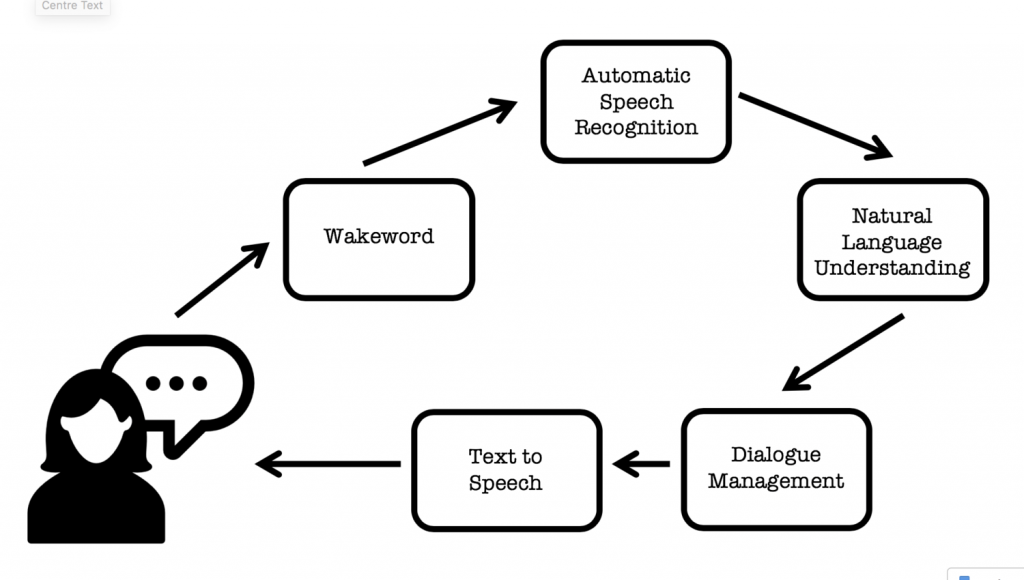
- Natural Language Understanding: IVAs can understand and interpret user queries in natural language.
- Context Awareness: IVAs maintain context across conversations to provide more accurate responses.
- Task Automation: IVAs automate tasks and processes to save time and increase efficiency.
- Personalization: IVAs offer personalized responses and recommendations based on user preferences.
How Intelligent Virtual Assistants Work and Architecture?
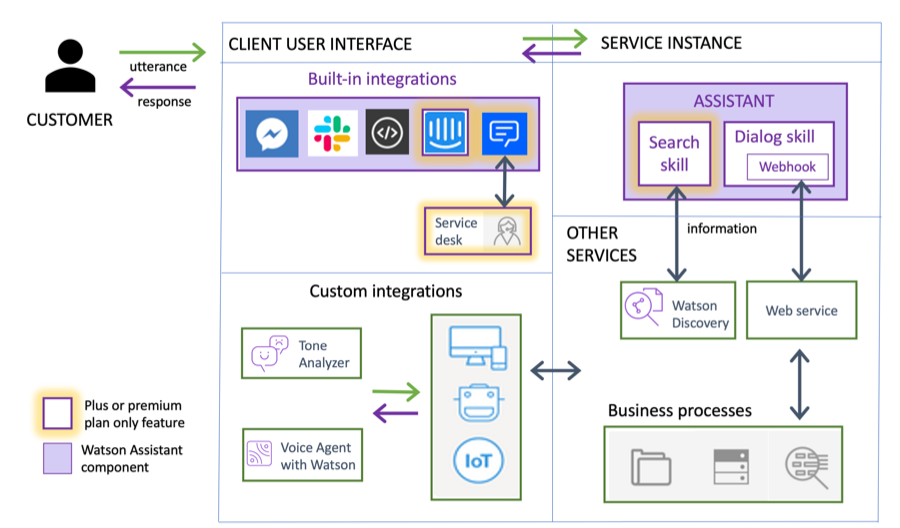
The architecture of Intelligent Virtual Assistants typically involves the following components:
- Natural Language Processing (NLP): IVAs use NLP to understand user inputs and extract relevant information.
- Dialog Management: IVAs manage the flow of conversation with users, maintaining context and resolving ambiguity.
- Knowledge Base: IVAs access databases, knowledge bases, and other data sources to provide information.
- Task Execution: IVAs can execute tasks, interact with APIs, and perform actions on behalf of users.
How to Install Intelligent Virtual Assistants?
The installation process for intelligent virtual assistants varies depending on the specific platform or framework used. For general-purpose virtual assistants like Google Assistant or Amazon Alexa, no installation is required, as they are pre-installed on their respective devices.
If you want to build a custom IVA, consider using popular NLP and conversational AI platforms such as Dialogflow, Rasa, or Microsoft Bot Framework. To install an intelligent virtual assistant using these platforms, follow these general steps:
- Select a Platform: Choose an NLP and conversational AI platform that aligns with your requirements.
- Create a New Project: Create a new project in the chosen platform to build your IVA.
- Design Conversational Flows: Design the conversation flows and define user interactions.
- Train the Model: Provide training data and train the NLP model for understanding user queries.
- Integrate with Services: Integrate the IVA with external services and APIs for task execution.
- Test and Refine: Thoroughly test the IVA and refine its responses and behavior based on user feedback.
Always refer to the official documentation and tutorials provided by the specific platform you choose for detailed installation instructions and best practices.
Basic Tutorials of Intelligent Virtual Assistants: Getting Started
Creating a complete step-by-step tutorial for building intelligent virtual assistants from scratch is a complex task. However, I can provide a high-level guide for building a basic text-based virtual assistant using Python and the Rasa framework. This tutorial will cover the setup, training, and basic conversation handling.

Step-by-Step Basic Tutorial for Building a Text-based Virtual Assistant using Rasa:
- Install Python and Rasa:
- Download and install the latest version of Python from their official website (python.org) if you haven’t done.
- Open a terminal or command prompt and install Rasa using pip:
pip install rasa
2. Create a New Rasa Project:
- Open a command prompt or terminal and create a new directory for the project:
mkdir my_virtual_assistant cd my_virtual_assistant - Initialize a new Rasa project using the following command:
rasa init
3. Define the Domain:
- Open the
domain.ymlfile and define the intents, entities, actions, and responses for your virtual assistant.
4. Add Training Data:
- Create a folder named
dataand add training data in the form of.mdfiles. - Define user messages, intents, and responses for your virtual assistant.
5. Train the Model:
- Train your virtual assistant by running the following command in the terminal:
rasa train
6. Test the Virtual Assistant:
- Run your virtual assistant in the interactive mode to test it in the terminal:
rasa interactive - Engage in a conversation with your virtual assistant and provide feedback to improve its responses.
7. Custom Actions (Optional):
- If your virtual assistant needs to perform custom actions, define them as Python functions in the
actions.pyfile. - Implement the necessary logic for each custom action.
8. Deploy and Interact with the Assistant:
- To interact with your virtual assistant outside of the Rasa interactive mode, run the following command in the terminal:
rasa shell - Your virtual assistant is now ready to receive user queries and provide responses.
9. Enhance and Fine-Tune:
- Continue refining and training your virtual assistant with more data and improved responses.
Please note that this tutorial provides a basic introduction to building a text-based virtual assistant using Rasa. For more sophisticated virtual assistants with voice recognition or integration with external APIs, consider exploring other platforms and libraries, such as Dialogflow or Microsoft Bot Framework.
Building intelligent virtual assistants for complex tasks, such as task automation or integration with web services, may require advanced knowledge of NLP and AI technologies. Always refer to the official documentation and tutorials of the chosen platform or library for detailed instructions and best practices tailored to your specific use cases.
Email- contact@devopsschool.com

 Starting: 1st of Every Month
Starting: 1st of Every Month  +91 8409492687
+91 8409492687  Contact@DevOpsSchool.com
Contact@DevOpsSchool.com
