What are Predictive Analytics Tools?
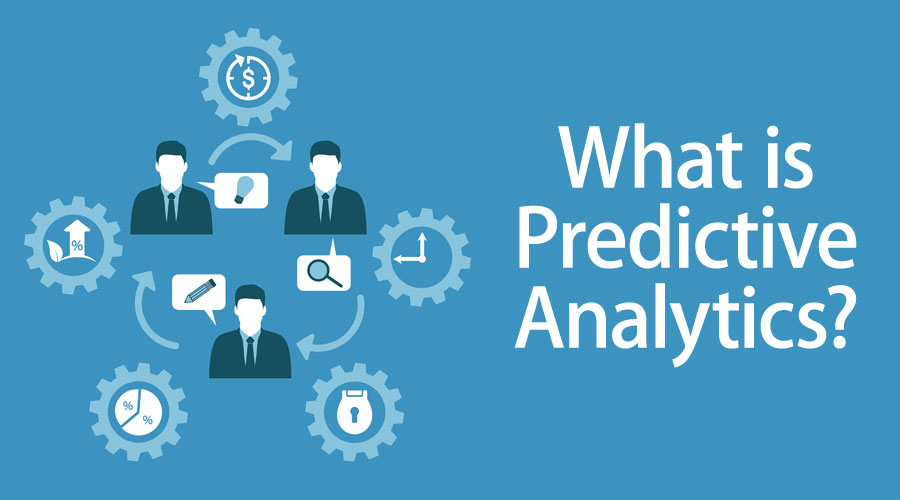
Predictive Analytics Tools are software applications that use historical data and statistical algorithms to predict future outcomes and trends. These tools analyze large datasets to identify patterns and relationships that can be used to make informed predictions about future events or behavior.
Top 10 use cases of Predictive Analytics Tools:
- Sales Forecasting: Predictive analytics tools can forecast future sales based on historical sales data and market trends.
- Customer Churn Prediction: These tools can predict which customers are likely to churn or discontinue using a service, allowing businesses to take proactive measures to retain them.
- Inventory Management: Predictive analytics is used to optimize inventory levels by forecasting demand and reducing excess inventory.
- Fraud Detection: These tools can detect fraudulent transactions or activities based on historical patterns of fraudulent behavior.
- Healthcare Diagnostics: Predictive analytics can aid in medical diagnosis by analyzing patient data to predict the likelihood of certain medical conditions.
- Credit Risk Assessment: Predictive analytics is used in financial institutions to assess credit risk and predict the likelihood of loan defaults.
- Maintenance Prediction: These tools can predict equipment failure and maintenance needs, helping businesses implement preventive maintenance strategies.
- Weather Forecasting: Predictive analytics is used to forecast weather patterns based on historical weather data.
- Marketing Campaign Optimization: Predictive analytics helps optimize marketing campaigns by identifying the most promising leads and targeting them effectively.
- Supply Chain Optimization: These tools can optimize supply chain operations by predicting demand, supply, and transportation needs.
What are the feature of Predictive Analytics Tools?
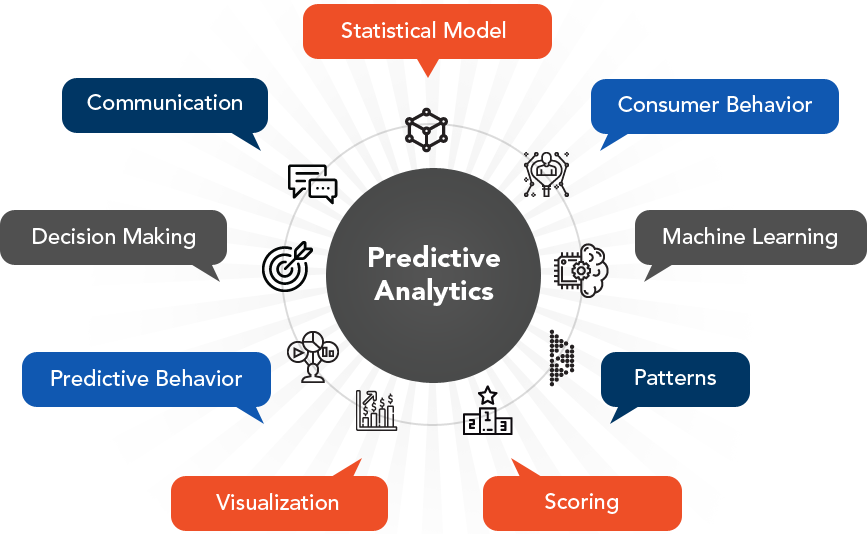
- Machine Learning Algorithms: Predictive analytics tools employ various machine learning algorithms to build predictive models.
- Data Visualization: These tools often provide data visualization capabilities to help users understand the predictions better.
- Data Integration: Predictive analytics tools can integrate data from multiple sources for comprehensive analysis.
- Scalability: Many tools are designed to handle large datasets and perform analysis at scale.
How Predictive Analytics Tools Work and Architecture?
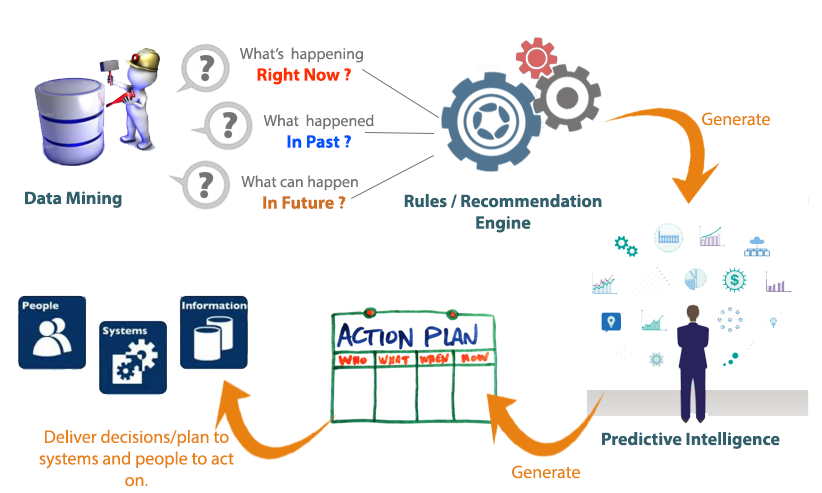
The architecture of Predictive Analytics Tools typically involves the following stages:
- Data Collection and Preparation: Historical data is collected from various sources and preprocessed to ensure data quality.
- Feature Selection and Engineering: Relevant features are selected, and additional features may be engineered to enhance predictive power.
- Model Building: The preprocessed data is used to build predictive models using machine learning algorithms.
- Model Evaluation: The model’s performance is evaluated using evaluation metrics and techniques such as cross-validation.
- Prediction and Deployment: The trained model is used to predict future outcomes based on new data.
How to Install Predictive Analytics Tools?
The installation process for predictive analytics tools depends on the specific tool or library used. Some popular libraries and platforms for predictive analytics include:
- Scikit-learn: A popular Python library for machine learning and predictive analytics.
pip install scikit-learn- TensorFlow: An open-source machine learning platform that includes tools for predictive analytics and deep learning.
pip install tensorflow- RapidMiner: A data science platform that provides predictive analytics capabilities through a graphical user interface.
Please note that some predictive analytics tools may require additional setup or configuration, especially if they are part of larger data science platforms or cloud-based services. Always refer to the official documentation and tutorials provided by the specific tool or platform for detailed installation instructions and best practices.
Basic Tutorials of Predictive Analytics Tools: Getting Started
Sure! Let’s come to the step-by-step basic tutorials for two popular predictive analytics tools: Scikit-learn (a Python library) and RapidMiner (a data science platform with predictive analytics capabilities).
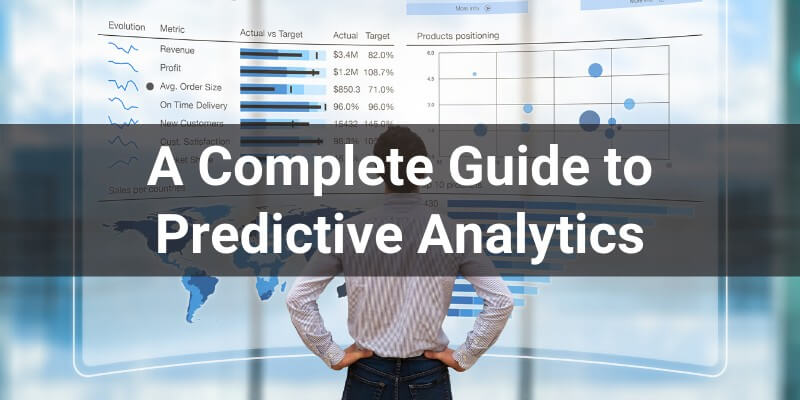
Step-by-Step Basic Tutorial for Predictive Analytics using Scikit-learn:
- Install Scikit-learn:
- Using pip, Install the Scikit-learn library:
pip install scikit-learn
- Import Libraries:
- Create a Python script (e.g.,
predictive_analytics.py) and import the necessary libraries:
import numpy as np
import pandas as pd
from sklearn.model_selection import train_test_split
from sklearn.linear_model import LinearRegression
from sklearn.metrics import mean_squared_error
- Load and Prepare Data:
- Load your dataset into a Pandas DataFrame and split it into training and testing sets:
# Assuming your data is in a CSV file named 'data.csv'
data = pd.read_csv('data.csv')
# Assuming 'target' is the column you want to predict, and 'features' are the input features
X = data[features]
y = data[target]
# Divide these two data into training and testing sets
X_train, X_test, y_train, y_test = train_test_split(X, y, test_size=0.2, random_state=42)
- Build and Train a Model:
- Choose a predictive model and train it using the training data:
model = LinearRegression() # For example, using a simple linear regression model
model.fit(X_train, y_train)
- Make Predictions and Evaluate the Model:
- Apply the instructed model to make predictions on the testing data and evaluate its performance:
y_pred = model.predict(X_test)
mse = mean_squared_error(y_test, y_pred)
print("Mean Squared Error:", mse)
Step-by-Step Basic Tutorial for Predictive Analytics using RapidMiner:
- Install RapidMiner:
- Download and install RapidMiner from the official website (https://rapidminer.com/products/studio/).
- Load Data and Create Process:
- Launch RapidMiner Studio and create a new process.
- Load your dataset into the process by dragging and dropping the data file into the process canvas.
- Data Preprocessing:
- Preprocess the data as needed, such as handling missing values, scaling features, and encoding categorical variables.
- Train a Predictive Model:
- Choose a predictive model operator (e.g., Linear Regression, Decision Tree, etc.) from the Operator Toolbox and add it to the process canvas.
- Connect the data to the model operator, specifying the target variable to predict and the input features.
- Evaluate the Model:
- Add an Evaluation operator to the canvas and connect it to the output of the model.
- Run the process to evaluate the performance of the model on the test data.
- Make Predictions:
- To make predictions on new data, add a new data set to the process and connect it to the model. Then run the process to obtain predictions.
Please note that these tutorials provide a basic introduction to using Scikit-learn for predictive analytics in Python and using RapidMiner for a graphical-based approach to predictive modeling. Predictive analytics involves a wide range of techniques, algorithms, and data preprocessing steps, so it’s essential to explore more advanced tutorials and documentation to handle real-world data and complex predictive tasks.
Email- contact@devopsschool.com

 Starting: 1st of Every Month
Starting: 1st of Every Month  +91 8409492687
+91 8409492687  Contact@DevOpsSchool.com
Contact@DevOpsSchool.com
