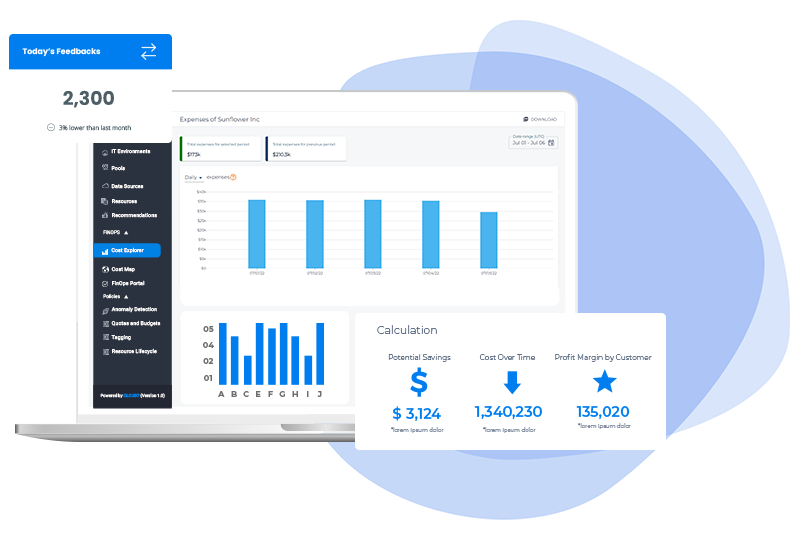
Do you ever feel like your cloud spending is getting out of hand? Do you wish there was some way to know how much you’re really spending on your cloud infrastructure? Well, you’re in luck! In this article, we’ll be discussing the FinOps metrics and how they can help you keep track of your cloud expenses.
Introduction
FinOps, short for Financial Operations, is a relatively new practice that aims to bring financial accountability to the world of cloud computing. As companies move their workloads to the cloud, they often find it difficult to keep track of their spending. FinOps aims to solve this problem by providing a set of metrics and best practices that can help organizations optimize their cloud spending.
What are the FinOps Metrics?
The FinOps metrics are a set of key performance indicators (KPIs) that can help you measure the financial performance of your cloud infrastructure. These metrics can be broken down into three categories: consumption metrics, cost metrics, and utilization metrics.
Consumption Metrics
Consumption metrics measure the amount of cloud resources your organization is consuming. These metrics can help you identify areas of your infrastructure that are over-provisioned or underutilized.
Some examples of consumption metrics include:
- CPU utilization: Measures the percentage of CPU resources being used by your cloud instances.
- Memory utilization: Measures the percentage of memory resources being used by your cloud instances.
- Network traffic: Measures the amount of network traffic going in and out of your cloud infrastructure.
Cost Metrics
Cost metrics measure the actual cost of your cloud infrastructure. These metrics can help you identify areas where you’re spending too much money and where you can cut costs.
Some examples of cost metrics include:
- Total cost of ownership (TCO): Measures the total cost of your cloud infrastructure over a certain period of time.
- Cost per workload: Measures the cost of running a particular workload on your cloud infrastructure.
- Cost by region: Measures the cost of your cloud infrastructure in different regions.
Utilization Metrics
Utilization metrics measure how efficiently your cloud resources are being used. These metrics can help you identify areas of your infrastructure that are not being used to their full potential.
Some examples of utilization metrics include:
- Instance utilization: Measures the percentage of time that your cloud instances are being used.
- Storage utilization: Measures the percentage of storage resources that are being used.
- Application utilization: Measures the percentage of time that your applications are being used.
How Can You Use the FinOps Metrics?
Now that you know what the FinOps metrics are, you might be wondering how you can use them to optimize your cloud spending. Here are some tips:
- Track your metrics: Make sure you’re regularly tracking your FinOps metrics so you can identify trends and areas for improvement.
- Set targets: Use your metrics to set targets for your cloud spending. For example, you might aim to reduce your TCO by 10% over the next year.
- Identify areas for improvement: Use your metrics to identify areas of your infrastructure that are not performing well. For example, you might find that you’re over-provisioning your instances and can reduce your spending by downsizing them.
- Optimize your infrastructure: Use your metrics to optimize your infrastructure. For example, you might find that you can save money by moving your workloads to a different region or by using a different instance type.
Conclusion
In conclusion, the FinOps metrics are a valuable tool for anyone looking to optimize their cloud spending. By regularly tracking these metrics and using them to identify areas for improvement, you can save money and make your cloud infrastructure more efficient. So, start tracking your FinOps metrics today and see how much you can save!

👤 About the Author
Ashwani is passionate about DevOps, DevSecOps, SRE, MLOps, and AiOps, with a strong drive to simplify and scale modern IT operations. Through continuous learning and sharing, Ashwani helps organizations and engineers adopt best practices for automation, security, reliability, and AI-driven operations.
🌐 Connect & Follow:
- Website: WizBrand.com
- Facebook: facebook.com/DevOpsSchool
- X (Twitter): x.com/DevOpsSchools
- LinkedIn: linkedin.com/company/devopsschool
- YouTube: youtube.com/@TheDevOpsSchool
- Instagram: instagram.com/devopsschool
- Quora: devopsschool.quora.com
- Email– contact@devopsschool.com

