What is Amazon S3?

Amazon S3, which stands for Simple Storage Service, is a highly scalable and reliable storage service provided by Amazon Web Services (AWS). It is designed to store and retrieve large amounts of data, offering high durability, availability, and security. S3 provides a simple and cost-effective way to store a wide variety of data, including files, images, videos, backups, logs, and more. It forms a core component of many cloud-based applications and data management solutions.
Top 10 use cases of Amazon S3:
Here are the top 10 use cases of Amazon S3:
- Data Backup and Archiving: S3 is commonly used for data backup and long-term archiving due to its durability and reliability. Organizations can store backup copies of their data to protect against data loss.
- Data Storage for Applications: S3 serves as a data repository for applications, enabling them to store and retrieve files, assets, and other resources. This can include content for websites, mobile apps, and software.
- Content Distribution: S3 can be used to store static content, such as images, videos, and downloadable files. Content can be distributed globally to users through Amazon CloudFront, a content delivery network (CDN).
- Data Lakes: S3 is often a foundational component of data lake architectures. It allows organizations to store structured and unstructured data in its native format, facilitating data analytics and processing.
- Big Data and Analytics: S3 is commonly used to store raw data for big data and analytics pipelines. It serves as a landing zone for data before processing it with tools like Apache Spark, Hadoop, or Amazon EMR.
- Log and Event Storage: Applications and systems can use S3 to store logs, events, and telemetry data. This data can later be analyzed for monitoring, troubleshooting, and compliance purposes.
- Backup and Disaster Recovery: S3’s durability and high availability make it a suitable choice for disaster recovery scenarios. Organizations can replicate data across regions for data resilience.
- Collaboration and Sharing: S3 allows multiple users or teams to collaboratively store and access files. It supports fine-grained access control and permissions to manage data sharing securely.
- Media Storage and Streaming: S3 is used to store media files, such as videos and audio, that need to be accessed and streamed by users globally.
- Machine Learning and AI: S3 can store datasets used in machine learning and AI training. Machine learning models can also be stored and served from S3 for prediction and inference.
- IoT Data Storage: S3 can store large volumes of data generated by IoT devices. This data can be used for analysis, real-time processing, and monitoring.
- Data Migration: Organizations often use S3 to facilitate data migration from on-premises systems to the cloud. Data can be moved to S3 before being processed and ingested into other AWS services.
These use cases highlight the versatility of Amazon S3 as a fundamental storage solution that can meet the needs of various industries and applications. Its scalability, durability, and integration with other AWS services make it a valuable resource for data storage and management in the cloud.
What are the feature of Amazon S3?
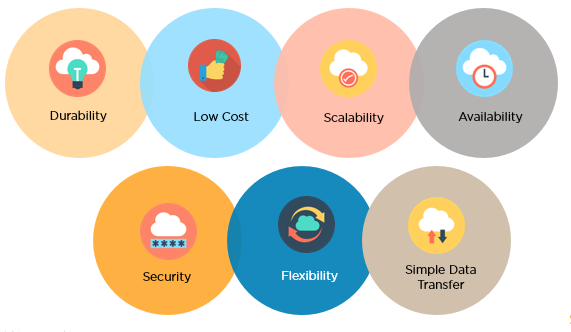
Amazon S3 offers a rich set of features that make it a versatile and reliable object storage service:
- Scalability: S3 can store virtually unlimited amounts of data, and its storage capacity can scale up or down as needed.
- Durability and Availability: S3 is designed for 99.999999999% (11 nines) durability and offers high availability. It automatically replicates data across multiple data centers, ensuring that your data is protected against hardware failures and other potential issues.
- Data Protection: S3 provides data protection features like encryption at rest and in transit, allowing you to secure your data using server-side encryption and SSL/TLS encryption for data in transit.
- Versioning: S3 supports versioning of objects, allowing you to preserve, retrieve, and restore every version of every object stored in the bucket.
- Lifecycle Policies: You can define lifecycle policies to automatically transition objects between storage classes (e.g., from standard to infrequent access) or delete objects that are no longer needed.
- Data Management: S3 allows you to organize and categorize data using object tagging and metadata. You can also use features like event notifications and replication.
- Cross-Region Replication (CRR): You can replicate objects across different AWS regions for data resilience and disaster recovery.
- Object Lock: Object Lock helps you protect objects from being deleted or modified for a specified retention period. It’s useful for compliance and data governance.
- Data Access Control: S3 offers fine-grained access control through bucket policies, access control lists (ACLs), and Identity and Access Management (IAM) roles.
- Multipart Upload: For large files, S3 supports multipart uploads, allowing you to upload parts of an object concurrently and then combine them into a single object.
How Amazon S3 Works and Architecture?
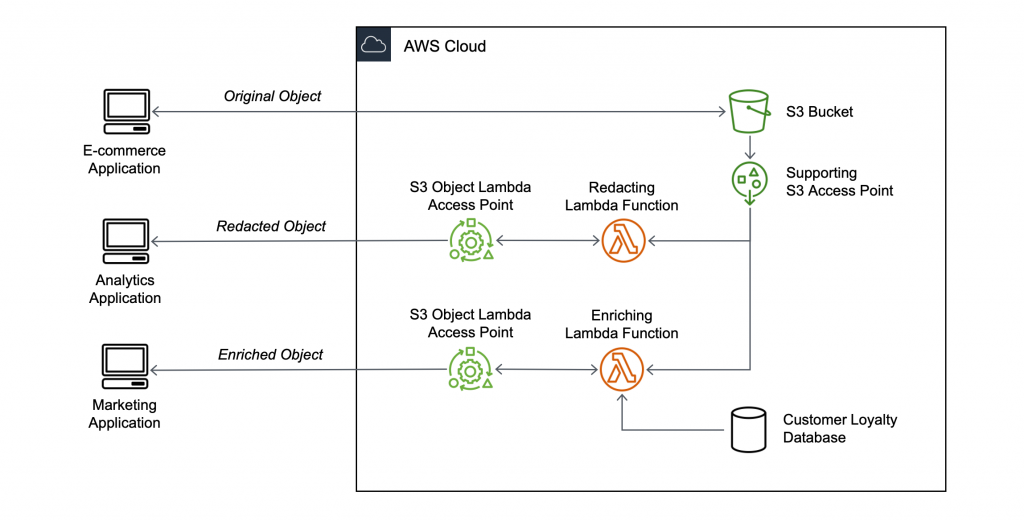
Amazon S3’s architecture is designed to provide scalable, durable, and highly available object storage:
- Buckets: S3 organizes objects (files) in containers called buckets. Each bucket must have a globally unique name within the S3 namespace.
- Objects: Objects are the individual files or pieces of data you store in S3. Each object consists of data, metadata, and a unique identifier called a key.
- Keys and URLs: Every object is identified by a combination of the bucket name and the object’s key. The key is a string that acts as a unique identifier within the bucket.
- Regions and Availability Zones: S3 stores data in multiple geographic regions, each consisting of multiple availability zones (data centers). This architecture ensures high availability and durability.
- Data Replication: S3 automatically replicates data within a region using data mirroring across availability zones. You can also enable cross-region replication for additional data redundancy.
- Data Consistency: S3 provides strong read-after-write consistency for all objects, ensuring that if you write an object successfully, you can read it immediately.
- Storage Classes: S3 offers different storage classes, each optimized for different use cases. These include Standard, Intelligent-Tiering, One Zone-IA (Infrequent Access), Glacier, and Glacier Deep Archive.
- Access Control: S3 provides various mechanisms for access control, including bucket policies, IAM roles, and ACLs. You can grant or restrict access to buckets and objects.
- Data Transfer: You can interact with S3 using the AWS Management Console, SDKs, APIs, and command-line tools. Data can be transferred in and out of S3 over the internet using HTTPS.
- Object Metadata: Objects in S3 can have metadata associated with them, which provides additional information about the object, such as content type or custom tags.
- Data Consistency: S3 ensures strong read-after-write consistency for all objects, even for overwrite PUTS and DELETES.
- Data Encryption: S3 supports server-side encryption (SSE) to protect data at rest. You can choose between SSE-S3 (AWS manages the keys), SSE-KMS (AWS Key Management Service), or SSE-C (customer-provided keys).
Amazon S3’s architecture allows organizations to store and retrieve data efficiently, securely, and with high availability. It forms the backbone of many cloud-based applications, data lakes, backup solutions, and content distribution networks.
How to Install Amazon S3?
Amazon S3 does not require any installation. It is a cloud-based object storage service that can be accessed through the Amazon Web Services (AWS) Management Console, the AWS Command-Line Interface (CLI), or the AWS SDKs.
To create an Amazon S3 bucket, you can follow these steps:
- Go to the AWS Management Console and sign in to your account.
- In the navigation pane, select S3.
- Click on the Create Bucket button.
- In the Create Bucket dialog box, enter a name for your bucket and select a region.
- Click on the Create button.
Once you have created an Amazon S3 bucket, you can upload objects to it by dragging and dropping files into the bucket in the AWS Management Console, or by using the AWS CLI or SDKs.
The following are the benefits of using Amazon S3:
- It is a scalable and reliable object storage service.
- It is secure and can be used to store sensitive data.
- It is cost-effective and can be used to store large amounts of data.
Here are some of the drawbacks of using Amazon S3:
- It is a cloud-based service, so you need an internet connection to access it.
- It can be complex to manage, especially for large and complex deployments.
Overall, Amazon S3 is a powerful and versatile object storage service that can be used to store a variety of data. It is a good choice for organizations that need to store large amounts of data and need a secure and reliable storage solution.
Basic Tutorials of Amazon S3: Getting Started

Let’s have a look at the steps of basic tutorials of Amazon S3:
- Create an Amazon S3 bucket
To create an Amazon S3 bucket, you can follow these steps:
1. Move to the AWS Management Console and sign in to your account.
2. In the navigation pane, select **S3**.
3. Click on the **Create Bucket** button.
4. In the **Create Bucket** dialog box, enter a name for your bucket and select a region.
5. Click on the **Create** button.
- Upload objects to an Amazon S3 bucket
To upload objects to an Amazon S3 bucket, you can follow these steps:
1. In the AWS Management Console, navigate to the bucket that you want to upload objects to.
2. Click on the **Upload** button.
3. In the **Upload** dialog box, select the files that you want to upload and click on the **Open** button.
4. To start the upload process, Hit on the **Upload** button.
- Download objects from an Amazon S3 bucket
To download objects from an Amazon S3 bucket, you can follow these steps:
1. In the AWS Management Console, navigate to the bucket that you want to download objects from.
2. Hit on the object that you want to download.
3. Click on the **Download** button.
- Configure access permissions for an Amazon S3 bucket
You can configure access permissions for an Amazon S3 bucket to control who can access the objects in the bucket. To do this, you can use the Bucket Policy and the Object ACL.
The Bucket Policy is a JSON document that specifies the access permissions for the bucket. The Object ACL is a set of permissions that are applied to individual objects in the bucket.
- Use Amazon S3 Transfer Acceleration
Amazon S3 Transfer Acceleration is a feature that can improve the performance of large file transfers to and from Amazon S3. To use Amazon S3 Transfer Acceleration, you need to enable it for the bucket that you want to use it with.
- Use Amazon S3 Lifecycle Management
Amazon S3 Lifecycle Management is a feature that can automatically manage the lifecycle of objects in an Amazon S3 bucket. You can use Lifecycle Management to move objects to a different storage class, delete objects after a certain period of time, or take other actions.
Email- contact@devopsschool.com

 Starting: 1st of Every Month
Starting: 1st of Every Month  +91 8409492687
+91 8409492687  Contact@DevOpsSchool.com
Contact@DevOpsSchool.com
