What is Ansible?

Ansible is an open-source automation tool used for configuration management, application deployment, and task automation. It simplifies complex IT tasks by automating them using a simple and human-readable language. Ansible does not require agents to be installed on target systems, making it lightweight and easy to use for managing infrastructure.
These use cases highlight the versatility of Ansible in automating various aspects of IT operations, from server configuration and application deployment to cloud management and security compliance. Ansible’s simplicity and agentless architecture make it accessible and efficient for organizations of all sizes.
Top 10 use cases of Ansible:
Here are the top 10 use cases of Ansible:
- Configuration Management: Ansible is widely used for configuration management, allowing organizations to define and enforce desired states on servers and other devices. It ensures that configurations remain consistent and compliant.
- Application Deployment: Ansible automates the deployment of applications and services across different environments, streamlining the process and reducing errors.
- Provisioning: Ansible facilitates the provisioning of new servers and resources by defining and automating the setup process, reducing manual tasks and ensuring consistency.
- Continuous Integration and Continuous Deployment (CI/CD): Ansible can be integrated into CI/CD pipelines to automate the building, testing, and deployment of code and applications.
- Patch Management: Ansible automates the application of patches and updates to servers and systems, ensuring that they are up to date with security fixes and improvements.
- Security Compliance: Organizations use Ansible to enforce security policies and compliance standards by automating security-related configurations and checks.
- Orchestration: Ansible serves as an orchestration tool to coordinate complex tasks and workflows, such as rolling updates, scaling infrastructure, or managing failovers.
- Infrastructure as Code (IaC): Ansible helps implement infrastructure as code practices, allowing infrastructure configurations to be defined and managed in code, making deployments repeatable and version-controlled.
- Cloud Automation: Ansible can manage cloud resources and services across various cloud providers, automating provisioning, scaling, and management tasks in the cloud.
- Network Automation: Ansible is used for automating network device configurations, making it easier to manage and maintain network infrastructure.
- Container Orchestration: Ansible can automate container orchestration platforms like Docker and Kubernetes, making it easier to manage containerized applications.
- Disaster Recovery: Ansible can automate disaster recovery processes by defining and orchestrating failover and recovery procedures.
What are the feature of Ansible?
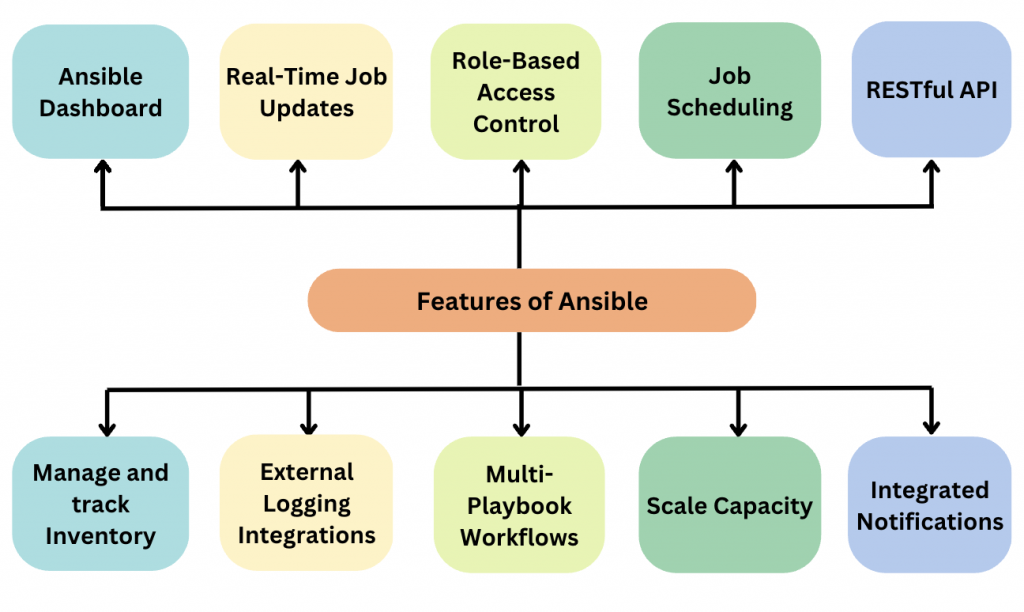
Ansible is a powerful automation tool that offers a wide range of features and capabilities for managing and automating IT infrastructure and operations. Here are the key features of Ansible:
- Agentless: Ansible is agentless, which means it doesn’t require any software to be installed on target systems. It uses SSH (for Unix-like systems) and WinRM (for Windows systems) to connect remotely and execute tasks.
- Idempotent: Ansible ensures that applying the same configuration multiple times results in the same state, making it safe to run configurations repeatedly without causing unintended changes.
- Declarative Language: Ansible uses a declarative language (YAML) to define the desired state of systems, making it easy to read, write, and understand playbooks (automation scripts).
- Modular: Ansible is modular, with a vast library of modules that cover various system administration tasks, making it easy to automate complex workflows.
- Extensible: Users can extend Ansible’s functionality by writing custom modules, plugins, and roles to address unique requirements.
- Parallel Execution: Ansible can execute tasks in parallel, improving performance and reducing the time required to automate tasks on large-scale environments.
- Inventory Management: Ansible uses an inventory system to manage the list of hosts and groups of hosts that automation tasks will run against.
- Dynamic Inventory: Ansible supports dynamic inventories, allowing you to fetch information about hosts from external sources like cloud providers or databases.
- Integration: Ansible can integrate with various systems, including version control systems (e.g., Git), cloud providers (e.g., AWS, Azure), and orchestration tools (e.g., Kubernetes).
- Roles and Playbooks: Ansible uses roles and playbooks to organize and structure automation tasks, making it easier to manage complex automation projects.
- Error Handling: Ansible provides robust error handling and reporting, allowing you to troubleshoot issues effectively.
- Logging and Output: Ansible generates detailed logs and output, making it easy to monitor and audit automation tasks.
How Ansible works and Architecture?
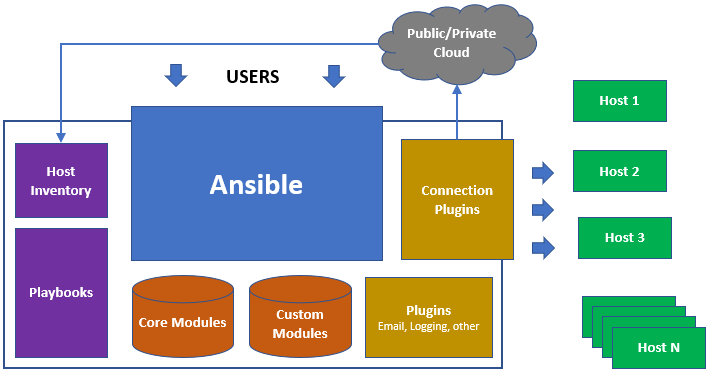
Ansible’s architecture and how it works can be summarized as follows:
- Control Node: The control node is the system from which Ansible is run. It contains Ansible’s command-line tools and configuration files.
- Inventory: The inventory is a file or script that defines the hosts and groups of hosts that Ansible will manage. It specifies the target systems for automation tasks.
- Playbook: A playbook is a YAML file that defines a series of tasks and configurations to be applied to target systems. Playbooks can include roles, variables, and conditionals.
- Module: Modules are Ansible’s building blocks for automation tasks. Each module is responsible for a specific task, such as installing software, configuring files, or managing users.
- Ad-Hoc Commands: Ansible allows the execution of ad-hoc commands directly from the command line for quick and one-off tasks.
- SSH/WinRM: Ansible uses SSH (for Unix-like systems) or WinRM (for Windows systems) to connect to target hosts and execute tasks.
- Fact Gathering: Ansible collects facts (system information) from target systems before executing tasks. These facts can be used in playbooks.
- Execution: Ansible executes tasks on target systems based on the playbooks and modules defined in the automation scripts.
- Reporting: Ansible provides detailed reporting and output to the control node, allowing users to monitor the execution of automation tasks and troubleshoot issues.
Overall, Ansible’s architecture is designed to simplify automation tasks, streamline IT operations, and make infrastructure management more efficient and consistent. Its agentless approach, declarative language, and extensive module library make it a popular choice for configuration management and automation in various IT environments.
How to Install Ansible?
To install Ansible, you can use the following steps:
- Update your system’s package manager.
- Install the Ansible package. The specific steps involved in installing the Ansible package will vary depending on your operating system.
- Verify that Ansible is installed. You can do this by running the following command:
ansible --versionThis should output the version of Ansible that is installed.
Some additional tips for installing Ansible:
- Make sure that your system meets the minimum requirements for Ansible. You can find the minimum requirements on the Ansible website.
- If you are installing Ansible on a production system, be sure to test Ansible thoroughly before deploying it.
- If you have any questions or problems installing Ansible, please contact Ansible Support for assistance.
Example of how to install Ansible on Ubuntu 22.04:
- Update the package list:
sudo apt update- Install the Ansible package:
sudo apt install ansible- Verify that Ansible is installed:
ansible --versionThis should output the version of Ansible that is installed.
Once Ansible is installed, you can begin using it to manage your infrastructure.
Some basic tutorials for using Ansible:
Creating a new Ansible playbook
- Create a new file with a
.ymlextension. This is the Ansible playbook file. - Add the following code to the playbook file:
---
- hosts: all
tasks:
- name: Say hello
command: echo "Hello, world!"This playbook will run the echo "Hello, world!" command on all of the nodes that Ansible is managing.
Running the Ansible playbook
To run the Ansible playbook, you can use the following command:
ansible-playbook my_playbook.ymlThis will run the playbook and make the changes specified in the playbook file.
Verifying the changes
To verify that the changes were made, you can check the output of the echo "Hello, world!" command.
Writing more complex Ansible playbooks
Ansible playbooks can be as simple or as complex as you need them to be. You can use Ansible to manage all aspects of your infrastructure, including servers, networks, and applications.
To write more complex Ansible playbooks, you can use the following resources:
- Modules: Modules are used to perform specific tasks on nodes.
- Variables: Variables are used to store values that can be used throughout a playbook.
- Handlers: Handlers are used to run tasks when certain events occur.
Basic Tutorials of Ansible: Getting Started

The following are the stepwise basic tutorials of Ansible:
Creating a new Ansible inventory file
- Create a new file with a
.txtextension. This is the Ansible inventory file. - Add the IP addresses or hostnames of the nodes that you want Ansible to manage to the inventory file.
- You can also group the nodes in the inventory file. This can be useful for running tasks on specific groups of nodes.
Example of a simple Ansible inventory file:
[webservers]
webserver1.example.com
webserver2.example.com
[database]
database1.example.com
Creating a new Ansible playbook
- Create a new file with a
.ymlextension. This is the Ansible playbook file. - Add the following code to the playbook file:
YAML
---
- hosts: all
tasks:
- name: Say hello
command: echo "Hello, world!"
This playbook will run the echo "Hello, world!" command on all of the nodes that Ansible is managing.
Running the Ansible playbook
To run the Ansible playbook, you can use the following command:
ansible-playbook my_playbook.yml
This will run the playbook and make the changes specified in the playbook file.
Verifying the changes
To verify that the changes were made, you can check the output of the echo "Hello, world!" command.
Writing more complex Ansible playbooks
Ansible playbooks can be as simple or as complex as you need them to be. You can use Ansible to manage all aspects of your infrastructure, including servers, networks, and applications.
To write more complex Ansible playbooks, you can use the following resources:
- Modules: Modules are used to perform specific tasks on nodes.
- Variables: Variables are used to store values that can be used throughout a playbook.
- Handlers: Handlers are used to run tasks when certain events occur.
For more information on writing Ansible playbooks, please refer to the Ansible documentation.
Example of a more complex Ansible playbook:
YAML
---
- hosts: webservers
tasks:
- name: Install the Apache web server package
apt:
name: apache2
state: present
- name: Start the Apache web server
service:
name: apache2
state: started
- name: Copy the web server configuration file
copy:
src: /etc/apache2/sites-available/default
dest: /etc/apache2/sites-enabled/default
- name: Restart the Apache web server
service:
name: apache2
state: restarted
This playbook will install the Apache web server package, start the Apache web server, copy the web server configuration file, and restart the Apache web server.
Ansible is a powerful tool that can be used to manage your infrastructure. By following these basic tutorials, you can learn how to start using Ansible to manage your servers, networks, and applications.
Email- contact@devopsschool.com

 Starting: 1st of Every Month
Starting: 1st of Every Month  +91 8409492687
+91 8409492687  Contact@DevOpsSchool.com
Contact@DevOpsSchool.com
