What is ArcSight?

ArcSight is a cybersecurity software solution developed by Micro Focus. It falls under the category of Security Information and Event Management (SIEM) systems and is designed to help organizations monitor, detect, investigate, and respond to security threats and incidents.
ArcSight’s comprehensive set of features makes it a valuable SIEM solution for organizations looking to strengthen their cybersecurity defenses, detect and respond to threats effectively, and maintain compliance with regulatory requirements.
Top 10 use cases of ArcSight:
Here are the top 10 use cases of ArcSight:
- Threat Detection and Alerting: ArcSight continuously monitors network and system activity, analyzing logs and events in real-time to detect suspicious or malicious behavior. It creates notifications and alerts when potential threats are identified.
- Incident Investigation: Security teams can use ArcSight to investigate security incidents by analyzing historical log and event data. It helps identify the root cause of incidents and understand their impact.
- Security Event Correlation: ArcSight’s correlation engine connects data from various sources to identify complex attack patterns and prioritize security incidents based on their potential impact. This helps in connecting the dots between seemingly unrelated events.
- Compliance Management: Organizations use ArcSight to maintain compliance with industry regulations and standards by collecting and retaining logs and generating compliance reports.
- User and Entity Behavior Analytics (UEBA): ArcSight can analyze user and entity behavior to detect deviations from normal patterns, helping organizations identify insider threats or compromised accounts.
- Vulnerability Management: ArcSight integrates with vulnerability assessment tools to prioritize and remediate vulnerabilities based on their risk level and potential impact on the organization’s security posture.
- Advanced Analytics: ArcSight offers advanced analytics capabilities, including machine learning and behavioral analytics, to detect threats and anomalies that may evade traditional detection methods.
- Incident Response Orchestration: It supports incident response orchestration by providing workflow automation tools that streamline the response process and ensure timely actions are taken.
- Log Management and Analysis: ArcSight serves as a centralized log management platform, collecting, storing, and analyzing logs and events from a wide range of sources, including network devices, servers, and applications.
- Custom Dashboards and Reports: Users can create custom dashboards and reports to visualize and present security data in a way that meets their specific needs.
- Endpoint Detection and Response (EDR) Integration: ArcSight can integrate with EDR solutions to enhance endpoint security by correlating endpoint data with network and system events.
- Network Traffic Analysis: ArcSight provides network traffic analysis capabilities to monitor and analyze network activity, identify unauthorized access, and detect anomalies.
- Forensic Analysis: ArcSight supports forensic analysis by providing tools for examining security incidents in detail, helping organizations understand how an attack occurred and what data may have been compromised.
- Insider Threat Detection: ArcSight assists in identifying insider threats by monitoring user activity and behavior to detect unusual or suspicious actions.
- Cloud Security Monitoring: Organizations can use ArcSight to extend their security monitoring to cloud environments by integrating with cloud platforms and services to analyze log and event data.
What are the feature of ArcSight?
ArcSight, developed by Micro Focus, is a powerful Security Information and Event Management (SIEM) solution that offers a range of features for managing and monitoring security events and incidents. Here are some key features of ArcSight, along with an overview of how it works and its typical architecture:
Key Features of ArcSight:
- Log and Event Data Collection: ArcSight collects log and event data from various sources, including network devices, servers, endpoints, applications, and cloud services.
- Real-Time Event Correlation: It provides real-time event correlation capabilities to detect complex attack patterns and potential security threats.
- Alerting and Notifications: ArcSight generates alerts and notifications when predefined security rules are triggered, enabling rapid incident response.
- Incident Investigation: Security analysts can use ArcSight to investigate security incidents by analyzing historical log and event data, enabling root cause analysis.
- Compliance Management: ArcSight helps organizations meet regulatory compliance requirements by providing predefined compliance reports and automated compliance monitoring.
- User and Entity Behavior Analytics (UEBA): It can analyze user and entity behavior to detect anomalies and potential insider threats.
- Vulnerability Management Integration: ArcSight integrates with vulnerability assessment tools to prioritize and remediate vulnerabilities based on their impact on security.
- Advanced Analytics: ArcSight offers advanced analytics capabilities, including machine learning, to identify threats that may evade traditional detection methods.
- Custom Dashboards and Reports: Users can create custom dashboards and reports to visualize and present security data in a way that suits their needs.
- Security Orchestration and Automation: It supports security orchestration and automation by providing workflow automation tools for incident response.
- Log Management: ArcSight serves as a centralized log management platform, collecting, storing, and analyzing logs and events from various sources.
- Forensic Analysis: Security teams can use ArcSight for forensic analysis of security incidents, helping to reconstruct and understand the sequence of events during an attack.
How ArcSight works and Architecture?
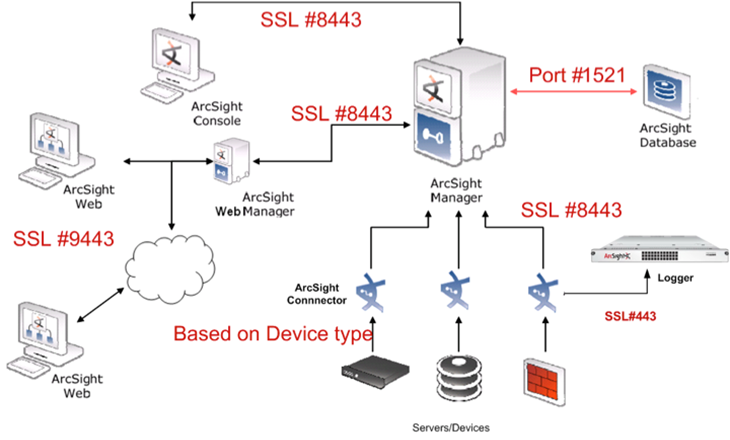
- Data Collection: ArcSight collects log and event data from various sources using connectors and agents. Data can come from network devices, servers, applications, and more.
- Normalization and Parsing: Collected data is normalized and parsed to ensure it is in a consistent and structured format, which aids in analysis and correlation.
- Real-Time Event Correlation: ArcSight’s correlation engine analyzes incoming data in real-time, using predefined rules and logic to identify potential security threats and attack patterns.
- Alert Generation: When a security rule or correlation condition is met, ArcSight generates alerts and notifications, which can be sent to security analysts for further investigation.
- Incident Investigation: Security analysts can access the ArcSight console to investigate incidents, query historical data, and understand the scope of a security event.
ArcSight’s architecture typically consists of the following components:
- Data Collectors: Data collectors, also known as connectors, gather log and event data from various sources, normalize it, and forward it to the ArcSight Manager.
- ArcSight Manager: The ArcSight Manager is the core component responsible for processing, correlating, and storing log and event data. It contains the correlation engine and is responsible for generating alerts.
- ArcSight Console: The ArcSight Console provides a user-friendly interface for security analysts to access and investigate security events, create custom rules, and generate reports.
- ArcSight Logger: ArcSight Logger is used for log storage and retrieval. It stores indexed data for historical analysis and reporting.
- ArcSight Enterprise Security Manager (ESM): ESM is a specialized component for large-scale deployments, providing additional scalability and performance.
- ArcSight Connectors: Connectors are used to collect data from specific data sources, such as firewalls, intrusion detection systems, and databases.
- ArcSight SmartConnectors: SmartConnectors provide enhanced functionality for data collection, including the ability to normalize and parse data from a wide range of sources.
- ArcSight Web Console: ArcSight Web Console allows users to access ArcSight features through a web-based interface.
ArcSight’s architecture is designed to be scalable and flexible, enabling organizations to adapt the system to their specific needs. It provides a comprehensive SIEM solution for security operations, incident response, and compliance management.
How to Install ArcSight?
To install ArcSight, you will need to:
- Download the ArcSight installation media from the Micro Focus website.
- Prepare your environment for installation. This includes ensuring that you have the required hardware and software resources, and that you have configured your network accordingly.
- Install ArcSight. The installation process is relatively straightforward, but it is important to follow the instructions carefully.
- Configure ArcSight. This includes setting up the ArcSight Manager, Logger, and SmartConnectors.
- Start collecting and analyzing logs.
More detailed tutorial on how to install ArcSight:
- Download the ArcSight installation media. You can download the ArcSight installation media from the Micro Focus website.
- Prepare your environment for installation. The specific requirements for preparing your environment for installation will vary depending on your deployment type. However, there are some general requirements that you should meet:
- Hardware: ArcSight requires a certain amount of hardware resources, such as CPU, memory, and disk space. The specific requirements will vary depending on the size and complexity of your deployment.
- Software: ArcSight requires certain software to be installed on your servers, such as Java, Tomcat, and PostgreSQL. The specific requirements will vary depending on the version of ArcSight that you are installing.
- Network: ArcSight requires certain ports to be open on your network. The specific ports that you need to open will vary depending on the version of ArcSight that you are installing.
- Install ArcSight. The installation process for ArcSight is relatively straightforward. However, it is important to follow the instructions carefully. The installation process will vary depending on your deployment type.
- Configure ArcSight. Once ArcSight is installed, you need to configure it. This includes setting up the ArcSight Manager, Logger, and SmartConnectors.
- ArcSight Manager: The ArcSight Manager is the central component of ArcSight. It is responsible for managing the other ArcSight components, such as the Logger and SmartConnectors.
- ArcSight Logger: The ArcSight Logger is responsible for storing and analyzing logs.
- ArcSight SmartConnectors: ArcSight SmartConnectors are used to collect logs from devices and applications on your network.
- Start collecting and analyzing logs. Once ArcSight is configured, you can start collecting and analyzing logs. You can use the ArcSight web interface to search for logs by keyword, date, and other criteria. You can also create dashboards to visualize your log data.
Basic Tutorials of ArcSight: Getting Started

The following is the steps of basic tutorial of ArcSight:
1. Install and configure ArcSight
- Download the ArcSight installation media from the Micro Focus website.
- Prepare your environment for installation. This includes ensuring that you have the required hardware and software resources, and that you have configured your network accordingly.
- Install ArcSight. The installation process is relatively straightforward, but it is important to follow the instructions carefully.
- Configure ArcSight. This includes setting up the ArcSight Manager, Logger, and SmartConnectors.
2. Collect logs
- Configure your devices and applications to send logs to ArcSight. You can do this using SmartConnectors or by sending logs directly to the ArcSight Logger.
3. Search and analyze logs
- Use the ArcSight web interface to search for logs by keyword, date, and other criteria.
- Create dashboards to visualize your log data.
4. Alert on logs
- Create alerts to notify you of important events in your logs. You can create alerts based on specific keywords, log levels, and other criteria.
5. Retain logs
- Configure ArcSight to retain logs for a specific period of time. This is useful for compliance and troubleshooting purposes.
Some additional tips for using ArcSight:
- Use extractors to parse your log messages and extract key fields from them. This will make it easier to search and analyze your logs.
- Group your logs into streams. This will help you organize your logs and make them easier to find.
- Use dashboards to visualize your log data. This will help you quickly identify trends and patterns in your logs.
- Create alerts to notify you of important events in your logs. This will help you quickly respond to problems.
- Retain your logs for a specific period of time. This is useful for compliance and troubleshooting purposes.
ArcSight is a powerful log management tool that can help you improve your IT operations. By following these basic tutorials, you can get started with ArcSight quickly and easily.
Email- contact@devopsschool.com

 Starting: 1st of Every Month
Starting: 1st of Every Month  +91 8409492687
+91 8409492687  Contact@DevOpsSchool.com
Contact@DevOpsSchool.com
