What is ArgoCD ?

ArgoCD is an open-source, Kubernetes-native, declarative continuous delivery (CD) tool that empowers you to manage and deploy applications to your Kubernetes clusters through GitOps principles.
Key Aspects:
- GitOps Approach: Treat your desired application state as code stored in Git repositories, ensuring version control and auditability.
- Kubernetes-Native: Designed specifically for Kubernetes environments, leveraging its functionalities and integrations seamlessly.
- Declarative Configuration: Specify the desired state of your application in YAML manifests, and ArgoCD reconciles it with the actual state in the cluster.
- Automated Rollouts: Streamline and automate deployments to various environments (staging, production) with control and rollbacks.
Top 10 use cases of ArgoCD?
Top 10 Use Cases:
- Simplified Deployments: Manage deployments declaratively through Git, eliminating manual configuration and potential errors.
- Consistent Environments: Ensure consistency across development, testing, and production environments by managing desired state centrally.
- Rollback Capabilities: Easily revert to previous deployments if issues arise through ArgoCD’s rollback functionality.
- Rollout Canary Deployments: Safely deploy new versions with gradual rollouts and traffic shifting for controlled testing.
- Multi-Cluster Management: Manage applications across multiple Kubernetes clusters centrally, simplifying large-scale deployments.
- Self-Service Deployments: Empower developers with self-service deployment capabilities through GitOps workflows.
- Integration with CI/CD pipelines: Integrate ArgoCD into your CI/CD pipeline for automated deployments triggered by code changes.
- Enhanced Security: Utilize Git’s access control and auditing features for secure management of deployment configurations.
- Declarative Infrastructure Management: Manage infrastructure alongside applications using GitOps principles for unified configuration.
- Customizable Workflows: Tailor ArgoCD to your specific needs with plugins and extensions for advanced functionalities.
Benefits:
- Efficiency: Streamlined deployments and simplified management through GitOps approach.
- Reliability: Reduced errors and ensured consistency across environments.
- Flexibility: Customizable deployments and workflows to suit diverse needs.
- Security: Increased security through Git’s access control and auditing features.
- Scalability: Supports large-scale deployments and multi-cluster management.
What are the feature of ArgoCD?
ArgoCD boasts a rich set of features designed to manage Kubernetes deployments using GitOps principles. Here are some key highlights:
Core functionalities:
- Declarative configuration: Define desired application state in YAML manifests stored in Git repositories.
- Automated deployment and reconciliation: Reconciles the desired state with the actual state in Kubernetes, automatically deploying changes.
- Multi-cluster management: Manage applications across multiple Kubernetes clusters from a central location.
- Rollouts and rollbacks: Perform canary deployments, blue-green deployments, and easily revert to previous versions if needed.
- Git integration: Integrates seamlessly with various Git providers (GitHub, GitLab, Bitbucket) for version control and collaboration.
Advanced features:
- Self-service deployments: Empowers developers with self-service capabilities to manage their deployments through Git.
- CI/CD integrations: Integrates with various CI/CD tools like Jenkins, GitLab CI/CD, and CircleCI for automated deployments triggered by code changes.
- Advanced resource management: Manages not just pods and deployments, but also other Kubernetes resources like services, ingress, and persistent volumes.
- Health checks and rollbacks: Performs pre- and post-deployment health checks and automatically rolls back unhealthy deployments.
- Security: Utilizes Git’s access control and auditing features for secure management of deployment configurations.
- Customizable workflows: Supports extensions and plugins for fine-tuning ArgoCD to your specific needs and functionalities.
Additional noteworthy features:
- Open-source and community-driven: Benefits from continuous development and active community support.
- Extensible and flexible: Adapts to diverse workflows and infrastructure setups through extensions and plugins.
- Monitoring and visualization: Provides dashboards and integrations for monitoring deployments and cluster health.
How ArgoCD works and Architecture?
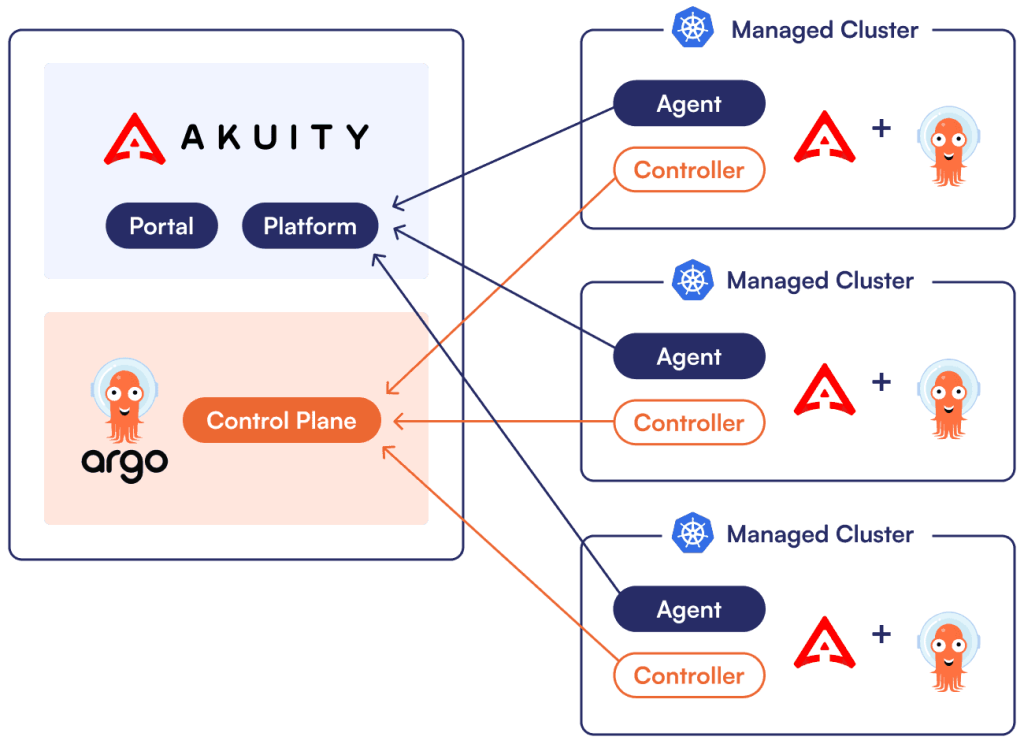
ArgoCD simplifies Kubernetes deployments using GitOps principles, where your desired application state lives in Git repositories. Let’s dive into its inner workings and architecture:
Workflow:
- Manifest change: You modify your application configuration in a YAML manifest and commit it to a Git repository.
- Trigger detection: ArgoCD watches the repository for changes and detects new commits.
- Desired state parsing: ArgoCD parses the YAML manifest to understand the desired state of your application.
- Cluster comparison: ArgoCD compares the desired state with the actual state of your Kubernetes cluster.
- Gap reconciliation: If a discrepancy exists, ArgoCD triggers actions to reconcile the states, often through Kubernetes controllers.
- Deployment and synchronization: Resources are created, updated, or deleted in the cluster to match the desired state.
- Health checks and rollbacks: ArgoCD can perform health checks and automatically roll back to previous versions if necessary.
Architecture:
- API Server: Central component, accepting user input, managing applications, and interacting with other components.
- Application Controller: Monitors Git repositories, parses manifests, and compares desired and actual states.
- Repo Server (optional): Provides secure access to Git repositories, often used in external Git hosting scenarios.
- Kubernetes Cluster: Where your applications run, managed by ArgoCD through Kubernetes controllers.
- External Git Provider (optional): If not using the Repo Server, connects to external Git platforms like GitHub or GitLab.
Key Concepts:
- GitOps: Foundation of ArgoCD, treating infrastructure and application configurations as code in Git repositories.
- Declarative configuration: You define what you want, and ArgoCD handles the “how” of achieving it in the cluster.
- Reconciliation: ArgoCD continuously compares and reconciles the desired state with the actual state, ensuring consistency.
- Multi-tenancy: Supports managing multiple applications and environments with granular control and isolation.
How to Install ArgoCD it?
There are two main ways to install ArgoCD:
1. Self-hosting:
- Manual installation: This involves manually installing ArgoCD components (API server, application controller, optional Repo Server) on your Kubernetes cluster. This offers more control and flexibility but requires technical expertise. Refer to the official documentation for detailed instructions: <invalid URL removed>: <invalid URL removed>
- Helm charts: Simplify installation using pre-configured Helm charts provided by the ArgoCD community. This method is less flexible but easier to manage: <invalid URL removed>: <invalid URL removed>
2. Managed platforms:
- ArgoCD Cloud: Hosted ArgoCD service by the ArgoCD project. Easy to set up and use, but requires a subscription: <invalid URL removed>: <invalid URL removed>
- Other managed Kubernetes platforms: Many cloud providers and third-party services offer managed ArgoCD installations within their platforms. Explore options from AWS, Azure, Google Cloud, DigitalOcean, and others based on your preference and infrastructure setup.
Choosing the right option:
Consider these factors when deciding on an installation method:
- Technical expertise: Self-hosting requires more technical knowledge, while managed platforms offer easier setup.
- Control and flexibility: Self-hosting provides more control and customization, while managed platforms prioritize ease of use.
- Cost: Self-hosting can be more cost-effective for certain scenarios, while managed platforms typically involve subscription fees.
- Infrastructure: Choose an option compatible with your existing Kubernetes cluster and infrastructure setup.
Basic Tutorials of ArgoCD: Getting Started
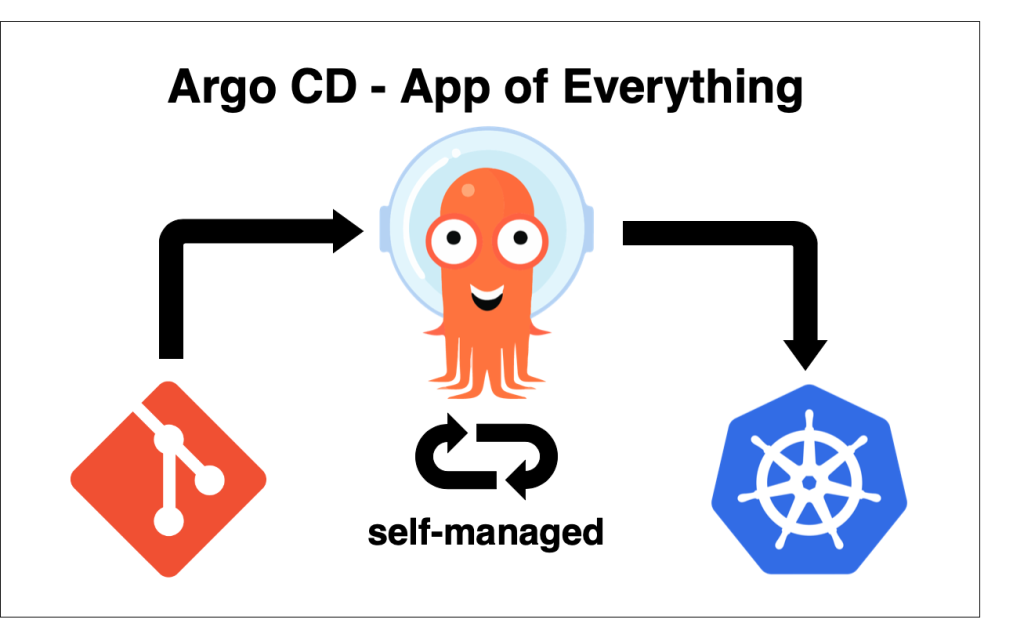
This tutorial guides you through installing and using ArgoCD for a basic deployment in a self-hosted Kubernetes cluster. It assumes you have a basic understanding of Kubernetes and Git.
Prerequisites:
- Kubernetes cluster (minikube for local, cloud provider for remote)
- kubectl configured to access your cluster
- Git repository with a simple application manifest (e.g., a basic Nginx deployment)
Step 1: Install ArgoCD
Option 1: Helm Charts
- Add the ArgoCD Helm repository:
Bash
helm repo add argo https://argocd-charts.storage.googleapis.com
- Install ArgoCD with default settings:
Bash
helm install argo argo/argo-cd
Option 2: Manual Installation (advanced)
Refer to the official ArgoCD site for detailed installation.
Step 2: Access ArgoCD UI
- Get the ArgoCD service port:
Bash
kubectl get svc -l app.kubernetes.io/name=argo-cd -o jsonpath="{.items[0].spec.ports[0].nodePort}"
- Open the ArgoCD UI in your browser:
http://localhost:<port>/ - Log in with the password generated during installation (check pod logs for the password).
Step 3: Connect to your Git repository
- Go to Applications -> Add new.
- Choose Repository.
- Enter your Git repository URL (e.g., GitHub, GitLab) and credentials.
- Click Connect.
Step 4: Create an application
- Go to Applications -> Add new.
- Choose Manifest URL.
- Paste the URL of your application manifest in the Git repository.
- Click Create.
Step 5: Deploy your application
- In the application details page, click the Sync button.
- ArgoCD will analyze the manifest and deploy your application to your Kubernetes cluster.
- Monitor the application status in the UI.
Step 6: Explore ArgoCD features (optional)
- Rollouts: Perform canary deployments or blue-green deployments for safer updates.
- Health checks: Configure pre- and post-deployment health checks to ensure application health.
- Self-service deployments: Enable developers to manage their own deployments through Git.
- Integrations: Integrate ArgoCD with your CI/CD pipeline for automated deployments.
This is a basic tutorial. ArgoCD offers many advanced features and configurations. Explore the resources above to learn more and customize it for your specific needs.
Say goodbye to the hassles of bike ownership! MotoShare.in offers affordable rentals, whether you need a scooter for errands, a bike for a road trip, or a reliable ride to explore new cities.

 Starting: 1st of Every Month
Starting: 1st of Every Month  +91 8409492687
+91 8409492687  Contact@DevOpsSchool.com
Contact@DevOpsSchool.com
