

Audacity is a free and open source and in addition it is a digital audio editor and recording application software. It is available for operating systems such as Windows, MacOS, Linux and other Unix. Audacity is used to perform audio editing as well as recording tasks such as mixing strokes tracks, making tapes, ringtones, and transferring records to computers or CDs, splitting recordings into individual tracks, and more. Some of it is included.
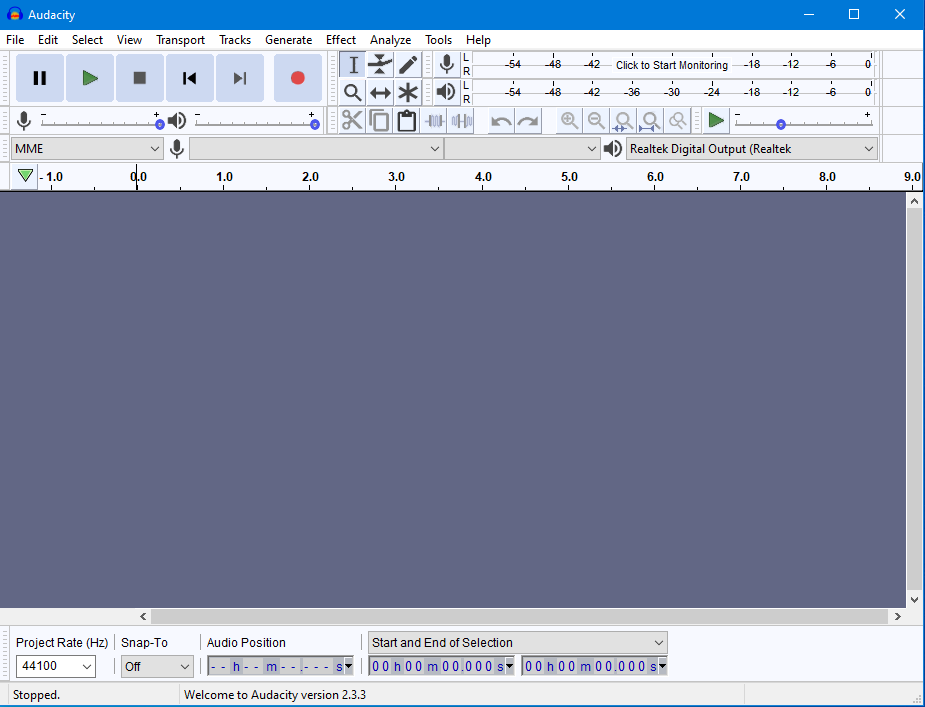
FEATURES:-
- Recording :- It can record live audio via a microphone or mixer, or it can digitize recordings from other media.
- Export / Import :- The facility to import, edit and combine sound files and export your recordings to many different file formats, including multiple files at once.
- Sound Quality:- It supports 16-bit, 24-bit and 32-bit and the sample rates and formats are converted using diethering with high-quality resampling.
- Editing:- Audacity features easy editing with cut, copy, paste, and delete, as well as unlimited sequential undo (and redo) in a session to return any number to it.
- Accessibility:- Track and selection can be fully manipulated using the keyboard and there is also a large range of keyboard shortcuts.
Is it difficult to use Audacity?
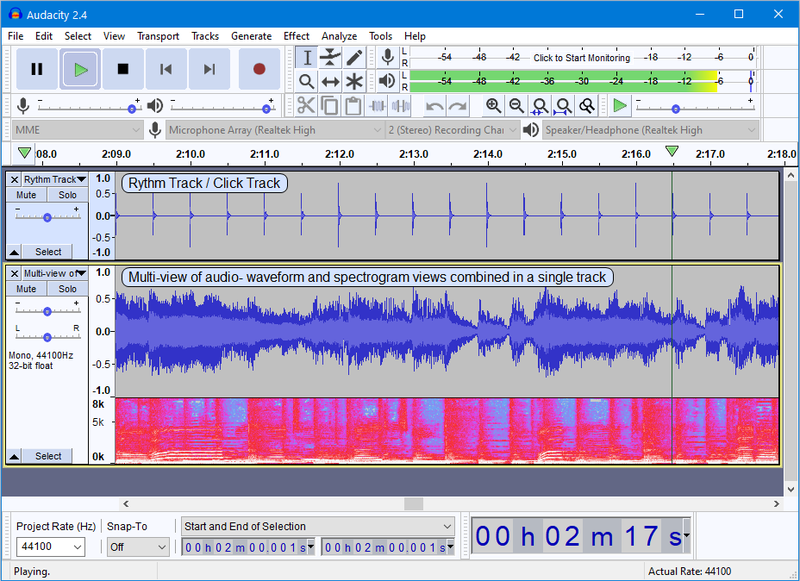
Audacity is actually very easy to learn and use. I also used it to cut, de-noise, change and modify audio clips without any tutorials for my brothers’ dance lessons, after receiving the software from the Digit Magazine DVD.
From where to Download Audacity?
Link: https://getintopc.com/softwares/audio-processing/audacity-free-download/
Audacity Tutorial 2020 “How To Use Audacity”- Install, Setup, Recording, Editing, EQ, Compression
I’m a DevOps/SRE/DevSecOps/Cloud Expert passionate about sharing knowledge and experiences. I am working at Cotocus. I blog tech insights at DevOps School, travel stories at Holiday Landmark, stock market tips at Stocks Mantra, health and fitness guidance at My Medic Plus, product reviews at I reviewed , and SEO strategies at Wizbrand.
Please find my social handles as below;
Rajesh Kumar Personal Website
Rajesh Kumar at YOUTUBE
Rajesh Kumar at INSTAGRAM
Rajesh Kumar at X
Rajesh Kumar at FACEBOOK
Rajesh Kumar at LINKEDIN
Rajesh Kumar at PINTEREST
Rajesh Kumar at QUORA
Rajesh Kumar at WIZBRAND

 Starting: 1st of Every Month
Starting: 1st of Every Month  +91 8409492687
+91 8409492687  Contact@DevOpsSchool.com
Contact@DevOpsSchool.com
