What is AWS?

Amazon Web Services (AWS) is a comprehensive and widely used cloud computing platform given by Amazon. AWS offers a broad set of services, including computing power, storage, databases, machine learning, analytics, networking, security, and more. These services are available on a pay-as-you-go basis, allowing businesses and individuals to leverage the cloud for various applications and workloads.
What is top use cases of AWS?
Top Use Cases of AWS:
- Compute Power (Amazon EC2):
- Use Case: Running virtual servers in the cloud to host applications, websites, and scalable computing workloads.
- Storage and Content Delivery (Amazon S3, Amazon CloudFront):
- Use Case: Storing and retrieving any amount of data securely and distributing content globally through a content delivery network (CDN).
- Database Services (Amazon RDS, Amazon DynamoDB):
- Use Case: Managing relational databases or NoSQL databases in the cloud for scalable and highly available data storage.
- Machine Learning and Artificial Intelligence (Amazon SageMaker, Amazon Rekognition):
- Use Case: Building, training, and deploying machine learning models, as well as incorporating AI capabilities into applications.
- Serverless Computing (AWS Lambda):
- Use Case: Running code without provisioning or managing servers, ideal for event-driven architectures and microservices.
- Networking (Amazon VPC, AWS Direct Connect):
- Use Case: Creating isolated network environments, connecting to on-premises data centers, and building scalable and secure networking solutions.
- Analytics (Amazon Redshift, Amazon Athena):
- Use Case: Analyzing large datasets, performing business intelligence, and running ad-hoc queries on structured and unstructured data.
- Internet of Things (AWS IoT):
- Use Case: Building and managing IoT applications, connecting devices securely, and processing and analyzing IoT data.
- Security and Identity Services (AWS Identity and Access Management – IAM, AWS Key Management Service):
- Use Case: Managing user access, encrypting data, and securing applications and infrastructure.
- Containerization (Amazon ECS, Amazon EKS):
- Use Case: Running and managing containerized applications using Docker containers and Kubernetes orchestration.
- DevOps and Continuous Integration/Continuous Deployment (CI/CD) (AWS CodePipeline, AWS CodeBuild):
- Use Case: Automating software release processes, building and deploying applications, and managing the software development lifecycle.
- Migration and Transfer (AWS Migration Hub, AWS DataSync):
- Use Case: Migrating on-premises applications to the cloud and transferring data between on-premises and cloud environments.
- Content Creation and Media Services (Amazon Sumerian, Amazon Elastic Transcoder):
- Use Case: Creating and delivering media content, including 3D applications, streaming video, and transcoding media files.
- Blockchain (Amazon Managed Blockchain):
- Use Case: Creating and managing scalable blockchain networks for building decentralized applications (DApps).
- Augmented Reality and Virtual Reality (AR/VR) (Amazon Sumerian):
- Use Case: Developing AR and VR applications and experiences using a cloud-based platform.
- Healthcare (AWS for Health):
- Use Case: Storing, processing, and analyzing healthcare data, as well as facilitating interoperability and compliance with healthcare standards.
- Financial Services (AWS for Financial Services):
- Use Case: Building scalable and secure solutions for financial institutions, including risk management, compliance, and data analytics.
- Gaming (Amazon GameLift, AWS Game Developers):
- Use Case: Hosting and scaling online multiplayer games, managing game servers, and utilizing cloud-based game development tools.
- Education (AWS Educate):
- Use Case: Providing cloud computing resources for educational purposes, supporting research, and training students in cloud technologies.
- Public Sector and Government (AWS GovCloud):
- Use Case: Delivering cloud services for government agencies and public sector organizations, focusing on security and compliance.
AWS is known for its flexibility, scalability, and reliability, making it suitable for a wide range of industries and use cases. Organizations of all sizes, from startups to large enterprises, leverage AWS to innovate, scale, and transform their IT infrastructure and services.
What are feature of AWS?
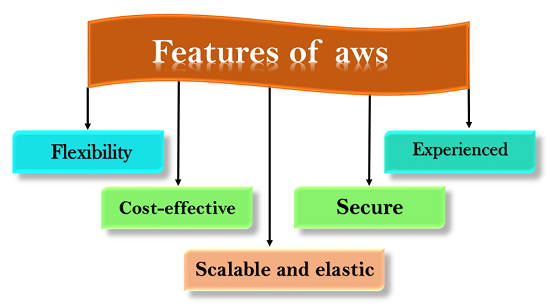
Features of AWS (Amazon Web Services):
- Scalability:
- Description: AWS provides scalable computing resources that can be easily adjusted to meet changing demands. Users can scale up or down based on their application needs.
- Elastic Load Balancing:
- Description: Distributes incoming application traffic across multiple targets (such as EC2 instances), ensuring optimal load distribution and fault tolerance.
- Storage Options:
- Description: AWS offers a variety of storage solutions, including Amazon S3 for object storage, Amazon EBS for block storage, and Amazon Glacier for archival storage.
- Compute Services:
- Description: AWS provides compute services such as Amazon EC2 for virtual servers, AWS Lambda for serverless computing, and Amazon ECS for container orchestration.
- Databases:
- Description: Offers managed database services like Amazon RDS for relational databases, Amazon DynamoDB for NoSQL databases, and Amazon Aurora for high-performance databases.
- Security and Compliance:
- Description: AWS emphasizes security with features like AWS Identity and Access Management (IAM), AWS Key Management Service (KMS), and compliance with various industry standards.
- Networking:
- Description: Amazon VPC allows users to provision a logically isolated section of the AWS Cloud where they can launch AWS resources in a virtual network.
- Monitoring and Logging:
- Description: AWS provides tools like Amazon CloudWatch for monitoring and logging, enabling users to collect and track metrics, collect and monitor log files, and set alarms.
- AI and Machine Learning:
- Description: AWS offers services like Amazon SageMaker for building, training, and deploying machine learning models, and Amazon Rekognition for image and video analysis.
- Internet of Things (IoT):
- Description: AWS IoT allows users to connect devices to the cloud, process and store device data, and interact with devices using AWS services.
- Serverless Computing:
- Description: AWS Lambda enables users to run code without provisioning or managing servers, allowing for event-driven and scalable applications.
- DevOps and CI/CD:
- Description: AWS supports DevOps practices with services like AWS CodePipeline, AWS CodeBuild, and AWS CodeDeploy for automating software release processes.
- Content Delivery:
- Description: Amazon CloudFront is a content delivery network (CDN) that securely delivers data, videos, applications, and APIs to customers globally.
- Analytics:
- Description: AWS provides analytics services such as Amazon Redshift for data warehousing, Amazon Athena for ad-hoc querying, and Amazon QuickSight for business intelligence.
- Migration Services:
- Description: AWS offers services like AWS Migration Hub and AWS Server Migration Service to assist organizations in migrating applications and workloads to the cloud.
- Identity and Access Management (IAM):
- Description: IAM allows users to manage access to AWS services and resources securely. Users can create and manage AWS users and groups, and set permissions.
- Developer Tools:
- Description: AWS provides a set of developer tools including AWS CodeStar, AWS Cloud9, and AWS X-Ray to facilitate application development and debugging.
- Global Reach:
- Description: AWS has a global infrastructure with data centers in multiple regions, allowing users to deploy applications closer to end-users for improved latency and performance.
- Cost Management:
- Description: AWS offers tools like AWS Cost Explorer and AWS Budgets to help users understand, monitor, and control their AWS costs.
What is the workflow of AWS?
Workflow of AWS:
- Sign Up for AWS:
- Action: Create an AWS account to access and manage AWS services.
- Access AWS Management Console:
- Action: Log in to the AWS Management Console, a web-based interface for managing AWS resources.
- Choose a Region:
- Action: Select an AWS region to deploy resources. Each region consists of multiple availability zones for redundancy.
- Create Resources:
- Action: Use the AWS Management Console or command-line interface to create and configure resources such as virtual servers (EC2 instances), databases, and storage.
- Configure Security:
- Action: Implement security measures using IAM to manage user access, configure security groups, and enable encryption for data.
- Scaling and Load Balancing:
- Action: Use Auto Scaling and Elastic Load Balancing to scale resources based on demand and distribute traffic across multiple instances.
- Monitor and Analyze:
- Action: Set up monitoring and logging using CloudWatch to track metrics, monitor logs, and set alarms for resource performance.
- Automate Deployment:
- Action: Implement continuous integration and continuous deployment (CI/CD) practices using AWS CodePipeline, AWS CodeBuild, and AWS CodeDeploy.
- Manage Costs:
- Action: Use AWS Cost Explorer and AWS Budgets to monitor and manage costs, ensuring efficient resource utilization.
- Data Storage and Retrieval:
- Action: Store data in Amazon S3, Amazon RDS, or other storage solutions, and retrieve data as needed for applications.
- AI and Machine Learning Integration:
- Action: Integrate AI and machine learning services like Amazon SageMaker for model training and prediction.
- Internet of Things (IoT) Integration:
- Action: Connect devices to AWS IoT, process and store device data, and utilize IoT services.
- Content Delivery:
- Action: Use Amazon CloudFront for content delivery, optimizing the performance of applications globally.
- Backup and Disaster Recovery:
- Action: Implement backup and disaster recovery strategies using services like AWS Backup and AWS Disaster Recovery.
- Scale Resources:
- Action: Scale resources horizontally or vertically based on demand, ensuring optimal performance and cost efficiency.
- Security and Compliance Management:
- Action: Regularly review and update security measures, and ensure compliance with industry and regulatory standards.
- Review and Optimize:
- Action: Periodically review and optimize AWS resources, considering new features and services that may improve efficiency and cost-effectiveness.
- Scale Globally:
- Action: As the application grows, consider deploying resources in multiple regions for global reach and improved user experience.
The workflow in AWS involves a series of actions, from account creation to resource management, security implementation, monitoring, and optimization. Users can tailor their workflows based on the specific requirements of their applications and workloads. Continuous monitoring and optimization are key aspects of ensuring efficiency, cost-effectiveness, and the overall success of cloud deployments on AWS.
How AWS Works & Architecture?
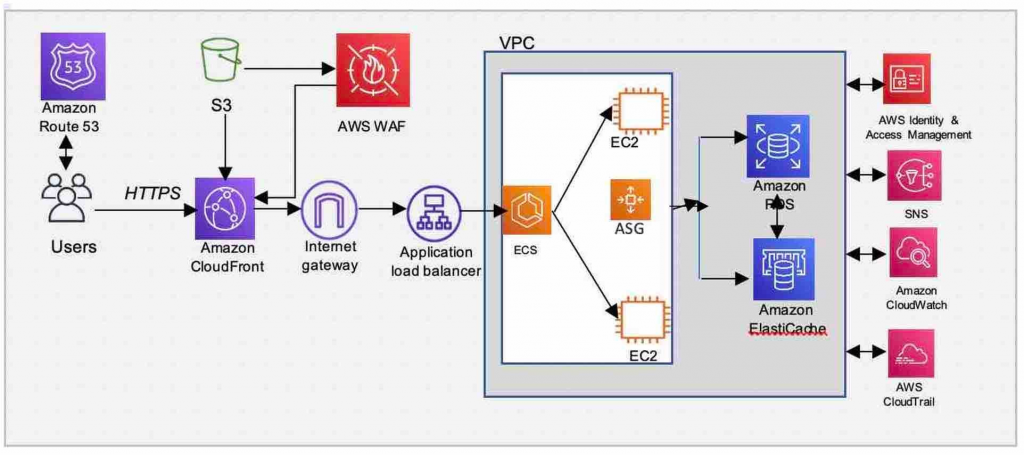
Amazon Web Services (AWS) is a comprehensive cloud computing platform offering a wide range of services, including compute, storage, networking, database, analytics, and more. Here’s a breakdown of its workings and architecture:
1. Cloud Computing Model:
- AWS operates on a pay-as-you-go model, allowing users to access and utilize resources only as needed.
- Users can scale resources up or down dynamically based on their changing requirements.
- This eliminates the need for upfront investments in hardware and software infrastructure.
2. Global Infrastructure:
- AWS operates a vast network of data centers across the globe, offering high availability and low latency.
- Each region consists of multiple availability zones (AZs), providing redundancy and fault tolerance.
- Users can choose their desired region and AZ based on their specific needs.
3. Services and Building Blocks:
- AWS offers a broad range of services categorized into different groups:
- Compute: Amazon EC2 (virtual machines), AWS Lambda (serverless compute), etc.
- Storage: Amazon S3 (object storage), Amazon EBS (block storage), etc.
- Networking: Amazon VPC (virtual private cloud), Amazon Route 53 (DNS service), etc.
- Database: Amazon RDS (relational database), Amazon DynamoDB (NoSQL database), etc.
- Analytics: Amazon Redshift (data warehouse), Amazon Athena (serverless data analysis), etc.
- These services are modular and can be combined to create complex and customized solutions.
4. Architecture Principles:
- Scalability: The AWS architecture is designed to scale seamlessly to meet changing demands.
- Reliability: AWS services are highly reliable and offer redundancy to ensure high uptime.
- Security: AWS prioritizes security with a robust security infrastructure and compliance certifications.
- Cost-effectiveness: AWS offers flexible pricing options to help users optimize costs.
5. Benefits of AWS Architecture:
- Flexibility: Users can choose the specific services and configurations they need.
- Agility: The cloud-based platform allows for quick deployment and scaling of applications.
- Cost-efficiency: Users pay only for the resources they apply.
- Scalability: The platform can easily accommodate growing businesses and applications.
- Security: AWS offers a secure and reliable environment for your data and applications.
By understanding the workings and architecture of AWS, you can gain a better appreciation for its capabilities and leverage it effectively for building and managing your cloud-based applications.
How to Install and Configure AWS?
Installing and Configuring AWS
While AWS itself doesn’t require installation, configuring it involves setting up your environment and accessing its services. Here’s a step-by-step guide:
1. Prerequisites:
- Create an AWS account: Sign up for a free tier account
- Install the AWS CLI: Download and install the AWS Command Line Interface (CLI) for your operating system. This allows for managing AWS services through commands.
- Prepare your access credentials: Once your account is created, access and note your access key ID and secret access key. These are used for authentication with AWS services.
2. Configure AWS CLI:
- Open a terminal or command prompt.
- Run the
aws configurecommand. - Enter your access key ID, secret access key, default region, and default output format.
- Verify your configuration by running
aws sts get-caller-identity. This should display your account information.
3. Explore AWS Services:
- Visit the AWS Management Console
- Browse the various services offered by AWS, categorized by functionality (compute, storage, database, etc.).
- Familiarize yourself with the service descriptions and functionalities.
4. Create an S3 Bucket:
- An S3 bucket is a basic storage unit in AWS.
- In the Management Console, navigate to the S3 service.
- Click “Create bucket” and provide a unique name.
- Choose a region for your bucket.
- Configure access permissions and other settings.
- Click “Create” to create the bucket.
5. Upload Files to S3:
- You can upload files to your S3 bucket using various methods:
- AWS Management Console: Drag and drop files or upload them individually.
- AWS CLI: Use the
aws s3 cpcommand to upload files from your local system. - SDKs and Tools: Utilize AWS SDKs or third-party tools for programmatic access and upload automation.
6. Accessing and Managing Resources:
- You can manage your AWS resources through the Management Console, CLI, SDKs, or mobile apps.
- Learn about resource management practices for monitoring, scaling, and optimizing resources.
- Explore cost management tools and techniques to control your AWS costs.
AWS offers a vast array of services and functionalities. Start by exploring the basics, focusing on specific services relevant to your needs. Utilize online resources, tutorials, and community forums for guidance and troubleshooting. As you gain experience, you can gradually delve deeper into advanced features and configurations.
Fundamental Tutorials of AWS: Getting started Step by Step

Following is a step-by-step fundamental tutorials to get you started with AWS:
1. Getting Started with AWS:
- Create an AWS account: Sign up for a free tier account.
- Install the AWS CLI: Download and install the AWS Command Line Interface (CLI) for your operating system.
- Configure AWS CLI: Follow the guide to set up the CLI with your access keys and region.
- Explore AWS Management Console: Get familiar with the various services and their functionalities.
- Create an S3 Bucket: Learn how to create a basic storage unit for your data in S3.
2. Object Storage with S3:
- Upload Files to S3: Upload files using the Management Console, CLI, or SDKs.
- Manage Bucket Access: Set permissions to control who can access your data.
- Use S3 Lifecycle Rules: Implement rules for automatic data deletion or archiving.
- Explore S3 Features: Discover advanced features like versioning, encryption, and static website hosting.
3. Compute Services with EC2:
- Launch an EC2 Instance: Create a virtual server in the cloud.
- Choose an Amazon Machine Image (AMI): Select a pre-configured software environment for your instance.
- Configure Networking: Set up security groups and access rules for your instance.
- Connect to your Instance: Use SSH or RDP to connect and manage your server.
- Terminate and Manage Instances: Learn how to stop, start, and terminate your instances.
4. Database Services with RDS:
- Create an RDS Database: Choose a database engine (e.g., MySQL, PostgreSQL) and configure your database instance.
- Connect to your Database: Use a database client or application to connect and interact with your data.
- Manage your Database: Learn how to backup, restore, and scale your database instance.
- Use RDS Security Groups: Implement security measures to protect your database.
5. Networking Services with VPC:
- Create a Virtual Private Cloud (VPC): Set up a secure network environment for your AWS resources.
- Create Subnets: Define different network segments within your VPC.
- Configure Route Tables: Control network traffic flow within and outside your VPC.
- Use Security Groups: Implement firewall rules to restrict access to your resources.
- Connect your VPC to the Internet: Configure access to external resources.
Important Tips:
- Start small and focus on learning basic concepts.
- Utilize the AWS Free Tier to experiment with different services.
- Practice with hands-on tutorials and labs.
- Engage with the AWS community for support and guidance.
- Explore additional resources like blogs, articles, and online courses.
Remember, mastering AWS takes time and dedication. By following these fundamental tutorials, utilizing resources, and practicing consistently, you can build a strong foundation for your cloud computing journey with AWS.
Say goodbye to the hassles of bike ownership! MotoShare.in offers affordable rentals, whether you need a scooter for errands, a bike for a road trip, or a reliable ride to explore new cities.

 Starting: 1st of Every Month
Starting: 1st of Every Month  +91 8409492687
+91 8409492687  Contact@DevOpsSchool.com
Contact@DevOpsSchool.com
