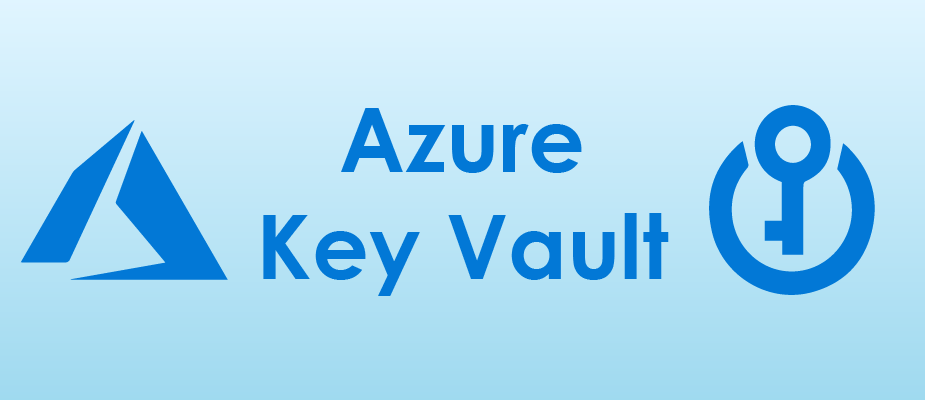
Hello Learners, In this blog I have come up with the topic of Azure Key Vault for you. But before introducing Azure Key Vault, first of all, let me introduce what is Azure?
What is Azure?
Microsoft Azure – It is basically a cloud computing service from Microsoft. It offers a wide range of cloud services, including analytics, networking, and storage. Professionals and developers can build, run and manage applications over multiple clouds with the tools and frameworks of your choice.
What is Azure Key Vault?
Azure Key Vault is one type of cloud service for securely storing and accessing secrets. It enforces TLS (Transport Layer Security) protocol to protect data when it’s traveling between Azure Key vault and clients. It also protects connections between customers’ client systems and Microsoft cloud services by unique keys. One good thing is, Key Vault service supports two types of containers: vaults and managed HSM (hardware security module) pools.
Azure Key Vault vs. Pipeline Variables
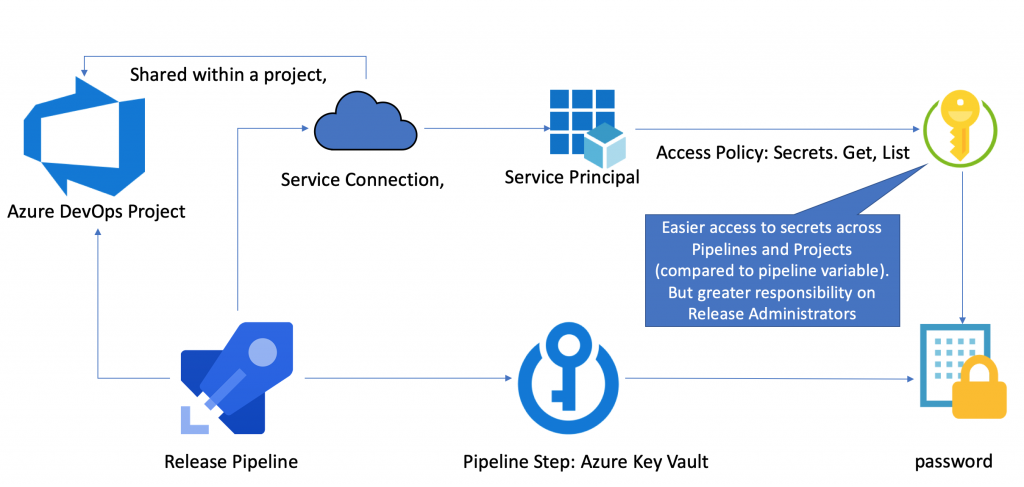
Why should I use Azure Key Vault?
Azure key vault’s main role is, It helps teams to securely store and manage sensitive information such as keys, passwords, certificates, etc. It is an important component of any Cloud Service paradigm since it applies to any Cloud Service offering that involves sensitive data. And one more thing Microsoft Azure Key Vault is a cloud service that allows you to store and access secrets in a secure way. We can use Azure Key Vault to encrypt keys and small secrets like passwords that use keys stored in HSMs (hardware security modules).
The benefits of Azure Key Vault are mentioned below:
- Organize application secrets in one place
- Keep secrets and keys secure
- Keep an eye on who has access and how they are using it
- Simplified application secret management
- Azure services can be integrated with Key Vault
Key Vault helps solve the following problems:
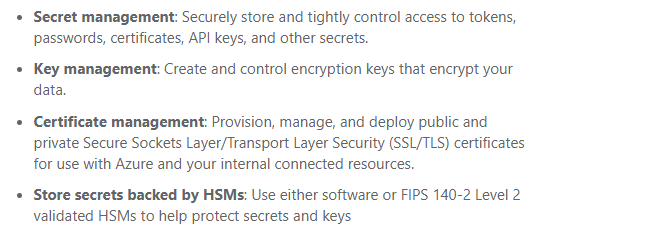
Roles of Key Vault:-
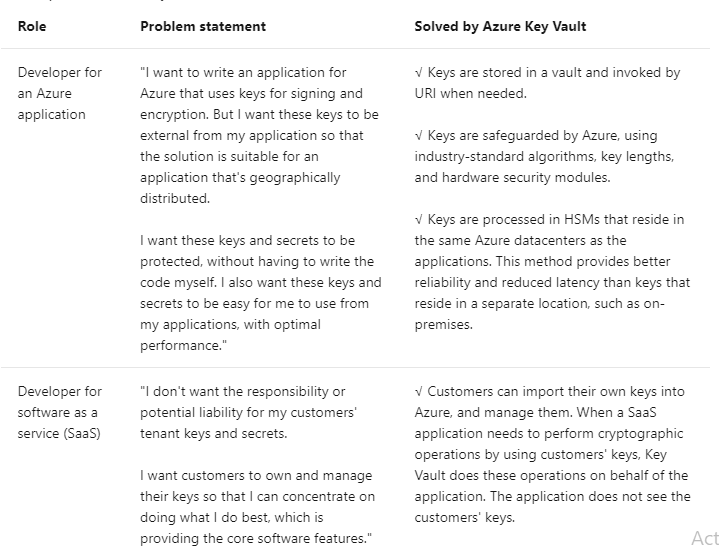
I hope this blog will be helpful for you
I’m a DevOps/SRE/DevSecOps/Cloud Expert passionate about sharing knowledge and experiences. I am working at Cotocus. I blog tech insights at DevOps School, travel stories at Holiday Landmark, stock market tips at Stocks Mantra, health and fitness guidance at My Medic Plus, product reviews at I reviewed , and SEO strategies at Wizbrand.
Please find my social handles as below;
Rajesh Kumar Personal Website
Rajesh Kumar at YOUTUBE
Rajesh Kumar at INSTAGRAM
Rajesh Kumar at X
Rajesh Kumar at FACEBOOK
Rajesh Kumar at LINKEDIN
Rajesh Kumar at PINTEREST
Rajesh Kumar at QUORA
Rajesh Kumar at WIZBRAND

 Starting: 1st of Every Month
Starting: 1st of Every Month  +91 8409492687
+91 8409492687  Contact@DevOpsSchool.com
Contact@DevOpsSchool.com
