
Microsoft released in February 2019 a new service called Azure Lab service.
Azure Labs is a cloud based computer lab Created by Microsoft that allows schools and other organizations to run programs on preconfigured virtual machines. When someone create and use Azure resources in these managed lab types, the service creates and manages resources in internal Microsoft subscriptions. They are not created in your own Azure subscription.
Thanks to a dashboard, someone can also keep their budget in check by controlling exactly how many hours their lab users can use the virtual machines.
Azure lab Service is mainly used to deploy in the following cases:
- Professional training or school classes
- Hands-on labs
- Machines for development and test environments
- Environments for demo
This technology is here to stay, and an individuals like student who learn more than basic computer skills will have an advantage in the future.
Azure Lab Services General Flow by Image
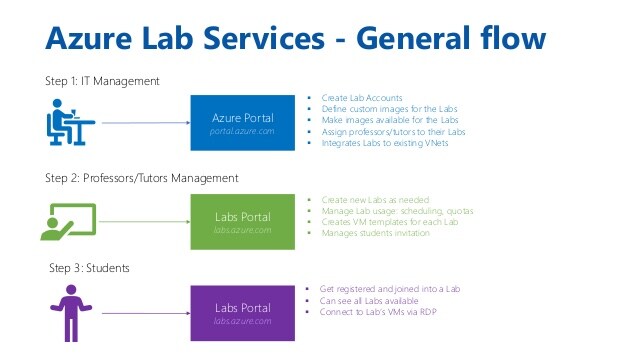
What are the requirements of Azure Labs?
In order for your school or any organization want to start using Azure labs, there are very minimal requirements and can be fulfilled. These requirement are:
- Users and instructors must have an account backed by Azure Active Directory or a personal Microsoft account.
- Web browser must be available for all who configure Azure Labs.
- IT staff must know of all teachers who will be creating lab classrooms.
- For any individuals expected to use Azure Labs need a reliable device.
What are the key features of Azure Labs Services?
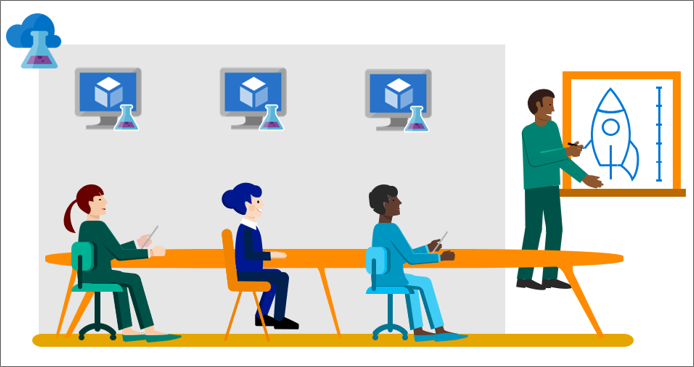
- Fast and flexible setup of a lab.
Using Azure Lab Services, lab owners can quickly and easily set up a lab according to their needs. It offers the option to take care of all Azure infrastructure work for managed lab types. Azure Labs Service provides built-in scaling of infrastructure for labs that the service manages for you.
- Simplified experience for lab users.
In a managed lab type, such as a classroom lab, It work as lab users can register with a registration code in the lab, and access the resources of lab anytime and anywhere.
- Cost optimization and analysis.
In this feature someone can set lab schedules to automatically shut down and start up virtual machines. For managed lab types such as classroom labs, currently a smaller subset of cost optimization and analysis options are also available.
- Embedded security.
This features provide you right to a lab owner, can set up a private virtual networks for a lab, and enable a shared public IP address. Lab users can securely access resources using the virtual network configured with ExpressRoute or site-to-site VPN.
- Integration into your workflows and tools.
Azure Lab Services allows you to integrate the labs into your organization’s website and management systems. You can automatically provision environments from within your continuous integration/continuous deployment (CI/CD) tools.
How to Easily Manage Azure Service
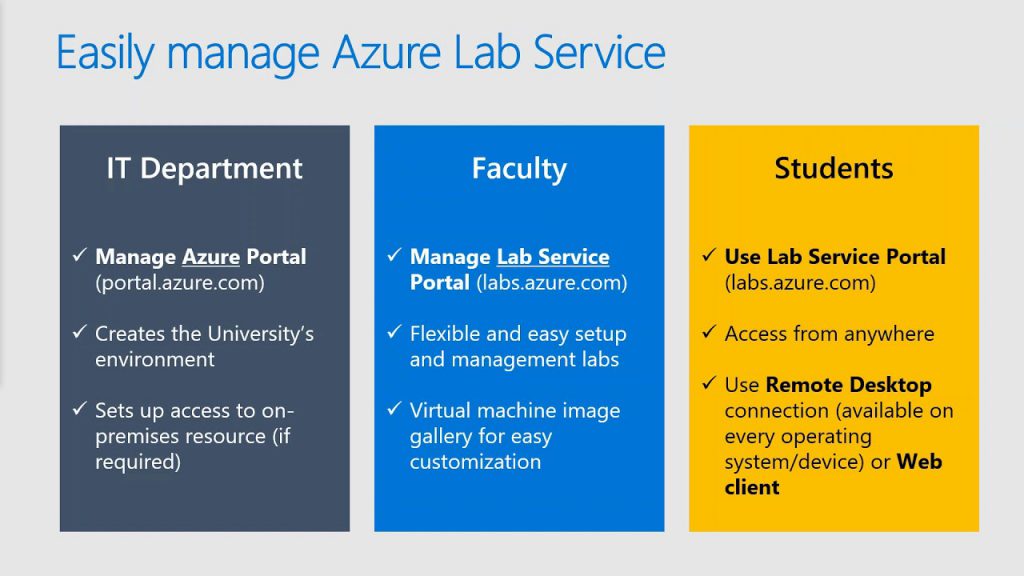
Benefits of Azure Labs
Technology will only continue advancing and who understand it will have major benefits in their future. Azure Virtual Labs provides an easy way for schools to introduce both basic and complex programs to students, instilling problem solving skills and a new way of thinking. Schools that choose to teach computer lab classes can benefit from Azure Lab’s ease of use and robust security features.
Additionally, a huge benefit of Azure labs is that you can allow intensive programs to run on lower quality student devices, like Chromebooks. In general these devices wouldn’t be able to handle running programs like CAD or SQL, but since its running through a virtual machine in the Azure Cloud, students can learn even the most intensive of programs on their designated school device.
Let’s understand with an example, if you have 1 or 100 students in a class, provisioning and scaling virtual machines for all of them can be done with a single click. Azure Lab Services scales and manages the underlying infrastructure freeing up your IT staff’s time. This allows you to project semester costs to plan into your school’s budget and keep students from running it longer than needed. Its Settings can be enabled to automatically shut off virtual machine when vacant and at the end of class time to save time and money.
Conclusion
Azure Lab Services is a new and exciting way for schools to enable students to learn computer programs. It comes with minimal requirements to get started. It’s easy for schools to configure and deploy classes, regardless of how many students are enrolled or how complex the virtual machine is.
Tanks to Azure Labs, Students are no longer tied to a physical computer lab to take their classes. Additionally, the pricing structure allows for schools to project their semester costs and optimize usage to fit within their budget. At last, Azure Labs is a convenient and cost-effective tool for students to learn the computer skills that will benefit them in the future.
Microsoft Azure DevOps Tutorial
Thank you!!
I’m a DevOps/SRE/DevSecOps/Cloud Expert passionate about sharing knowledge and experiences. I am working at Cotocus. I blog tech insights at DevOps School, travel stories at Holiday Landmark, stock market tips at Stocks Mantra, health and fitness guidance at My Medic Plus, product reviews at I reviewed , and SEO strategies at Wizbrand.
Please find my social handles as below;
Rajesh Kumar Personal Website
Rajesh Kumar at YOUTUBE
Rajesh Kumar at INSTAGRAM
Rajesh Kumar at X
Rajesh Kumar at FACEBOOK
Rajesh Kumar at LINKEDIN
Rajesh Kumar at PINTEREST
Rajesh Kumar at QUORA
Rajesh Kumar at WIZBRAND

 Starting: 1st of Every Month
Starting: 1st of Every Month  +91 8409492687
+91 8409492687  Contact@DevOpsSchool.com
Contact@DevOpsSchool.com
