What is Bamboo?

Bamboo isn’t just any old plant—it’s a powerful software development platform packed with features designed to streamline your CI/CD workflow and optimize your development process. Here’s a glimpse into its essence:
Bamboo is a continuous integration and continuous delivery (CI/CD) platform from Atlassian. It automates building, testing, and deploying your software, freeing you to focus on what matters most—coding and creating! It seamlessly integrates with other Atlassian tools like Jira and Bitbucket, providing a connected environment for your development team.
Top 10 use cases of Bamboo?
Top 10 Use Cases of Bamboo:
- Automated Builds and Testing: Run builds and tests automatically after every code change, ensuring rapid feedback and early detection of issues.
- Continuous Delivery: Automate deployments to your desired environments (development, staging, production) with customizable workflows.
- Parallel Building and Testing: Execute builds and tests concurrently for quicker feedback and faster development cycles.
- Scalability and Flexibility: Adapt Bamboo to your project needs with diverse plugins, environments, and build stages.
- Collaboration and Visibility: Share build history, reports, and notifications with your team for improved transparency and collaboration.
- Security and Reliability: Protect your code with security scans and access control, ensuring build integrity and platform stability.
- Support for Diverse Languages and Frameworks: Integrate with various languages and frameworks like Java, Python, Ruby, JavaScript, and popular frameworks like Django, Rails, and Spring Boot.
- Customizable Pipelines: Define your CI/CD workflow with custom scripts, plugins, and environment variables for precise control.
- Integration with Other Tools: Connect Bamboo with your existing tools and services like Git repositories, issue trackers, and deployment platforms.
- Enhanced Efficiency and Productivity: Free yourself from manual build and deployment tasks, allowing you to focus on delivering impactful features.
Remember, Bamboo is just the tip of the iceberg! It offers numerous other features and functionalities to cater to every aspect of your CI/CD pipeline.
What are the feature of Bamboo?
Bamboo boasts a rich buffet of features that cater to every stage of your CI/CD pipeline, making it a developer’s delight. Here’s a closer look at its flavorful offerings:
Automation Maestro:
- Automatic Builds and Tests: Every code change triggers a build, instantly running tests and providing feedback.
- Continuous Delivery: Automate deployments to various environments (development, staging, production) with customizable workflows.
- Parallel Execution: Speed up your feedback loop by running builds and tests concurrently for different components.
Customization Connoisseur:
- Diverse Languages and Frameworks: Bamboo welcomes all, supporting a wide range of languages and frameworks like Java, Python, Ruby, JavaScript, Django, Rails, Spring Boot, and many more.
- Customizable Pipelines: Design your ideal CI/CD workflow using custom scripts, plugins, and environment variables for specific needs.
- Flexible Environments: Define development, staging, and production environments with specific configurations and deployment strategies.
Collaboration and Visibility Chef:
- Build History and Reporting: Track build history, analyze reports, and visualize performance metrics for informed decision-making.
- Notifications and Sharing: Share build status, logs, and reports with your team for enhanced transparency and collaboration.
- Integrations Galore: Connect Bamboo with your existing tools and services like Git repositories, issue trackers, deployment platforms, and more.
Security and Reliability Sommelier:
- Security Scans and Access Control: Guard your code with vulnerability scans and access control mechanisms for build integrity and platform stability.
- Scalability and Performance: Adapts to your project needs, handling growing demands with ease and ensuring uninterrupted workflows.
- Reliable Infrastructure: Built on Atlassian’s robust infrastructure, offering high availability and uptime for worry-free development.
Beyond the Features:
- User-Friendly Interface: Bamboo’s intuitive interface makes CI/CD accessible even for novice users.
- Active Community and Support: Atlassian’s community and support resources ensure you’re never alone on your Bamboo journey.
- Constant Improvement: Bamboo regularly evolves with new features and updates, adapting to the ever-changing development landscape.
This is just a glimpse into Bamboo’s feature feast. As you explore deeper, you’ll discover even more functionalities to tailor your CI/CD experience to perfection.
How Bamboo works and Architecture?
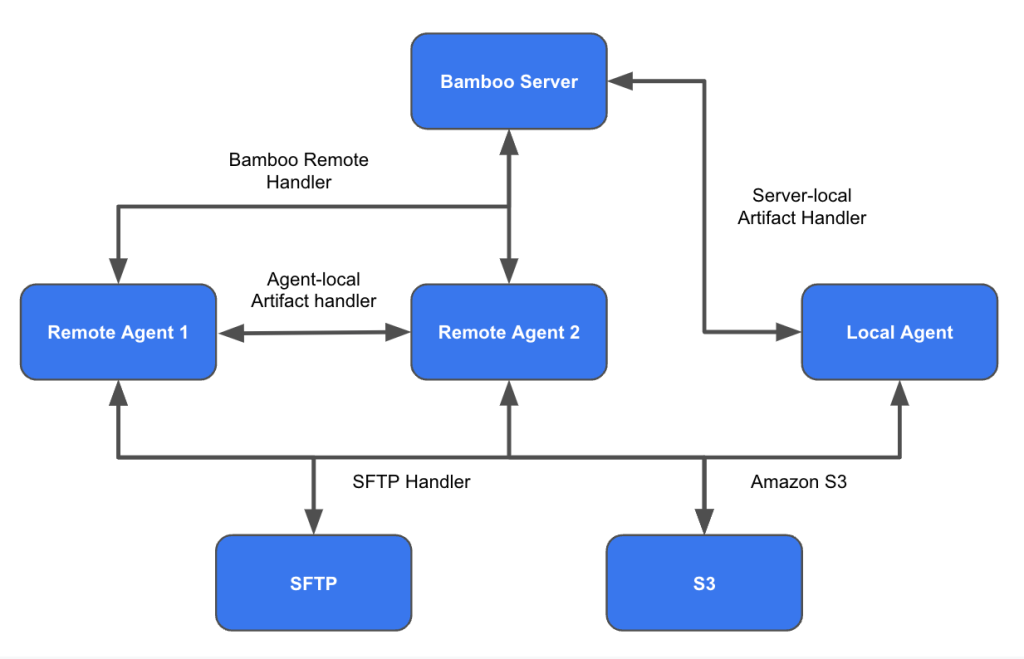
Bamboo operates behind the scenes like a well-oiled machine, orchestrating your CI/CD pipeline with remarkable efficiency. Here’s a peek into its inner workings and architectural secrets:
Components:
- Bamboo Server: The central hub that manages builds, schedules tasks, and communicates with other components.
- Agents: Dedicated nodes responsible for executing build plans, running tests, and deploying applications.
- Repositories: Source code repositories connected to Bamboo, like Git or Mercurial.
- Plans: Define workflows for your CI/CD pipeline, specifying build stages, tasks, and deployment steps.
- Plugins: Extend Bamboo’s functionality with integrations for various tools and services.
Architecture:
- Client-Server Architecture: The Bamboo server receives commands and manages agents, while agents execute tasks on separate machines for performance and scalability.
- Web-based Interface: Access and manage Bamboo from any web browser for easy control and collaboration.
- Job Queuing: Efficiently manage build workloads by queuing jobs and assigning them to available agents.
- Event-driven System: React to events like code changes, test failures, or successful deployments to trigger specific actions in your pipeline.
Workflow:
- Code Change: Push code changes to your connected repository.
- Trigger Build: The change triggers your defined build plan in Bamboo.
- Plan Execution: Jobs in the plan are queued and distributed to available agents.
- Build and Test: Agents execute build steps and run tests on your code.
- Feedback and Deployment: Build results and reports are provided, and successful builds may trigger deployments to target environments.
Important Features:
- Parallel Execution: Multiple build stages or jobs can run concurrently for faster feedback.
- Conditional Steps: Execute specific tasks based on the outcome of previous steps in the pipeline.
- Artifact Management: Store and manage build artifacts like compiled code or testing reports.
- Security and Auditing: Secure your CI/CD process with access control, encryption, and detailed audit logs.
Bamboo’s architecture is designed for flexibility and scalability. You can customize your plans, add plugins, and adjust settings to tailor the platform to your specific needs.
How to Install Bamboo it?
Installing Bamboo depends on your specific environment and needs. Here’s a breakdown of the options:
1. Server Installation:
- Requirements: Linux server with Java, Docker (optional), and sufficient resources based on your project size.
- Process: Download the Bamboo installer, configure settings like license and directories, and follow the installation wizard.
- Recommended for: Teams with dedicated infrastructure and control over server environment.
2. Atlassian Cloud:
- Requirements: Internet connection and an Atlassian Cloud subscription for Bamboo.
- Process: Sign up for a Cloud subscription, configure your project and integrations, and start using Bamboo directly through the web interface.
- Recommended for: Teams seeking a managed solution with easy setup and scalability.
3. Docker Container:
- Requirements: Docker engine installed on your system.
- Process: Pull the official Bamboo Docker image from Docker Hub, customize configuration options through environment variables, and run the container.
- Recommended for: Development environments, testing, and continuous integration with containerized applications.
The best installation method depends on your team’s preferences, expertise, and infrastructure.
Following are some further tips for a smooth installation:
- Review the system requirements to ensure your environment meets the specifications.
- Choose the appropriate installer based on your needs (server, cloud, or docker).
- Have your license key ready if required for server installation.
- Follow the installation wizard or documentation carefully, referring to resources if needed.
- Test your Bamboo installation after setup to ensure everything is working properly.
Basic Tutorials of Bamboo: Getting Started

Now let’s have a look at some step-by-step basic tutorials for Bamboo Atlassian, the CI/CD platform. Following are a few options to get you started:
1. Setting Up Bamboo:
- Installation: Choose your installation method (server, cloud) and follow the official Atlassian documentation for specific instructions.
- Initial Configuration: Set up basic settings like user accounts, permissions, and connections to repositories and databases.
- Creating your first project: Learn how to create a project in Bamboo, linking it to your code repository and defining initial configuration for your build chain.
2. Building and Testing your Code:
- Creating a simple build plan: Understand the basic elements of a build plan, including tasks such as fetching code, compiling, running tests, and packaging.
- Running automatic tests: Configure Bamboo to run unit, integration, or end-to-end tests with each build, ensuring code quality.
- Visualizing and analyzing results: Get familiar with Bamboo’s reporting and visualization tools to understand your build status and analyze test results.
3. Deploying your Application:
- Adding deployment stages to your plan: Set up different stages for your build chain, like development, staging, and production, for controlled deployment.
- Connecting to deployment targets: Configure Bamboo to deploy your application to various environments like cloud platforms or server infrastructure.
- Automating rollbacks: Learn how to configure automatic rollbacks in case of deployment failures, minimizing downtime and risk.
4. Extending Bamboo:
- Using plugins: Discover the vast library of plugins available for Bamboo, extending its functionality to integrate with your favorite tools and services.
- Customizing workflows: Learn how to customize your build pipelines with branching and merging strategies, notifications, and advanced scripting options.
- Community resources: Explore the Atlassian documentation, community forums, and tutorials for further learning and troubleshooting guidance.
These are just a few starting points, and you can explore Bamboo’s features and tools in more detail as you become familiar with the platform.
I encourage you to be specific about which areas you’d like to focus on first. Do you want to start with setting up Bamboo, building and testing your code, or diving into deployment? The more specific you are, the more customized and relevant I can make your step-by-step tutorials.
Say goodbye to the hassles of bike ownership! MotoShare.in offers affordable rentals, whether you need a scooter for errands, a bike for a road trip, or a reliable ride to explore new cities.

 Starting: 1st of Every Month
Starting: 1st of Every Month  +91 8409492687
+91 8409492687  Contact@DevOpsSchool.com
Contact@DevOpsSchool.com
