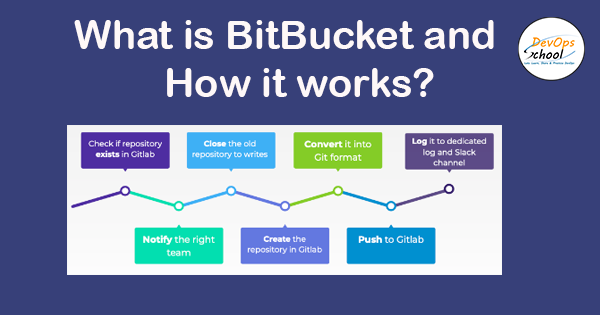
What is BitBucket ?
Bitbucket is our Git repository management solution designed for professional teams. It gives you a central place to manage git repositories, collaborate on your source code and guide you through the development flow. Bitbucket provides lot’s of features that include the deployment of Bitbucket is made in three different options. Bitbucket cloud, Bitbucket data center, and Bitbucket Server. It’s used in access control, pull request, workflow control, integration of Jira, full rest API. The restriction of source code is provided by Bitbucket, which has access control.
How BitBucket works architecture?

- Step 1: Put your code in Bitbucket. Repositories (affectionately referred to as ‘repos’ in the biz) are where code lives in Bitbucket. …
- Step 2: Set up locally, collaborate globally. …
- Step 3: Basic branching with Bitbucket. …
- Step 4: Review code changes with a pull request.
Use case of BitBucket
How to use BitBucket step by step:
- To start the Version control system Project in Bitbucket, we need to create a project and then it groups several repositories. Log into BitBucket and click on create Project present in the Project tab.
- After creating the Project, click on the “+” symbol to create a repository.
- After creating a new repository, we have to follow the below instructions to clone the Git repository to a local machine.
- In the repository, click the clone button, and then BitBucket shows clone this repository dialog.
- Copy the clone command and then select the directory where you want to clone the repository.
- After that, we should create a branch. For creating a branch, we will click on the branches button, and we will see one branch called “Master” is active. Click on the Create branch present in the right side corner.
- Make some changes in the branch as per your requirement.
Feature and Advantage of using BitBucket ?
- Is absolutely more flexible – with access to a wider range of version control systems.
- Has a powerful Jira integration – to make task tracking simple.
- Has a powerful Trello integration.
- Arguably has better pricing, depending on your needs.
Best Alternative of BitBucket
Top 10 Alternatives to Bitbucket
- GitHub.
- GitLab.
- Azure DevOps Server.
- Gerrit.
- Assembla.
- Helix Core.
- JFrog Artifactory.
- Beanstalk.
Interview Questions and Answer for BitBucket
1. What is the difference between Bitbucket and Git?
Answer: The main difference between Git and Bitbucket is that Git is a distributed version control system while Bitbucket is a web-based version control repository hosting service for development projects that use Git or Mercurial.
2. Is Bitbucket free to use?
Answer: Yes, Bitbucket is still free for individuals and small teams with up to 5 users per workspace, with unlimited public and private repositories. You also get 1 GB file storage for LFS and 50 build minutes for Pipelines per account.
3. What is Jenkins and Bitbucket?
Answer: The new Bitbucket Server integration for the Jenkins plugin, which is built and supported by Atlassian, is the easiest way to link Jenkins with Bitbucket Server. It streamlines the entire setup process, from creating a webhook to trigger builds in Jenkins, to posting build statuses back to Bitbucket Server.
4. What is a project in Bitbucket?
Answer: Projects in Bitbucket Data Center and Server allow you to group repositories and to manage permissions for them in an aggregated way. To create a project, click on Create project: You’ll want to add repositories to the project.
5. Is Bitbucket a DevOps tool?
Answer: Atlassian’s DevOps toolchain
Bitbucket is part of Atlassian’s DevOps offering. Atlassian connects development, IT operations, and business teams with automation that spans our products and third-party tools.
Jobs & Salary Prospectus of BitBucket skills
Employees who knows Bitbucket earn an average of ₹21lakhs, mostly ranging from ₹7lakhs per year to ₹45lakhs per year based on 101 profiles. The top 10% of employees earn more than ₹36lakhs per year.
Free Video Tutorials of BitBucket
I’m a DevOps/SRE/DevSecOps/Cloud Expert passionate about sharing knowledge and experiences. I am working at Cotocus. I blog tech insights at DevOps School, travel stories at Holiday Landmark, stock market tips at Stocks Mantra, health and fitness guidance at My Medic Plus, product reviews at I reviewed , and SEO strategies at Wizbrand.
Please find my social handles as below;
Rajesh Kumar Personal Website
Rajesh Kumar at YOUTUBE
Rajesh Kumar at INSTAGRAM
Rajesh Kumar at X
Rajesh Kumar at FACEBOOK
Rajesh Kumar at LINKEDIN
Rajesh Kumar at PINTEREST
Rajesh Kumar at QUORA
Rajesh Kumar at WIZBRAND

 Starting: 1st of Every Month
Starting: 1st of Every Month  +91 8409492687
+91 8409492687  Contact@DevOpsSchool.com
Contact@DevOpsSchool.com
