What is Bitbucket?

Bitbucket is owned by Atlassian & a Git-based source code repository hosting service. It enables developers to store, manage, and collaborate on code in a central location. Unlike GitHub, which primarily focuses on public repositories, Bitbucket caters to both public and private projects.
Here are some key highlights of Bitbucket:
- Git-based: Leverages the power of Git for version control and efficient collaboration.
- Private repositories: Offers unlimited private repositories for secure code protection.
- Team collaboration: Provides tools for project management, code review, and issue tracking.
- Integrations: Seamlessly integrates with popular development tools and workflows.
- Security features: Employs various security features like access control, role-based permissions, and two-factor authentication.
- Cloud-based: Offers a cloud-hosted solution with high availability and scalability.
- On-premises option: Bitbucket Server provides an on-premises solution for organizations with specific security or compliance needs.
Top 10 use cases of Bitbucket?
Top 10 Use Cases of Bitbucket:
- Private software development: Securely manage and collaborate on internal code projects with fine-grained access control.
- Open-source projects: Host open-source projects with public repositories and community collaboration features.
- Continuous integration and delivery (CI/CD): Integrate with CI/CD tools for automated builds, tests, and deployments.
- Code review and feedback: Utilize code review workflows for improved code quality and collaboration.
- Issue tracking and project management: Track bugs, issues, and project progress within the platform.
- Version control and branching: Easily manage code versions and create branches for feature development.
- Remote team collaboration: Enable geographically dispersed teams to work together seamlessly on code.
- Integration with other Atlassian tools: Connect Bitbucket with Jira for issue tracking, Confluence for documentation, and Bamboo for CI/CD.
- DevOps workflows: Leverage Bitbucket’s integrations and features to streamline DevOps processes.
- Large-scale code management: Handle complex projects with numerous contributors and branches effectively.
These are just some of the many potential use cases for Bitbucket. Its flexibility and features cater to a wide range of development needs and team sizes.
What are the feature of Bitbucket?
Bitbucket offers a rich set of features to facilitate efficient code management, collaboration, and security throughout the development lifecycle. Here are some of the key features categorized for better understanding:
Core Feature Set:
- Git Hosting: Store, manage, and collaborate on code using the distributed version control system Git.
- Branching and Merging: Create branches for feature development, effortlessly merge changes, and maintain project history.
- Pull Requests: Propose code changes through pull requests, facilitating code reviews and discussions.
- Code Review: Collaboratively review code, provide feedback, and approve changes before merging.
- Issue Tracking: Create, track, and manage issues and bugs within the platform.
- Project Management: Organize projects, assign tasks, and track progress using boards and kanban views.
- Integrations: Integrate with popular development tools like Jenkins, Jira, Slack, and more.
- API Access: Automate tasks and extend functionalities through the extensive API.
- Security: Secure your code with two-factor authentication, access control, and permission management.
Advanced Features:
- Pipelines: Built-in continuous integration and continuous delivery (CI/CD) tool for automated builds, tests, and deployments (Cloud version only).
- Smart Mirrors: Enhance clone and fetch times by utilizing geographically distributed Git repositories.
- Large File Storage: Efficiently store and manage large files associated with your projects.
- Code Search: Easily search across your code repositories for specific files, lines, or content.
- Wiki: Create and share project documentation within the platform using a built-in wiki.
- Bitbucket Server: Self-hosted option for organizations with specific security or compliance requirements.
Additional Highlights:
- Unlimited private repositories: Store your code privately with no limits on the number of repositories.
- Free plan: Basic features available for individual users and small teams.
- Paid plans: Offer additional features, increased user limits, and enterprise-grade support.
- User-friendly interface: Intuitive interface for both Git beginners and experienced users.
- Strong community: Access extensive documentation, tutorials, and a supportive community forum.
These are just some of the many features available in Bitbucket. The specific features and functionalities might vary depending on your chosen plan and version (Cloud or Server).
How Bitbucket works and Architecture?
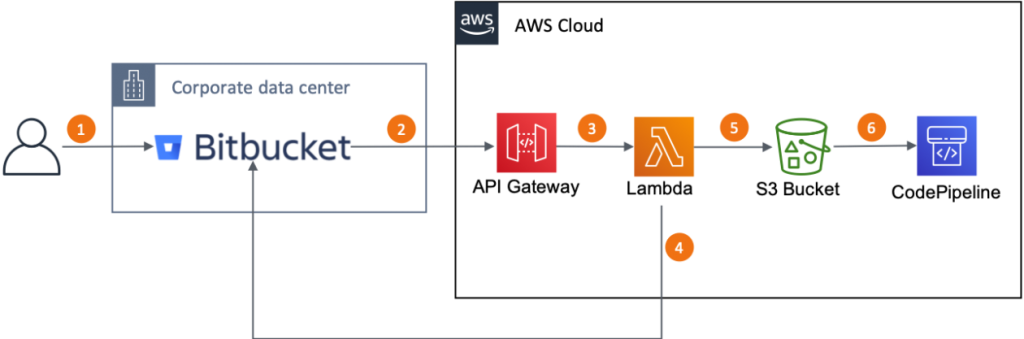
Bitbucket, the popular Git-based source code management platform, operates seamlessly under the hood thanks to a robust architecture designed for collaboration and security. Here’s a breakdown of the key components and how they work together:
Core Components:
- Git Repositories: These act as the heart of Bitbucket, storing your code versions and history in a distributed manner.
- Central Server: Acts as the central hub, processing requests, handling user interactions, and storing metadata about repositories.
- Smart Mirrors: Geographically distributed replicas of repositories, improving clone and fetch performance.
- Web Interface: User-friendly interface for interacting with repositories, managing code, and collaborating with others.
- API: Enables access and automation through integrations with various tools and workflows.
Workflow:
- Developer pushes code: A developer makes changes to their local code and initiates a push to their Bitbucket repository.
- Push received: The central server receives the push and performs necessary validations.
- Repository updated: The changes are stored in the central repository and replicated to Smart Mirrors for better accessibility.
- Pull requests created (optional): Developers can propose changes through pull requests, triggering code review workflows.
- Code review and collaboration: Reviewers can comment on code, suggest changes, and approve pull requests for merging.
- Merging and integration: Approved changes are merged into the main branch, updating the codebase and history.
- Continuous Integration/Delivery (Optional): For cloud-hosted plans, Pipelines enable automated builds, tests, and deployments based on code changes.
Key Architectural Features:
- Distributed Version Control: Git provides high availability and fault tolerance.
- Scalable Architecture: Designed to handle large codebases and numerous users.
- Secure Infrastructure: Employs encryption, access control, and other security measures.
- High Availability: Smart Mirrors ensure fast access and minimize downtime.
- Flexibility: Integrates with various tools and workflows.
Additional Points:
- Bitbucket Server: On-premises option for organizations with specific security or compliance needs.
- API Access: Automate tasks and extend functionalities through the comprehensive API.
- Mobile App: Access and manage your repositories on the go using the Bitbucket mobile app.
Understanding Bitbucket’s architecture empowers you to leverage its capabilities effectively for efficient code management, secure collaboration, and streamlined development workflows.
How to Install Bitbucket it?
There are two ways to use Bitbucket: Bitbucket Cloud (a hosted service) and Bitbucket Server (self-hosted software). The installation process differs for each:
1. Bitbucket Cloud:
- No installation required: As a cloud service, Bitbucket Cloud already exists and is ready to use. You easily generate an account and start using it.
- Sign up process: Visit the Bitbucket Cloud website and create a free account or choose a paid plan based on your needs.
- Access and collaboration: Access your Bitbucket Cloud account through a web browser or the mobile app. Use the platform’s features for code storage, collaboration, project management, and more.
2. Bitbucket Server:
- Local installation required: You need to download and install Bitbucket Server software on your own server infrastructure.
- System requirements: Check the official documentation for specific hardware and software requirements based on your desired setup.
- Installation process: The installation involves downloading the software, configuring settings, and setting up users and permissions.
- Access and collaboration: Access your Bitbucket Server instance through a web browser by navigating to the server’s URL after installation. Users can then create accounts and collaborate on code hosted on your own infrastructure.
Additional Notes:
- Cloud vs. Server: Choose the option that best suits your needs. Cloud offers ease of use but less control, while Server provides full control but requires technical expertise for installation and management.
- Free and paid plans: Both Cloud and Server offer free plans with limited features and paid plans with expanded functionality and user limits.
Always remember, choosing the right option and following the proper installation steps are crucial for using Bitbucket effectively.
Basic Tutorials of Bitbucket: Getting Started

Bitbucket offers various learning resources to get you started using this popular Git repository hosting platform. Here are some step-by-step tutorials based on your experience level:
1. Beginner:
a) Create a new repository:
- Login to Bitbucket.
- Click on the “+” icon in the left sidebar and select “Repository”.
- Choose a name for your repository and select its visibility (public or private).
- Click “Create repository”.
b) Push your local code to Bitbucket:
- Ensure you have Git installed and configured locally.
- Initialize a local Git repository in your project directory.
- Add your Bitbucket repository as a remote:
git remote add origin https://<username>@bitbucket.org/<username>/<repository_name>.git
- Add your project files to the Git staging area:
git add .
- Commit your changes with a descriptive message:
git commit -m "Initial commit"
- Push your changes to Bitbucket:
git push origin main
c) Clone an existing repository:
- Go to the desired repository’s page on Bitbucket.
- Click on the “Clone” button and choose the preferred cloning method (HTTPS or SSH).
- Open your terminal and navigate to the desired local directory.
- Paste the provided clone command and execute it.
2. Intermediate:
a) Manage branches and merge requests:
- Create a new branch for your feature work:
git checkout -b my-feature
- Work on your feature and commit changes.
- Push your branch to Bitbucket:
git push origin my-feature
- Create a merge request to propose your changes to the main branch.
- Review feedback and collaborate with reviewers to address any issues.
- Merge your branch into the main branch when approved.
b) Utilize issue tracking and project management:
- Create issues and tickets to track bugs, tasks, and project progress.
- Place issues to team members and set deadlines.
- Link code commits to related issues for better organization.
- Use the Kanban board or other project management features to visualize progress.
3. Advanced:
a) Integrate with CI/CD pipelines:
- Set up Bitbucket Pipelines to automate code building, testing, and deployment.
- Configure triggers and scripts for automated workflows.
- Monitor pipeline execution and analyze results for continuous improvement.
b) Use Bitbucket for code reviews and code hosting:
- Utilize pull requests and code reviews for collaborative quality control.
- Leverage code search and browsing features for effective team development.
- Explore advanced features like team accounts, permissions, and integrations.
Remember, these are just introductory steps. Don’t hesitate to explore further and experiment with Bitbucket’s features to personalize your workflow and optimize your development process!
Say goodbye to the hassles of bike ownership! MotoShare.in offers affordable rentals, whether you need a scooter for errands, a bike for a road trip, or a reliable ride to explore new cities.

 Starting: 1st of Every Month
Starting: 1st of Every Month  +91 8409492687
+91 8409492687  Contact@DevOpsSchool.com
Contact@DevOpsSchool.com
