What is Chaos Mesh?

Chaos Mesh is an open-source platform for Chaos Engineering in Kubernetes environments. It allows you to intentionally inject controlled failures into your systems to uncover weaknesses, improve resilience, and build confidence in their ability to handle real-world disruptions.
Think of it as a stress test on steroids, simulating various failure scenarios like:
- Pod crashes: Simulate unexpected terminations of your application containers.
- Network disruptions: Introduce packet loss, latency, or even complete network partitions.
- Resource limitations: Deplete CPU, memory, or storage resources to test resource handling.
- Application-level faults: Trigger specific errors or exceptions within your application code.
Top 10 use cases of Chaos Mesh?
Top 10 Use Cases of Chaos Mesh:
- Identify Single Points of Failure: Pinpoint critical components that cause cascading failures when disrupted.
- Validate Disaster Recovery Plans: Test your recovery procedures and identify areas for improvement.
- Strengthen System Scalability: Uncover bottlenecks and ensure your system can handle increased load.
- Enhance Security Posture: Simulate cyberattacks and assess your system’s vulnerability.
- Boost Team Collaboration: Foster communication and understanding of system behavior under stress across teams.
- Continuous Improvement: Regularly inject chaos to proactively identify and mitigate potential issues.
- Develop Fault-Tolerant Systems: Design systems that can gracefully handle failures and maintain service.
- Practice Incident Response: Train your team on handling real-world disruptions through simulated scenarios.
- Validate Infrastructure Stability: Test the resilience of your underlying Kubernetes infrastructure.
- Measure System Resilience: Quantify the impact of failures and track improvements over time.
Chaos Mesh offers several advantages:
- Controlled and safe: Failures are injected in a controlled environment, minimizing impact on real users.
- Flexible and customizable: Supports various fault types, targeting options, and scheduling rules.
- Easy to use: Provides a user-friendly interface and integrates with existing monitoring tools.
- Open-source and community-driven: Continuously evolving with active community contributions.
Chaos Mesh is a powerful tool, but it’s crucial to use it responsibly and start with small, controlled experiments. By embracing controlled chaos, you can proactively build stronger, more resilient systems that can withstand unexpected challenges.
What are the feature of Chaos Mesh?
Chaos Mesh boasts a diverse set of features that empower you to orchestrate chaos effectively and build robust Kubernetes systems. Let’s delve into some key highlights:
Fault Injection:
- Diverse Fault Types: Simulate various real-world disruptions like pod crashes, network issues, resource limitations, and application-level faults.
- Granular Targeting: Precisely inject failures into specific pods, deployments, namespaces, or even service meshes.
- Scheduling and Duration Control: Schedule experiments at specific times, set durations, and define recovery actions for controlled chaos injections.
Experiment Orchestration:
- Serial and Parallel Experiments: Design sequential or parallel chaos scenarios to test complex dependencies and system behavior under multiple failures.
- Conditional Fault Injection: Trigger failures based on predefined conditions like resource utilization or specific events within your system.
- Chaos Workflow Management: Define and manage complex chaos workflows with reusable steps and error handling capabilities.
Observability and Analysis:
- Real-time Monitoring: Track experiment progress, system metrics, and application behavior during chaos injections through visualizations and dashboards.
- Detailed Reporting: Generate reports with insights into system resilience, impact of failures, and recommendations for improvement.
- Integration with Observability Tools: Connect Chaos Mesh with existing monitoring tools like Prometheus and Grafana for comprehensive observability.
User-friendliness and Extensibility:
- Web UI and CLI: Manage chaos experiments through a user-friendly web interface or command-line interface for increased flexibility.
- Declarative YAML Configuration: Define chaos experiments and workflows in human-readable YAML files for easy version control and collaboration.
- Custom Fault Injection: Extend Chaos Mesh capabilities by developing custom fault generators for specialized failure scenarios.
Additional Features:
- Chaos Dashboard: Visualize experiment progress, system health, and key metrics in real-time.
- Chaos Schedule: Schedule recurring chaos experiments for continuous evaluation and improvement.
- Chaos Monkey Integration: Integrates with Netflix Chaos Monkey for additional fault injection capabilities.
By leveraging these features, Chaos Mesh empowers you to:
- Proactively identify weaknesses and build fault-tolerant systems.
- Validate disaster recovery plans and improve incident response preparedness.
- Optimize system scalability and resource utilization.
- Gain confidence in your systems’ ability to handle real-world disruptions.
- Foster collaboration and communication across teams through shared understanding of system behavior under stress.
Chaos Mesh is a powerful tool, and responsible usage is crucial. Start with small, controlled experiments and gradually increase complexity as you gain confidence. Embrace the insights chaos reveals to build stronger, more resilient systems that can weather any storm.
How Chaos Mesh works and Architecture?
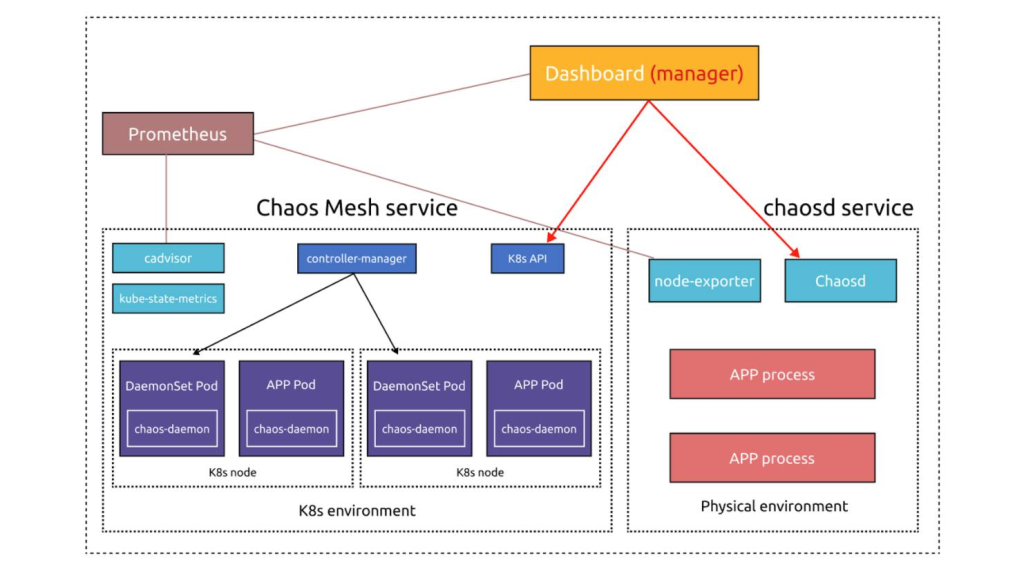
Chaos Mesh orchestrates chaos with meticulous precision, injecting failures to strengthen your Kubernetes systems. Let’s unravel its internal workings and explore the key components of its architecture:
Components:
- Chaos Controller: The brains of the operation, managing chaos experiment lifecycles from scheduling to execution and reporting.
- Chaos Scheduler: Coordinates the timing and order of chaos experiments, ensuring controlled execution and avoiding disruptive overlaps.
- Chaos Engine: Responsible for injecting specific faults into targeted pods or resources based on the experiment configuration.
- Chaos Hub: A repository for pre-defined and custom chaos experiments, offering reusability and consistency.
- Chaos Dashboard (Optional): Provides a visual interface to monitor experiment progress, system health, and key metrics in real-time.
Workflow:
- Experiment Definition: You define chaos experiments in YAML files, specifying fault types, targets, duration, and recovery actions.
- Scheduling and Submission: The Chaos Scheduler manages the experiment schedule and submits it to the Chaos Controller.
- Chaos Engine Execution: The Chaos Engine receives the experiment plan and injects failures into targeted pods or resources using Chaos Daemons deployed within the Kubernetes cluster.
- Monitoring and Analysis: System behavior and metrics are monitored during the experiment, providing insights into the impact of injected failures.
- Reporting and Recovery: A detailed report is generated with analysis and recommendations for improvement. The Chaos Engine automatically recovers the system by cleaning up injected failures upon experiment completion or based on your defined recovery actions.
Architectural Highlights:
- Decoupled Components: Loosely coupled components enable flexibility and extensibility, allowing you to plug in custom chaos engines or integrations.
- Scalability and Robustness: Designed for large-scale Kubernetes environments, Chaos Mesh can handle complex experiments and concurrent execution.
- Declarative Configuration: YAML-based configuration offers ease of version control, collaboration, and sharing of experiments.
- Open-source Community: Backed by an active community, Chaos Mesh benefits from continuous development and contributions.
Note:
- Start small and gradually increase experiment complexity as you gain confidence.
- Monitor system behavior closely during chaos injections and be prepared to intervene if necessary.
- Analyze experiment results and implement necessary improvements to build more resilient systems.
Chaos Mesh empowers you to proactively uncover weaknesses and build robust, fault-tolerant systems. Embrace the controlled chaos it orchestrates to navigate unexpected disruptions with confidence and ensure the uninterrupted operation of your applications.
How to Install Chaos Mesh it?
Installing Chaos Mesh can be done in several ways, depending on your environment and preferences. Here’s a breakdown of your options:
1. Using Helm:
- This is the recommended method for most users, offering ease of installation and management.
- Add the Chaos Mesh Helm repository:
Bash
helm repo add chaos-mesh https://charts.chaos-mesh.org
helm repo update
- Install Chaos Mesh with your desired configuration:
Bash
helm install chaos-mesh chaos-mesh/chaos-mesh -n chaos-mesh --values values.yaml
- Modify the
values.yamlfile for customizations like namespace, image registry, and resource requests.
2. Using kubectl:
- Download the Chaos Mesh manifest YAML files from the GitHub releases page: https://github.com/chaos-mesh
- Apply the manifests to your Kubernetes cluster using
kubectl apply:
Bash
kubectl apply -f chaos-mesh-xxx.yaml
- Replace
xxxwith the specific version you downloaded.
3. Using Docker Compose (for testing):
- Download the Chaos Mesh Docker Compose YAML file from theirChaos Mesh official website.
- Run the Docker Compose command to deploy Chaos Mesh and a sample application:
Bash
docker-compose up -d
4. Cloud Providers:
- Some cloud providers offer managed Chaos Mesh services, simplifying deployment and management.
- Check the documentation for specific instructions on your chosen platform.
Tips:
- Start with a basic installation and gradually expand and configure as needed.
- Choose the method that best suits your skills and environment.
- Always test your installations in a non-production environment before deploying to production.
Basic Tutorials of Chaos Mesh: Getting Started

Chaos Mesh is a fantastic tool for testing your system’s resilience through fault injections. Let’s dive into some step-by-step tutorials to get you started with its basic functionalities:
1. Setting Up Chaos Mesh:
a. Prerequisites:
- Kubernetes cluster with kubectl access
- Helm v3 installed
b. Install Chaos Mesh:
Bash
helm repo add chaos-mesh https://charts.chaos-mesh.org
helm repo update
helm install chaos-mesh chaos-mesh/chaos-mesh
c. Verify Installation:
Bash
kubectl get pods -n chaos-mesh
You should see pods running for various Chaos Mesh components.
2. Pod Failure Experiment:
Let’s simulate a pod crash in the app namespace:
a. Define the Experiment:
YAML
apiVersion: chaos-mesh.org/v1alpha1
kind: PodChaos
metadata:
name: pod-crash-experiment
spec:
selector:
namespaces:
- app
mode: All
schedule:
duration: "60s"
actions:
- type: PodKill
delay: "10s"
b. Apply the Experiment:
Bash
kubectl apply -f pod-crash-experiment.yaml
c. Observe the Chaos:
- Pods in the
appnamespace will be randomly crashed after a 10-second delay. - Monitor your application’s behavior during the experiment’s 60-second duration.
d. Clean Up:
Bash
kubectl delete podchaos pod-crash-experiment
3. Network Delay Experiment:
Simulate network delay on pods in the db namespace:
a. Define the Experiment:
YAML
apiVersion: chaos-mesh.org/v1alpha1
kind: NetworkChaos
metadata:
name: network-delay-experiment
spec:
selector:
namespaces:
- db
mode: All
schedule:
duration: "30s"
actions:
- type: NetDelay
delay: "10ms"
b. Apply the Experiment:
Bash
kubectl apply -f network-delay-experiment.yaml
c. Observe the Chaos:
- Pods in the
dbnamespace will experience network delays. - Monitor your application’s interaction with the database during the experiment.
d. Clean Up:
Bash
kubectl delete networkchaos network-delay-experiment
Start with simple experiments on non-critical environments before introducing chaos to production systems. Happy chaos engineering!
Bonus Tip: Use Chaos Mesh’s Chaos Dashboard for a visual overview of your experiments and system behavior under stress.
Say goodbye to the hassles of bike ownership! MotoShare.in offers affordable rentals, whether you need a scooter for errands, a bike for a road trip, or a reliable ride to explore new cities.

 Starting: 1st of Every Month
Starting: 1st of Every Month  +91 8409492687
+91 8409492687  Contact@DevOpsSchool.com
Contact@DevOpsSchool.com
