What are Chatbots?
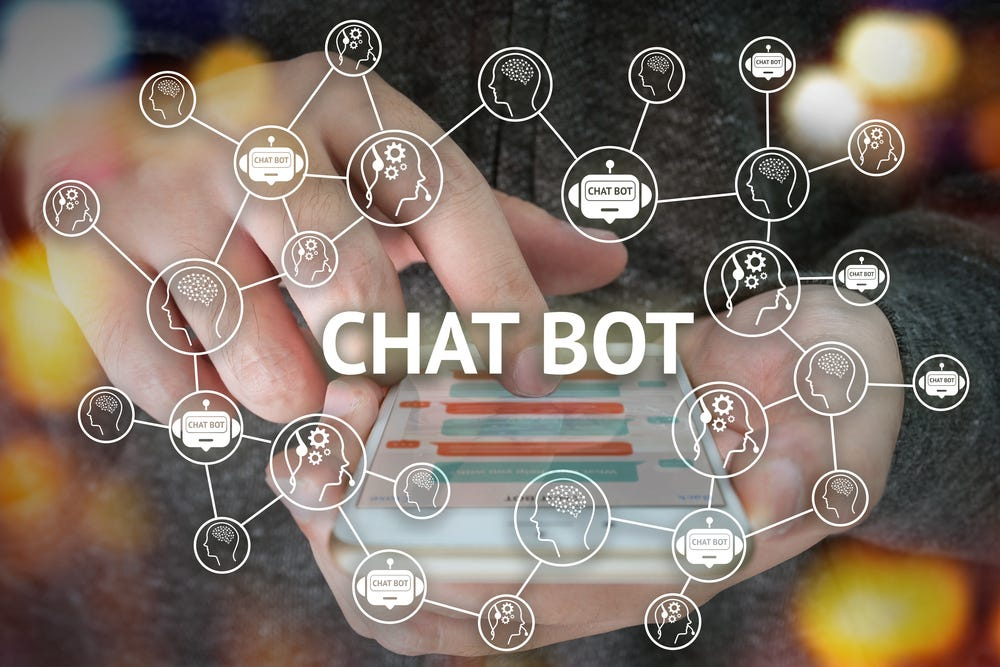
Chatbots are AI-powered software applications that can simulate human-like conversations with users through text or speech. They use natural language processing (NLP) and machine learning to understand user inputs and respond with relevant information or actions. Chatbots are commonly used in customer support, virtual assistants, and other applications to provide instant responses and automate interactions with users.
Top 10 use cases of Chatbots:
- Customer Support: Chatbots provide quick and automated responses to customer queries and support requests.
- E-Commerce: Chatbots assist customers with product recommendations, order tracking, and payment inquiries.
- Virtual Assistants: Chatbots act as virtual assistants, offering personalized assistance to users.
- Lead Generation: Chatbots engage with website visitors to collect leads and answer questions.
- Booking and Reservations: Chatbots facilitate booking appointments, flights, hotels, and other reservations.
- Language Translation: Chatbots offer real-time language translation for multilingual interactions.
- FAQs and Knowledge Base: Chatbots provide answers to frequently asked questions and access to knowledge bases.
- Social Media Management: Chatbots automate responses and interact with users on social media platforms.
- Healthcare: Chatbots offer medical advice, appointment scheduling, and symptom assessments.
- Education: Chatbots provide tutoring, quizzes, and interactive learning experiences.
What are the feature of Chatbots?
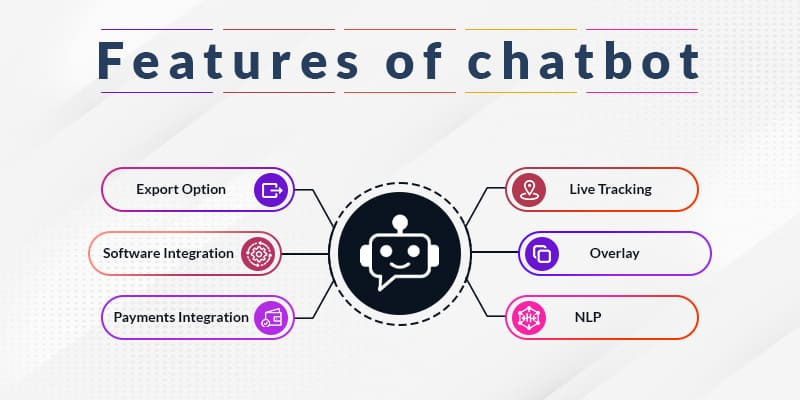
- Natural Language Processing: Chatbots use NLP to understand and interpret user messages.
- Intent Recognition: Chatbots identify user intentions to provide relevant responses.
- Context Awareness: Chatbots maintain context across conversations for more accurate interactions.
- Personalization: Chatbots offer personalized responses based on user history and preferences.
How Chatbots Work and Architecture?
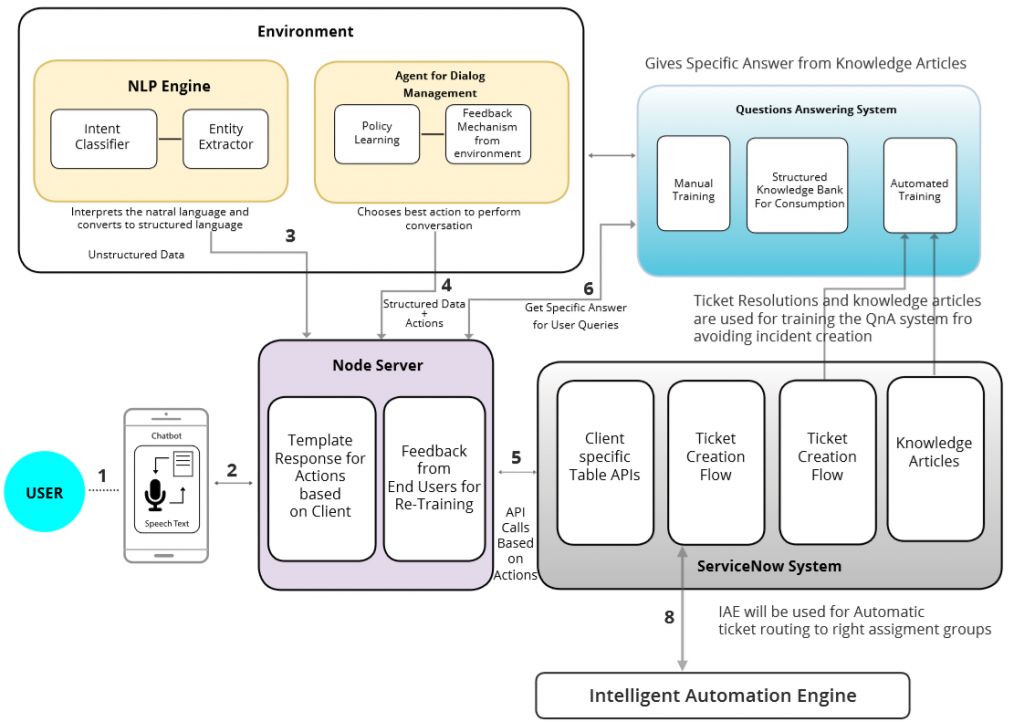
The architecture of Chatbots typically involves the following components:
- User Interface: The user interacts with the chatbot through a text-based interface or voice input.
- Natural Language Processing (NLP): The chatbot’s NLP engine processes user messages and extracts intent and entities.
- Dialog Management: The chatbot manages the conversation flow, maintaining context and resolving ambiguity.
- Knowledge Base and APIs: The chatbot accesses knowledge bases, databases, and external APIs to retrieve information and perform tasks.
How to Install Chatbots?
The installation process for chatbots depends on the specific platform or framework used. For building custom chatbots, consider using popular NLP and chatbot development platforms such as Rasa, Dialogflow, or Microsoft Bot Framework. Below are general steps to build a basic text-based chatbot using the Rasa framework:
- Install Python and Rasa:
- Download and install the latest version of Python from their official website (python.org) if you haven’t done.
- Open a terminal or command prompt and install Rasa using pip:
pip install rasa
2. Create a New Rasa Project:
- Open a command prompt or terminal and create a new directory for the project:
mkdir my_chatbot cd my_chatbot - Initialize a new Rasa project using the following command:
rasa init
3. Define the Domain:
- Open the
domain.ymlfile and define the intents, entities, actions, and responses for your chatbot.
4. Add Training Data:
- Create a folder named
dataand add training data in the form of.mdfiles. - Define user messages, intents, and responses for your chatbot.
5. Train the Model:
- Train your chatbot by running the following command in the terminal:
rasa train
6. Test the Chatbot:
- Run your chatbot in the interactive mode to test it in the terminal:
rasa interactive - Engage in a conversation with your chatbot and provide feedback to improve its responses.
7. Deploy and Interact with the Chatbot:
- To interact with your chatbot outside of the Rasa interactive mode, run the following command in the terminal:
rasa shell - Your chatbot is now ready to receive user queries and provide responses.
Building chatbots for complex tasks, such as booking systems or integration with web services, may require advanced knowledge of NLP and AI technologies. Always refer to the official documentation and tutorials of the chosen platform or library for detailed instructions and best practices tailored to your specific use cases.
Basic Tutorials of Chatbots: Getting Started
Creating a comprehensive step-by-step tutorial for building chatbots from scratch can be quite extensive due to the complexity and variability of chatbot implementations. However, I can provide a high-level guide for building a basic text-based chatbot using Python and the ChatterBot library.

Step-by-Step Basic Tutorial for Building a Text-Based Chatbot using ChatterBot:
- Install Python:
- Download and install the latest version of Python from their official website (python.org) if you haven’t done.
2. Install ChatterBot:
- Open a command prompt or terminal and install the ChatterBot library using pip:
pip install chatterbot
3. Create a New Python Script:
- Create a new Python file (e.g.,
chatbot.py) to write your chatbot code.
4. Import ChatterBot Modules:
- Import the necessary modules from ChatterBot to create and train the chatbot:
python from chatterbot import ChatBot from chatterbot.trainers import ChatterBotCorpusTrainer
5. Create and Train the ChatBot:
- Create a new ChatBot instance:
chatbot = ChatBot('MyChatBot') - Initialize the ChatterBotCorpusTrainer and train the chatbot on the ChatterBot corpus data:
python trainer = ChatterBotCorpusTrainer(chatbot) trainer.train('chatterbot.corpus.english')
6. Interact with the ChatBot:
- Use a loop to repeatedly interact with the chatbot and get responses:
python while True: user_input = input('You: ') response = chatbot.get_response(user_input) print('ChatBot:', response)
7. Test the ChatBot:
- After running the Python script and begin interacting with your text-based chatbot.
8. Customize and Train:
- Modify the chatbot’s responses and train it on additional data to improve its accuracy and relevance.
Please keep in mind that this tutorial provides a fundamental introduction to building a text-based chatbot using ChatterBot. For more sophisticated chatbots with multi-turn conversations, voice recognition, or integration with external APIs, consider exploring other libraries and frameworks, such as Rasa, Dialogflow, or Microsoft Bot Framework.
Email- contact@devopsschool.com

 Starting: 1st of Every Month
Starting: 1st of Every Month  +91 8409492687
+91 8409492687  Contact@DevOpsSchool.com
Contact@DevOpsSchool.com
