What is Chef?

Chef is a powerful configuration management and automation tool that allows organizations to manage and automate the deployment, configuration, and maintenance of infrastructure. It uses a declarative language to define the desired state of infrastructure and applications, ensuring consistency and repeatability.
Top 10 use cases of Chef?
Here are ten common use cases of Chef:
- Configuration Management:
- Define and maintain the desired state of servers and infrastructure components.
- Ensure consistency and reduce configuration drift across different environments.
- Infrastructure Automation:
- Automate the provisioning and deployment of infrastructure components.
- Streamline the creation of virtual machines, containers, and other resources.
- Application Deployment:
- Automate the deployment of applications and services across different environments.
- Ensure that applications are configured correctly and consistently.
- Continuous Integration and Continuous Delivery (CI/CD):
- Integrate Chef into CI/CD pipelines for automated testing, building, and deployment.
- Enable continuous delivery practices for faster and more reliable releases.
- Orchestration and Workflows:
- Define complex workflows and orchestrate the execution of tasks across multiple nodes.
- Coordinate the deployment and configuration of interconnected components.
- Infrastructure as Code (IaC):
- Treat infrastructure as code by writing Chef recipes to describe the desired state.
- Apply version control to infrastructure changes for better collaboration and reproducibility.
- Compliance Automation:
- Enforce security and compliance policies by automating the configuration of security settings.
- Regularly scan and audit systems to ensure adherence to compliance standards.
- Patch Management:
- Automate the application of patches and updates to servers and applications.
- Ensure that systems are up-to-date and secure.
- Multi-Cloud Management:
- Handle and automate infrastructure across multiple cloud providers.
- Ensure consistent configurations and deployments in hybrid or multi-cloud environments.
- Node Lifecycle Management:
- Manage the complete lifecycle of nodes, including provisioning, configuration, and decommissioning.
- Ensure proper scaling and resource utilization in dynamic environments.
- Secrets Management:
- Integrate with external secrets management solutions to securely manage and distribute sensitive information.
- Safeguard sensitive data such as passwords and API keys.
- Custom Integrations and Extensibility:
- Customize Chef for specific use cases by building custom cookbooks and recipes.
- Integrate Chef with other tools and services through plugins and extensions.
Chef provides a flexible and scalable approach to infrastructure automation and configuration management, making it suitable for a variety of use cases across different industries and environments. Its ability to define infrastructure as code and automate complex tasks contributes to improved efficiency, reliability, and security in IT operations.
What are the feature of Chef?
Chef offers a robust set of features that make it a leader in infrastructure automation. Let’s deep dive into some of its main capabilities:
1. Declarative Configuration:
- “Write what you want, not how you get there”: Instead of scripting every step, you define the desired state of your infrastructure using “recipes” written in Ruby DSL (domain-specific language).
- Flexibility and consistency: Easily manage complex configurations and ensure consistent deployment across different environments (dev, staging, production).
2. Agent-based Architecture:
- Lightweight “chef-client” agents: Installed on your systems, they receive instructions from the Chef server and execute the desired configurations.
- Decentralized control: Agents can function independently, making Chef suitable for geographically distributed environments.
3. Extensive Resource Management:
- Manage all aspects of your infrastructure: Packages, files, services, users, groups, network interfaces, and even cloud resources.
- Powerful resources and providers: Utilize Chef’s built-in resources or create custom ones to handle specific needs.
4. Compliance and Security:
- Enforce industry standards and security policies: Integrate pre-built compliance cookbooks or build your own to meet specific regulations.
- Automate security configurations: Harden systems, manage user access, and ensure adherence to security best practices.
5. Scalability and Flexibility:
- Adapt to diverse environments: Chef works on-premises, in the cloud, or in hybrid environments across various operating systems and platforms.
- Plug-in architecture: Extend Chef’s capabilities with community-developed or custom plugins.
6. Tools and Integrations:
- Chef Workstation: Develop, test, and manage cookbooks in a local environment.
- Chef Automate: Manage Chef infrastructure, configure servers, and run compliance checks from a central platform.
- Integrations with CI/CD tools: Seamlessly integrate Chef automation with your development and deployment workflows.
7. Open-source and Community-driven:
- Active community: Access extensive documentation, cookbooks, and support from the vibrant Chef community.
- Contributing and customization: Get involved in development, contribute to cookbooks, or build custom components.
8. Ongoing Development and Innovation:
- Regular updates and new features: Chef keeps evolving, constantly adding new functionalities and security enhancements.
- Future-proof your infrastructure: Stay ahead of the curve with a solution that adapts to changing technologies and industry trends.
By leveraging these powerful features, Chef empowers organizations to automate infrastructure management, improve efficiency, enhance security, and achieve greater agility in their IT operations.
How Chef works and Architecture?
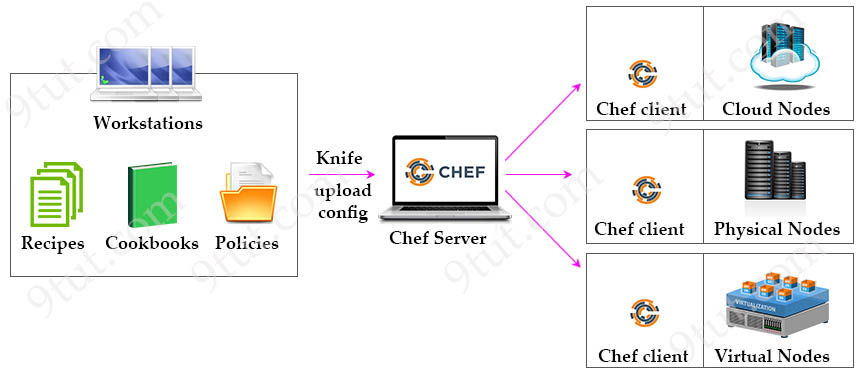
Chef’s architecture revolves around three main components:
1. Chef Workstation:
- This local development environment helps you:
- Write and test cookbooks, Chef’s configuration code written in Ruby DSL.
- Upload cookbooks to the Chef server.
- Manage roles and environments.
- Run knife commands to interact with the Chef server and nodes.
2. Chef Server:
- Acts as the central repository for cookbooks, roles, and other configuration data.
- Stores node data and state information.
- Receives requests from chef-client agents for configuration updates.
- Authorizes and manages users and permissions.
3. Chef Node:
- Lightweight agent installed on any system managed by Chef.
- Runs chef-client, which:
- Downloads relevant cookbooks and policies from the Chef server.
- Applies the configurations defined in the cookbooks to the system.
- Reports back to the Chef server about its state.
Here’s how the workflow works:
- Cookbook development: You create cookbooks on the Chef Workstation defining desired system states using recipes.
- Uploading cookbooks: You upload cookbooks to the Chef server, making them accessible for nodes.
- Node registration: Nodes are registered with the Chef server for receiving configuration updates.
- Chef-client execution: chef-client runs on the node periodically or triggered manually.
- Downloading recipes: chef-client downloads relevant cookbooks and policies from the Chef server.
- Configuration execution: chef-client executes the recipes, making changes to the system resources like packages, files, services, etc., to match the desired state.
- State reporting: chef-client reports back to the Chef server about the changes made and the node’s current state.
Additional elements:
- Roles: Group related cookbooks for specific systems or environments.
- Attributes: Customize configurations based on node attributes like location or operating system.
- Search: Find nodes based on attributes for targeted configuration or reporting.
Benefits of this architecture:
- Declarative configuration: Focus on desired state, not specific steps.
- Centralized management: Manage configurations from a single source.
- Agent-based: Nodes work independently with minimal server dependence.
- Scalability: Handles large infrastructure efficiently.
- Flexibility: Adapts to different environments and cloud platforms.
By understanding how Chef works and its architecture, you can leverage its automation capabilities to manage your infrastructure effectively, consistently, and reliably.
How to Install Chef it?
Installing Chef can be done in several ways, depending on your needs and environment. Following is a breakdown of the main options:
1. Chef Workstation:
- Easiest approach for individual use or learning: Download and install the Chef Workstation package appropriate for your operating system (Windows, macOS, Linux).
- Runs locally, no server needed: Ideal for testing cookbooks and developing Chef skills before setting up a full infrastructure.
- Limited to local use: Cannot manage remote nodes or automate large-scale infrastructure.
2. Chef Server on Local Machine:
- Install Chef Server and Workstation on the same machine: Suitable for personal projects or small environments.
- Full Chef functionality: Manage remote nodes, configure roles and environments, etc.
- Scalability limitations: Not recommended for large infrastructure due to resource constraints.
3. Chef Server on Dedicated Machine:
- Best practice for production environments: Install Chef Server on a dedicated machine for better performance and scalability.
- Separate Workstation for development: Access the server and manage nodes remotely.
- Requires additional configuration: Set up network access, databases, etc.
4. Cloud-hosted Chef Server:
- Managed Chef Server on platforms like AWS or Azure: Easy setup and maintenance, managed by the cloud provider.
- Pay-as-you-go model: Cost-effective for smaller environments with varying workloads.
- Vendor lock-in: Limited customization options compared to self-hosted servers.
General Installation Steps:
- Download and install Chef binaries: Get the appropriate packages for your chosen setup (Workstation, Server, etc.) from the official Chef website.
- Follow installation instructions: Each setup has specific configuration steps, based on your chosen platform and dependencies.
- Configure Chef Server (if applicable): Set up databases, users, and security settings for the server.
- Register nodes: Install the chef-client agent on the systems you want to manage with Chef.
- Upload cookbooks: Make your configuration code (recipes) available to the Chef server.
- Run chef-client on nodes: Trigger configuration updates on managed nodes.
Basic Tutorials of Chef: Getting Started

Ready to get your hands dirty with Chef? Here are some beginner-friendly tutorials to guide you through the basics:
1. Installing Chef Workstation:
- Target: Windows, macOS, or Linux users.
- Aim: Learn to set up your local environment for developing Chef cookbooks.
- Steps:
- Download the Chef Workstation package for your OS from their official website.
- Follow the installation instructions in the downloaded guide.
- Test the installation by running
chef -vin your terminal.
2. Writing your First Cookbook:
- Target: Beginners with basic Ruby understanding.
- Aim: Create a simple cookbook to install and configure a web server (Apache or Nginx).
- Steps:
- Create a cookbook directory (
chef-recipe). - Write a default recipe in
recipes/default.rb, outlining server installation and configuration steps using Chef resources. - Define attributes (optional) in
attributes/default.rbto customize configurations for different environments. - Test your cookbook locally using
chef-client -c ..
- Create a cookbook directory (
3. Managing Nodes with Roles:
- Target: Users comfortable with basic cookbooks.
- Aim: Organize cookbooks into roles to apply configurations to specific types of nodes (web servers, databases, etc.).
- Steps:
- Create a role directory (
roles/webserver). - Define the role in
roles/webserver/default.rb, referencing your existing cookbooks and setting attribute values. - Associate nodes with the role in your Chef server or locally using
knife node edit node_name. - Run
chef-clienton the node to apply the relevant configurations assigned to its role.
- Create a role directory (
4. Automating Infrastructure with Search:
- Target: Users familiar with roles and attributes.
- Aim: Leverage Chef Search to dynamically identify nodes based on attributes and apply targeted configurations.
- Steps:
- Define search query in
nodes/search.jsonto find nodes with specific attributes (e.g., “role:webserver”). - Write recipes or roles targeting the search results, using the
searchresource to access the discovered nodes. - Run
chef-clienton any node, and the search-based configurations will be applied only to matching nodes.
- Define search query in
These are just a few fundamental tutorials to get you started. As you progress, explore more complex Chef features like Chef Infra, Chef Automate, and advanced resource management for even more powerful infrastructure automation.
Say goodbye to the hassles of bike ownership! MotoShare.in offers affordable rentals, whether you need a scooter for errands, a bike for a road trip, or a reliable ride to explore new cities.

 Starting: 1st of Every Month
Starting: 1st of Every Month  +91 8409492687
+91 8409492687  Contact@DevOpsSchool.com
Contact@DevOpsSchool.com
