What is CircleCI?
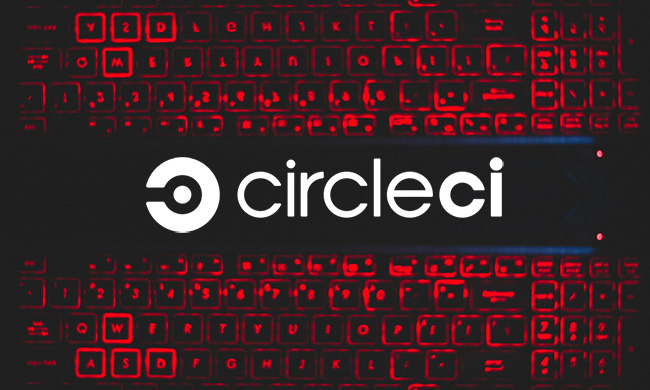
CircleCI is a leading continuous integration and continuous delivery (CI/CD) platform that helps developers accelerate software development through automation. Here’s a breakdown of its essence:
- CI/CD platform: Automates building, testing, and deploying software updates, streamlining the development process.
- Cloud-based: Hosted solution, eliminating the need for infrastructure setup and maintenance.
- Flexible: Supports various programming languages, frameworks, and operating systems.
- Scalable: Adapts to project size and complexity, from small startups to large enterprises.
- Feature-rich: Offers features like parallel testing, caching, environment variables, and integrations with popular tools.
Top 10 use cases of CircleCI?
Top 10 Use Cases of CircleCI:
- Faster Development Cycles: Automate repetitive tasks like building and testing, allowing developers to focus on writing code.
- Improved Software Quality: Catch bugs early and often through automated testing, leading to more reliable releases.
- Continuous Delivery: Streamline deployments with automated pipelines, enabling frequent and consistent updates.
- Reduced Risks: Minimize regression issues and human errors through automated testing and validation.
- Better Collaboration: Provide visibility into the development process for all team members.
- Scalability and Efficiency: Automate repetitive tasks and scale effortlessly to handle increasing project complexity.
- Integration with Various Tools: Use CircleCI with your existing development tools and workflow.
- Support for Different Environments: Run pipelines on different environments like testing, staging, and production.
- Enhanced Security: Utilize features like secrets management and vulnerability scanning to improve security posture.
- Cost Optimization: Eliminate infrastructure costs and improve resource utilization with a cloud-based solution.
Overall, CircleCI offers a powerful and versatile platform for automating your software development process, allowing you to build, test, and deploy software faster, more reliably, and with greater ease.
What are the feature of CircleCI?
CircleCI packs a powerful punch when it comes to features, designed to streamline your CI/CD workflow and accelerate software development. Following is a rundown of some key features:
1. Workflow Automation:
- Pipelines: Define automated workflows for building, testing, and deploying your code with stages like “Build,” “Test,” and “Deploy.”
- Parallel Execution: Run tests and tasks concurrently for faster build times and efficient utilization of resources.
- Caching: Optimize performance by caching build artifacts and dependencies, reducing unnecessary rebuilds.
- Environment Variables: Securely store and manage configuration data for different environments like development, staging, and production.
2. Continuous Integration and Delivery (CI/CD):
- Triggering Builds: Configure pipelines to trigger automatically upon code pushes, ensuring immediate feedback and updates.
- Testing and Validation: Integrate various testing frameworks to catch bugs early and ensure code quality at each stage.
- Deployment Automation: Define deployment stages within your pipelines for automated delivery to different environments.
- Rollbacks and Recovery: Implement rollback mechanisms to easily revert to previous versions in case of issues.
3. Scalability and Flexibility:
- Resource Classes: Choose from different resource classes to optimize performance and cost based on your project needs.
- Multiple Execution Environments: Run jobs on various platforms like Linux, macOS, Windows, and ARM for optimal compatibility.
- Open Source Integrations: Connect CircleCI with countless tools and services you already use in your development workflow.
- Customizability: Extend CircleCI’s functionality with plugins and scripts tailored to your specific requirements.
4. Security and Visibility:
- Secrets Management: Securely store sensitive data like passwords and API keys, preventing accidental exposure.
- Vulnerability Scanning: Integrate vulnerability scanners to identify and address security issues in your codebase.
- Audit Logs: Track pipeline execution history and monitor activities for improved security and accountability.
- Detailed Reporting: Generate reports and visualize pipeline results for better insights into your development process.
5. Collaboration and Communication:
- Notifications: Configure email, Slack, or other notifications to stay informed about pipeline progress and status.
- Visualization Tools: Utilize dashboard charts and graphs to analyze performance and identify potential bottlenecks.
- Team Management: Assign roles and permissions for efficient collaboration and control within your CircleCI organization.
This is just a glimpse into the vast array of features offered by CircleCI. As you explore the platform further, you’ll discover even more functionalities to enhance your software development experience. Remember, CircleCI is designed to be flexible and adapt to your specific needs, making it a valuable asset for teams of all sizes and complexities.
How CircleCI works and Architecture?
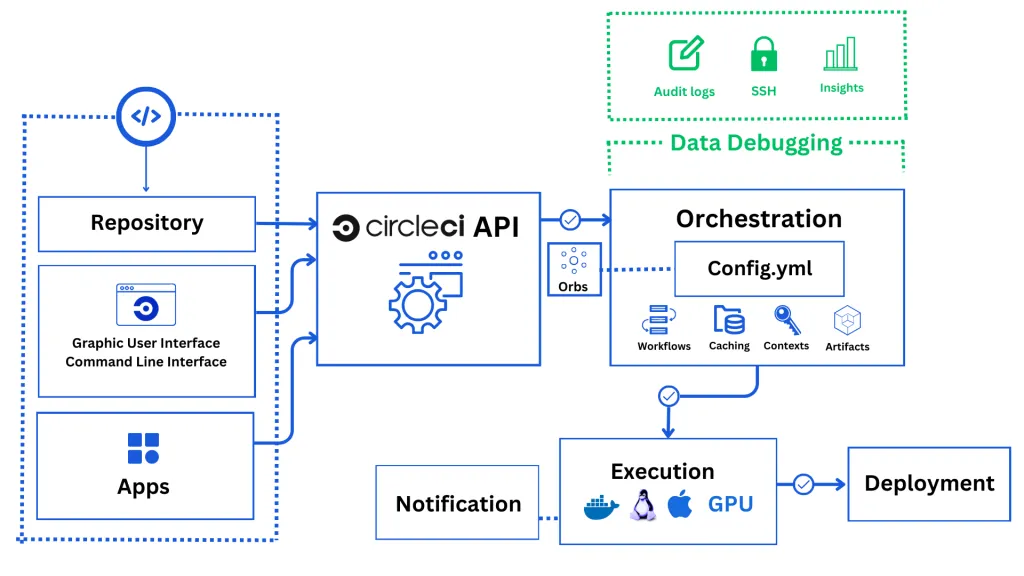
CircleCI’s magic lies in its intricate architecture and efficient workflow, enabling seamless automation for your software development process. Here’s a breakdown to demystify how it works:
Components:
- CircleCI server: Runs in a highly available, geographically distributed cloud environment, managing user accounts, projects, and workflow execution.
- CircleCI Runner: Deployed on dedicated worker machines or containers, responsible for executing individual steps within your pipelines.
- API: Enables programmatic interaction with CircleCI, allowing integration with your existing tools and infrastructure.
- Workflows: Define automated pipelines for building, testing, and deploying your code, involving of stages like “Build,” “Test,” and “Deploy.”
- Jobs: Individual tasks within a stage, executed serially or concurrently by CircleCI Runners.
- Containers: Utilize Docker containers to isolate jobs and ensure consistent environments for execution.
- Caching: Store build artifacts and dependencies to avoid unnecessary rebuilds and optimize performance.
Workflow Execution:
- Trigger: Code push, API call, or schedule triggers your pipeline execution.
- Stages: Each stage executes in the defined order, with jobs running sequentially or concurrently within each stage.
- Job execution: CircleCI Runner retrieves the job definition, creates a container for the specified environment, and executes the commands.
- Testing and Validation: Integrate any testing framework to validate your code at each stage and identify potential issues early.
- Deployment: Upon successful completion, your pipeline can automatically deploy your code to any chosen environment.
- Notifications and Reporting: Keep yourself and your team informed through email, Slack, or detailed reports on pipeline progress and results.
Scalability and Flexibility:
- Resource Classes: Choose from different resource classes (Lite, Standard, Performance) to optimize performance and cost based on your project needs.
- Multiple Execution Environments: Run jobs on various platforms like Linux, macOS, Windows, and ARM for optimal compatibility.
- Open Source Integrations: Connect with countless tools and services you already use in your development workflow.
- Customizability: Extend CircleCI’s functionality with plugins and scripts tailored to your specific requirements.
Security:
- Secrets Management: Securely store sensitive data like passwords and API keys, preventing accidental exposure.
- Vulnerability Scanning: Integrate vulnerability scanners to identify and address security issues in your codebase.
- Audit Logs: Track pipeline execution history and monitor activities for improved security and accountability.
Visualization:
- Dashboard: Monitor pipeline progress, analyze performance metrics, and identify potential bottlenecks through intuitive dashboards and charts.
- Reporting: Generate detailed reports for any stage or pipeline for deeper insights into your development process.
Always keep in mind, CircleCI’s architecture and workflow offer a powerful and flexible solution for automating your CI/CD processes.
How to Install CircleCI it?
Installing CircleCI doesn’t require any direct software installation on your end as it’s a cloud-based platform. However, you do need to do some configuration steps to start using it with your projects:
1. Create a CircleCI Account:
- Head to the CircleCI official website and sign up for a free or paid account.
- Choose the plan that best suits your project size and needs.
2. Set Up Your Project:
- Add your project by connecting it to your Git repository (e.g., GitHub, Bitbucket).
- Create a
.circleci/config.ymlfile in your project root directory to define your CI/CD pipeline.
3. Define Your Pipeline:
- Within the
.circleci/config.ymlfile, specify the stages, jobs, and commands for your pipeline. - Use CircleCI’s syntax or YAML to define tasks like building, testing, and deploying your code.
4. Configure Runners (Optional):
- CircleCI uses Runners to execute pipeline jobs on its cloud infrastructure.
- You can leverage the default runners or configure your own runners on specific platforms or within your network.
5. Trigger Your Pipeline:
- Once configured, push your code changes to your Git repository.
- CircleCI will automatically detect the changes and trigger your pipeline execution.
Note: The specific installation steps might vary depending on your chosen plan and project needs.
Basic Tutorials of CircleCI: Getting Started
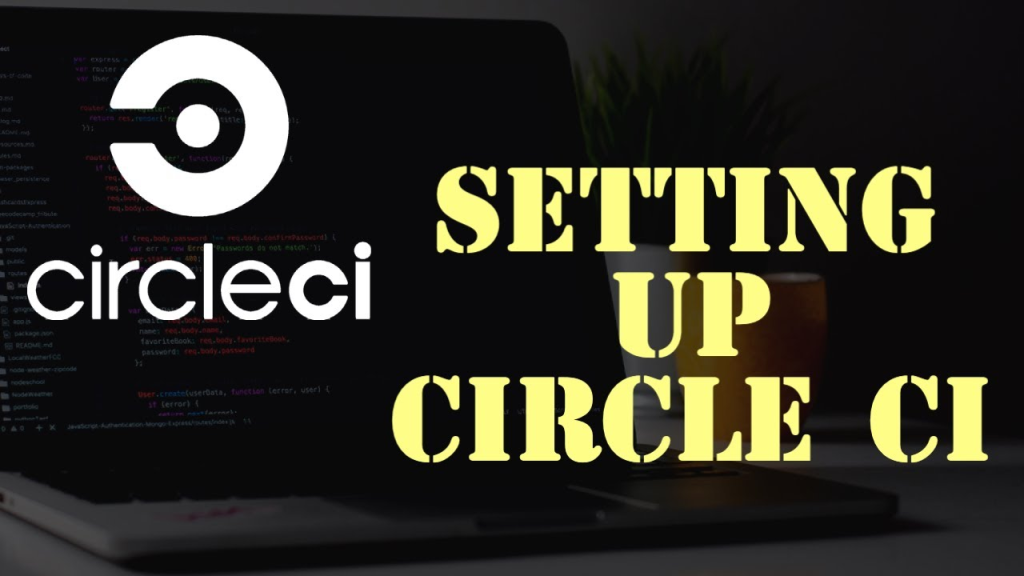
Getting started with CircleCI might seem daunting, but it’s surprisingly straightforward! Here are some step-by-step tutorials to guide you through the basics:
1. Hello World Tutorial:
- Target: Learn the foundational elements of CircleCI pipelines.
- Steps:
- Create a free CircleCI account and connect your Git repository.
- Create a
.circleci/config.ymlfile in your project root directory. - Add this basic configuration:
YAML
version: 2.1
jobs:
build:
steps:
- echo "Hello, CircleCI!"
- Push your code changes to your Git repository.
- CircleCI will automatically trigger your pipeline and print "Hello, CircleCI!"
2. Simple Node.js Application:
- Target: Build and test a basic Node.js application.
- Steps:
- Create a simple Node.js application with a
package.jsonfile defining dependencies. - Add a
testscript to yourpackage.jsonfile to run unit tests. - Update your
.circleci/config.ymlfile:
- Create a simple Node.js application with a
YAML
version: 2.1
jobs:
build:
steps:
- checkout
- run: npm install
- run: npm test
- Push your code changes and see CircleCI automatically build, install dependencies, and run your tests.
3. Deploying a Static Website:
- Target: Deploy a static website to a cloud platform like AWS S3.
- Steps:
- Build your static website (e.g., using HTML and CSS).
- Choose a cloud platform for deployment (e.g., AWS S3).
- Configure CircleCI Orb for your chosen platform (available in the CircleCI app marketplace).
- Update your
.circleci/config.ymlfile with the Orb and deployment configuration.
Note: Don’t hesitate to experiment and try new things! CircleCI provides a playground environment for testing configurations before putting them into production.
Say goodbye to the hassles of bike ownership! MotoShare.in offers affordable rentals, whether you need a scooter for errands, a bike for a road trip, or a reliable ride to explore new cities.

 Starting: 1st of Every Month
Starting: 1st of Every Month  +91 8409492687
+91 8409492687  Contact@DevOpsSchool.com
Contact@DevOpsSchool.com
