What is Cisco DNA Center?

Cisco DNA Center is a network management and automation platform designed to simplify and automate the operations of Cisco networks. It offers a unified view of your network, spanning wired, wireless, and WAN deployments, and empowers you to:
- Design, provision, and configure network devices with intuitive workflows.
- Gain real-time insights into network health, performance, and security.
- Troubleshoot issues more quickly and efficiently with AI-powered analytics.
- Automate repetitive tasks to save time and effort.
- Ensure compliance with security policies and regulations.
Top 10 use cases of Cisco DNA Center?
Top 10 Use Cases of Cisco DNA Center:
- Simplify network onboarding and provisioning: Automate device discovery, configuration, and policy enforcement for faster deployments.
- Optimize network performance: Gain real-time insights into traffic patterns, identify bottlenecks, and proactively optimize resource allocation.
- Enhance network security: Automate security policy enforcement, detect and mitigate threats, and improve overall security posture.
- Improve troubleshooting efficiency: Leverage AI-powered analytics to pinpoint root causes of issues faster and reduce resolution time.
- Automate repetitive tasks: Free up IT staff from manual tasks like firmware updates, configuration changes, and health checks.
- Ensure compliance with regulations: Enforce security policies and configurations to meet industry standards and regulatory requirements.
- Enable multi-cloud networking: Manage and connect your network seamlessly across multiple cloud environments.
- Simplify SD-WAN management: Design, deploy, and manage SD-WAN overlays for flexible and secure WAN connectivity.
- Improve user experience: Monitor and optimize network performance to ensure a seamless and reliable user experience.
- Reduce operational costs: Streamline network operations, automate tasks, and optimize resource utilization to save costs.
Benefits of Using Cisco DNA Center:
- Reduced operational complexity: Simplifies network management and automates manual tasks.
- Improved network performance: Provides real-time insights and enables proactive optimization.
- Enhanced network security: Enforces security policies and helps identify and mitigate threats.
- Faster troubleshooting: AI-powered analytics help pinpoint root causes quickly.
- Increased agility: Streamlines processes and enables faster deployments.
- Reduced operational costs: Saves time, effort, and resources.
What are the feature of Cisco DNA Center?
Cisco DNA Center boasts a comprehensive set of features designed to empower network management and automation across various Cisco network elements. Here’s a breakdown of some key functionalities:
Network Design and Provisioning:
- Automated Network Provisioning: Streamlines device discovery, configuration, and policy application for faster deployments.
- Policy-Driven Management: Defines and enforces network-wide policies for consistent configurations and security compliance.
- Multi-Site Management: Simplifies managing large, geographically dispersed networks from a central location.
- Software Defined Networking (SDN): Provides programmatic control over network elements for flexible and agile management.
Network Monitoring and Insights:
- Real-Time Network Visibility: Gain comprehensive insights into network health, performance, and utilization across wired, wireless, and WAN environments.
- AI-Powered Analytics: Leverages machine learning to identify trends, predict potential issues, and recommend proactive actions.
- Detailed Reporting and Dashboards: Visualize key metrics and generate reports for informed decision-making.
- Fault & Event Management: Quickly identify and troubleshoot network issues with real-time alerts and root-cause analysis.
Network Security and Automation:
- Automated Security Policy Enforcement: Ensures consistent security policies across the network for enhanced protection.
- Threat Detection and Mitigation: Uses network telemetry and threat intelligence to identify and mitigate security threats.
- Compliance Management: Simplifies adherence to industry standards and regulatory requirements.
- Network Automation: Automates repetitive tasks like configuration changes, software updates, and health checks for improved efficiency.
Additional Features:
- Multi-Cloud Networking: Manages and connects your network seamlessly across multiple cloud environments.
- SD-WAN Management: Enables design, deployment, and management of SD-WAN overlays for flexible and secure WAN connectivity.
- Wireless LAN (WLAN) Management: Provides centralized control and optimization for wireless networks.
- Integration with Third-Party Tools: Integrates with diverse tools and platforms for broader management capabilities.
How Cisco DNA Center works and Architecture?
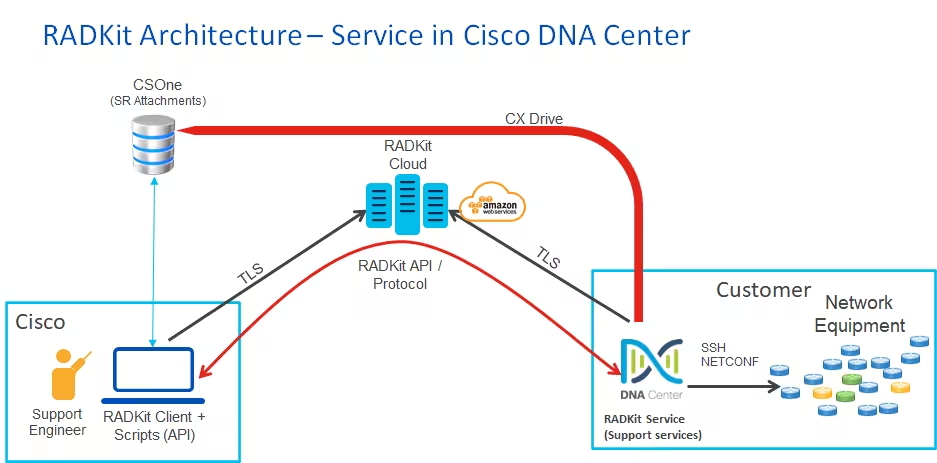
Cisco DNA Center operates through a sophisticated, distributed architecture designed for efficiency, scalability, and centralized network management. Here’s a breakdown of its key components and how they interact:
Components:
- DNA Center Management Platform: Centralized hub for configuration, policy management, and analytics.
- DNA Assurance: Provides real-time network insights and AI-powered troubleshooting.
- DNA Center Prime: Offers detailed network configuration management and device provisioning.
- DNA Center SD-WAN: Manages and optimizes Software-Defined WAN (SD-WAN) deployments.
- DNA Center WLAN: Simplifies wireless network management and optimization.
- Agents: Installed on network devices, collect telemetry data and enforce policies.
- External Integrations: Connects with other tools and platforms for broader management capabilities.
Workflow and Interactions:
- Network devices send telemetry data (health, performance, etc.) to agents.
- Agents forward data to the Management Platform for aggregation and analysis.
- DNA Center uses data for real-time monitoring, analytics, and policy enforcement.
- Administrators configure policies, manage devices, and access insights through the web UI.
- DNA Center sends configuration changes and policies to agents for device enforcement.
- AI-powered analytics identify potential issues and recommend actions.
- Integrations with external tools provide additional functionalities and workflows.
Architectural Benefits:
- Distributed architecture: Offers scalability and resilience for large networks.
- Modular design: Enables customization and integration with specific needs.
- API-driven communication: Facilitates automation and integration with external tools.
- AI and machine learning: Provides deep insights and proactive intelligence.
Understanding Cisco DNA Center’s architecture empowers you to:
- Effectively utilize its features and manage your network efficiently.
- Troubleshoot issues and identify root causes faster.
- Integrate with existing tools and workflows for a unified management experience.
Notes:
- The specific components and interactions may vary depending on your DNA Center version and deployment model (cloud, on-premises).
- Consider integrating DNA Center with tools like Cisco ACI for deeper automation and policy-driven networking.
- Security measures like role-based access control are crucial for secure network management.
How to Install Cisco DNA Center it?
Installing Cisco DNA Center involves several steps and considerations depending on your chosen deployment method and environment. Here’s a breakdown of the common approaches:
1. Cisco Cloud-Hosted DNA Center:
- Pros: Fastest and easiest option, no infrastructure management required.
- Cons: Limited customization, vendor lock-in, and monthly subscription fees.
- Steps:
- Contact your Cisco representative or purchase a subscription online.
- Provide necessary network information and configure initial settings.
- Cisco handles deployment and ongoing maintenance.
2. On-Premises Deployment:
- Pros: More control and customization, suitable for large or complex networks.
- Cons: Requires infrastructure management, technical expertise, and licensing costs.
- Options:
- Appliance-based: Deploy on pre-configured Cisco DNA Center appliances.
- Virtual Appliance: Deploy on your own virtualization platform (e.g., VMware vSphere).
- Kubernetes Deployment: Deploy on a Kubernetes cluster for containerized management.
3. Hybrid Deployment:
- Pros: Combines cloud-based ease with on-premises control for specific use cases.
- Cons: Increased complexity in managing both environments.
- Requires careful planning and configuration for seamless data flow and security.
Additional Considerations:
- Choosing the right method: Consider your technical expertise, environment scale, budget, and security requirements.
- Pre-installation tasks: Prepare your network infrastructure, licenses, and installation media.
- Installation process: Follow the official Cisco DNA Center installation guide specific to your chosen method: <invalid URL removed>: <invalid URL removed>
- Post-installation configuration: Customize settings, integrate with other tools, and configure network devices.
These are just starting points. The particular installation process and chosen process will depend on your specific needs and environment.
Basic Tutorials of Cisco DNA Center: Getting Started

Cisco DNA Center (DNA Center) is a network management platform for automating, provisioning, and securing Cisco networking devices. Let’s have a look at some step-by-step tutorials to get you started:
Prerequisites:
- Basic understanding of Cisco networking concepts.
- Access to a DNA Center instance (physical appliance, cloud-based, or hosted).
- Administer privileges for DNA Center configuration.
1. Getting Started with DNA Center:
- Login: Access the DNA Center UI using the provided credentials.
- Explore the Dashboard: The dashboard provides an overview of network health, inventory, and tasks.
- Review Network Inventory: The “Inventory” section displays discovered devices and their statuses.
- Verify Software Compliance: Check if devices are running approved software versions under “Software Management”.
2. Adding Devices to DNA Center:
- Manual Addition: Go to “Inventory” -> “Add Device” and provide device details like IP address and credentials.
- Automatic Discovery: Enable “Discovery” settings to automatically discover Cisco devices in your network.
- Bulk Import: Use CSV files to import device configurations for large-scale deployments.
3. Configuration Management:
- Template Creation: Build configuration templates for consistent device configuration under “Configuration Management”.
- Template Assignment: Push configurations to devices by assigning templates to specific devices or device groups.
- Compliance Monitoring: Track configuration compliance across devices and receive alerts for deviations.
4. Policy Enforcement:
- Policy Authoring: Define network-wide policies for security, QoS, and access control under “Policy”.
- Policy Assignment: Apply policies to specific devices or device groups to enforce network-wide consistency.
- Policy Validation: Validate policies before deployment to avoid configuration errors.
5. Troubleshooting and Diagnostics:
- Real-time Telemetry: Use the “Assurance” section to monitor real-time device health and network performance metrics.
- Troubleshooting Tools: Utilize integrated tools for network path tracing, troubleshooting workflows, and log analysis.
- Alerting and Reporting: Configure alerts for network events and generate reports for historical analysis.
Advanced Tutorials:
- DNA Center Integrations: Integrate DNA Center with other tools like ticketing systems and security solutions.
- Software Updates and Upgrades: Manage software updates and upgrades for your Cisco devices in a controlled manner.
- Device Lifecycle Management: Utilize DNA Center for automating device provisioning, decommissioning, and lifecycle management.
- Advanced Policy Management: Utilize advanced policy features like conditional policies and fine-grained access control.
Tips:
- Explore the Cisco DNA Center documentation for detailed instructions and advanced features: [<invalid URL removed>: <invalid URL removed>]
- Take advantage of Cisco DNA Center online learning resources and training: [<invalid URL removed>]
- Join the Cisco DNA Center community forum for help and support: [<invalid URL removed>]
Note:
- These tutorials provide a basic introduction to Cisco DNA Center.
- Choose features and configurations that align with your specific network needs and environment.
- Ensure proper security practices are implemented when managing and configuring network devices through DNA Center.
By following these tutorials and exploring the resources provided, you can gain a foundational understanding of how to use Cisco DNA Center to manage and optimize your network infrastructure.
Say goodbye to the hassles of bike ownership! MotoShare.in offers affordable rentals, whether you need a scooter for errands, a bike for a road trip, or a reliable ride to explore new cities.

 Starting: 1st of Every Month
Starting: 1st of Every Month  +91 8409492687
+91 8409492687  Contact@DevOpsSchool.com
Contact@DevOpsSchool.com
