What is CloudFormation?

AWS CloudFormation is an Infrastructure as Code (IaC) service provided by Amazon Web Services (AWS). It enables users to define and provision AWS infrastructure resources in a predictable and scalable manner. CloudFormation uses a declarative template format, written in JSON or YAML, to describe the resources and their dependencies.
Top 10 use cases of CloudFormation?
Here are ten common use cases for AWS CloudFormation:
- Infrastructure Provisioning:
- Define and provision AWS resources such as EC2 instances, Amazon RDS databases, S3 buckets, and more using CloudFormation templates.
- Automate the creation of infrastructure to ensure consistency and reduce manual errors.
- Application Stacks:
- Create application stacks that consist of multiple AWS resources, ensuring that all components are provisioned together as a single unit.
- Manage the complete lifecycle of an application stack, including creation, updating, and deletion.
- Environment Replication:
- Replicate development, testing, and production environments consistently by using CloudFormation templates to define the infrastructure for each environment.
- Ensure that the same configuration is applied across different environments.
- Scalable Architectures:
- Design and implement scalable architectures by using CloudFormation to define Auto Scaling Groups, Elastic Load Balancers, and other components that can automatically scale based on demand.
- High Availability Configurations:
- Implement high availability and fault-tolerant configurations by defining resources in multiple Availability Zones using CloudFormation templates.
- Create redundancy and improve the reliability of applications.
- Network Infrastructure:
- Define and provision network infrastructure such as Virtual Private Clouds (VPCs), subnets, route tables, and security groups.
- Enable secure and isolated network configurations for applications.
- Custom Resource Creation:
- Extend CloudFormation capabilities by creating custom resources using AWS Lambda functions. This allows for the integration of third-party services or resources not directly supported by CloudFormation.
- Rollback and Drift Detection:
- Automatically roll back changes if there are errors during resource creation or updates, ensuring that the stack remains in a consistent state.
- Detect and identify any configuration drift between the desired and actual stack configurations.
- Compliance as Code:
- Enforce security and compliance policies by defining infrastructure in a secure and compliant manner within CloudFormation templates.
- Implement security best practices consistently across environments.
- DevOps Automation:
- Integrate CloudFormation into DevOps pipelines for continuous integration and continuous delivery (CI/CD).
- Automate the deployment and management of infrastructure as part of the software delivery lifecycle.
- Resource Tagging:
- Apply consistent resource tagging across AWS resources created using CloudFormation, facilitating resource management, cost allocation, and organization.
- Stack Update and Rollback:
- Efficiently update existing stacks by modifying CloudFormation templates and applying changes.
- Automatically roll back to the previous stack state in case of errors during updates.
CloudFormation simplifies the process of managing and scaling AWS infrastructure by providing a standardized and version-controlled approach. It’s a powerful tool for automating infrastructure deployment and management in a reliable and repeatable manner.
What are the feature of CloudFormation?

AWS CloudFormation offers a comprehensive set of features designed to simplify infrastructure provisioning and management. Here are some key highlights:
1. Infrastructure as Code (IaC):
- Templates: You define your desired infrastructure using YAML or JSON templates, specifying resources and their configurations. This promotes consistency, repeatability, and version control.
- Stacks: Groups of related resources treated as a single unit for creation, update, and deletion. Allows easy rollbacks and environment management.
2. Automation and Orchestration:
- Automated provisioning: Define dependencies between resources, enabling their creation in order with proper configuration. Avoids manual steps and reduces errors.
- Change sets: Preview resource changes before deploying them, facilitating controlled updates and rollbacks if needed.
- Conditional logic and loops: Use control flow mechanisms within templates to automate complex deployments based on specific conditions.
3. Resource Management:
- Support for numerous AWS services: Create, update, and delete resources from various AWS services like EC2 instances, S3 buckets, DynamoDB tables, etc.
- Custom resources: Extend CloudFormation to manage resources from other providers or your own applications through custom resource providers.
- Stack sets: Deploy and manage collections of stacks across multiple accounts and regions, streamlining multi-environment deployments.
4. Security and Governance:
- IAM integration: Use IAM roles to control access to CloudFormation actions and resources, ensuring proper authorization and security.
- Stack policy and resource policies: Define granular access controls for stacks and individual resources to maintain security and compliance.
- Rollbacks and rollback triggers: Roll back failed deployments or trigger specific actions based on alarms during stack creation or updates.
5. Integration and Scalability:
- CLI and SDKs: Use the CloudFormation CLI or SDKs to automate deployments and manage stacks programmatically.
- CloudFormation Registry: Find and share public templates for common infrastructure patterns and services.
- Third-party integrations: Extend CloudFormation beyond AWS services with integrations for various tools and platforms.
These are just some of the key features of AWS CloudFormation. Its flexibility, automation capabilities, and focus on security make it a powerful tool for managing and scaling your infrastructure on the AWS platform.
How CloudFormation works and Architecture?
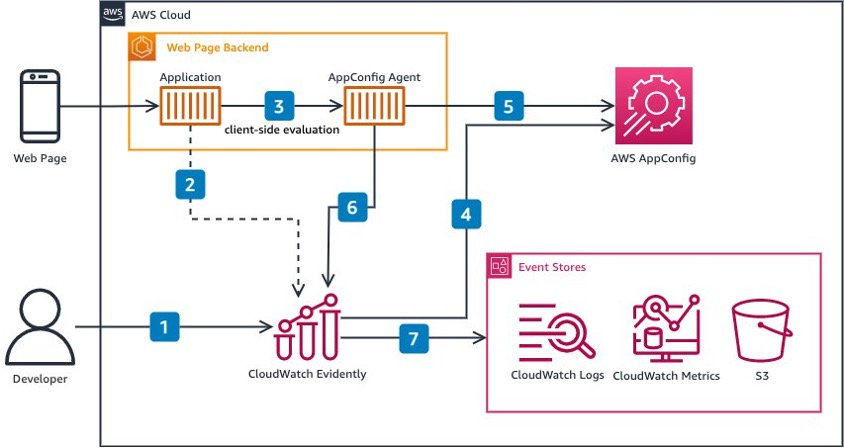
CloudFormation provides a way to define and manage your AWS infrastructure through templates and scripts. Here’s a breakdown of its workings and architecture:
1. Templates:
- You define your desired infrastructure using YAML or JSON templates. These templates specify resources like EC2 instances, S3 buckets, IAM roles, etc., along with their configurations and dependencies.
- Think of them as blueprints for your infrastructure.
2. Stacks:
- A collection of related resources is called a stack. It’s treated as a single unit for creation, update, and deletion. This allows for easier management and rollbacks.
- Each template can create one stack, and you can have multiple stacks for different environments or components.
3. Deployment Process:
- When you create a stack, CloudFormation reads the template and performs the following steps:
- Validates the template: Checks for syntax errors and resource compatibility.
- Estimates the cost: Provides an upfront estimate of the resources used by the stack.
- Creates the resources: Calls the relevant AWS APIs to create each resource specified in the template, following the defined dependencies.
- Monitors the creation process: Tracks the progress and reports any errors.
4. Architecture:
- CloudFormation has a layered architecture:
- Client: This can be the AWS Management Console, CLI, or SDKs.
- CloudFormation service: This service manages templates, stacks, and orchestrates resource creation with AWS APIs.
- AWS services: These are the individual services like EC2, S3, and others that provide the actual infrastructure components.
5. Key Features:
- Infrastructure as Code (IaC): Allows for consistent and repeatable deployments.
- Automation and Orchestration: Automates resource creation and updates.
- Resource Management: Provides fine-grained control over individual resources and stacks.
- Security and Governance: Offers IAM integration and resource policies for access control.
- Integration and Scalability: Integrates with various tools and allows for programmatic management.
Benefits:
- Reduced complexity: Simplifies infrastructure management by eliminating manual configuration.
- Increased efficiency: Automates tasks and reduces deployment time.
- Improved consistency: Ensures consistent deployments across environments.
- Enhanced security: Provides granular control and auditability.
- Scalability: Makes scaling and managing large infrastructures easier.
Overall, CloudFormation provides a powerful and flexible way to manage your AWS infrastructure. Its template-based approach and automation capabilities make it a valuable tool for developers and DevOps engineers.
How to Install CloudFormation it?
CloudFormation is a fully managed service within AWS, so you don’t need to install any software to use it. It’s available in all AWS regions and can be accessed through various methods:
1. AWS Management Console:
- Log in to the AWS Management Console and navigate to the CloudFormation service.
- You can create, update, and manage stacks directly from the console’s user interface.
2. AWS Command Line Interface (CLI):
- Install and configure the AWS CLI on your local machine.
- Use
aws cloudformationcommands to interact with CloudFormation programmatically.
3. AWS Software Development Kits (SDKs):
- Download and install the AWS SDK for your preferred programming language (Python, Java, JavaScript, etc.).
- Use the SDK’s CloudFormation API to manage stacks within your applications or scripts.
4. CloudFormation Designer (Optional):
- Install the CloudFormation Designer (a plugin for Visual Studio Code or as a standalone application) to visually create and edit templates.
Setting Up Permissions:
- Ensure your IAM user or role has the necessary permissions to create and manage CloudFormation stacks.
- The
AWSCloudFormationFullAccesspolicy provides full access, but you can create more granular policies as needed.
- The
No Additional Installation Required:
- CloudFormation doesn’t require any local software installation beyond these tools.
- It’s a managed service, so AWS handles the underlying infrastructure and maintenance.
Key Points:
- Access CloudFormation through the console, CLI, SDKs, or Designer.
- Manage stacks directly from the console or programmatically with the CLI/SDKs.
- Ensure appropriate IAM permissions for using CloudFormation.
Basic Tutorials of CloudFormation: Getting Started
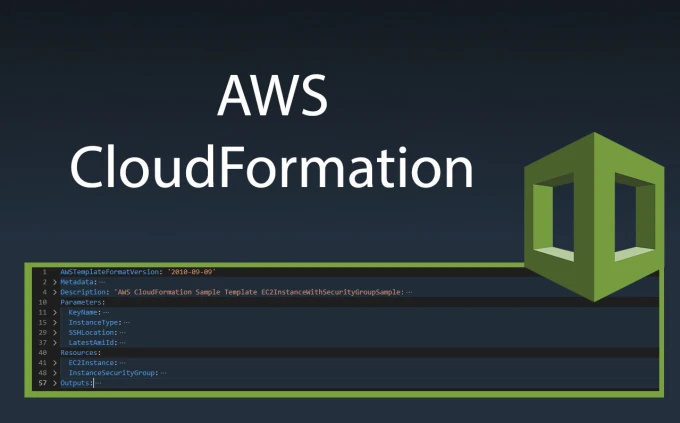
AWS CloudFormation lets you provision and manage your AWS resources in a templatized and automated way. Here’s a step-by-step guide to your first CloudFormation stack, creating a basic web server:
1. Understand the Template:
CloudFormation uses JSON or YAML templates defining the resources you want to create. Here’s a basic example for a web server:
JSON
AWSTemplateFormatVersion: '2010-09-09'
Resources:
MyInstance:
Type: AWS::EC2::Instance
Properties:
ImageId: ami-09df212956a297c2d
InstanceType: t2.micro
Tags:
Name: MyWebServer
MySecurityGroup:
Type: AWS::EC2::SecurityGroup
Properties:
GroupDescription: Allow HTTP for my web server
SecurityGroupIngress:
- CidrBlock: 0.0.0.0/0
FromPort: 80
ToPort: 80
Protocol: tcp
MyWebServer:
Type: AWS::EC2::Instance
Properties:
ImageId: ami-00fc52b0c3632df53
InstanceType: t2.micro
SecurityGroupIds:
- !Ref MySecurityGroup
UserData:
Fn::Base64: |
#!/bin/bash
yum update -y
yum install httpd -y
systemctl start httpd
systemctl enable httpd
Outputs:
PublicIP:
Value: !GetAtt MyInstance.PublicIp
Explanation:
- Version: Specifies the CloudFormation template version.
- Resources: Defines the resources you want to create:
- MyInstance: An EC2 instance running the web server.
- MySecurityGroup: Allows inbound HTTP traffic on port 80.
- MyWebServer: Another EC2 instance with the security group and user data to install and run Apache.
- Outputs: Provides a reference to the instance’s public IP for accessing the web server.
2. Create the Stack:
- Go to the CloudFormation console and click “Create Stack.”
- Select “With new resources (standard)” and “Upload a template file.”
- Upload your JSON/YAML file and click “Next.”
- Give your stack a name and configure any optional parameters.
- Review and confirm the changes, then click “Create.”
3. Monitor and Access the Stack:
- The console will show the stack being created and its status.
- Once creation is complete, you can see the Public IP output value under “Outputs.”
- Open the Public IP in your web browser to access the web server!
4. (Optional) Cleanup:
- To avoid charges, delete the stack by selecting it and clicking “Delete.”
Bonus Tips:
- Use parameter values instead of hard-coded references for flexibility.
- Add environment variables to the user data for configuration.
- Explore CloudFormation documentation for more advanced features like templates, conditions, and functions.
This basic tutorial gives you a taste of CloudFormation’s power. Remember, this is just the beginning, and you can create complex multi-tier applications with it!
Say goodbye to the hassles of bike ownership! MotoShare.in offers affordable rentals, whether you need a scooter for errands, a bike for a road trip, or a reliable ride to explore new cities.

 Starting: 1st of Every Month
Starting: 1st of Every Month  +91 8409492687
+91 8409492687  Contact@DevOpsSchool.com
Contact@DevOpsSchool.com
