What is Codeship ?

Codeship, acquired by Google Cloud in 2022 and integrated into their Cloud Build offering, was a continuous integration and continuous delivery (CI/CD) platform. While it is no longer offered as a separate service, understanding its capabilities and use cases can provide insight into the broader CI/CD landscape.
Codeship was a cloud-based platform that enabled developers to automate various stages of their software development lifecycle, including:
- Building and testing code: It supported various programming languages and frameworks, offering parallel execution for faster builds.
- Deploying to different environments: It allowed deployment to various platforms like cloud providers, containers, and servers.
- Monitoring and reporting: It provided insights into pipeline performance and build history.
- Collaboration and notifications: It facilitated communication and collaboration among development teams.
Top 10 use cases of Codeship?
Top 10 Use Cases:
While Codeship is no longer available, its use cases remain relevant to understanding CI/CD best practices:
- Automate testing: Run unit, integration, and end-to-end tests automatically with every code change, ensuring continuous quality control.
- Faster deployments: Deploy code to production more frequently and reliably, accelerating development cycles and time to market.
- Improved software quality: Catch bugs early and prevent regressions through automated testing and feedback loops.
- Centralized CI/CD: Streamline the pipeline within a single platform, promoting transparency and collaboration among teams.
- Enhanced security: Integrate security scans into the pipeline to identify vulnerabilities early in the development process.
- Customizable pipelines: Design unique pipelines tailored to specific projects and workflows.
- Monitoring and reporting: Track pipeline performance, identify bottlenecks, and generate reports for better development insights.
- Integration with tools: Connect with various third-party tools for deployment, monitoring, and other functionalities.
- Scalability: Manage large and complex projects with robust infrastructure and efficient resource allocation.
- Collaboration and communication: Facilitate communication and collaboration between developers and operations teams throughout the development process.
Always keep in mind, while Codeship itself is no longer available, its legacy and the use cases associated with it can help you evaluate other CI/CD solutions like Google Cloud Build, GitLab CI/CD, Jenkins X, and others based on your specific needs and preferences.
What are the feature of Codeship?
While Codeship is no longer offered as a separate service, understanding its features can provide valuable context for comparing similar CI/CD tools. Following is a glimpse into some of its key features:
Core CI/CD functionalities:
- Automatic builds and tests: Triggered upon code pushes, ran builds and tests to ensure code quality and prevent regressions.
- Continuous delivery/deployment: Automated deployments to various environments (staging, production) based on pre-defined conditions.
- Parallel execution: Optimized pipeline efficiency by running jobs in parallel across multiple runners.
- Scalability and reliability: Supported large-scale projects with distributed runners and robust server infrastructure.
Advanced features:
- Customizable pipelines: Designed unique pipelines using YAML configuration files tailored to specific projects and workflows.
- Container support: Leveraged dockerized environments for consistent and isolated environments across various stages.
- Secret management: Securely stored and managed sensitive information (API keys, passwords) used in the pipeline.
- Artifacts and caching: Efficiently reused build artifacts and cached dependencies for faster build times.
- Monitoring and reporting: Tracked pipeline performance, identified bottlenecks, and generated reports for better insights.
- Integrations: Connected with various third-party tools for deployment, monitoring, security, and communication.
- Infrastructure as Code (IaC): Defined and managed infrastructure using GitLab Runner and scripts, enabling self-service provisioning.
- Security scanning: Integrated security scans into the pipeline to identify vulnerabilities early in the development process.
- Advanced scheduling and triggers: Fine-tuned pipeline execution using manual approvals, schedules, and custom triggers.
Additional noteworthy features:
- Free plan: Offered basic CI/CD functionalities suitable for small projects and open-source contributions.
- Cloud and self-hosted options: Provided choices between hosted GitLab or self-hosted installations for more control and flexibility.
- Visual pipeline editor: Simplified pipeline creation and visualization with the drag-and-drop interface (Enterprise plans).
- Built-in code editor and terminal: Allowed code editing and troubleshooting directly within the GitLab interface (Enterprise plans).
While Codeship is no longer available, its features and functionalities serve as a valuable reference point when evaluating and choosing alternative CI/CD solutions for your development needs.
How Codeship works and Architecture?
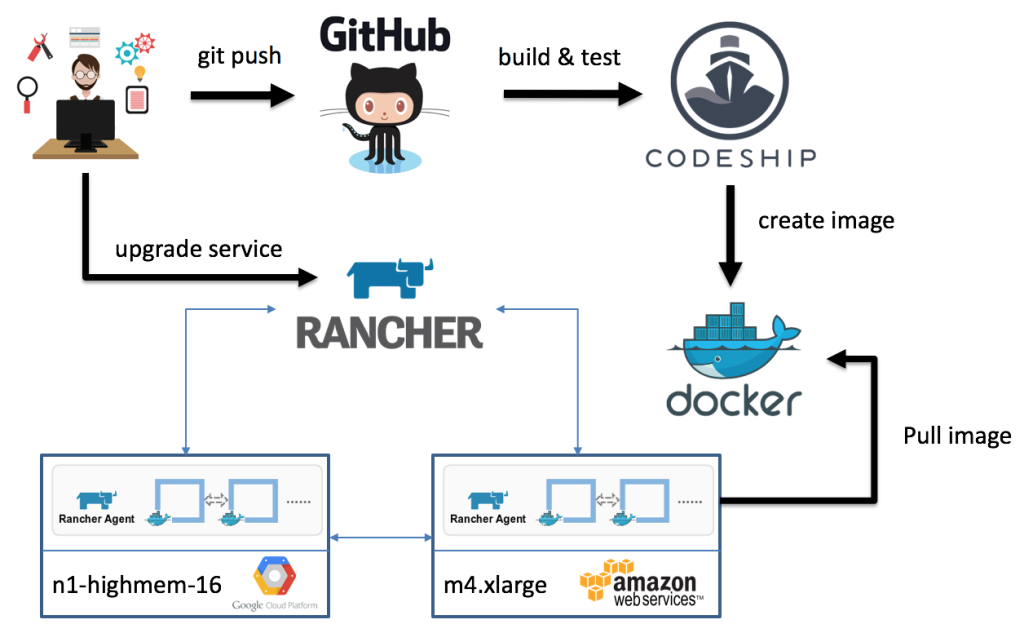
Although Codeship is no longer offered as a separate service, understanding its architecture and how it worked can provide valuable insights into the design and functionality of similar CI/CD platforms.
Workflow:
- Code Commit: Upon a code push to a Git repository, Codeship triggered the CI/CD pipeline based on pre-defined configurations.
- Runner Selection: Codeship selected an available runner (agent) to execute the pipeline jobs. Runners could be self-hosted machines, Codeship-managed runners in the cloud, or runners from external providers.
- Job Execution: The selected runner cloned the repository, pulled the latest code, and began executing the defined jobs in the pipeline. These jobs could include building the code, running tests, performing static code analysis, or deploying to different environments.
- Job Communication: Each job ran independently, reporting its status (success, failure, pending) back to the Codeship server.
- Pipeline Status: The overall pipeline status (passed, failed, canceled) was determined based on individual job statuses. You could track the progress and details of each job within the Codeship interface.
- Deployment (Optional): If the pipeline completed successfully and met pre-defined conditions, Codeship could automatically deploy the code to various environments (staging, production) as configured.
Architecture:
- Codeship Server: Acted as the central hub, coordinating pipelines, storing pipeline definitions, and communicating with runners.
- Runners: Agents responsible for executing the actual jobs defined in the pipeline. They could be self-hosted, Codeship-managed, or external.
- Repositories: Code repositories hosted on various platforms like GitHub, GitLab, or Bitbucket, where code changes triggered pipelines.
- Pipeline Definition: A YAML file specifying the sequence of jobs and tasks to be executed in the pipeline.
- Artifacts: Outputs and files generated during pipeline execution, stored for caching and future reference.
- Integrations: Codeship integrated with various third-party tools for tasks like deployment, monitoring, notifications, and security.
Key Architectural Concepts:
- Stages: Organized jobs into logical groups within a pipeline (e.g., build, test, deploy).
- Cache: Reusing previously built artifacts and dependencies could significantly improve build times.
- Secret Management: Securely stored and managed sensitive information used in the pipeline (API keys, passwords).
- Environments: Defined different configurations and infrastructure resources for development, testing, and production environments.
- Triggers: Controlled when pipelines run based on specific events (e.g., manual triggers, scheduled triggers, tag pushes).
While Codeship is no longer available, its architecture and core concepts remain relevant to understanding modern CI/CD platforms. Remember, different tools will have their own specific implementations and features, but the core principles of triggering builds, running tests, and automating deployments through pipelines remain consistent.
How to Install Codeship it?
You cannot directly install or use Codeship in its original form.
However, you can leverage the functionalities similar to Codeship through Google Cloud Build. Here’s how:
1. Access Google Cloud Build:
- You need a Google Cloud account and project to access Cloud Build.
- If you don’t have one, you can create a free trial account (https://cloud.google.com/free).
2. Configure Cloud Build:
- You can access Cloud Build from the Google Cloud console or through the command line.
- Define your build steps and configurations similar to how you would have done in Codeship’s YAML file.
- You can integrate various source code repositories (like GitHub, GitLab) with Cloud Build.
3. Trigger builds:
- Push your code changes to the connected repository, and Cloud Build will automatically trigger the defined build steps.
- You can also manually trigger builds or set up triggers based on specific events.
4. Monitor and manage builds:
- Track the progress of your builds within the Google Cloud console or through the command line.
- Visualize build logs, artifacts, and historical data for analysis and troubleshooting.
Cloud Build might have slight differences in features and functionalities compared to Codeship. However, it offers a similar CI/CD experience within the Google Cloud ecosystem. You can explore other CI/CD solutions like GitLab CI/CD, Jenkins X, or CircleCI based on your specific needs and preferences.
Basic Tutorials of Codeship: Getting Started

This guide focuses on the basic steps for setting up and using Codeship Basic. For more advanced features like deployments and integrations, consider the Pro turorials.
Steps:
- Sign Up and Create a Project:
- Head to codeship official site and create a free account.
- Click on “New Project” and choose a version control system (e.g., GitHub, GitLab).
- Connect your repository and give your project a name.
- Configure Your Build Pipeline:
- Codeship uses a YAML file called
codeship-steps.ymlto define your build process. - Start by creating this file in your repository’s root directory.
- The basic structure involves defining steps, each with a
nameand specific commands to execute.
- Codeship uses a YAML file called
- Push Your Code and Trigger a Build:
- Push your code containing the
codeship-steps.ymlfile to your repository. - This will automatically trigger a build on Codeship.
- You can follow the build progress and logs in the Codeship dashboard.
- Push your code containing the
- Monitor and Analyze:
- The Codeship dashboard displays build history, logs, and test results.
- You can identify errors, track successes, and analyze code coverage.
- Customize and Improve:
- As you get comfortable, explore using environment variables, branching strategies, and advanced steps.
This is just a basic overview. Feel free to explore the resources mentioned above and experiment with Codeship to create a robust and efficient CI/CD pipeline for your project.
Say goodbye to the hassles of bike ownership! MotoShare.in offers affordable rentals, whether you need a scooter for errands, a bike for a road trip, or a reliable ride to explore new cities.

 Starting: 1st of Every Month
Starting: 1st of Every Month  +91 8409492687
+91 8409492687  Contact@DevOpsSchool.com
Contact@DevOpsSchool.com
