What is Collibra?

Collibra is a leading data governance and data catalog software platform that helps organizations manage, govern, and catalog their data assets effectively. It provides a centralized and collaborative environment for data governance, data lineage, data stewardship, and data cataloging. Collibra enables data-driven organizations to ensure data quality, compliance, and trustworthiness, making data more accessible, reliable, and actionable for business users.
Top 10 use cases of Collibra:
- Data Governance: Establish and enforce data governance policies, standards, and data definitions across the organization.
- Data Cataloging: Create a comprehensive data catalog that provides a unified view of all data assets across the enterprise.
- Data Lineage: Track the origins and transformations of data to ensure data quality and compliance with regulations.
- Data Stewardship: Assign and manage data stewardship responsibilities to ensure data ownership and accountability.
- Data Quality Management: Monitor and improve data quality through data profiling, data rules, and data quality dashboards.
- Regulatory Compliance: Ensure compliance with data regulations, such as GDPR, CCPA, HIPAA, and others.
- Data Privacy and Security: Manage data access, privacy, and security to protect sensitive and confidential data.
- Master Data Management (MDM): Create and manage a single, authoritative view of master data entities.
- Data Lifecycle Management: Manage the full data lifecycle from data creation to archival or deletion.
- Data Analytics and Insights: Enable data-driven decision-making by providing business users with trusted and reliable data.
What are the feature of Collibra?

- Data Governance: Establish data governance policies, rules, and workflows for data management.
- Data Catalog: Create a centralized and searchable data catalog to discover and access data assets.
- Data Lineage: Visualize and track data lineage to understand data origins and transformations.
- Data Stewardship: Assign and manage data stewardship tasks and responsibilities.
- Data Quality Management: Monitor and improve data quality using data profiling and data quality rules.
- Data Privacy and Security: Control data access, privacy, and security to comply with regulations.
- Master Data Management (MDM): Create and manage a single, trusted view of master data entities.
- Business Glossary: Maintain a business glossary to define and standardize data terms and definitions.
- Data Collaboration: Facilitate collaboration between business and IT teams for better data understanding.
- Data Insights and Reporting: Provide data insights and reporting for data governance metrics and KPIs.
How Collibra works and Architecture?
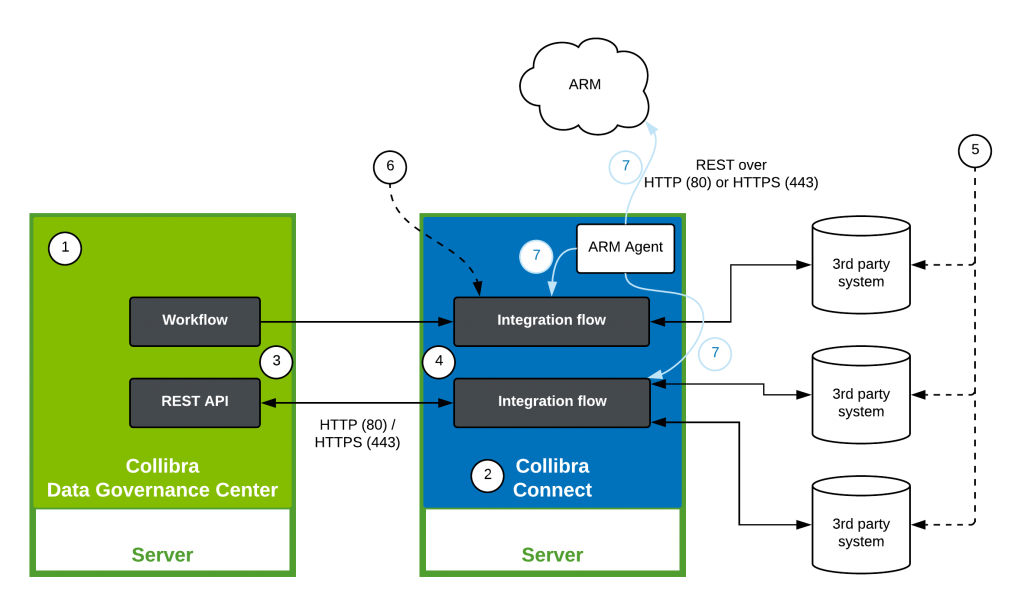
Collibra works as a centralized and web-based data governance platform with a user-friendly interface. The core components of Collibra include:
- Collibra Catalog: Provides a centralized and searchable data catalog that integrates with various data sources to discover and document data assets.
- Collibra Data Dictionary: Serves as a business glossary to define and standardize data terms and their meanings.
- Collibra Lineage: Offers visual lineage capabilities to track the origin and transformations of data.
- Collibra Governance: Allows organizations to define and enforce data governance policies and workflows.
- Collibra DGC (Data Governance Center): Provides a collaborative environment for data stewards, business users, and data governance teams to manage data assets and governance processes.
How to Install Collibra?
Collibra is an enterprise-level software platform, and its installation and setup process can vary depending on the specific deployment requirements and the Collibra edition (e.g., Collibra Catalog, Collibra Data Governance Center) being implemented.
Since Collibra is typically used in large enterprise environments, it is essential to work closely with the Collibra team or authorized consultants to ensure a successful installation and configuration tailored to your organization’s needs.
To get started with Collibra, consider these general steps:
- Contact Collibra: Reach out to the Collibra sales or support team to discuss your requirements and obtain the necessary licenses and installation files.
- System Requirements: Review the system requirements and hardware specifications provided by Collibra for your specific edition and version.
- Installation and Configuration: Follow the installation and configuration instructions provided by Collibra’s official documentation or support resources.
- Integration: Integrate Collibra with your existing data management tools, data sources, and systems as needed.
- Training and Adoption: Provide training to your data governance teams and users to ensure effective adoption and utilization of Collibra’s features.
Since the installation process can be complex and tailored to specific environments, it is best to work closely with Collibra’s professional services or support team to ensure a successful deployment of the platform.
Basic Tutorials of Collibra: Getting Started
Here, Let’s have a look at a general outline of the key steps to get started with Collibra’s Data Governance Center (DGC), which is a core component of Collibra.
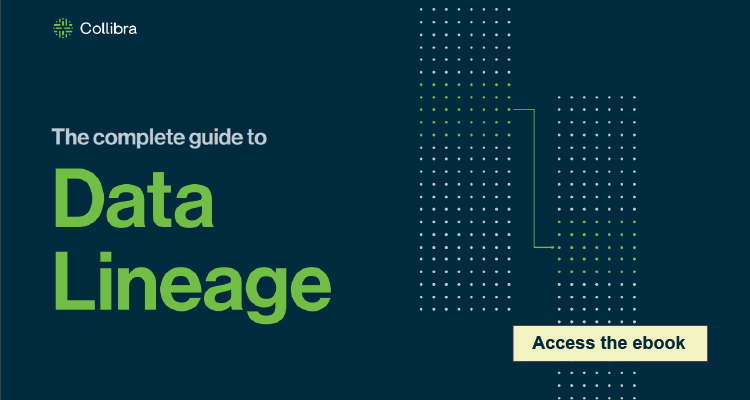
Step-by-Step Basic Tutorial of Collibra Data Governance Center (DGC):
Step 1: Obtain Collibra Data Governance Center
- Contact Collibra’s sales team to obtain the necessary licenses and installation files for Collibra Data Governance Center.
Step 2: Install Collibra Data Governance Center
- Review the system requirements and hardware specifications provided by Collibra for your specific version.
- Follow the installation instructions provided in Collibra’s official documentation or support resources.
- Configure Collibra Data Governance Center based on your organization’s needs.
Step 3: Set Up Collibra Data Governance Center
- Configure user authentication and authorization to control access to Collibra DGC.
- Define user roles and permissions based on organizational roles and responsibilities.
- Set up email notifications and alerts for data governance activities.
Step 4: Create a Business Glossary
- Define and create a business glossary to standardize data terms and their meanings.
- Establish a taxonomy to categorize and organize data assets.
Step 5: Add Data Assets to the Catalog
- Connect Collibra DGC to various data sources to discover and catalog data assets.
- Add data assets to the data catalog, including databases, data tables, files, and reports.
Step 6: Define Data Governance Policies
- Establish data governance policies and rules for data management and compliance.
- Define data stewardship roles and assign data steward responsibilities.
Step 7: Track Data Lineage
- Utilize Collibra DGC’s lineage capabilities to track data origins and transformations.
- Visualize data lineage to understand data flows and dependencies.
Step 8: Data Quality Management
- Set up data profiling to assess data quality and identify data issues.
- Establish data quality rules and dashboards to monitor data quality.
Step 9: Monitor Data Governance Activities
- Monitor data governance activities through reports and dashboards.
- Track data governance metrics and key performance indicators (KPIs).
Step 10: Data Governance Collaboration
- Encourage collaboration between business and IT teams within Collibra DGC.
- Use Collibra’s collaboration features to facilitate discussions and decision-making.
For a more detailed and comprehensive tutorial, I recommend referring to Collibra’s official documentation, training materials, or seeking assistance from Collibra’s professional services or support team. They can provide specific guidance based on your organization’s requirements and ensure successful adoption and utilization of Collibra Data Governance Center.
Email- contact@devopsschool.com

 Starting: 1st of Every Month
Starting: 1st of Every Month  +91 8409492687
+91 8409492687  Contact@DevOpsSchool.com
Contact@DevOpsSchool.com
