
A container is a standardized unit of software that packages up code and all its dependencies, so the application runs quickly and reliably from one computing environment to another. Containers provide a way to isolate applications and their dependencies from the underlying infrastructure and each other, ensuring that the application will always run the same, regardless of where it is deployed.
Containers are similar to virtual machines in that they provide a way to isolate applications and their dependencies, but they are much lighter-weight and faster to start and stop than virtual machines. This makes containers an attractive solution for modern, microservices-based applications, where large numbers of containers may need to be spun up and down quickly in response to changes in demand.
In summary, a container is a standardized unit of software that packages up an application and its dependencies, providing a way to isolate applications and ensure that they run the same, regardless of where they are deployed.
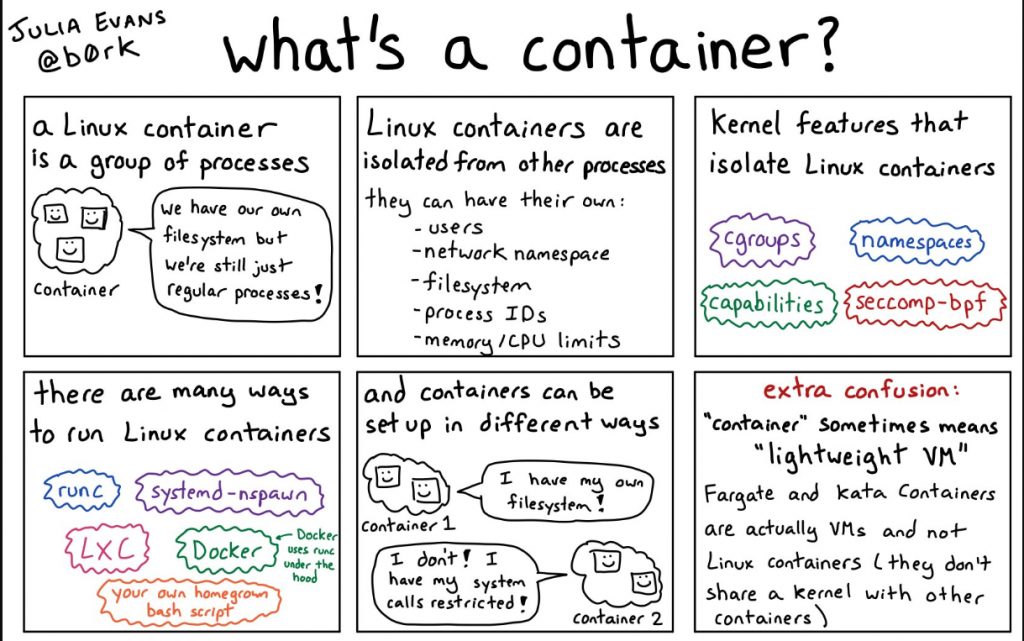
How does container works?
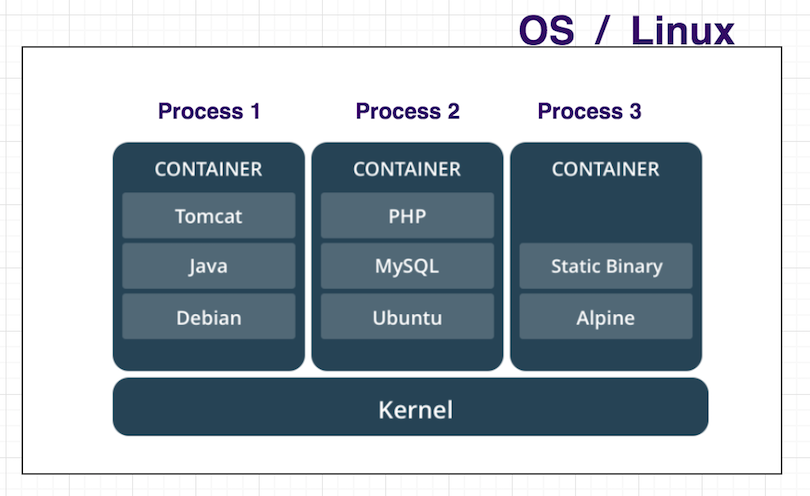
Containers work by isolating an application and its dependencies within a single unit, called a container image. The container image contains everything needed to run the application, including the code, runtime, system tools, libraries, and settings.
When a container is launched, it runs within its own isolated environment, using the resources of the host machine. The application inside the container is unaware that it is running within a container and interacts with the operating system just as it would if it were running directly on the host machine.
The isolation provided by containers ensures that the application runs the same, regardless of the host machine it is running on, which is useful for scenarios where the same application needs to run in multiple environments, such as development, testing, and production.
In summary, containers work by isolating an application and its dependencies within a single container image and providing an isolated environment for the application to run within. This ensures that the application runs the same, regardless of the host machine, making it easier to move the application between different environments.
What is Container Architecture?
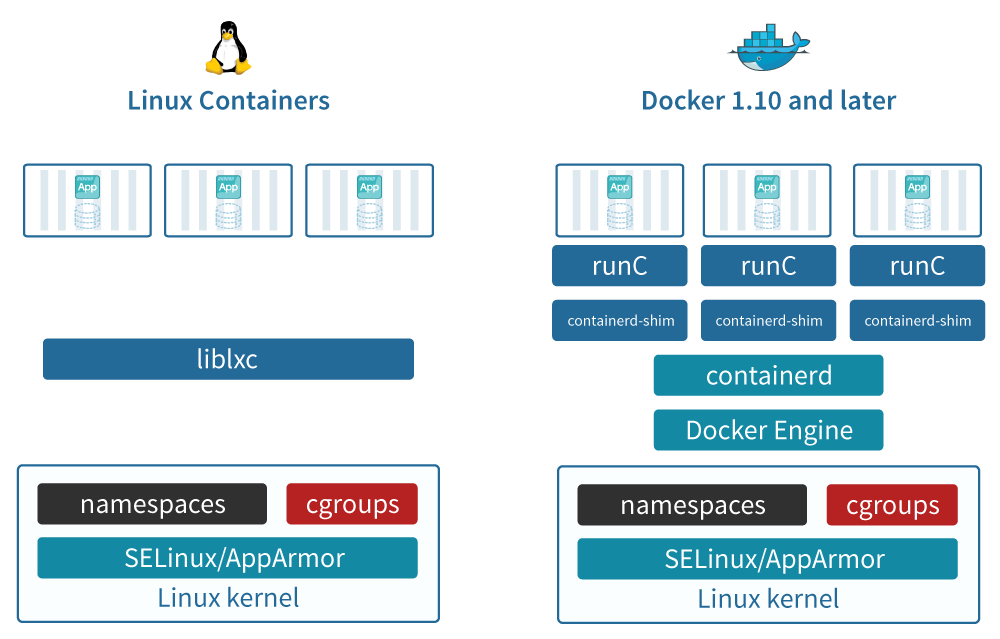
A container architecture typically consists of the following components:
- Container Engine: A container engine, such as Docker or rkt, provides the underlying technology for creating and running containers. The engine is responsible for managing the lifecycle of containers, including starting, stopping, and monitoring them.
- Container Image: A container image is a lightweight, stand-alone, and executable package of software that includes everything needed to run a piece of software, including the code, runtime, system tools, libraries, and settings.
- Container Registry: A container registry is a centralized repository for storing and distributing container images. Popular container registries include Docker Hub, Google Container Registry, and Amazon Elastic Container Registry (ECR).
- Host System: A host system is a physical or virtual machine that runs the containers. The host system provides the resources, such as CPU, memory, and storage, that the containers use to run.
- Network: Containers use a network to communicate with each other and with other systems. A container network provides isolated network namespaces for each container, allowing containers to communicate with each other using their IP addresses.
In summary, the architecture of a container-based system typically consists of a container engine, container images, a container registry, a host system, and a network for communication between containers and other systems.
What is Container lifecycle?
The container lifecycle refers to the stages a container goes through, from creation to deletion. The typical container lifecycle consists of the following stages:
- Image Creation: A container image is created by packaging the application and its dependencies into a single, stand-alone unit.
- Image Distribution: The container image is stored in a container registry and made available for distribution to host systems.
- Container Launch: A container is launched by starting an instance of a container image on a host system. The container engine creates a new isolated environment for the container to run in and starts the application within the container.
- Running: The container is running and available for use. The container engine monitors the state of the container and ensures that it remains running.
- Stopping: The container can be stopped, either by a user command or by the container engine if it detects a problem. When a container is stopped, its state is preserved, and it can be restarted later.
- Deletion: The container can be deleted, which permanently removes the container and its state from the host system.
In summary, the container lifecycle consists of stages for creating and distributing a container image, launching and running a container, stopping a container, and deleting a container.
I’m a DevOps/SRE/DevSecOps/Cloud Expert passionate about sharing knowledge and experiences. I am working at Cotocus. I blog tech insights at DevOps School, travel stories at Holiday Landmark, stock market tips at Stocks Mantra, health and fitness guidance at My Medic Plus, product reviews at I reviewed , and SEO strategies at Wizbrand.
Please find my social handles as below;
Rajesh Kumar Personal Website
Rajesh Kumar at YOUTUBE
Rajesh Kumar at INSTAGRAM
Rajesh Kumar at X
Rajesh Kumar at FACEBOOK
Rajesh Kumar at LINKEDIN
Rajesh Kumar at PINTEREST
Rajesh Kumar at QUORA
Rajesh Kumar at WIZBRAND

 Starting: 1st of Every Month
Starting: 1st of Every Month  +91 8409492687
+91 8409492687  Contact@DevOpsSchool.com
Contact@DevOpsSchool.com
