History & Origin of Coverity
Coverity started as an independent software company in 2002 at the Computer Systems Laboratory at Stanford University in Palo Alto, California. It was founded by Benjamin Chelf, Andy Chou, and Seth Hallem with Stanford professor Dawson Engler as a technical adviser. The headquarters was moved to San Francisco.
What is Coverity?
Coverity is a static analysis tool. The starting point with Coverity is what we call central analysis. Periodically, an automated process will check out your code from your source control system and then build and analyze it with Coverity. Those results are then sent to a Coverity server.
Coverity is a static analysis tool. The starting point with Coverity is what we call central analysis.
Periodically, an automated process will check out your code from your source control system and then build and analyze it with Coverity.
Those results are then sent to a Coverity server. This process is sometimes called the BAC cycle and is the critical process for people running build servers.
In the following video, we will walk you through the manual steps involved in this workflow. This will need to be automated in order to successfully set up Coverity central analysis.

How Coverity works aka Coverity architecture?
Coverity is a static analysis tool. The starting point with Coverity is what we call central analysis. Periodically, an automated process will check out your code from your source control system and then build and analyze it with Coverity. Those results are then sent to a Coverity server.
Accelerate development, increase security and quality
Coverity® is a fast, accurate, and highly scalable static analysis (SAST) solution that helps development and security teams address security and quality defects early in the software development life cycle (SDLC), track and manage risks across the application portfolio, and ensure compliance with security and coding standards.
Help developers build better code without slowing them down
Coverity works with the Code Sight™ IDE plugin, enabling developers to find and fix security and quality defects as they write code.
Fast and accurate incremental analysis runs in the background to minimize disruption, giving developers real-time results, including CWE information, remediation guidance, and relevant security training, directly within the IDE.

Use case of Coverity
Coverity is a proprietary static code analysis tool from Synopsys. This product enables engineers and security teams to find and fix software defects.
Get accurate security and quality analysis for the languages you use today
Coverity provides broad security and quality checkers for 22 languages, over 70 frameworks, and commonly used infrastructure-as-code platforms and file formats.
Learn more about Coverity language support and CWE coverage.

Feature and Advantage of using Coverity
Key features
Fast and accurate analysis
• With the Code Sight™ integrated development environment (IDE) plugin, developers
get accurate analysis in seconds in their IDE as they code. Coverity gives developers
all the information they need to fix identified issues including descriptions,
categories, severity, CWE data, defect location, detailed remediation guidance, and
dataflow traces, as well as issue triage and management features within their IDE.
• Coverity’s Point and Scan desktop application enables users to onboard applications
(including an IaC build capture feature) simply by pointing to the source code. For
development teams that prefer a command line interface, the Coverity CLI feature
Overview
Coverity® gives you the speed, ease of use, accuracy, industry standards compliance, and
scalability that you need to develop high-quality, secure applications. Coverity identifies
critical software quality defects and security vulnerabilities in code as it’s written, early
in the development process when it’s least costly and easiest to fix. Precise actionable
remediation advice and context-specific eLearning help your developers understand how
to fix their prioritized issues quickly, without having to become security experts. Coverity
seamlessly integrates automated security testing into your CI/CD pipelines and supports
your existing development tools and workflows. Choose where and how to do your
development: on-premises or in the cloud with the Polaris Software Integrity Platform™
(SaaS), a highly scalable, cloud-based application security platform. Coverity supports 22
languages and over 70 frameworks and templates.
Coverity includes Rapid Scan, a fast, lightweight static analysis engine that can be used
to scan web and mobile applications, microservices, and infrastructure-as-code (IaC)
configurations. Rapid Scan runs automatically, without additional configuration, with
every Coverity scan and can also be run as part of full CI builds with conventional scan
completion times. Rapid Scan can also be deployed as a standalone scan engine in Code
Sight™ or via the command line interface, as well as in automated build pipelines, For
this use case, Rapid Scan provides actionable early results in seconds for most projects.
It’s easy to use: simply point to a directory or Git repository—no setup is required. Broad
support for platforms and file formats makes it easy to scan IaC configuration files. API
and configuration checkers can help identify API misuse and vulnerable configurations
in settings files. This is ideal for developers who want immediate analysis feedback,
while they are coding and with every code commit. Support for multiple analysis output
formats (SARIF, JSON, and console) as well as GitHub Actions and GitLab CI provides
pipeline scan automation and issue management support. Rapid Scan can also assign
issues to a policy file to automatically break builds.
Best Alternative of Coverity
- SonarQube.
- Checkmarx.
- Klocwork.
- Veracode Application Security Platform.
- GitLab.
- ReSharper.
- GitHub.
- Embold.
- Micro Focus Fortify On Demand
-
Micro Focus Fortify Static Code Analzyer
Best Resources, Tutorials and Guide for Coverity
Free Video Tutorials of Coverity
Interview Questions and Answer for Coverity
1. What is Coverity?
The Coverity could be a quick, accurate, and extremely scalable static analysis (SAST) resolution that helps development and security groups address security and quality defects early within the code development life cycle (SDLC), track and manage risks across the applying portfolio, and guarantee compliance with security and secret writing standards.
2. What are the benefits of Coverity?
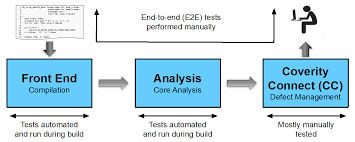
As a foundation for Quality adviser, Coverity SAVE showing intelligence tests code changes with a deep understanding of behavior and criticality to accurately determine laborious to identify nevertheless doubtless crash inflicting quality defects in C/C++, Java and C# codebases, as well as concurrency defects, improper use of memory and null.
3. What is the difference between Coverity and SonarQube?

The Coverity supports twenty two languages and over seventy frameworks and templates. SonarQube is that the leading tool for unceasingly inspecting Code Quality and Code Security, and guiding development groups throughout code reviews.
4. How does Coverity Scan work?
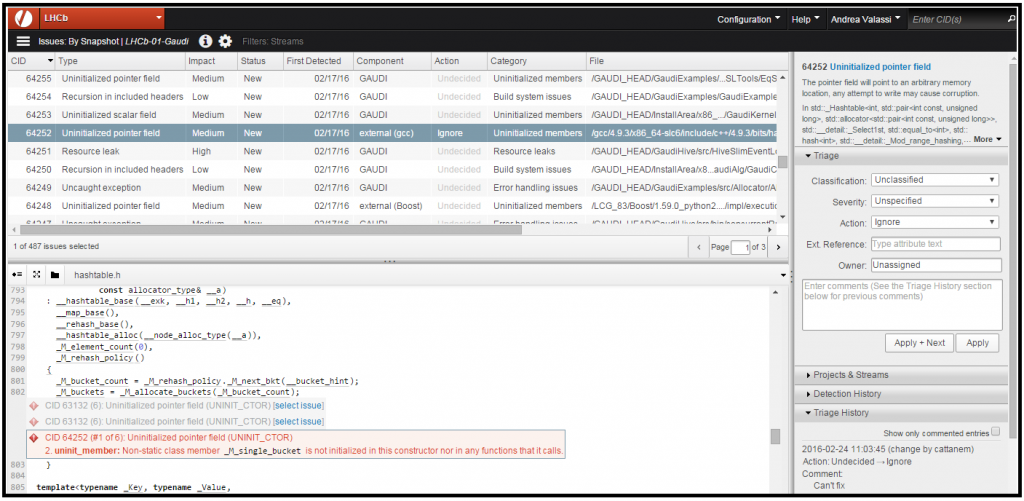
Coverity may be a static analysis tool. The place to begin with Coverity is what we have a tendency to decision central analysis. sporadically, an automatic method can explore your code from your supply system then build and analyze it with Coverity. Those results area unit then sent to a Coverity server.
5. How do you use Coverity wizard?
- Using Coverity Wizard
- Open the “Coverity Wizard” from the shortcut on the desktop.
- You may create a new wizard, or use File>Open, go to “File System > srv > cov-wizard-files” and open any of the cwz files.
- Set the project name to the name of the module you scan or anything you prefer and click next.
6. Does Coverity do code coverage?
Coverity SAVE also provides full path coverage, ensuring that every line of code and every potential execution path are tested. Coverity SAVE utilizes multiple patented techniques to ensure deep, accurate analysis.
7. Who uses Coverity?
In June 2008, Coverity acquired Solidware Technologies. In February 2014, Coverity announced an agreement to be acquired by Synopsys, an electronic design automation company, for $350 million net of cash on hand.
8. What is stream Coverity?
Coverity uses what are called, Projects and Streams, which allows you to set up your code in Coverity in a way that is similar to how you already organize your code in your development environments.
9. What is Coverity connect?
Coverity Connect is the Web-based platform for Coverity, a brand of software development products from Synopsys, consisting primarily of static code analysis and dynamic code analysis tools. Nginx is a Web server which can also be used as a reverse proxy, load balancer and HTTP cache.
10. How do you run Coverity?
- How to run Coverity Analysis
- Add Coverity Analysis to your path.
- Configuring a compiler.
- Capturing a build.
- Analyze.
- Committing your report.
- (Optional) Generating an authentication key.
11. What are coverity warnings?
Some examples of defects and vulnerabilities found by Coverity Quality Advisor include:
- resources leaks.
- dereferences of NULL pointers.
- incorrect usage of APIs.
- use of uninitialized data.
- memory corruptions.
- buffer overruns.
- control flow issues.
- error handling issues.
12. Does coverity support Golang?
Coverity only supports projects that are built with the following commands: go build, go install, go run, and go test.
13. Does coverity support Perl?
Synopsys is proud to serve the open source community, with more than 4,000 projects currently using our free Coverity Scan, including Linux, Python, PostgreSQL, Firefox, OpenSSL, Perl, Apache Hadoop, and many more. With Coverity Policy Manager, users can easily monitor and report on statuses, risks, and trends.
14. What is the latest version of Coverity?
Coverity 2021.01 is a special release for Polaris. When consulting Coverity documentation, use the guides for Coverity 2020.12. Note: Install the latest version of Polaris Scan Client (1.12.)
15. Does coverity support Kotlin?
Coverity only supports Kotlin projects that are targeted to JVM or Android, not other platforms. For multi-platform projects, Coverity only captures Kotlin source files that are targeted to the supported platforms.
16. How do you run Coverity locally?
Coverity Analysis must be accessible through your local file system. Either install it locally, or use an nfs mount to access as a local directory. Then, you can either configure access directly in Eclipse in the General -> Analysis Tools section, or you can specify the Coverity Analysis location in a coverity.
17. How do you create a project Coverity?
To create a new stream just navigate your browser to Coverity connect and create one. Make sure you actually have permissions to add streams to your project. In coverity connect you have one option like configuration in right most top corner.In that you can find Projects and stream which already created.
18. How do I create a Coverity snapshot?
From the home page in Coverity connect, one can manually click on ‘All snapshots in project’ from the menu and then click on snapshot to see all defects.
19. How do I run Coverity in Linux?
Coverity Scan Setup:-
- cd to your build directory.
- optional: Run any build steps that you don’t want to analyze – i.e. ./configure.
- cov-build –dir cov-int [BUILD CMD and ARGS]
20. What is CCM in Coverity?
cccmt is used to parse the METRICS. errors. xml generated by cov-analyze of Coverity to produce a Code Complexity Metrics (CCM) report of different functions.
I’m a DevOps/SRE/DevSecOps/Cloud Expert passionate about sharing knowledge and experiences. I am working at Cotocus. I blog tech insights at DevOps School, travel stories at Holiday Landmark, stock market tips at Stocks Mantra, health and fitness guidance at My Medic Plus, product reviews at I reviewed , and SEO strategies at Wizbrand.
Please find my social handles as below;
Rajesh Kumar Personal Website
Rajesh Kumar at YOUTUBE
Rajesh Kumar at INSTAGRAM
Rajesh Kumar at X
Rajesh Kumar at FACEBOOK
Rajesh Kumar at LINKEDIN
Rajesh Kumar at PINTEREST
Rajesh Kumar at QUORA
Rajesh Kumar at WIZBRAND

 Starting: 1st of Every Month
Starting: 1st of Every Month  +91 8409492687
+91 8409492687  Contact@DevOpsSchool.com
Contact@DevOpsSchool.com

Useless article! Just copy/paste redundant information.