What is Dell EMC?

Dell EMC is a subsidiary of Dell Technologies that provides information technology (IT) infrastructure, including servers, storage, networking, and software. The company was formed in 2016 when Dell Inc. acquired EMC Corporation for $67 billion.
Dell EMC offers a wide range of products and services to businesses of all sizes, including:
- Servers: Dell EMC servers are designed for a variety of workloads, including virtualization, cloud computing, and big data.
- Storage: Dell EMC storage solutions offer a variety of features, including scalability, performance, and data protection.
- Networking: Dell EMC networking solutions provide high-speed, secure connectivity for businesses of all sizes.
- Software: Dell EMC software provides a variety of features, including virtualization, cloud management, and data protection.
Dell EMC also offers a variety of services, including consulting, implementation, and support.
Here are some of the reasons why businesses choose Dell EMC:
- Dell EMC has a wide range of products and solutions to meet the needs of businesses of all sizes.
- Dell EMC has a strong track record of innovation and customer satisfaction.
- Dell EMC offers a variety of deployment options, including on-premises, cloud, and hybrid.
- Dell EMC has a global network of partners and support staff to help businesses implement and manage their solutions.
If you are looking for a comprehensive and reliable IT solutions provider, Dell EMC is a great option.
Top 10 use cases of Dell EMC:
Here are some of the top use cases for Dell EMC products and services:
- Data protection: Dell EMC offers a variety of data protection solutions, including backup and recovery, disaster recovery, and encryption. These solutions help businesses protect their data from loss, corruption, and unauthorized access.
- Storage: Dell EMC provides a wide range of storage solutions, including all-flash arrays, hybrid arrays, and object storage. These solutions help businesses store and manage their data efficiently and securely.
- Networking: Dell EMC offers a variety of networking solutions, including switches, routers, and firewalls. These solutions help businesses connect their devices and applications securely and efficiently.
- Cloud computing: Dell EMC offers a variety of cloud computing solutions, including infrastructure as a service (IaaS), platform as a service (PaaS), and software as a service (SaaS). These solutions help businesses move to the cloud and take advantage of the scalability, flexibility, and cost savings that cloud computing offers.
- Hybrid IT: Dell EMC helps businesses build hybrid IT environments that combine on-premises and cloud resources. This approach can help businesses improve agility, reduce costs, and improve disaster recovery.
- Big data: Dell EMC offers a variety of big data solutions, including Hadoop, Spark, and analytics software. These solutions help businesses collect, store, and analyze large amounts of data to gain insights that can help them make better decisions.
- Internet of Things (IoT): Dell EMC offers a variety of IoT solutions, including edge computing, gateways, and analytics software. These solutions help businesses collect, store, and analyze data from connected devices to gain insights that can help them improve operations and customer service.
- Virtualized environments: Dell EMC offers a variety of solutions for virtualized environments, including storage, networking, and management software. These solutions help businesses deploy and manage virtualized applications more efficiently and securely.
- Security: Dell EMC offers a variety of security solutions, including firewalls, intrusion detection and prevention systems (IDS/IPS), and encryption. These solutions help businesses protect their data and systems from cyberattacks.
- Compliance: Dell EMC offers a variety of compliance solutions, including data loss prevention (DLP), auditing, and reporting software. These solutions help businesses comply with regulations such as HIPAA, PCI DSS, and SOX.
These are just a few of the many use cases for Dell EMC products and services. The company’s solutions can help businesses of all sizes improve their IT infrastructure, protect their data, and gain insights from their data.
What are the feature of Dell EMC?
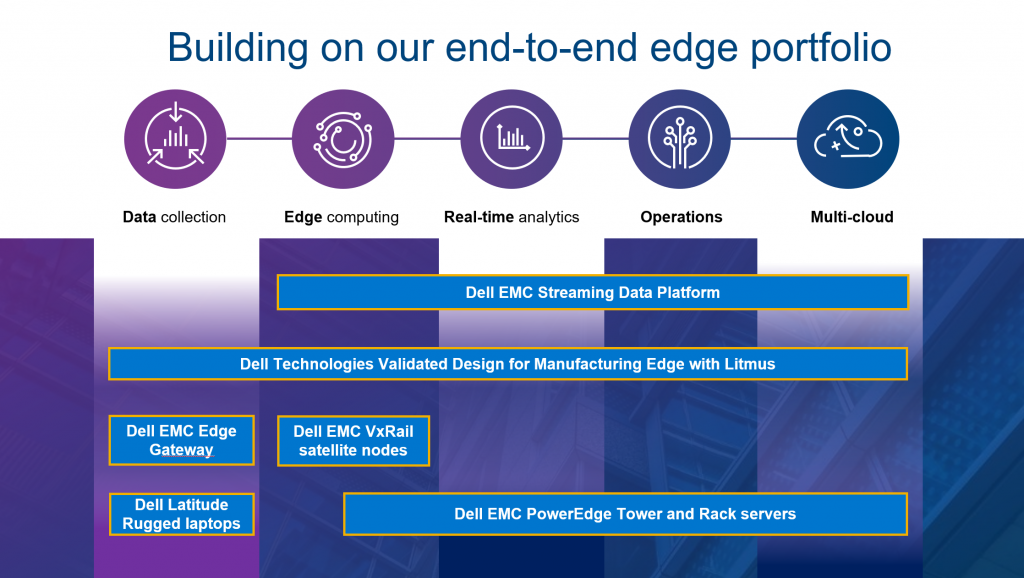
- Scalability: Dell EMC storage solutions are designed to scale to accommodate growing data storage needs, ensuring that organizations can expand their storage capacity as required.
- Data Protection and Availability: These solutions include features like data replication, snapshots, and backup capabilities to ensure data protection and high availability.
- Data Management: Dell EMC offers tools for managing data efficiently, including data tiering, deduplication, compression, and thin provisioning.
- Performance: Their storage solutions are engineered to deliver high-performance access to data, optimized for various workloads.
- Multi-Cloud Integration: Dell EMC provides solutions for integrating on-premises storage with various cloud services, allowing organizations to leverage hybrid cloud architectures.
- Security: Security features are incorporated to protect data from unauthorized access, including encryption and access controls.
- Analytics and Monitoring: Many Dell EMC solutions come with built-in analytics and monitoring tools to help organizations gain insights into their storage infrastructure’s performance and usage.
How Dell EMC works and Architecture?
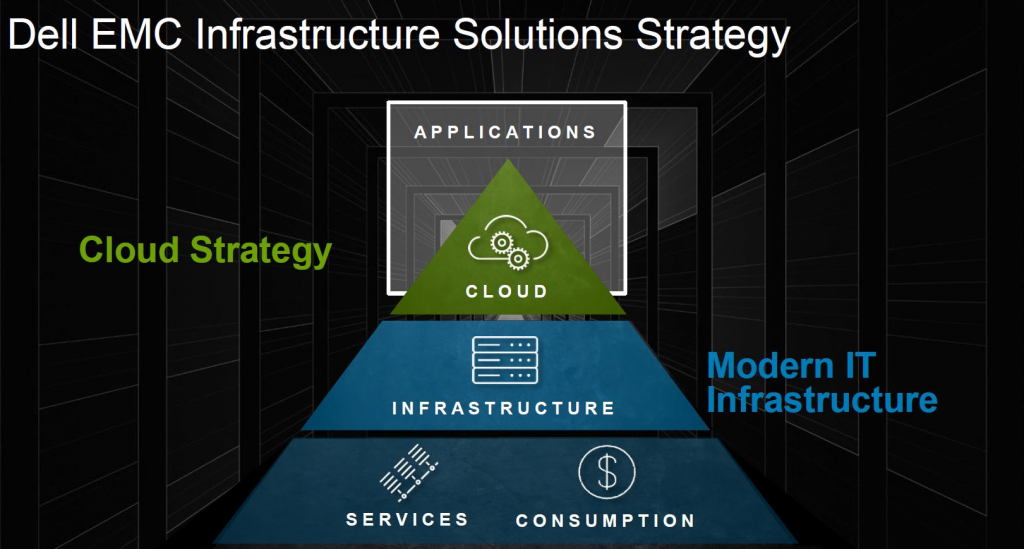
Dell EMC storage solutions typically follow a modular architecture that combines storage arrays, controllers, drives, and software to create a cohesive storage system. These systems are designed to provide high availability and performance while managing data efficiently. They can be configured to work with different connectivity options (e.g., Fibre Channel, iSCSI) and can support various RAID configurations for data redundancy.
The architecture involves components like storage processors, cache, storage media (HDDs or SSDs), front-end and back-end connectivity, and management interfaces. Storage processors handle data management tasks, cache improves read and write performance, and front-end connectivity provides connections to servers. The back-end connectivity connects to the physical storage media.
How to Install Dell EMC?
Installing Dell EMC:
The installation process for Dell EMC storage solutions can vary based on the specific product and configuration you’re working with. However, the general steps might include:
- Planning: Understand your organization’s storage requirements, data types, performance needs, and growth expectations. Choose the appropriate Dell EMC storage solution based on these considerations.
- Physical Setup: Rack-mount the storage arrays, connect the necessary cables (power, network, storage), and configure any external components like switches or routers.
- Initial Configuration: Power on the storage arrays and follow the provided setup instructions. This may involve configuring network settings, setting up RAID configurations, and defining storage pools.
- Software Configuration: Install any necessary management software provided by Dell EMC to configure and monitor the storage system. This might involve creating storage volumes, setting up data protection mechanisms, and configuring network connectivity.
- Integration with Existing Environment: Integrate the Dell EMC storage solution with your existing IT environment, including connecting servers or clients to the storage system.
- Testing and Validation: Test the storage system to ensure it meets performance and data availability expectations. This might involve running performance benchmarks and simulating failure scenarios.
- Data Migration: If necessary, migrate existing data to the new storage system. This should be done carefully to avoid data loss or downtime.
- Training and Documentation: Train your IT staff on how to manage and maintain the Dell EMC storage solution. Ensure you have proper documentation for troubleshooting and day-to-day operations.
- Ongoing Management: Regularly monitor the storage system’s performance, capacity, and health. Perform necessary maintenance and updates as recommended by Dell EMC.
It’s important to note that Dell EMC provides detailed documentation and support for their products, so following their specific guidelines is crucial during the installation process.
Basic Tutorials of Dell EMC: Getting Started
I can provide you with a general step-by-step tutorial for setting up a basic Dell EMC storage solution. Here’s a basic outline:

Step 1: Pre-Installation Preparation:
- Review the product documentation and system requirements to understand the hardware and software prerequisites.
- Plan your storage configuration, including the number of storage arrays, RAID levels, and network connections needed.
- Ensure you have the necessary hardware components, such as storage arrays, drives, networking equipment, and cables.
Step 2: Physical Setup:
- Rack-mount the storage arrays in the appropriate location.
- Connect power cables to the storage arrays and power them on.
- Connect network cables according to your network topology, ensuring proper connectivity to your servers.
Step 3: Initial Configuration:
- Access the storage array’s management interface using a web browser or dedicated management software provided by Dell EMC.
- Follow the on-screen instructions to configure basic network settings, such as IP addresses and subnet masks.
- Initialize and configure the storage array. This might involve setting up RAID configurations, defining storage pools, and allocating storage to different storage tiers.
Step 4: Creating Storage Volumes:
- Create storage volumes or LUNs (Logical Unit Numbers) within the configured storage pools. These volumes will be presented to servers for storing data.
- Configure access controls and permissions for the created volumes to ensure proper security.
Step 5: Host Integration:
- Configure the necessary host initiators on your servers. Initiators are components that enable communication between the server and the storage array.
- Present the created storage volumes to the servers by mapping the volumes to the appropriate initiators.
- Ensure proper zoning or network configuration to establish connectivity between the servers and the storage array.
Step 6: Data Migration and Testing:
- If migrating data from existing storage, plan and execute the data migration process while minimizing downtime.
- Test the connectivity and performance of the storage volumes from your servers. Run benchmark tests to ensure the desired performance levels.
Step 7: Monitoring and Management:
- Install and configure any management software provided by Dell EMC for monitoring and managing your storage environment.
- Set up alerts and notifications to receive information about potential issues or events.
Step 8: Documentation and Training:
- Document the entire setup process, including configurations, IP addresses, network settings, and storage mappings.
- Train your IT staff on how to manage and troubleshoot the Dell EMC storage solution effectively.
Remember that this is a simplified overview, and actual setup processes may involve more detailed steps and considerations based on the specific product and your organization’s requirements. Always refer to the official documentation and support resources provided by Dell EMC for accurate and comprehensive instructions.
Email- contact@devopsschool.com

 Starting: 1st of Every Month
Starting: 1st of Every Month  +91 8409492687
+91 8409492687  Contact@DevOpsSchool.com
Contact@DevOpsSchool.com
