What is Dell EMC Isilon?

Dell EMC Isilon is a scale-out network-attached storage (NAS) platform that provides a highly scalable, efficient, and flexible solution for managing and storing large volumes of unstructured data. Isilon is designed to address the challenges of data growth, performance, and management by offering a unified and centralized storage platform. It is used in various industries and scenarios where organizations need to manage and analyze massive amounts of unstructured data.
Top 10 use cases of Dell EMC Isilon:
Here are the top 10 use cases of Dell EMC Isilon:
- Media and Entertainment: Isilon is used by media and entertainment companies to store and manage large video files, audio files, animations, and graphics. It enables high-performance video editing, rendering, and content delivery.
- Life Sciences: In genomics research and other life sciences applications, Isilon is used to store and analyze large datasets, such as DNA sequences and medical images, in a high-throughput and reliable environment.
- Big Data Analytics: Isilon serves as a storage foundation for big data analytics, allowing organizations to store and process vast amounts of data generated by IoT devices, sensors, logs, and more.
- Research and Academia: Research institutions and universities use Isilon to store research data, scientific simulations, and datasets for various fields, including physics, astronomy, climate studies, and social sciences.
- Healthcare: In healthcare, Isilon is used for medical imaging storage, patient records, medical research data, and genomic data analysis.
- Financial Services: Financial institutions leverage Isilon for data-intensive tasks like risk analysis, fraud detection, transaction logs, and regulatory compliance.
- Oil and Gas: Isilon is used to manage seismic data, drilling logs, exploration data, and reservoir simulations in the oil and gas industry.
- Manufacturing: Manufacturers store design files, CAD models, simulation data, and product documentation on Isilon, facilitating collaboration and product lifecycle management.
- Backup and Archive: Isilon is used as a backup and archive solution, providing a scalable and reliable platform for long-term data retention.
- Cloud Bursting: Organizations with hybrid cloud environments use Isilon to extend their on-premises storage into the cloud, enabling seamless data movement and hybrid cloud operations.
- Media Production and Post-Production: Isilon supports media workflows by providing high-performance storage for media production, post-production, and content distribution.
- Electronic Design Automation (EDA): EDA companies use Isilon for storing design data, simulation results, and project collaboration in semiconductor and electronic design workflows.
These use cases showcase the versatility of Dell EMC Isilon as a storage solution that addresses data-intensive challenges across various industries. Its ability to handle massive amounts of unstructured data, ensure high availability, and provide scalable performance makes it a suitable choice for organizations dealing with data growth and complexity.
What are the feature of Dell EMC Isilon?
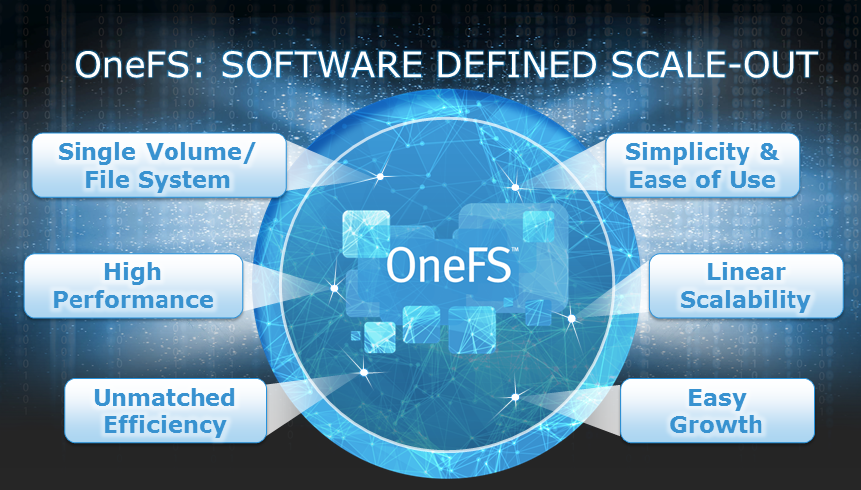
Dell EMC Isilon offers a comprehensive set of features that make it a powerful and scalable network-attached storage (NAS) solution for managing unstructured data:
- Scalability: Isilon scales seamlessly from terabytes to petabytes without the need for disruptive hardware upgrades. You can add nodes to the cluster as needed to accommodate data growth.
- Performance: Isilon provides high-performance file storage, with the ability to deliver high IOPS and throughput for data-intensive workloads.
- Ease of Management: Isilon’s OneFS operating system provides a unified and intuitive management interface, simplifying cluster management and administration.
- Data Protection: Isilon offers a range of data protection features, including data replication, snapshot-based backups, and data-at-rest encryption, ensuring data integrity and security.
- Global Namespace: Isilon creates a single, unified namespace across the entire cluster, simplifying data access and eliminating the need to manage multiple mount points.
- Tiering and Storage Classes: Isilon allows you to set policies to automatically tier data between different storage classes based on access patterns, optimizing cost and performance.
- Distributed File System: Isilon’s distributed file system, OneFS, spans across all nodes in the cluster, providing parallel access to data and eliminating bottlenecks.
- High Availability: Isilon’s architecture includes features like data striping and automatic failover, ensuring high availability even in the presence of node failures.
- Data Efficiency: Isilon employs data deduplication and compression techniques to optimize storage utilization and reduce storage costs.
- Multi-Protocol Support: Isilon supports various file access protocols, including NFS, SMB, and HDFS, allowing it to seamlessly integrate with a wide range of applications and environments.
- Analytics Integration: Isilon can integrate with analytics and big data platforms like Hadoop and Spark, facilitating data processing and analysis.
- Customizable Performance: Isilon allows you to customize performance profiles based on workload requirements, ensuring optimal performance for different applications.
How Dell EMC Isilon Works and Architecture?
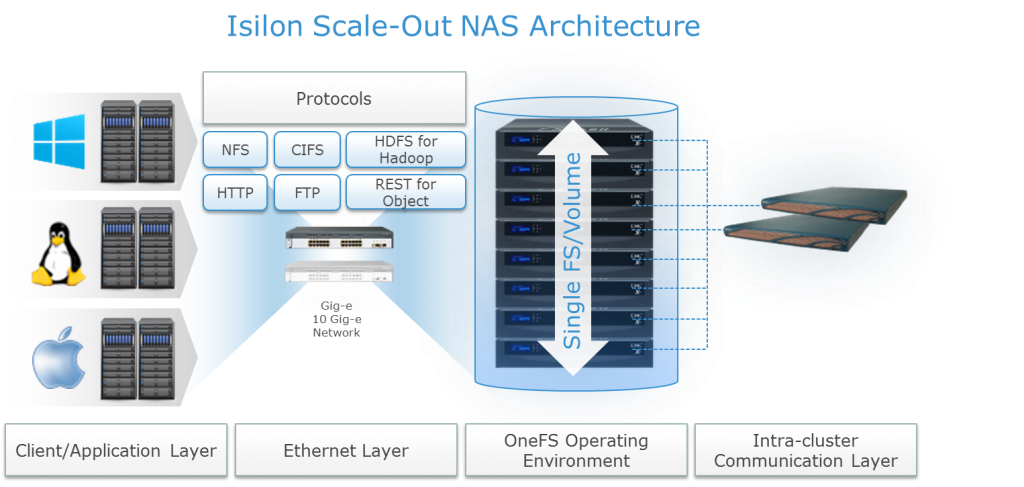
Isilon Architecture:
Dell EMC Isilon’s architecture is designed to deliver scalable and high-performance file storage:
- Nodes: Isilon clusters consist of multiple nodes, each containing CPU, memory, storage, and network components.
- OneFS Operating System: Isilon’s OneFS operating system runs on each node and creates a single, distributed file system that spans the entire cluster.
- Distributed File System: OneFS divides data into blocks and distributes them across nodes in the cluster. Metadata is stored in dedicated metadata nodes.
- Namespace: OneFS creates a global namespace that spans across all nodes and provides a unified view of data, making it easy to access and manage files.
Data Flow and Interaction:
Here’s how Dell EMC Isilon works in terms of data flow and interaction:
- Data Ingestion: Data is ingested into the Isilon cluster through various protocols, including NFS, SMB, and HDFS, using standard network connections.
- Distributed Data Placement: OneFS distributes data blocks across nodes using data striping, ensuring parallel access and load balancing.
- Metadata Handling: Metadata is stored on dedicated metadata nodes, allowing quick lookups and access to file attributes.
- Global Namespace: Isilon presents a single, unified namespace to users and applications, regardless of the node on which the data is stored.
- Data Access: Users and applications access data through the global namespace using standard file access protocols.
- Parallel Processing: Isilon’s distributed architecture enables parallel processing, allowing multiple clients to access data simultaneously.
- Data Protection: Isilon offers data protection through replication, snapshots, and erasure coding, ensuring data availability and integrity.
- Management: Isilon’s OneFS provides a centralized management interface for cluster configuration, monitoring, and administration.
Dell EMC Isilon’s architecture and features make it a robust solution for handling large-scale file storage and data management needs. Its ability to seamlessly scale, deliver high performance, and provide data protection makes it suitable for a wide range of industries and applications.
How to Install Dell EMC Isilon?
Dell EMC Isilon is a clustered storage system that can be installed on-premises or in the cloud. To install Dell EMC Isilon, you will need to follow the instructions that are provided by Dell EMC.
Here are the steps on how to install Dell EMC Isilon on-premises:
- Gather the necessary hardware and software. You will need the following:
- Dell EMC Isilon nodes
- Network switches
- Cables
- Operating system software
- Dell EMC Isilon management software
- Configure the network. You will need to create a dedicated network for the Dell EMC Isilon cluster.
- Install the operating system software on the Dell EMC Isilon nodes.
- Install the Dell EMC Isilon management software.
- Configure the Dell EMC Isilon cluster.
- Add storage to the Dell EMC Isilon cluster.
- Create volumes and LUNs.
- Mount the volumes and LUNs.
- Install the applications that you want to use with the Dell EMC Isilon cluster.
Here are the steps on how to install Dell EMC Isilon in the cloud:
- Create a cloud account with a cloud provider that supports Dell EMC Isilon.
- Launch a Dell EMC Isilon instance in the cloud.
- Install the Dell EMC Isilon management software on the Dell EMC Isilon instance.
- Configure the Dell EMC Isilon instance.
- Add storage to the Dell EMC Isilon instance.
- Create volumes and LUNs.
- Mount the volumes and LUNs.
- Install the applications that you want to use with the Dell EMC Isilon instance.
For more detailed instructions on how to install Dell EMC Isilon, please refer to the Dell EMC Isilon documentation.
Here are some of the benefits of using Dell EMC Isilon:
- It is a scalable and reliable storage system.
- It is secure and can be used to store sensitive data.
- It is easy to manage.
- It is cost-effective.
Here are some of the drawbacks of using Dell EMC Isilon:
- It is a complex system to set up and manage.
- It can be expensive.
Overall, Dell EMC Isilon is a powerful and versatile storage system that can be used to store a variety of data. It is a good choice for organizations that need to store large amounts of data and need a scalable, reliable, and secure storage solution.
Basic Tutorials of Dell EMC Isilon: Getting Started

The following steps are the basic tutorials of Dell EMC Isilon:
- Installing Dell EMC Isilon on-premises
To install Dell EMC Isilon on-premises, you can follow these steps:
1. Gather the necessary hardware and software. You will need the following:
* Dell EMC Isilon nodes
* Network switches
* Cables
* Operating system software
* Dell EMC Isilon management software
2. Configure the network. You will need to create a dedicated network for the Dell EMC Isilon cluster.
3. Install the operating system software on the Dell EMC Isilon nodes.
4. Install the Dell EMC Isilon management software.
5. Configure the Dell EMC Isilon cluster.
6. Add storage to the Dell EMC Isilon cluster.
7. Create volumes and LUNs.
8. Mount the volumes and LUNs.
9. Install the applications that you want to use with the Dell EMC Isilon cluster.
For more detailed instructions on how to install Dell EMC Isilon on-premises, please refer to the Dell EMC Isilon documentation.
- Installing Dell EMC Isilon in the cloud
To install Dell EMC Isilon in the cloud, you can follow these steps:
1. Create a cloud account with a cloud provider that supports Dell EMC Isilon.
2. Launch a Dell EMC Isilon instance in the cloud.
3. Install the Dell EMC Isilon management software on the Dell EMC Isilon instance.
4. Configure the Dell EMC Isilon instance.
5. Add storage to the Dell EMC Isilon instance.
6. Create volumes and LUNs.
7. Mount the volumes and LUNs.
8. Install the applications that you want to use with the Dell EMC Isilon instance.
For more detailed instructions on how to install Dell EMC Isilon in the cloud, please refer to the Dell EMC Isilon documentation.
- Managing Dell EMC Isilon
Once you have installed Dell EMC Isilon, you will need to manage it. You can manage Dell EMC Isilon using the Dell EMC Isilon management software.
The Dell EMC Isilon management software provides a graphical user interface that you can use to manage the Dell EMC Isilon cluster. You can use the Dell EMC Isilon management software to do things like:
- Add and remove nodes from the cluster.
- Create and delete volumes.
- Create and delete LUNs.
- Mount and unmount volumes and LUNs.
- Monitor the health of the Dell EMC Isilon cluster.
For more detailed instructions on how to manage Dell EMC Isilon, please refer to the Dell EMC Isilon documentation.
- Using Dell EMC Isilon
Once you have installed and managed Dell EMC Isilon, you can start using it to store your data. You can use Dell EMC Isilon to store a variety of data, including:
- File data
- Object data
- Block data
Dell EMC Isilon is a powerful and versatile storage system that can be used to store a variety of data. It is a good choice for organizations that need to store large amounts of data and need a scalable, reliable, and secure storage solution.
Email- contact@devopsschool.com

 Starting: 1st of Every Month
Starting: 1st of Every Month  +91 8409492687
+91 8409492687  Contact@DevOpsSchool.com
Contact@DevOpsSchool.com
