What is Delphix?

Delphix is a data virtualization platform that enables organizations to securely manage, govern, and deliver data from multiple sources to various stakeholders. It helps streamline data operations by providing virtual copies of databases and files, allowing teams to access and work with data without the need for physical data duplication. Delphix’s data virtualization capabilities make it easier to provision data, accelerate development, and improve data privacy and compliance.
Top 10 use cases of Delphix:
- Data Virtualization: Creating virtual copies of databases for development, testing, and analytics without the need for full data duplication.
- Data Masking and Privacy: Masking sensitive data to ensure data privacy and compliance with regulations like GDPR.
- Agile Development: Enabling faster software development and testing by providing data subsets to developers on-demand.
- Test Data Management: Provisioning test data efficiently, reducing data sprawl and data storage costs.
- Data Governance: Improving data governance and data security through centralized data management.
- Data Analytics: Enabling self-service access to production-like data for data analysis and reporting.
- Data Migration: Facilitating data migration projects by simplifying the provisioning of data to target environments.
- Database Upgrades: Streamlining database upgrades and schema changes by providing isolated environments for testing.
- Cloud Data Management: Supporting data management and provisioning in cloud environments.
- DevOps and CI/CD: Integrating with DevOps pipelines and continuous integration/continuous deployment (CI/CD) processes.
What are the feature of Delphix?
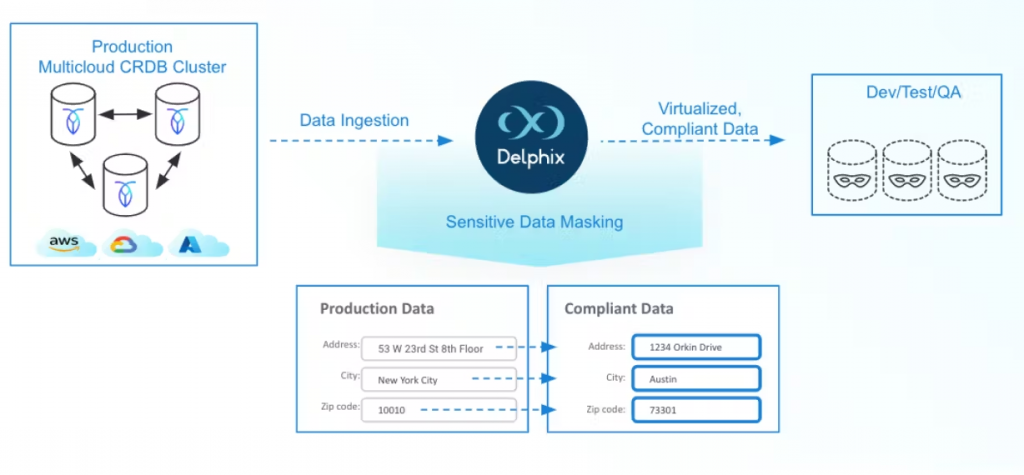
- Data Virtualization: Provision virtual copies of databases and files with minimal storage overhead.
- Data Masking: Mask sensitive data to protect privacy and comply with data regulations.
- Data Compliance: Manage data privacy and compliance with data governance features.
- Data Management: Centralize data management and simplify data provisioning.
- Data Security: Securely manage access to data copies with role-based access controls.
- Data Versioning: Manage and track changes to data copies with versioning capabilities.
- Data Monitoring: Monitor and audit data usage for compliance and security purposes.
- Data Integration: Integrate with various data platforms and applications.
- Data Encryption: Encrypt data at rest and in transit to enhance data security.
- Data Replication: Replicate data across environments for high availability and disaster recovery.
How Delphix works and Architecture?
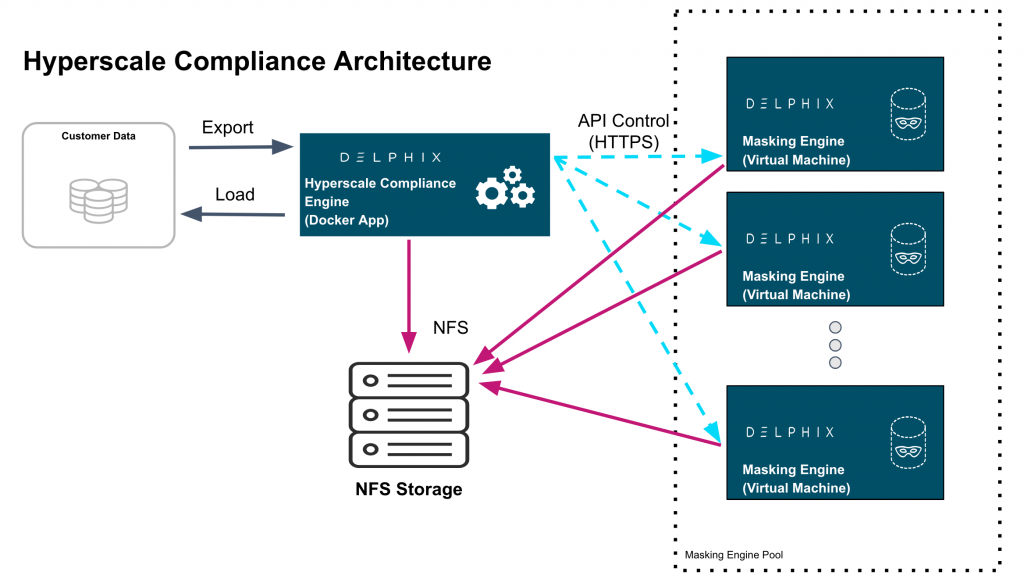
Delphix works as a data virtualization layer between data consumers (applications, users) and various data sources. Its architecture includes the following components:
- Data Sources: Delphix connects to various data sources, including databases, file systems, and applications.
- Delphix Engine: The Delphix engine is the core component responsible for data virtualization and management.
- Data Containers: Data containers store virtual copies of databases and files with their own isolated storage.
- Data Pods: Data pods are lightweight containers that host virtual database instances.
- Data Masking Engine: The data masking engine anonymizes sensitive data based on predefined masking rules.
- Web-Based Console: Delphix provides a web-based console for managing data operations, masking, and access controls.
How to Install Delphix?
Installing Delphix requires a licensed copy of the software and access to the Delphix installation files. This process involves the following steps:
- Obtain Delphix Installation Files: Obtain the Delphix installation files from Delphix or their authorized partners.
- System Requirements: Review the system requirements for the version of Delphix you are installing.
- Run the Installer: Launch the Delphix installer and follow the on-screen instructions to install Delphix.
- Configure Licensing: During the installation, you’ll be prompted to enter your Delphix license details.
- Start Delphix Engine: Once the installation is complete, start the Delphix engine.
The installation steps may vary based on the specific version and configuration you are using. It is recommended to refer to the official Delphix documentation and support resources for detailed installation instructions and best practices.
Basic Tutorials of Delphix: Getting Started
Let’s have a look at a step-by-step guide to get started with Delphix. Please note that the actual steps may vary based on the version and configuration of Delphix you are using.

Step-by-Step Basic Tutorials of Delphix:
- Install Delphix:
- Obtain the Delphix installation files from Delphix or their authorized partners.
- Review the system requirements for Delphix to ensure your environment meets the necessary prerequisites.
- Run the Delphix installer and follow the on-screen instructions to install Delphix.
- During the installation, you’ll be prompted to enter your Delphix license details.
- Start the Delphix engine once the installation is complete.
2. Connect Data Sources:
- Log in to the Delphix web-based console.
- Connect Delphix to various data sources, such as databases, file systems, or applications.
- Set up connection parameters and authentication details for each data source.
3. Create Data Containers:
- Create data containers to store virtual copies of databases and files.
- Define the storage settings and sizing for each data container.
4. Provision Virtual Copies:
- Create virtual copies of databases or files from the data sources into data containers.
- Utilize Delphix’s data virtualization capabilities to provision data without physical duplication.
5. Data Masking (Optional):
- If needed, configure data masking rules to mask sensitive data in the virtual copies.
- Use the data masking engine to anonymize sensitive information for privacy and compliance.
6. Manage Data Pods:
- Organize virtual database instances into data pods.
- Monitor and manage data pod settings and resources.
7. Data Access Control:
- Set up role-based access controls to manage who can access virtual data copies.
- Control data access to ensure data security and compliance.
8. Data Refresh and Rollback:
- Perform data refreshes to keep virtual copies up-to-date with the latest data changes from the sources.
- Utilize rollback features to revert virtual data copies to a specific point in time.
9. Data Operations and Monitoring:
- Use the Delphix web-based console to perform various data operations, such as refresh, rollback, and provisioning.
- Monitor data usage, resource consumption, and data operations in the Delphix console.
10. Data Integration and Self-Service:
- Integrate Delphix with your applications and development environments for self-service access to data.
- Enable agile development and testing by providing on-demand data subsets to developers.
To gain a deeper understanding and expertise, it is recommended to explore the official Delphix documentation, attend training sessions, and leverage Delphix support resources for comprehensive tutorials and best practices.
Email- contact@devopsschool.com

 Starting: 1st of Every Month
Starting: 1st of Every Month  +91 8409492687
+91 8409492687  Contact@DevOpsSchool.com
Contact@DevOpsSchool.com
