What is Denodo?

Denodo is a data virtualization platform that enables organizations to access, integrate, and deliver data from various sources in real-time, without the need for physical data movement. It acts as a data abstraction layer, providing a unified view of data from disparate sources such as databases, cloud services, applications, and big data platforms. Denodo allows users to query and analyze data from different sources as if they were a single, integrated data source, simplifying data access and accelerating data delivery for business intelligence and analytics.
Top 10 use cases of Denodo:
- Data Integration: Integrating data from diverse sources to create a single, unified view for analysis and reporting.
- Data Virtualization: Providing a virtual data layer for seamless access to data across various sources without data duplication.
- Real-time Data Access: Enabling real-time data access and analytics from multiple sources.
- Self-Service BI: Empowering business users to access and analyze data independently without IT intervention.
- Data Federation: Combining data from on-premises and cloud data sources for holistic insights.
- Agile Data Services: Accelerating the delivery of data services and APIs for agile application development.
- Big Data Integration: Integrating and analyzing data from Hadoop, NoSQL, and other big data platforms.
- Data Migration: Simplifying data migration between systems and cloud platforms.
- Master Data Management: Providing a unified view of master data across the organization.
- Data Governance: Facilitating data governance and data security by centralizing access controls.
What are the feature of Denodo?
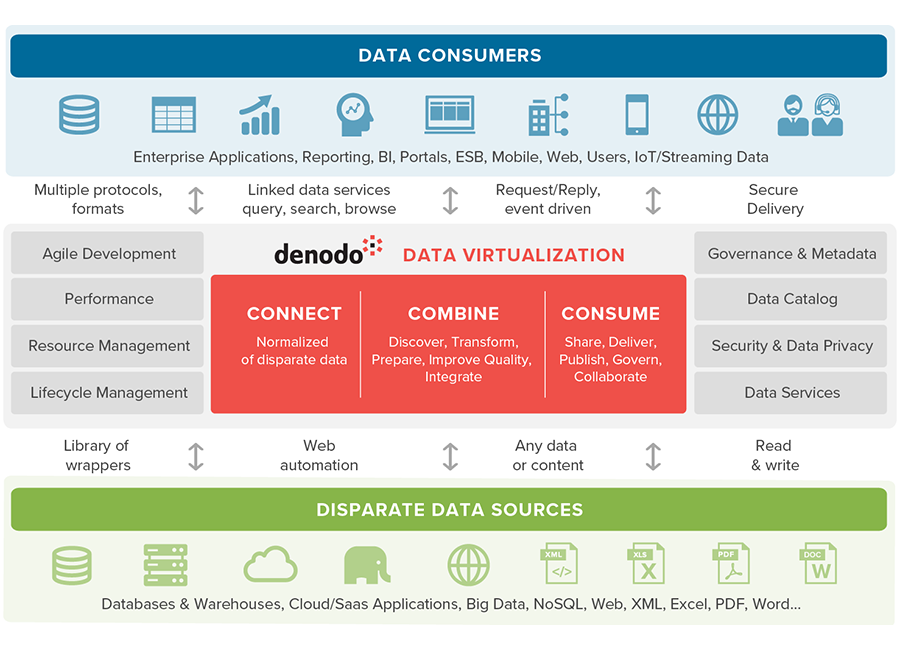
- Data Virtualization: Virtualizes data from multiple sources without physical replication.
- Performance Optimization: Optimizes query performance through intelligent caching and query rewriting.
- Data Abstraction: Presents data in a unified, abstracted view to users and applications.
- Data Services: Provides data services and APIs for application integration.
- Real-Time Data Integration: Enables real-time data access and updates.
- Security and Governance: Implements security controls and data governance features.
- Cloud Integration: Supports integration with cloud-based data sources and services.
- Data Catalog and Search: Provides a data catalog and search capabilities for data discovery.
- Metadata Management: Manages metadata to track data lineage and dependencies.
- Scalability: Scales to handle large volumes of data and concurrent users.
How Denodo works and Architecture?
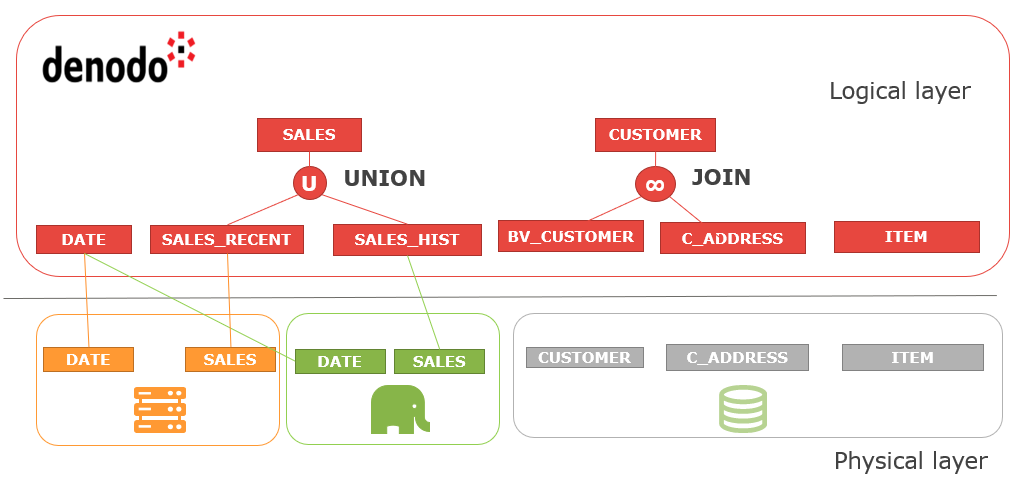
Denodo works as a data virtualization layer between data consumers (applications, users) and various data sources. This architecture involves the following components:
- Data Sources: Denodo connects to various data sources, including databases, cloud services, APIs, and big data platforms.
- Denodo Server: The Denodo server acts as the core component responsible for processing queries, caching data, and optimizing performance.
- Virtual Data Models: Denodo uses virtual data models to define how data from different sources is integrated and presented to users.
- Optimization Layer: Denodo’s optimization layer handles query optimization, caching, and pushdown optimization for better performance.
- Web-Based Clients: Denodo provides web-based clients, such as Denodo Web, for querying and accessing data virtually.
How to Install Denodo?
Installing Denodo requires a licensed copy of the software and access to the Denodo installation files. This process involves the following steps:
- Obtain Denodo Installation Files: Obtain the Denodo installation files from the Denodo support or download portal.
- System Requirements: Ensure that your system meets the hardware and software requirements specified by Denodo.
- Run the Installer: Launch the Denodo installer and follow the on-screen instructions to install Denodo.
- Configure Licensing: During the installation, you’ll be prompted to enter your Denodo license details.
- Start Denodo Server: Once the installation is complete, start the Denodo server.
Please note that Denodo is a commercial product, and you need to contact Denodo for licensing and installation details. The installation steps may vary based on the specific version and configuration you are using. It is recommended to refer to the official Denodo documentation and support resources for detailed installation instructions and best practices.
Basic Tutorials of Denodo: Getting Started

Here, Let’s come to the step-by-step guide on how to get started with Denodo.
Step 1: Obtain Denodo
- Visit the Denodo website (https://www.denodo.com/) to learn about the different editions and licensing options.
- Obtain the Denodo installation files and license from Denodo or their authorized partners.
Step 2: System Requirements
- Review the system requirements for the version of Denodo you are installing.
- Ensure that your server or machine meets the hardware and software prerequisites.
Step 3: Install Denodo
- Run the Denodo installer on your server or machine.
- Follow the installation wizard to set up Denodo. You may need to specify installation directories, ports, and other configuration settings.
Step 4: Configure Licensing
- During the installation process, you will be prompted to enter your Denodo license details.
- Follow the instructions to activate the license.
Step 5: Start Denodo Server
- Once the installation is complete, start the Denodo server.
- Verify that the server is up and running.
Step 6: Access Denodo Admin Tool
- Open the Denodo Admin Tool, which is a graphical user interface for managing Denodo.
- Connect to the Denodo server using the appropriate credentials.
Step 7: Create Data Sources
- Define data sources that Denodo will connect to, such as databases, web services, or cloud data sources.
- Set up connection parameters and authentication details for each data source.
Step 8: Create Base Views
- Design base views in Denodo, which are logical representations of your data sources.
- Define the necessary transformations and mappings to create unified views of the data.
Step 9: Create Derived Views
- Build derived views by combining and enriching data from multiple base views.
- Apply filters, calculations, and other operations as needed.
Step 10: Publish Virtual Databases
- Publish virtual databases that contain the derived views.
- These virtual databases act as a data abstraction layer for your applications and users.
Step 11: Access Data
- Access data from the Denodo virtual databases using Denodo clients, JDBC/ODBC connectors, or web services.
Step 12: Monitor and Optimize
- Monitor query performance and resource usage in Denodo.
- Optimize your virtualization layer for better performance and efficiency.
Please note that this is a general overview, and the specific steps may vary based on the version and configuration of Denodo you are using. For detailed instructions and best practices, refer to the official Denodo documentation, tutorials, and support resources provided by Denodo.
Email- contact@devopsschool.com

 Starting: 1st of Every Month
Starting: 1st of Every Month  +91 8409492687
+91 8409492687  Contact@DevOpsSchool.com
Contact@DevOpsSchool.com
