What is Flux?

Flux is a popular open-source tool that uses GitOps principles to manage application deployments on Kubernetes clusters. It promotes a declarative approach, where desired application states are defined in Git repositories and automatically synced to the Kubernetes cluster, streamlining deployments and ensuring consistency.
Top 10 use cases of Flux?
Top 10 Use Cases of Flux:
- Automated deployments: Streamline continuous delivery (CD) by defining deployments in Git repositories and letting Flux automatically handle updates and rollbacks.
- Multi-cluster deployments: Manage deployments across multiple Kubernetes clusters consistently and easily.
- Declarative configuration: Focus on the desired state of your applications instead of scripting deployments, fostering collaboration and version control.
- Rollback and disaster recovery: Quickly recover from deployment issues by reverting to previous states stored in Git history.
- Automated drift detection and correction: Ensure your Kubernetes cluster matches the desired state defined in Git, automatically remediating any discrepancies.
- Simplified configuration management: Manage complex configurations alongside application code in Git, eliminating separate configuration files.
- Continuous integration (CI) integration: Trigger deployments directly from your CI pipeline upon successful builds, automating the entire process.
- Compliance and traceability: Maintain an audit trail of all changes through Git versions, ensuring compliance with regulations.
- Advanced deployment strategies: Implement canary deployments, blue-green deployments, and rollbacks with ease and control.
- Collaboration and developer experience: Enhance collaboration by having a single source of truth for deployments and configurations in Git.
Benefits of using Flux:
- Improved automation and efficiency.
- Reduced deployment errors and complexity.
- Enhanced consistency and reliability.
- Simplified disaster recovery and rollbacks.
- Increased developer productivity and collaboration.
Ultimately, whether Flux is the right tool for you depends on your specific needs and complexity of your deployments. However, its focus on automation, consistency, and declarative configuration makes it a valuable option for various use cases within Kubernetes environments.
What are the feature of Flux?
Flux offers a robust set of features that empower you to manage Kubernetes deployments using GitOps principles. Here are some key functionalities:
Declarative Configuration:
- Define your desired Kubernetes cluster state using YAML manifests in Git repositories.
- Focus on what you want, not how to achieve it, simplifying configuration management.
- Enables version control and traceability of all deployment configurations.
Automatic Synchronization:
- Flux constantly monitors your Git repositories for changes.
- Any modifications trigger automatic syncing of configurations to your Kubernetes cluster.
- Ensures your cluster state always matches the desired state defined in Git.
Self-Healing and Drift Detection:
- Identifies discrepancies between your desired state and the actual cluster state.
- Automatically repairs inconsistencies and reconciles configurations based on Git definitions.
- Maintains cluster health and consistency even with manual changes or external interventions.
Advanced Deployment Strategies:
- Support for various deployment strategies like canary deployments, blue-green deployments, and rollbacks.
- Fine-grained control over rollout processes and application updates.
- Enables experimentation and safer deployments within your Kubernetes environment.
Multi-Cluster Management:
- Deploy and manage applications across multiple Kubernetes clusters simultaneously.
- Ensure consistent configurations and updates across your entire infrastructure.
- Simplifies application management at scale for distributed Kubernetes deployments.
Customizability and Integrations:
- Extensive configuration options to tailor Flux behavior to your specific needs.
- Integrates with CI/CD pipelines, GitOps tools, and other technologies.
- Allows seamless integration with your existing tooling and workflows.
Additional Features:
- Helm integration: Manage Helm charts alongside other Kubernetes manifests.
- Canary analysis: Analyze canary deployments before fully rolling them out.
- Resource validation: Ensure deployed resources comply with defined policies.
- Rollback history: Track and easily revert to previous deployment states.
Key Considerations:
- Flux can be demanding in terms of infrastructure setup and management.
- Requires understanding of GitOps principles and YAML configuration.
- Offers various integrations and customization options, potentially creating complexity.
The specific features and their applications might vary depending on your chosen version and deployment model (cloud-hosted, self-hosted).
How Flux works and Architecture?
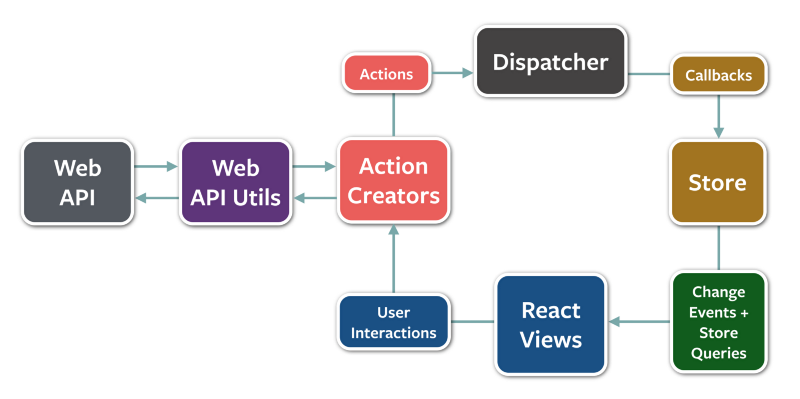
Flux employs a GitOps-based approach to manage deployments on Kubernetes clusters. Here’s a breakdown of its workings and architecture:
Key Concepts:
- GitOps Principles: Desired application state is defined in Git repositories, acting as the “source of truth.”
- Declarative Configuration: You elaborate what you want, not how to achieve it, using YAML manifests in Git.
- Controllers: Automated processes that translate desired state from Git to actual state in the Kubernetes cluster.
Flux Architecture:
- Git Repository: Stores manifests defining the desired state of your application and configuration.
- Flux Components:
- Flux Controller: Monitors Git repositories for changes and triggers updates.
- Helm Operator (optional): Manages Helm charts deployed within your application.
- Kustomize Controller (optional): Applies Kustomize overlays for customized deployments.
- Notifications Controller (optional): Sends alerts and notifications based on events.
- Kubernetes Cluster: Hosts your applications and configurations managed by Flux.
Workflow:
- Change in Git: You commit changes to the Git repository, defining the desired state of your application.
- Flux Controller detects: The Flux Controller identifies the change and triggers the update process.
- Manifests processed: Flux validates and processes the changed manifests.
- Resources created/updated: Kubernetes resources (Deployments, Services, etc.) are created or updated based on the desired state.
- Reconciliation: Flux continuously monitors and ensures the actual state matches the desired state, correcting any discrepancies.
Benefits of Flux Architecture:
- Automation: Streamlines deployments and minimizes manual intervention.
- Consistency: Ensures desired state is always reflected in the cluster.
- Rollback and traceability: Allows easy rollbacks and audit trails through Git history.
- Simplified configuration: Manages configurations alongside code in Git.
- Multi-cluster management: Enables consistent deployments across multiple clusters.
Additional Notes:
- Flux offers various deployment options: cloud-hosted, self-hosted, or custom configurations.
- The specific architecture and functionalities might vary depending on your chosen deployment model and components used.
How to Install Flux it?
Flux offers different installation options depending on your needs and infrastructure setup. Here’s a breakdown of the two main approaches:
1. Cloud-hosted Flux (Flux Helm Operator):
- Pros: Fastest and easiest to set up, no infrastructure management required.
- Cons: Limited customization, higher costs for larger deployments.
Installation:
- Create an account: Go to Flux official site and sign up for a free trial or choose a paid plan.
- Connect your Kubernetes cluster: Follow the provided instructions to connect your cluster to Flux Cloud.
- Deploy Flux: Click “Deploy Flux” and select your cluster. Flux will be automatically deployed and configured.
- Connect Git repository: Add your Git repository containing your Kubernetes manifests to Flux Cloud.
2. Self-hosted Flux:
- Pros: More control and customization, no ongoing subscription fees.
- Cons: Requires technical expertise, involves infrastructure management.
Installation:
A. Using Helm:
- Add the Flux repository: Run
helm repo add fluxcd https://charts.fluxcd.io. - Choose the desired Flux components: Decide which components you need (Flux controller, Kustomize controller, etc.).
- Install Flux: Run
helm install <release_name> fluxcd/fluxfor the controller, and similar commands for other components. - Configure Flux: Follow the official documentation for configuration steps based on your specific needs.
B. Using GitOps (recommended for advanced users):
- Clone the Flux repository: Go to https://github.com/fluxcd/flux2 and clone the relevant repository.
- Deploy Flux manifests: Apply the manifests in your Git repository to your Kubernetes cluster using kubectl or another tool.
- Configure Flux: Edit the deployed manifests to configure Flux according to your needs.
Important considerations:
- Choose the installation method that best suits your technical expertise and needs.
- Cloud-hosted Flux is ideal for beginners or quick deployments.
- Self-hosted Flux offers more control but requires more technical knowledge.
Basic Tutorials of Flux: Getting Started

Now, let’s move to the stepwise Basic Tutorials of Flux. so, I’m providing step-by-step basic tutorials for each combination of Flux tool, platform, and deployment scenario:
Option 1: Flux (Helm Charts), Kubernetes Platform, Infrastructure Management
Assumptions:
- You’re new to Flux and GitOps but familiar with Kubernetes concepts.
- You’ll deploy Flux on a Kubernetes cluster and use it to manage infrastructure resources.
Steps:
- Install Flux: Follow Follow flux official site for the Helm chart installation guide.
- Configure Flux:
- Define your Git repository containing desired infrastructure manifests (Helm charts).
- Specify Kustomize configurations if applicable.
- Set up authentication between Flux and your Git repository.
- Create a Kubernetes Object: Create a “HelmRelease” custom resource defining the Helm chart and target namespace for deployment.
- Apply Kustomization Files: If using Kustomize, create and apply Kustomization files to customize deployments before application.
- Monitor and Manage: Observe Flux automatically monitor your Git repository and apply changes to your Kubernetes cluster, keeping infrastructure in sync with desired state.
Option 2: Helm Operator, Kubernetes Platform, Application Management
Assumptions:
- You have basic Kubernetes and Helm experience but are new to Flux.
- You’ll manage Kubernetes applications using existing Helm tooling integrated with GitOps principles.
Steps:
- Deploy Helm Operator: Deploy the Helm Operator using its own Helm chart: https://github.com/fluxcd/helm-operator-get-started
- Connect to Git Repository: Configure the Helm Operator to connect to your Git repository containing Helm charts for your applications.
- Define Releases: Use Helm CLI or
helm operatorcommand to define and manage releases based on your Helm charts. - Monitor and Update: The Helm Operator automatically reconciles and applies desired application states according to changes in your Git repository.
Option 3: Kustomize Controller, Kubernetes Platform, Both Infrastructure and Applications
Assumptions:
- You have intermediate knowledge of Kubernetes, Git, and Flux concepts.
- You’ll use Kustomize configurations to manage both infrastructure and applications with Flux.
Steps:
- Install Kustomize Controller: Deploy the Kustomize Controller using its Helm chart: https://github.com/fluxcd/kustomize-controller
- Configure Flux: Similar to Option 1, define Git repository and other settings.
- Create Kustomize Configurations: Build Kustomize YAML files defining desired infrastructure and application states using Helm charts or raw Kubernetes manifests.
- Apply Kustomizations: Use Flux’s Kustomize feature to apply customizations before deployment based on your Kustomize files.
- Monitor and Manage: Flux monitors your Git repository and applies changes to your cluster according to your Kustomize configurations, ensuring both infrastructure and applications stay in sync.
Say goodbye to the hassles of bike ownership! MotoShare.in offers affordable rentals, whether you need a scooter for errands, a bike for a road trip, or a reliable ride to explore new cities.

 Starting: 1st of Every Month
Starting: 1st of Every Month  +91 8409492687
+91 8409492687  Contact@DevOpsSchool.com
Contact@DevOpsSchool.com
