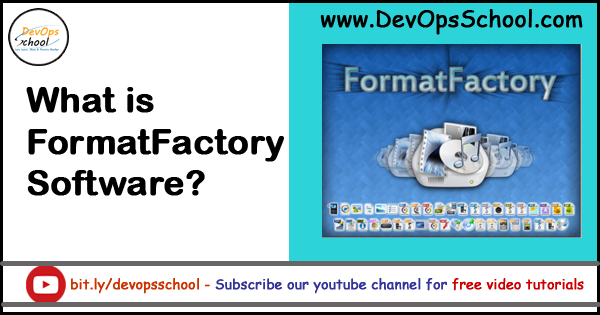
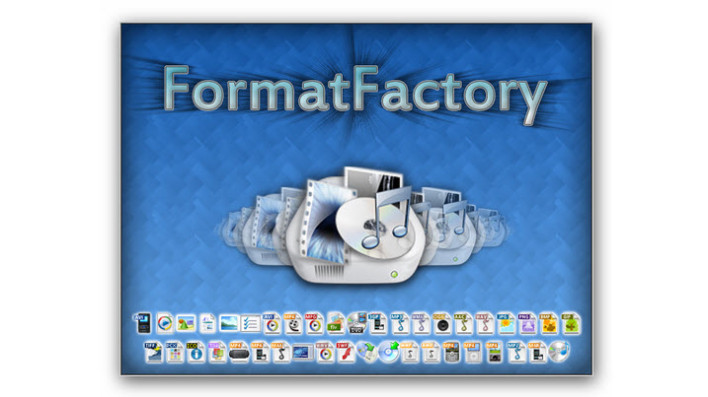
Format Factory is a multi functional media processing tool used for converting.
In which formats does it work?
FormatFactory software is an ad-supported freeware multimedia converter that helps in converting video, audio and picture files. In addition, it is also capable of ripping DVDs and CDs into other file formats, as well as creating .iso images. The specialty of this software is that it can combine multiple video files into one. FormatFactory software supports the following formats.
Video formats:-
- 3GP (.3gp)
- MPEG-1 (.mpg)
- Matroska (.mkv)
- Flash Video (.flv)
- SWF (.swf)
- MPEG-4 Part 14 (.mp4)
- Audio Video Interleave (.avi)
- Windows Media Video (.wmv)
- RealMedia Variable Bitrate (.rmvb)
- VOB (Video Object) (DVD file) (.vob)
- QuickTime File Format (QTFF) (.mov)
Audio formats:-
- MP3
- Ogg
- Wave Sound (.wav)
- Adaptive Multi-Rate (.amr)
- Windows Media Audio (.wma)
- Advanced Audio Coding (.aac)
- MIDI (.mid)
Picture formats:-
- .JPG
- .PNG
- .ICO
- .BMP
- .GIF
- .TIF
- .TGA
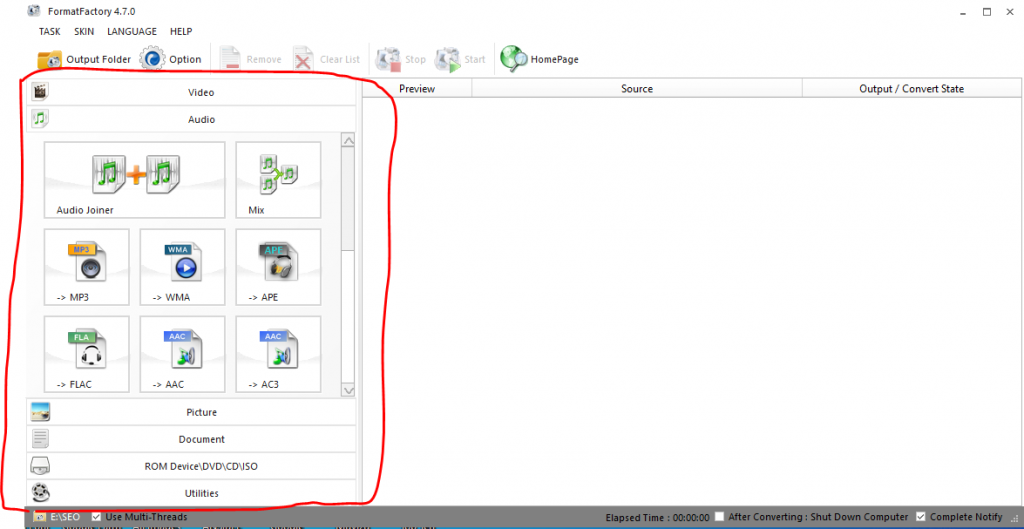
What is the process to convert?
If you want to replace your convert file, then click on the Option given in the menu bar.
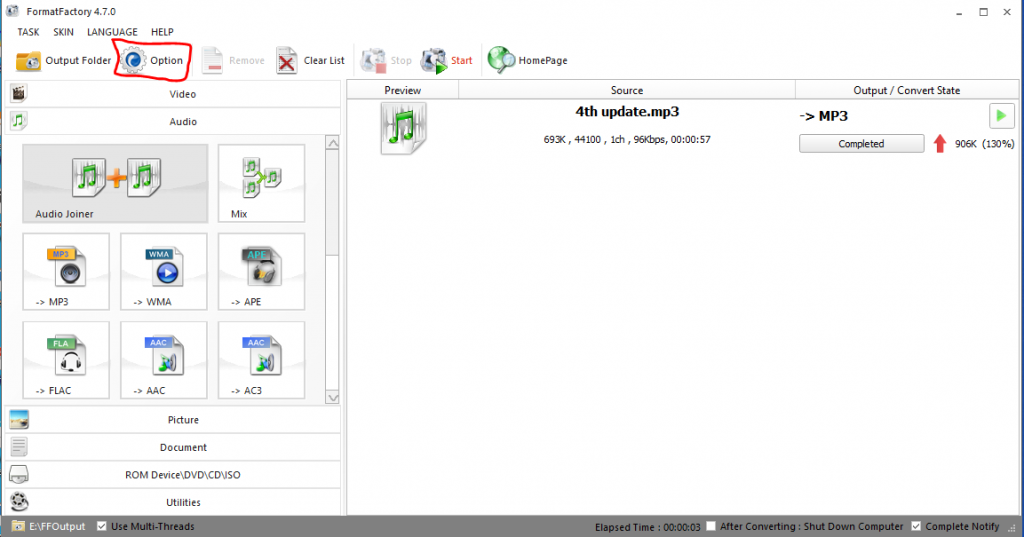
Within the option, you can transfer your files to any drive in the output folder.
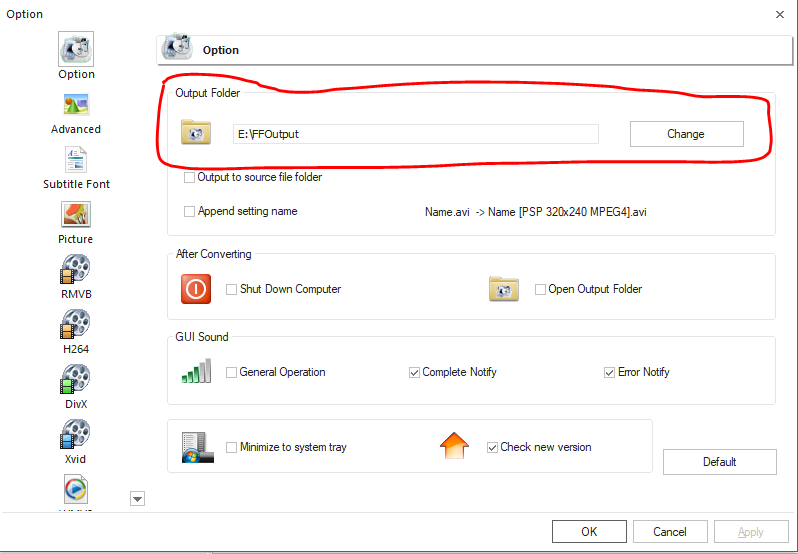
To start converting in Format Factory, you have to click on the mode in which you have to convert (MP3, Video and etc.).
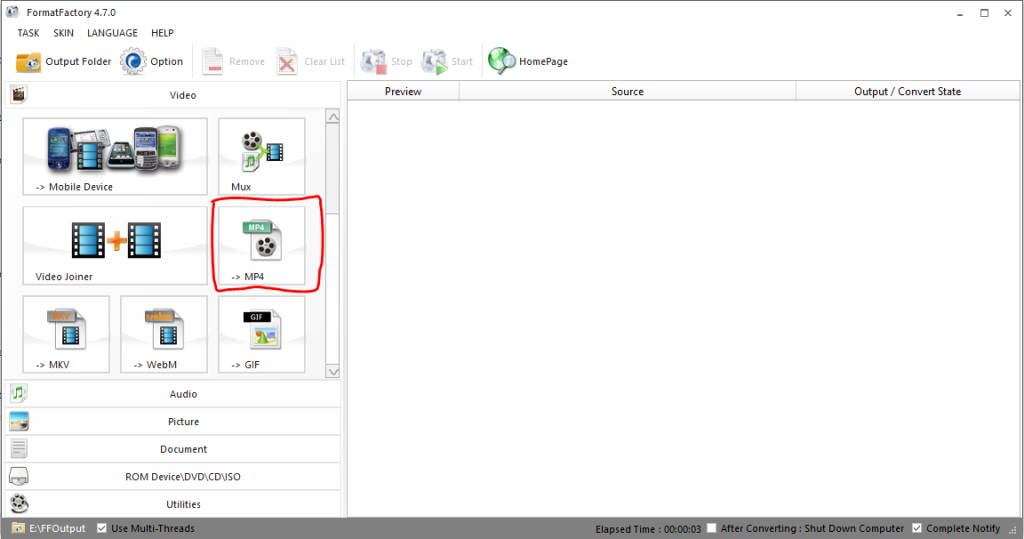
The file has to be imported from your file location. After some time, that file will be imported.
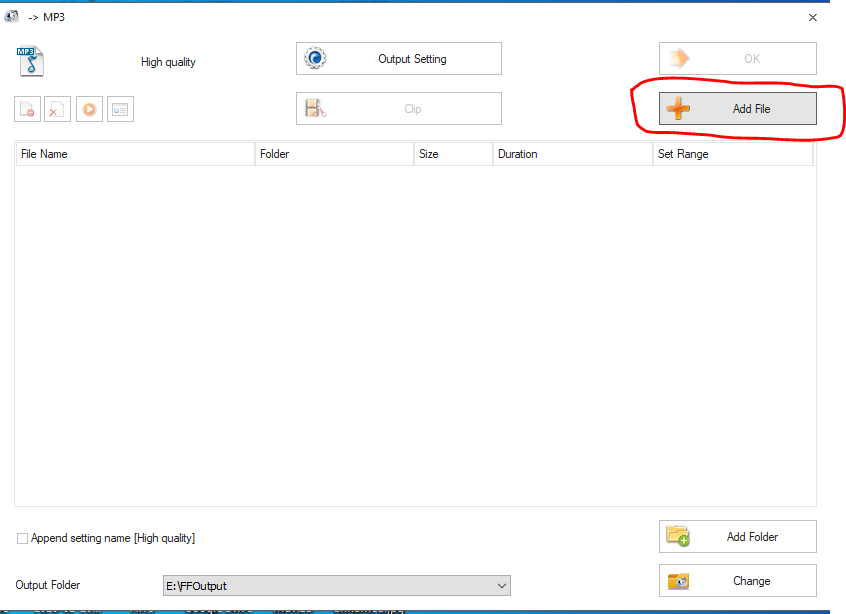
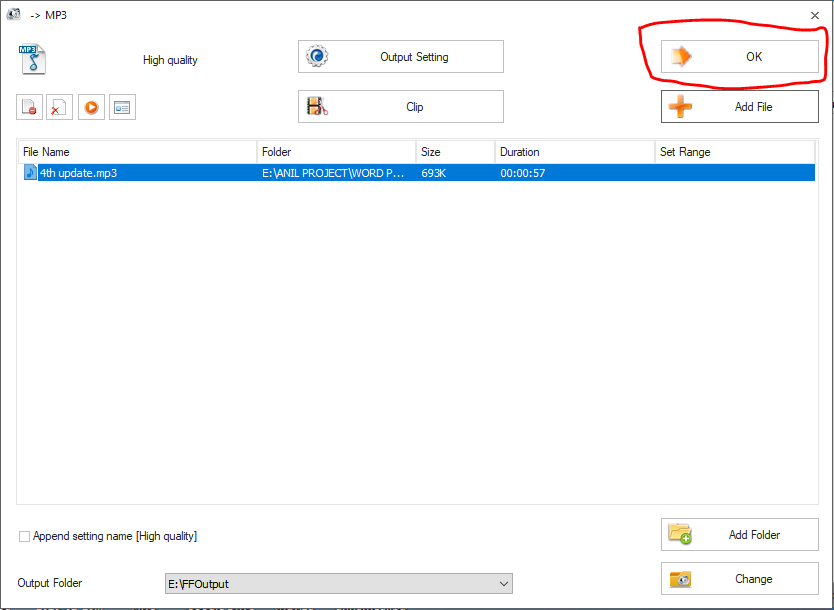
After this, you have to click on the Start button, your file will start converting as soon as you click.
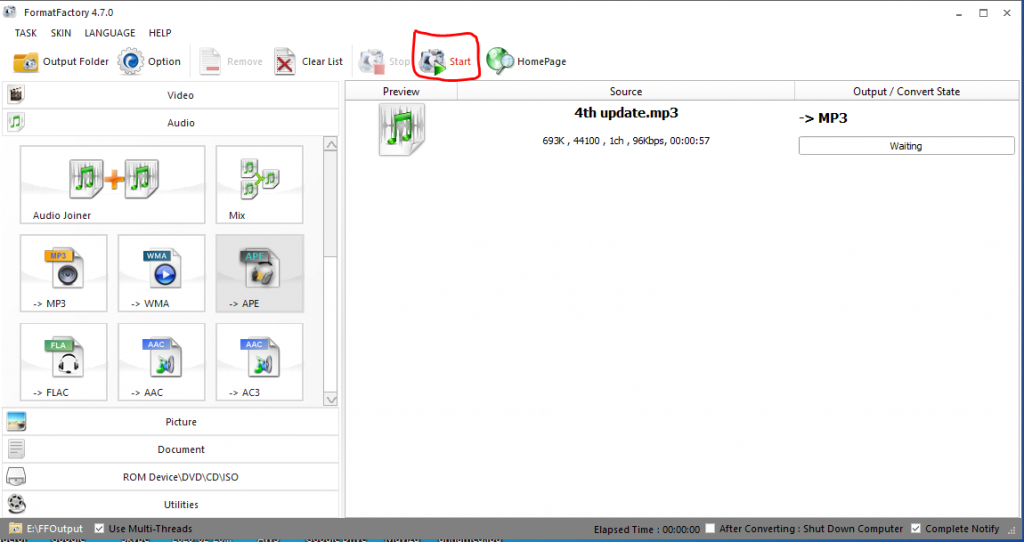
Now you can see your converted file by clicking on the output folder.
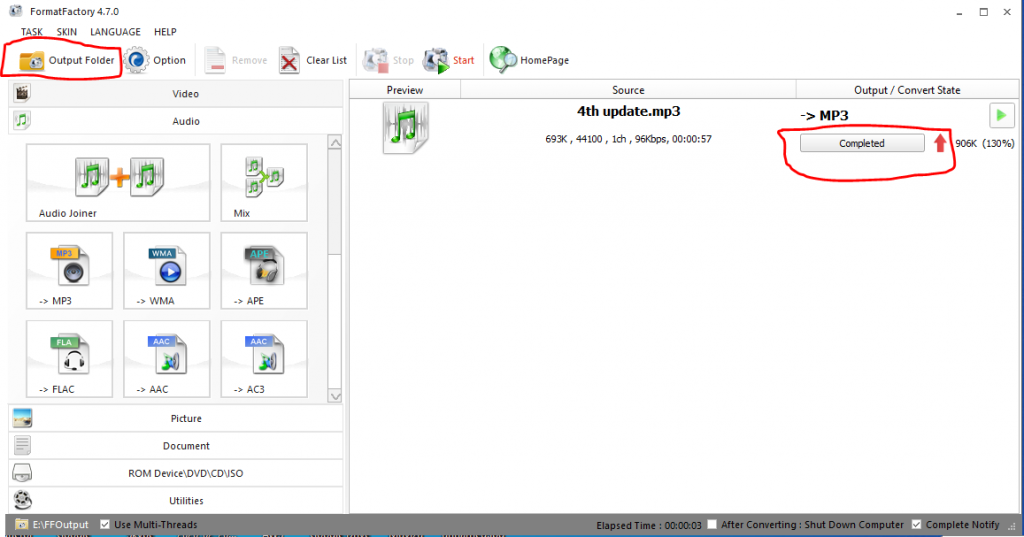
In this way, you can convert your file very easily.
I’m a DevOps/SRE/DevSecOps/Cloud Expert passionate about sharing knowledge and experiences. I am working at Cotocus. I blog tech insights at DevOps School, travel stories at Holiday Landmark, stock market tips at Stocks Mantra, health and fitness guidance at My Medic Plus, product reviews at I reviewed , and SEO strategies at Wizbrand.
Please find my social handles as below;
Rajesh Kumar Personal Website
Rajesh Kumar at YOUTUBE
Rajesh Kumar at INSTAGRAM
Rajesh Kumar at X
Rajesh Kumar at FACEBOOK
Rajesh Kumar at LINKEDIN
Rajesh Kumar at PINTEREST
Rajesh Kumar at QUORA
Rajesh Kumar at WIZBRAND

 Starting: 1st of Every Month
Starting: 1st of Every Month  +91 8409492687
+91 8409492687  Contact@DevOpsSchool.com
Contact@DevOpsSchool.com
