What is Gatling ?

Gatling is a powerful open-source load testing solution designed for continuous load testing of applications, APIs, and microservices. It integrates seamlessly with development pipelines and provides detailed metrics and colorful reports.
Top 10 use cases of Gatling?
Here are the top reasons why companies use Gatling for load testing:
- Works Everywhere:
- Gatling is written in Scala, allowing it to run on any system. Whether you use local machines or cloud servers, Gatling adapts effortlessly.
- Code-Based Tests:
- Developers benefit from writing performance tests as source code. This enables version control, collaboration, and clear historical changes.
- Detailed Metrics Dashboards:
- Gatling offers out-of-the-box metrics dashboards without additional plugins. The interactive HTML reports allow in-depth analysis.
- Flexible Scenarios:
- Create realistic scenarios using the Gatling Recorder or write them directly in code.
- Refactor and bootstrap tests easily.
- Open Source and Enterprise Variants:
- Gatling is available as an open-source tool and an enterprise variant called Gatling Frontline.
- Gatling Frontline offers more integrations and specialized support.
- Protocol-Agnostic:
- Gatling supports various protocols, including HTTP/HTTPS, MQTT, HTML5, and WebSockets.
- Continuous Integration (CI) Integration:
- Gatling seamlessly integrates with CI/CD pipelines, allowing automated performance testing.
- Interactive Reports:
- The Gatling report provides an interactive view of test results, making it easy to focus on specific requests.
- Community Support:
- Join the Gatling Community to get answers, stay updated, and collaborate with peers.
- Scalability and Reliability:
- Gatling ensures your application can handle heavy traffic and avoids costly crashes.
Gatling empowers developers and testers to anticipate bottlenecks, automate tests, and improve performance.
What are the feature of Gatling?
Let’s explore the features that make Gatling a preferred load-testing solution:
- Continuous Load Testing:
- Gatling allows load testing as code, seamlessly integrating with CI/CD pipelines and enabling automation.
- It integrates well with your development stack.
- Dynamic Load Generators:
- Gatling provides high-performance load generators capable of handling up to 60,000 concurrent virtual users per instance.
- Simulate heavy traffic efficiently, even with fewer resources.
- No-Code Generator:
- With Gatling Enterprise, you can write load tests without writing code.
- Describe your user flow and the desired test type, and Gatling Enterprise generates the code for you.
- Private Locations:
- Combine the security of self-hosted load generators with the flexibility of Gatling Enterprise Cloud.
- Use your infrastructure for load generation while leveraging Gatling Enterprise Cloud for test initiation and analysis.
- Detailed Reporting:
- Access automated reporting for your simulations.
- Client-side metrics are crucial for understanding load tests and improving application performance.
- Team Space:
- Collaborate with your team in real-time.
- Manage teams, permissions, create API tokens, and access simulation results.
- Public API:
- Customize reporting within your interface.
- The Gatling Enterprise API server exposes a public API for triggering simulations or fetching results and metrics.
- Gatling Recorder:
- Bootstraps your simulation by recording load tests for web applications and APIs.
Gatling empowers you to run load tests efficiently, analyze results, and optimize your application’s performance!
How Gatling works and Architecture?
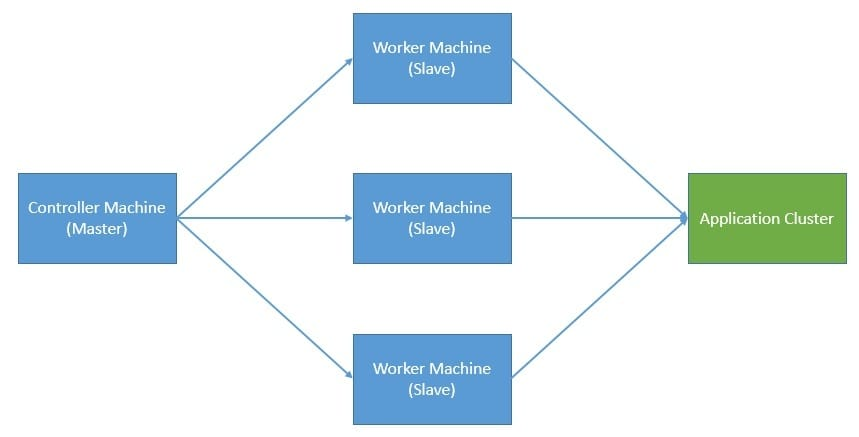
Gatling is a powerful load testing tool planned for ease of apply, maintainability, and high performance. Let’s explore its architecture and how it works:
- Architecture Overview:
- Gatling is a protocol-agnostic load testing tool, making it an excellent choice for testing any HTTP server.
- Its core engine is asynchronous, allowing efficient implementation of virtual users as messages instead of dedicated threads.
- This architecture ensures that running thousands of concurrent virtual users is not an issue.
2. Key Components:
- Virtual User Generator (VuGen):
- VuGen creates, validates, and modifies load testing scripts.
- It records user interactions with the application.
- Controller:
- The Controller manages and launches Load Generators (Load Gen).
- It specifies test scenarios, duration, and other parameters.
- Load Generator (Load Gen):
- Load Gen generates load by simulating concurrent users (Vusers).
- It sends requests to the server, mimicking real-world traffic.
- Analysis:
- After test execution, Analysis provides detailed reports and metrics.
- It helps identify bottlenecks and performance issues.
3. Asynchronous Architecture:
- Gatling’s asynchronous design allows implementing virtual users as messages.
- Each virtual user operates independently, making them very resource-efficient.
- This approach ensures scalability and efficient resource utilization.
4. Scenario Definition:
- Before recording, define a scenario representing user interactions with the application.
- Scenarios can be written in code or recorded using the Gatling Recorder.
5. Recording and Script Generation:
- Use the Gatling Recorder to record user interactions.
- The GUI creates a Scala script representing the simulation.
- The generated script is self-explanatory and easy to maintain.
6. Execution and Reporting:
- Run the simulation using Load Gen.
- Monitor system resources, response times, and other metrics during execution.
- Gatling provides detailed HTML reports for analysis.
Gatling’s architecture, asynchronous nature, and protocol-agnostic approach make it a powerful tool for load testing HTTP servers.
How to Install Gatling it?
Let’s move through the steps to install Gatling on Ubuntu 20.04. Gatling is a powerful open-source load testing framework that allows you to assess application performance under load. Here’s how to get started:
- Update Ubuntu Packages: First, ensure your system is up to date by running the following commands:
sudo apt update 2. Install Java Development Kit (JDK): Gatling requires JDK 8. Install it using the following commands:
sudo add-apt-repository ppa:webupd8team/java
sudo apt-get update
sudo apt-get install oracle-java8-installer 3. Set JAVA_HOME Environment Variable: Edit the /etc/environment file and add the following line at the end:
JAVA_HOME="/usr/lib/jvm/java-8-oracle" Save the file.
4. Download and Unzip Gatling:
- Download the Gatling zip file:
wget https://repo1.maven.org/maven2/io/gatling/highcharts/gatling-charts-highcharts-bundle/3.6.1/gatling-charts-highcharts-bundle-3.6.1-bundle.zip - Move the downloaded file to your desired directory (e.g.,
/opt):sudo mv gatling-charts-highcharts-bundle-3.6.1-bundle.zip /opt/ - Unzip the file:
cd /opt sudo unzip gatling-charts-highcharts-bundle-3.6.1-bundle.zip
5. Set GATLING_HOME Environment Variable: Edit the /etc/environment file again and add the following line:
GATLING_HOME="/opt/gatling-charts-highcharts-bundle-3.6.1" Save the file.
6. Verify Installation: Check if Gatling is installed correctly:gatling.sh --help You should see the Gatling help message.
7. Record and Execute Your First Test:
- To record scenarios, use the Gatling Recorder:
cd $GATLING_HOME/bin ./recorder.sh - Customize and record your scenarios.
- To execute a load test, run:
./gatling.sh - Follow the prompts to select your simulation.
You now have Gatling installed. You can start recording and executing load tests. Explore Gatling’s powerful options and analyze the results to optimize your application’s performance.
Basic Tutorials of Gatling: Getting Started
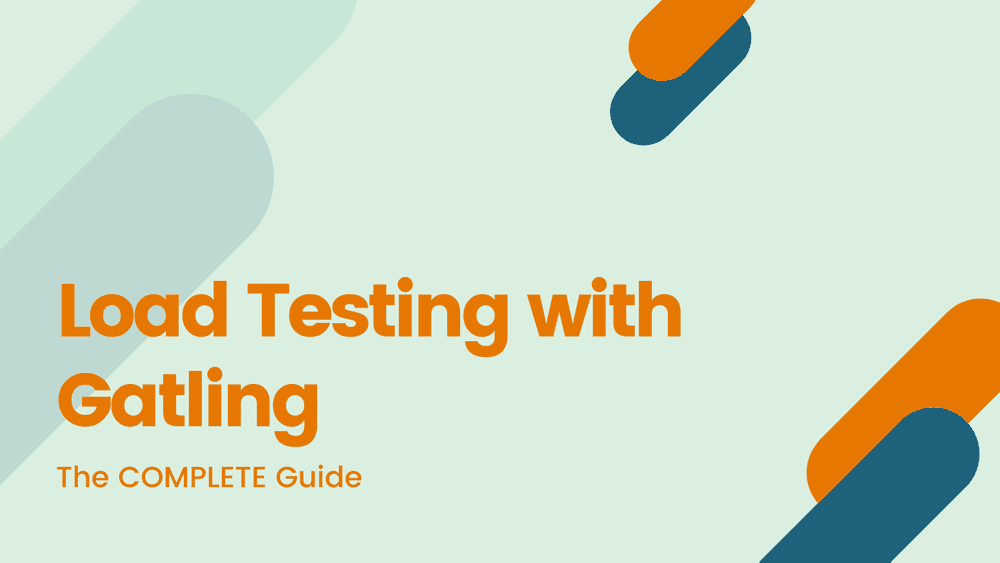
Let’s explore Gatling, a powerful performance testing tool, step by step. Whether you’re a beginner or looking to enhance your skills, these tutorials will guide you through the process:
Introduction to Gatling:
- Gatling is a load testing tool that excels in testing any HTTP server.
- It allows you to write performance tests as source code, making it easy to version control and collaborate.
Installation and Setup:
- Download Gatling: Visit the official Gatling website and download the Gatling bundle.
- Unzip the Bundle: Move the downloaded file to your desired directory and unzip it.
- Set Environment Variables: Configure
JAVA_HOMEandGATLING_HOMEenvironment variables.
Using the Recorder:
- Gatling provides a Recorder tool to record user interactions with a web application.
- Launch the Recorder using the script located in the
bindirectory. - Configure the Recorder options (e.g., encoding, format).
- Record your actions on a web application and export them as a Gatling scenario.
Creating Scenarios:
- Define scenarios that represent real user interactions with your application.
- Use the Recorder to bootstrap your simulation.
- Customize and enhance your scenarios in code.
Executing Load Tests:
- Run your Gatling simulation using the Controller.
- Monitor system resources, response times, and other metrics during execution.
- Gatling provides detailed HTML reports for analysis.
Always remember, Gatling empowers you to optimize system performance and prevent risks during production!
Say goodbye to the hassles of bike ownership! MotoShare.in offers affordable rentals, whether you need a scooter for errands, a bike for a road trip, or a reliable ride to explore new cities.

 Starting: 1st of Every Month
Starting: 1st of Every Month  +91 8409492687
+91 8409492687  Contact@DevOpsSchool.com
Contact@DevOpsSchool.com
