What is H2O.ai?

H2O.ai is a company that provides open-source machine learning and artificial intelligence platforms designed to make it easier for organizations to build, deploy, and manage machine learning models and AI applications. Their flagship product is H2O, an open-source machine learning platform that offers a range of tools and libraries for data analysis, modeling, and production deployment.
Top 10 use cases of H2O.ai:
Here are the top 10 use cases of H2O.ai:
- Predictive Analytics: H2O.ai can be used to build predictive models that forecast future outcomes based on historical data. This is applicable to various industries for tasks such as sales forecasting, demand prediction, and risk assessment.
- Classification: H2O.ai enables users to create classification models for tasks like fraud detection, image recognition, sentiment analysis, and more.
- Regression Analysis: The platform supports regression analysis, helping organizations understand relationships between variables and make accurate predictions, such as in price forecasting or performance estimation.
- Anomaly Detection: H2O.ai can be used to build models that detect anomalies or outliers in datasets, aiding in fraud detection, network security, and fault detection in industrial processes.
- Customer Segmentation: Organizations can utilize H2O.ai to segment customers based on their behaviors, preferences, and characteristics, leading to more effective marketing strategies and personalized customer experiences.
- Churn Prediction: H2O.ai can help predict customer churn by analyzing historical data and identifying factors that contribute to customers leaving a service or product.
- Natural Language Processing (NLP): H2O.ai supports NLP tasks like text classification, sentiment analysis, and named entity recognition, making it useful for analyzing text data and extracting insights.
- Time Series Forecasting: H2O.ai can be employed to develop models that predict future values in time series data, crucial for applications like stock price prediction and demand forecasting.
- Healthcare Analytics: The platform can assist in medical research and analysis, including disease prediction, patient risk assessment, and image analysis.
- Energy Consumption Forecasting: H2O.ai can be used to build models that predict energy consumption patterns, helping utility companies optimize energy distribution and plan for demand fluctuations.
It’s important to note that H2O.ai’s capabilities extend beyond these use cases. The platform’s flexibility and wide range of machine learning algorithms enable organizations across industries to address their unique challenges and derive insights from their data.
What are the feature of H2O.ai?
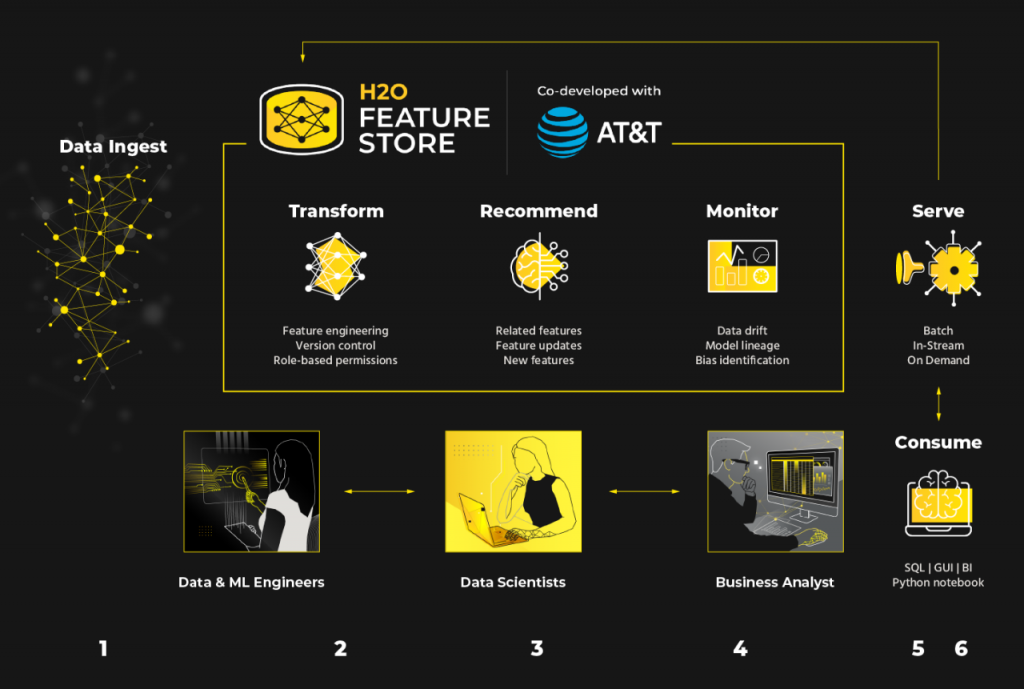
H2O.ai provides a variety of features that support machine learning and AI workflows. Its platform, H2O, offers a user-friendly interface and a range of tools for data preparation, modeling, deployment, and monitoring. Here are some key features of H2O.ai:
- Automated Machine Learning (AutoML): H2O.ai’s AutoML functionality automates the process of model selection, hyperparameter tuning, and feature engineering, making it easier for users to build high-performing models.
- Scalable Algorithms: H2O.ai employs distributed computing techniques to enable the training of machine learning models on large datasets. This ensures scalability and efficiency.
- Wide Range of Algorithms: The platform supports various machine learning algorithms, including regression, classification, clustering, and more. Users can choose the appropriate algorithm for their specific task.
- Model Interpretability: H2O.ai provides tools to interpret model predictions and understand feature importance. This enhances model transparency and helps in making informed decisions.
- Collaboration: H2O.ai offers a collaborative environment where data scientists and analysts can work together on projects, share insights, and collaborate on modeling tasks.
- Data Preprocessing: The platform includes features for data cleaning, transformation, and feature engineering, helping users prepare their data for modeling.
- Model Deployment: H2O.ai supports deploying models into production environments, allowing users to integrate them with business applications and systems.
- Model Monitoring: After deployment, H2O.ai enables users to monitor model performance and track drift over time, ensuring that models continue to perform as expected.
- GPU Support: H2O.ai leverages GPU acceleration to speed up the training of machine learning models, particularly deep learning models.
- Integrations: H2O.ai integrates with popular data science and analytics tools, as well as languages like Python and R, providing a seamless workflow for data professionals.
How H2O.ai works and Architecture?
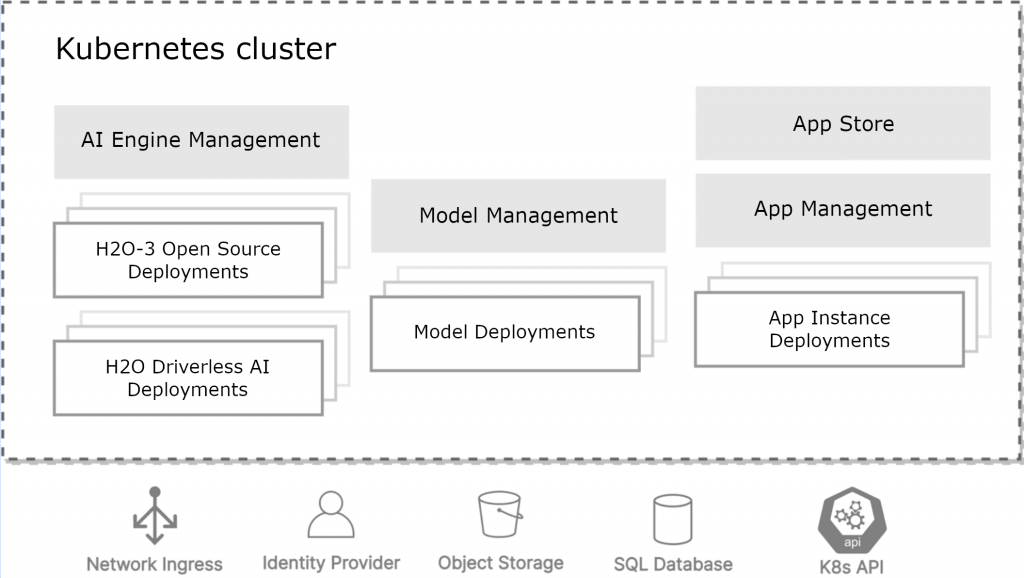
H2O.ai’s architecture is designed to handle distributed computing and scalability, allowing it to process large datasets and perform complex analyses. The architecture consists of several components:
- H2O Core: This component provides the core functionalities of H2O, including distributed processing, algorithm implementations, and data handling.
- H2O Flow: H2O Flow is the web-based user interface that enables users to interact with the platform visually. It allows users to build workflows, develop models, and analyze results without writing code.
- AutoML: H2O.ai’s AutoML module automates the machine learning pipeline, including data preprocessing, feature engineering, model selection, and hyperparameter tuning.
- H2O Driverless AI: This is an enhanced version of H2O that incorporates automation and AI-driven capabilities to simplify and accelerate the end-to-end data science process.
- H2O4GPU: H2O4GPU is a component that utilizes GPU resources for accelerated machine learning operations, enhancing performance on tasks like model training.
- Model Serving: H2O.ai’s model deployment capabilities allow users to serve models as APIs for real-time predictions and integrate them into production systems.
- Data Connectors: H2O.ai can connect to various data sources, including databases, data lakes, and cloud storage, to ingest and process data.
Overall, H2O.ai’s architecture is designed to provide a user-friendly and scalable environment for data scientists and analysts to build, deploy, and manage machine learning models and AI applications.
How to Install H2O.ai?
There are two ways to install H2O.ai:
- Native installation: This is the recommended installation method for most users. It is the easiest way to install H2O.ai and it is supported on all major operating systems.
- Docker installation: This installation method is for users who want to run H2O.ai in a Docker container. Docker is a lightweight virtualization technology that allows you to run applications in isolated containers.
Here are the detailed steps on how to install H2O.ai on different operating systems:
Native installation
- Go to the H2O.ai website and download the installer for your operating system.
- Move the installer and apply the live instructions over the screen.
- Once the installation is complete, you can start using H2O.ai.
Docker installation
- Install Docker on your operating system.
- Go to the H2O.ai website and download the Docker image for H2O.ai.
- Run the following command to start H2O.ai in a Docker container:
docker run -it -p 54321:54321 h2oai/h2o- Once H2O.ai is started, you can access it in your web browser by going to the following URL:
http://localhost:54321Basic Tutorials of H2O.ai: Getting Started

The following are the steps of basic tutorials of H2O.ai:
- Create a H2O.ai cluster
The first step is to create a H2O.ai cluster. A cluster is a group of machines that work together to run H2O.ai. You can create a cluster on your local machine or on a cloud platform.
- Import data into H2O.ai
Once you have created a cluster, you need to import data into it. You can import data from a variety of sources, such as CSV files, databases, and cloud storage.
- Explore your data
Once you have imported data into H2O.ai, you can explore it. You can use H2O.ai’s built-in data exploration tools to visualize your data, create summary statistics, and perform hypothesis tests.
- Build a machine learning model
Once you have explored your data, you can build a machine learning model. H2O.ai provides a variety of machine learning algorithms that you can use, such as linear regression, logistic regression, and decision trees.
- Deploy your model
Once you have built a machine learning model, you can deploy it. Deployment means making the model available to users so that they can use it to make predictions. H2O.ai provides a variety of ways to deploy models, such as as a REST API, a web application, or a mobile app.
- Monitor your model
Once you have deployed your model, you need to monitor it. This means tracking the performance of the model and identifying any issues. H2O.ai provides a variety of tools for monitoring models, such as KPI dashboards and alerts.
- Improve your model
Over time, you may need to improve your model. This can be done by retraining the model on new data or by adjusting the model’s parameters. H2O.ai provides a variety of tools for improving models, such as a model comparison tool and a model tuning tool.
Email- contact@devopsschool.com

 Starting: 1st of Every Month
Starting: 1st of Every Month  +91 8409492687
+91 8409492687  Contact@DevOpsSchool.com
Contact@DevOpsSchool.com
