What is Humio?

Humio is a log management and observability platform that allows organizations to collect, analyze, and visualize log and event data in real-time. Humio is designed to handle high-volume, diverse data sources and provides fast search and analysis capabilities.
Top 10 use cases of Humio?
Here are ten common use cases for Humio:
- Log Aggregation:
- Aggregate logs from various sources and systems into a centralized platform.
- Collect logs from servers, applications, network devices, and other infrastructure components.
- Real-Time Log Search:
- Perform real-time search and analysis of log data to quickly identify issues.
- Use powerful search queries to filter and analyze logs based on specific criteria.
- Security Information and Event Management (SIEM):
- Implement SIEM capabilities by monitoring logs for security events and anomalies.
- Detect and respond to security incidents using real-time log analysis.
- Troubleshooting and Debugging:
- Facilitate troubleshooting and debugging by analyzing logs for error messages, exceptions, and warnings.
- Use Humio’s interactive search and visualization features to pinpoint issues.
- Performance Monitoring:
- Monitor system and application performance by analyzing performance-related logs.
- Identify bottlenecks, performance degradations, and resource usage patterns.
- Compliance Monitoring:
- Ensure compliance with regulatory requirements by monitoring logs for specific compliance-related events.
- Generate reports and alerts to demonstrate adherence to compliance standards.
- Application Monitoring:
- Monitor application logs to gain insights into application behavior and user interactions.
- Trace transactions, analyze response times, and detect performance issues.
- Infrastructure Monitoring:
- Monitor infrastructure logs to track the health and availability of servers, virtual machines, and network devices.
- Receive alerts for infrastructure-related events and anomalies.
- Custom Dashboards and Visualizations:
- Create custom dashboards and visualizations to represent log data in a meaningful way.
- Customize dashboards to display key performance indicators and trends.
- Data Retention and Archiving:
- Define retention policies to manage the storage and archiving of log data.
- Archive historical log data for compliance, auditing, and long-term analysis.
- Collaborative Incident Response:
- Collaborate on incident response by sharing and analyzing logs in real-time.
- Use Humio’s features to facilitate collaboration among teams during incident investigations.
- DevOps and Continuous Monitoring:
- Integrate Humio into the DevOps workflow for continuous monitoring of applications and infrastructure.
- Monitor logs during continuous integration and continuous deployment (CI/CD) processes.
Humio’s capabilities make it suitable for a wide range of log management and observability use cases. Its ability to handle high-volume data and provide real-time search and analysis sets it apart in the log management space.
What are the feature of Humio?
Humio boasts a range of impressive features tailored for efficient log management and real-time data analysis. Here are some key highlights:
Ingestion and Storage:
- Unrestricted Logging: Ingest any type and volume of log data, structured or unstructured, without worrying about limitations.
- Blazing Fast Ingestion: Stream data instantly with minimal latency, handling even massive data inflows with ease.
- Durable Retention: Store logs for extended periods with flexible time-based retention policies.
Analysis and Visualization:
- Intuitive Query Language: Leverage Humio’s powerful query language (similar to Linux pipes) for effective data exploration and filtering.
- Live Dashboards: Build stunning, interactive dashboards to visualize trends, monitor metrics, and identify anomalies in real-time.
- Advanced Analytics: Perform complex analysis with built-in functions for log parsing, aggregation, and anomaly detection.
Alerts and Automation:
- Proactive Monitoring: Set up customized alerts based on specific conditions to be notified of potential issues promptly.
- Automated Actions: Trigger automated actions in response to alerts, like sending notifications, running scripts, or integrating with other tools.
Additional Features:
- Scalability and Flexibility: Deploy Humio on-premises or in the cloud, scaling it easily to match your data needs.
- Collaboration and Sharing: Share dashboards and alerts with your team to drive collective insights and action.
- Open APIs and Integrations: Integrate seamlessly with other tools and platforms through robust APIs.
Overall, Humio’s features offer a comprehensive solution for:
- Centralized log management
- Real-time data analysis
- Log-based troubleshooting and debugging
- Proactive monitoring and alerting
- Data-driven decision making
How Humio works and Architecture?
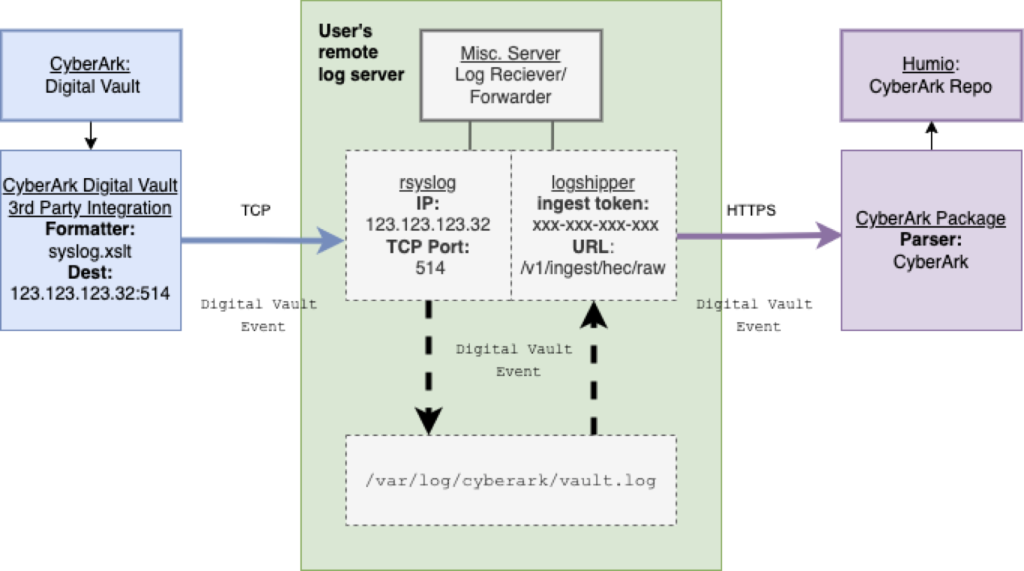
Humio stands apart from traditional log management solutions by its unique index-free architecture. This innovative approach enables its impressive performance and scalability. Here’s a breakdown of how Humio works:
Data Ingestion:
- Log sources: Data arrives from diverse sources like applications, devices, and network equipment.
- Ingest nodes: Data flows into ingest nodes responsible for parsing and normalizing logs.
- Timestamp indexing: Only timestamps are indexed to enable efficient time-based filtering.
- Lightweight tags: Contextual information is captured using tags, aiding data organization and searching.
- Bloom filters: Compressed data is filtered and optimized for specific searches.
- Storage: Processed data lands in compressed “segment files” on distributed storage.
Data Exploration and Analysis:
- Queries: Users leverage Humio’s query language to search for specific data patterns within timestamps.
- Brute-force search: Relevant segment files are loaded into memory and searched exhaustively.
- Compression advantage: Efficient decompression and optimized data structures enable lightning-fast searches.
- Results: Searched data is displayed in real-time, allowing for interactive exploration and analysis.
Architecture Highlights:
- Index-free: Eliminates the maintenance and performance bottlenecks of traditional indexing.
- Brute-force searching: Leverages memory bandwidth for near-instantaneous results.
- Compression efficiency: Stores more data for less cost while maintaining fast search speeds.
- Horizontal scalability: Nodes can be easily added or removed to accommodate data growth.
- Fault tolerance: Distributed architecture ensures high availability and resilience.
Humio’s index-free approach offers several advantages:
- Faster searches: Queries can scan petabytes of data in under a second.
- Lower storage costs: Efficient compression allows storing more data for less.
- Real-time analysis: Decisions can be made based on the latest data.
- Scalability: Humio can easily adapt to growing data volumes.
How to Install Humio it?
The installation process for Humio varies depending on your desired deployment method:
Single Node Deployment:
- Prerequisites: Ensure your server meets the minimum system requirements (CPU, RAM, storage).
- Installing Java JDK 17: Download and install the required Java JDK version.
- Installing Zookeeper: Configure and start Zookeeper as a separate service.
- Installing Kafka: Configure and start Kafka as a separate service.
- Installing LogScale (Humio): Download and extract the Humio distribution. Configure environment variables and launch the Humio service.
- (Optional) Docker Deployment: Skip manual installation steps and deploy Humio using pre-built Docker containers.
Cluster Deployment:
- Follow the Single Node setup for each node in the cluster.
- Configure cluster communication: Define nodes within the cluster and ensure proper connectivity.
- Load balancing: Implement a load balancer to distribute traffic across cluster nodes.
Points to Remember:
- Choose the deployment method that suits your needs and environment (single node, cluster, cloud).
- Carefully follow the installation guide for your chosen method to ensure a successful setup.
- Consider your system specifications and adjust resource allocation (CPU, RAM) as needed.
- Verify Humio is running and accessible after installation.
Basic Tutorials of Humio: Getting Started

Ready to embark on your Humio journey? These basic tutorials will guide you through essential steps to utilize its log management and analysis capabilities.
1. Getting Started:
- Sign Up: Head to Humio official website and create a free account.
- Download Humio Agent: Choose the appropriate agent binary for your platform (Linux, macOS, Windows) and install it following the provided instructions.
- Configure Ingestion: In the Humio web interface, configure the agent to send your logs to Humio. Specify the log files or sources you want to ingest.
2. Exploring Data:
- Navigate Dashboards: Humio provides pre-built dashboards for common use cases like web server activity, security events, and application performance. Explore these dashboards to familiarize yourself with the data you’re collecting.
- Querying: Use the intuitive Humio query language to drill down into specific logs. Learn basic operators like
and,or, and wildcards to filter logs by timestamp, source, message content, and other fields. - Visualization: Humio offers various visualizations like charts, graphs, and tables to analyze your data intuitively. Choose the appropriate visualization type based on the kind of data you’re exploring.
3. Building Custom Dashboards:
- Create a Dashboard: Start with a blank dashboard or duplicate an existing one.
- Add Widgets: Choose from available widgets like pie charts, line graphs, and tables to represent your data visually.
- Configure Widgets: Each widget allows customization of data sources, queries, and visual settings. Adjust these options to tailor the widget to your specific needs.
- Arrange and Share: Layout your widgets on the dashboard for optimal information visualization. Share your custom dashboards with others for collaborative analysis.
4. Alerts and Notifications:
- Define Alerts: Create alerts based on specific query conditions. For example, set up an alert to notify you when errors occur in your application logs.
- Configure Notifications: Choose how you want to receive alerts: email, SMS, webhook, or other notification channels.
- Monitor Alerts: Track active alerts and investigate triggered events promptly to address potential issues.
5. Additional Features:
- Humio Flows: Build data pipelines and automate tasks like data enrichment, aggregation, and anomaly detection.
- Machine Learning: Leverage Humio’s machine learning capabilities to predict potential problems and identify security threats proactively.
- Integrations: Integrate Humio with other tools and services for a comprehensive data analysis ecosystem.
This is just the beginning. As you progress, explore advanced features and resources like the Humio community forums to unlock the full potential of Humio’s log management and analysis power.
Tips:
- Start small by ingesting logs from one or two sources and gradually expand your data collection.
- Practice querying regularly to become comfortable with the Humio query language.
- Utilize pre-built dashboards and learn from them to create your own tailored visualizations.
- Leverage alerts and notifications to stay informed about critical events in your logs.
By taking these steps and practicing, you’ll be well on your way to mastering Humio and gaining valuable insights from your logs to optimize your IT operations and security.

👤 About the Author
Rahul is passionate about DevOps, DevSecOps, SRE, MLOps, and AiOps. Driven by a love for innovation and continuous improvement, Rahul enjoys helping engineers and organizations embrace automation, reliability, and intelligent IT operations. Connect with Rahul and stay up-to-date with the latest in tech!
🌐 Connect with Rahul
-
Website: MotoShare.in
-
Facebook: facebook.com/DevOpsSchool
-
X (Twitter): x.com/DevOpsSchools
-
LinkedIn: linkedin.com/company/devopsschool
-
YouTube: youtube.com/@TheDevOpsSchool
-
Instagram: instagram.com/devopsschool
-
Quora: devopsschool.quora.com
-
Email: contact@devopsschool.com

