What is Informatica Data Quality?

Informatica Data Quality is a comprehensive data quality management solution provided by Informatica, a leading data management company. It is designed to help organizations improve the quality, accuracy, and reliability of their data assets. Informatica Data Quality offers a wide range of data profiling, cleansing, enrichment, and monitoring capabilities to ensure that data meets the desired quality standards. It enables data professionals to detect and resolve data quality issues, leading to better decision-making and more reliable business processes.
Top 10 use cases of Informatica Data Quality:
- Data Profiling: Analyze and profile data to understand its quality, completeness, and consistency.
- Data Cleansing: Cleanse and standardize data to remove duplicates, correct errors, and improve accuracy.
- Data Enrichment: Enhance data with additional information from external sources for better insights.
- Data Deduplication: Identify and eliminate duplicate records in datasets.
- Data Validation: Validate data against predefined rules and constraints.
- Address Validation: Verify and standardize address data for improved geolocation accuracy.
- Data Quality Monitoring: Continuously monitor data quality to detect issues and deviations.
- Data Quality Dashboard: Create dashboards to visualize data quality metrics and KPIs.
- Data Quality Remediation: Implement automated workflows to remediate data quality issues.
- Data Governance: Support data governance initiatives by ensuring data quality compliance.
What are the feature of of Informatica Data Quality?
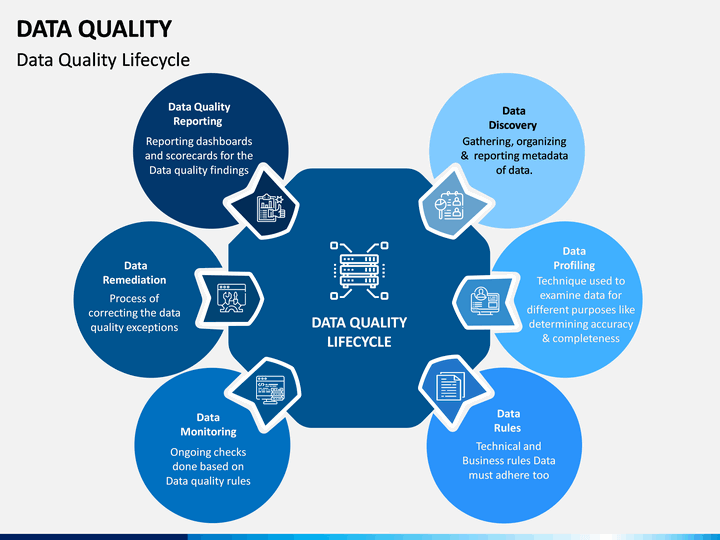
- Data Profiling: Analyze data to understand its structure, distribution, and quality.
- Data Cleansing: Standardize, cleanse, and correct data to ensure consistency and accuracy.
- Data Enrichment: Enhance data by integrating external data sources for additional information.
- Data Deduplication: Identify and eliminate duplicate records in datasets.
- Data Validation: Validate data against predefined rules and constraints.
- Address Validation: Verify and standardize address data for improved geolocation accuracy.
- Data Quality Monitoring: Continuously monitor data quality to detect issues and deviations.
- Data Quality Dashboard: Create visual dashboards to monitor and report on data quality metrics.
- Data Quality Remediation: Implement automated workflows to remediate data quality issues.
- Data Governance: Support data governance initiatives by ensuring data quality compliance.
How Informatica Data Quality works and Architecture?
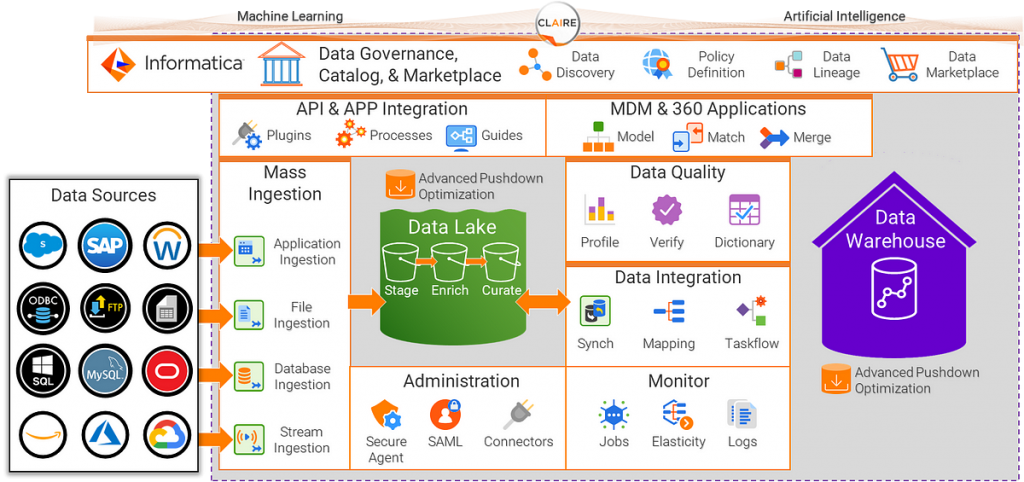
Informatica Data Quality works as part of the broader Informatica Data Management platform. It leverages a scalable architecture to provide a wide range of data quality functions.
The architecture of Informatica Data Quality involves the following components:
- Informatica Developer Tool: The development environment where data quality jobs and workflows are designed.
- Data Profiling: Informatica Data Quality uses data profiling techniques to analyze the quality, completeness, and consistency of data.
- Data Cleansing: Data quality jobs in Informatica Developer Tool perform data cleansing and standardization.
- Data Enrichment: Informatica Data Quality integrates external data sources to enrich existing data.
- Data Quality Monitoring: The platform continuously monitors data quality to detect issues.
- Data Quality Dashboard: Data quality metrics and KPIs can be visualized in the Informatica Data Quality dashboard.
- Data Remediation: Automated workflows can be implemented to remediate data quality issues.
How to Install Informatica Data Quality?
Informatica Data Quality is part of the Informatica Data Management platform. To install Informatica Data Quality, you can follow these general steps:
- Contact Informatica Sales: Reach out to Informatica’s sales team to discuss your requirements and obtain the necessary licenses and installation support.
- Obtain Installation Media: Once you have acquired the appropriate licenses, you will receive the installation media or download links from Informatica.
- Install Informatica Data Quality: Run the installer and follow the on-screen instructions to install Informatica Data Quality on your computer or server.
- Configure Informatica Data Quality: After installation, configure the platform based on your organization’s needs and connect it to your data sources.
Please note that specific installation steps and licensing processes may vary based on your Informatica subscription and version. For detailed installation instructions and licensing, refer to Informatica’s documentation.
Basic Tutorials of Informatica Data Quality: Getting Started
Here, Let’s come to the key steps to get started with Informatica Data Quality. Additionally, the availability of certain features might depend on the specific subscription plan or version you are using.

Step-by-Step Basic Tutorial of Informatica Data Quality:
Step 1: Obtain Informatica Data Quality
- Contact Informatica’s sales team to obtain the necessary licenses and access to Informatica Data Quality.
Step 2: Install Informatica Data Quality
- Obtain the installation media or download links from Informatica for the version you have purchased.
- Run the installer and follow the on-screen instructions to install Informatica Data Quality on your computer or server.
Step 3: Launch Informatica Developer Tool
- After installation, launch the Informatica Developer Tool, the development environment for Informatica Data Quality.
Step 4: Create a New Data Quality Project
- In the Informatica Developer Tool, create a new Data Quality project to organize your data quality jobs and workflows.
Step 5: Define the Data Source
- Connect to your data source (e.g., database, file) from which you want to perform data quality checks.
- Import the data into the Informatica Developer Tool for data profiling and cleansing.
Step 6: Perform Data Profiling
- Use Informatica Data Quality’s data profiling features to analyze the quality, completeness, and consistency of the data.
- Identify patterns, anomalies, and data quality issues.
Step 7: Data Cleansing and Standardization
- Based on the data profiling results, set up data cleansing and standardization rules to correct errors and inconsistencies in the data.
Step 8: Data Enrichment (Optional)
- Integrate external data sources (e.g., APIs, lookup tables) to enrich your existing data with additional information.
Step 9: Data Validation
- Implement data validation rules to check data against predefined constraints and business rules.
Step 10: Address Validation (Optional)
- If dealing with address data, use Informatica Data Quality’s address validation features to verify and standardize address information.
Step 11: Data Quality Monitoring and Reporting
- Set up data quality monitoring to continuously track data quality metrics and detect issues.
- Create visual reports and dashboards to monitor and report on data quality.
Step 12: Implement Data Remediation Workflows (Optional)
- Create automated workflows to remediate data quality issues or route data to data stewards for manual review and resolution.
Step 13: Data Governance (Optional)
- If needed, integrate Informatica Data Quality with data governance processes to enforce data quality policies.
Please note that this is a basic outline to get started with Informatica Data Quality. For more in-depth tutorials and advanced use cases, I recommend referring to Informatica’s official documentation, and training materials.
Email- contact@devopsschool.com

 Starting: 1st of Every Month
Starting: 1st of Every Month  +91 8409492687
+91 8409492687  Contact@DevOpsSchool.com
Contact@DevOpsSchool.com
