What is Inspired eLearning?

Inspired eLearning is a leading provider of enterprise security awareness and compliance training solutions. They specialize in equipping organizations with engaging and effective training programs to empower employees to recognize and prevent cyber threats.
Here’s what makes Inspired eLearning stand out:
- Award-winning content: Their training modules are designed by instructional design experts and utilize innovative cinematic techniques to create immersive and relatable learning experiences.
- Focus on retention: Every aspect of their courses is optimized for knowledge retention, ensuring employees remember key information and apply it in real-world scenarios.
- Variety of formats: They offer a diverse range of training materials, including interactive modules, micro-lessons, simulations, and policy tracking tools, catering to different learning styles and needs.
- Proven results: Inspired eLearning boasts measurable improvements in security awareness and behavior change amongst employees, translating to reduced security risks for organizations.
Top 10 use cases of Inspired eLearning?
Top 10 Use Cases of Inspired eLearning:
- Boosting overall security awareness: Building a workforce equipped to identify and report suspicious activity.
- Reducing phishing attacks: Equipping employees with the skills to spot and avoid phishing scams that can compromise sensitive information.
- Enhancing password security: Promoting strong password creation and management practices to prevent unauthorized access.
- Improving data privacy compliance: Helping organizations comply with data privacy regulations like GDPR and HIPAA by educating employees about data handling best practices.
- Mitigating social engineering threats: Training employees to be wary of social engineering tactics used by attackers to trick them into revealing confidential information.
- Preparing for malware and ransomware attacks: Equipping employees to recognize and avoid malware and ransomware attacks that can disrupt operations and compromise data.
- Simulating real-world scenarios: Utilizing gamified simulations to provide employees with a hands-on experience in identifying and responding to cyber threats.
- Strengthening incident reporting: Fostering a culture of open communication and encouraging employees to report suspicious activity promptly.
- Maintaining compliance with industry regulations: Assisting organizations in meeting industry-specific cybersecurity compliance requirements.
- Building a long-term security culture: Cultivating a continuous learning environment where security awareness is an ongoing priority within the organization.
Inspired eLearning offers customized solutions tailored to meet the specific needs of each organization. Whether you’re a small business or a large enterprise, they can help you build a robust security culture and reduce your vulnerability to cyber attacks.
Note: Investing in employee security awareness is a crucial step in mitigating cyber risks and safeguarding your organization’s data and operations.
What are the feature of Inspired eLearning?
Inspired eLearning boasts a comprehensive feature set designed to elevate your organization’s security awareness and preparedness. Here are some key highlights:
Training Content:
- Short, engaging modules: Bite-sized, monthly lessons on current cybersecurity topics, ensuring maximum knowledge retention without overburdening employees.
- Interactive and varied formats: Videos, quizzes, infographics, and real-world case studies keep trainees engaged and cater to different learning styles.
- Focus on specific threats: Targeted modules address phishing, ransomware, malware, social engineering, and other relevant threats.
- Customization options: Tailor content to your specific industry, company policies, and risk areas.
Delivery and Management:
- Cloud-based learning platform: Easy access for trainees and administrators from anywhere, anytime.
- Automated delivery and notifications: Schedule trainings and receive alerts for completion and compliance gaps.
- Reporting and analytics: Track employee progress, measure training effectiveness, and identify areas for improvement.
- Integration with existing systems: Seamless integration with your LMS, HR systems, and security tools for a unified experience.
Additional Features:
- Phishing simulations: Test employee preparedness with realistic phishing attacks and track remediation efforts.
- Policy tracking and compliance: Ensure adherence to internal security policies through automated reminders and assessments.
- Rewards and incentives: Motivate employees to participate and reinforce learning with gamified elements and recognition programs.
- Expert support: Dedicated customer success team available for guidance, implementation, and ongoing support.
Remember: Inspired eLearning doesn’t just offer training modules; it provides a comprehensive ecosystem for building a security-conscious culture within your organization. The features work together to create a continuous learning experience, foster engagement, and ultimately, prevent cyber threats.
By delving deeper into the features tailored to your needs, you can determine how effectively Inspired eLearning can contribute to your organization’s cybersecurity posture.
How Inspired eLearning works and Architecture?
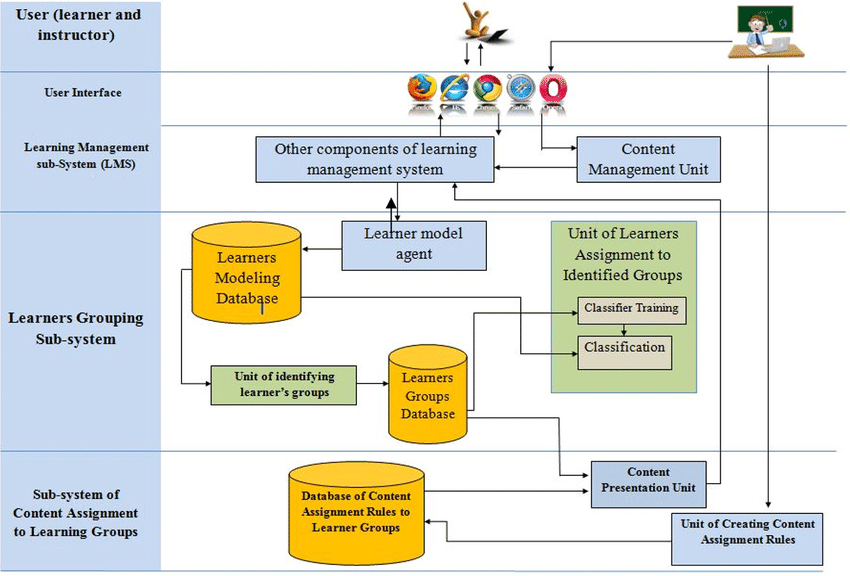
Inspired eLearning operates via a multi-layered approach focused on empowering your organization with efficient and engaging security awareness training. Here’s a breakdown of their workflow and architecture:
Content Creation and Maintenance:
- A dedicated team of cybersecurity experts constantly researches and develops training content on trending threats, evolving regulations, and best practices.
- Content is designed to be concise, informative, and engaging, utilizing various formats like videos, quizzes, and simulations.
- Regular updates ensure the training stays relevant and reflects the latest cybersecurity landscape.
Delivery and Learning Platform:
- Inspired eLearning provides a cloud-based learning platform (LMS) accessible to all employees across devices and locations.
- The platform allows organizations to schedule training modules, track employee progress, and analyze training effectiveness.
- Training content is delivered in bite-sized chunks to promote knowledge retention and minimize disruption to employees’ workflow.
Engagement and Reinforcement:
- Interactive elements like quizzes, polls, and case studies keep trainees engaged and actively involved in the learning process.
- Gamified elements and incentive programs further motivate employees to participate and complete training modules.
- Automated reminders and nudges ensure consistent engagement and prevent training fatigue.
Customization and Integration:
- Organizations can tailor content to their specific industry, company policies, and risk areas for a more impactful experience.
- The platform integrates seamlessly with existing LMS, HR systems, and security tools for a streamlined workflow and data management.
Reporting and Analytics:
- Comprehensive reports provide insights into employee progress, training completion rates, and knowledge gaps.
- Analytics dashboards enable administrators to identify areas for improvement and measure the overall effectiveness of the training program.
- Reporting helps demonstrate the return on investment and justify continuing the program.
Additional Features:
- Phishing simulations offer realistic scenario testing to assess employee susceptibility and response effectiveness.
- Policy tracking and compliance functionalities ensure adherence to internal security protocols.
- Ongoing support from dedicated customer success teams ensures smooth implementation and adaptation to your specific needs.
Benefits of Inspired eLearning’s Architecture:
- Scalability: Adapts to organizations of all sizes and industries.
- Flexibility: Content customization and integrations cater to diverse needs.
- Accessibility: Cloud-based platform ensures convenient access for all employees.
- Measurable impact: Data analytics track progress and demonstrate effectiveness.
- Continuous improvement: Regular content updates and feature enhancements reflect the evolving threat landscape.
Remember: Inspired eLearning’s architecture goes beyond simply delivering training content. It promotes employee engagement, facilitates data-driven decision-making, and ultimately helps build a stronger security culture within your organization.
By partnering with their team and utilizing the platform effectively, you can cultivate a proactive approach to cybersecurity awareness within your organization.
How to Install Inspired eLearning it?
Here’s a general outline of how you get started with Inspired eLearning:
1. Consultation and Planning:
- Connect with Inspired eLearning’s team either through their website or by contacting a sales representative.
- Discuss your organization’s specific needs, goals, and challenges related to cybersecurity awareness training.
- Receive guidance on choosing the most suitable plan and features for your requirements.
2. Account Setup and Configuration:
- Create an account on Inspired eLearning’s cloud-based platform.
- Provide basic information about your organization, such as number of employees and industry.
- Customize settings according to your preferences, such as branding, language options, and integrations with existing systems.
3. Content Selection and Customization:
- Explore the library of available training modules and select those that align with your organization’s focus areas and risk profile.
- If desired, work with Inspired eLearning’s team to create custom content tailored to your specific industry, policies, or regulatory requirements.
4. User Enrollment and Training Assignment:
- Import your employee information into the platform or create user accounts manually.
- Assign relevant training modules to specific individuals or groups based on their roles and responsibilities.
- Set completion deadlines and reminders to ensure timely training participation.
5. Ongoing Management and Support:
- Monitor employee progress through comprehensive reporting and analytics dashboards.
- Track training completion rates, assess knowledge gaps, and identify areas for improvement.
- Utilize Inspired eLearning’s support resources, including knowledge base articles, webinars, and dedicated customer success teams, for assistance with any technical or content-related questions.
Key Points to Remember:
- Cloud-based solution: No software installation is required on your local systems. The platform is accessed through a web browser.
- Minimal technical expertise needed: Inspired eLearning guides you through the setup and configuration process.
- Integration with existing systems: You can connect Inspired eLearning with your LMS, HR systems, or other security tools for a unified experience.
- Customization options: Tailor the training content, delivery schedule, and platform settings to match your organization’s needs.
- Ongoing support: Benefit from dedicated customer success teams to ensure a smooth implementation and successful training experience.
Specific steps and timelines may vary depending on your organization’s size, chosen plan, and integration needs. Inspired eLearning’s team will work closely with you to ensure a seamless onboarding process.
Basic Tutorials of Inspired eLearning: Getting Started

Inspired eLearning offers a robust platform for delivering engaging and effective security awareness training. Here’s a step-by-step guide to get you started with the basics:
1. Sign Up and Get Acquainted:
- Step 1: Visit Inspired eLearning’s website and choose a plan that suits your needs.
- Step 2: Create an account by providing your organization details and contact information.
- Step 3: Explore the platform interface and familiarize yourself with the various sections like user management, training library, reports, and settings.
2. Add Users and Assign Training:
- Step 1: Upload your employee list or manually add users through the “Users” section.
- Step 2: Browse the extensive training library and explore available modules across various cybersecurity topics.
- Step 3: Assign relevant training modules to individual users or groups based on their roles, responsibilities, and risk profiles.
- Step 4: Schedule training deadlines and configure automated reminders to ensure timely completion.
3. Customize Your Learning Experience:
- Step 1: Utilize Inspired eLearning’s customization options to tailor the training to your specific industry, company policies, and regional regulations.
- Step 2: Brand the platform with your logo and colors to create a familiar and engaging learning environment for your employees.
- Step 3: Integrate Inspired eLearning with your existing LMS, HR system, or other security tools for seamless data management and streamlined workflows.
4. Empower Continuous Learning:
- Step 1: Encourage active participation by setting up gamified elements like badges, leaderboard challenges, and points rewards.
- Step 2: Use micro-learning modules and bite-sized content to fit training into busy schedules and maintain knowledge retention.
- Step 3: Conduct phishing simulations to test employee preparedness and provide real-world context for the training.
- Step 4: Leverage reporting and analytics dashboards to track employee progress, identify knowledge gaps, and measure the overall effectiveness of the training program.
5. Ongoing Support and Improvement:
- Step 1: Take advantage of Inspired eLearning’s dedicated customer success team for technical assistance and best practice guidance.
- Step 2: Utilize available resources like tutorials, webinars, and knowledge base articles to continuously learn and optimize your training delivery.
- Step 3: Regularly review training content and platform settings to adapt to evolving threats, regulations, and your organization’s needs.
Bonus Tip: Encourage a culture of open communication and feedback by allowing employees to share their experience with the training and suggest improvements.
Remember, Inspired eLearning provides a flexible and adaptable platform to tailor security awareness training to your specific needs. By following these steps and exploring its features, you can empower your employees with the knowledge and skills to recognize and combat cyber threats, ultimately building a more secure organization.
Say goodbye to the hassles of bike ownership! MotoShare.in offers affordable rentals, whether you need a scooter for errands, a bike for a road trip, or a reliable ride to explore new cities.

 Starting: 1st of Every Month
Starting: 1st of Every Month  +91 8409492687
+91 8409492687  Contact@DevOpsSchool.com
Contact@DevOpsSchool.com
