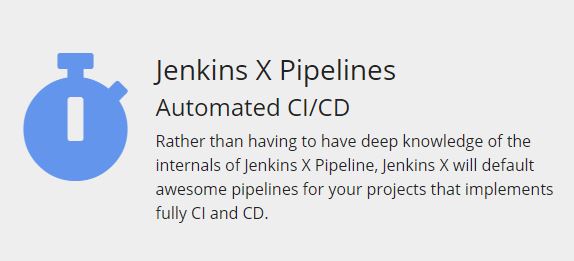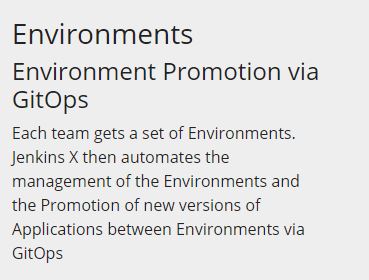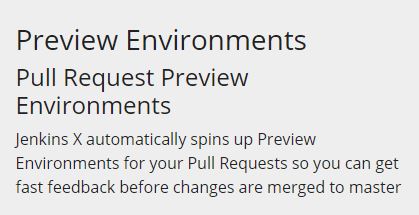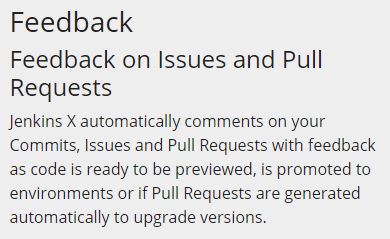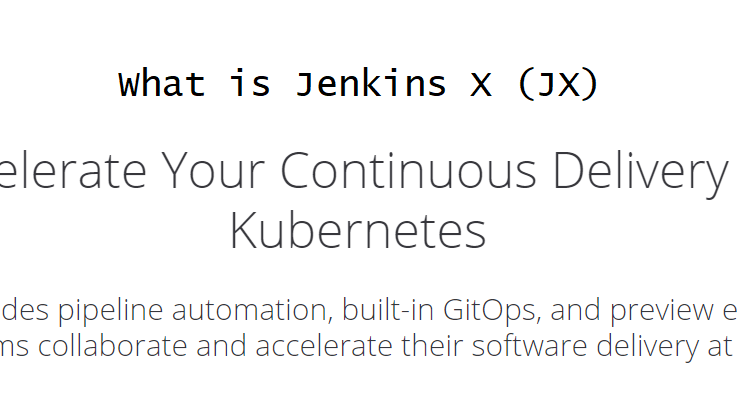
Jenkins is described as an “extensible automation server” also popularly known as continuous integration and delivery tool that can be configured, via plugins, to be a Continuous Integration Server, a Continuous Deployment hub, or a tool to automate just about any software task.
What is Jenkins and Why Jenkins?
How Jenkins works? Jenkins Architecture Explained!!!
Now, Lets try to understand Jenkins X (JX)?
- Jenkins X (JX) is an exciting new Continuous Integration and Continuous Deployment (CI/CD) tool for Kubernetes users. It hides the complexities of operating Kubernetes by giving developers a simpler experience to build and deploy their code.
- You can think of it as creating a serverless-like environment in Kubernetes. As a developer, you don’t need to worry about all the details of setting up environments, creating a CI/CD pipeline, or connecting GitHub to your CI pipeline. All of this and much more is handled by JX.
- JX was created by James Strachan (creator of Groovy, Apache Camel, and now JX) and was first announced in March 2018. It’s designed from the ground up to be a cloud-native, Kubernetes-only application that not only supports CI/CD, but also makes working with Kubernetes as simple as possible.
- Jenkins X, the open source project that lets developers rapidly create and build modern cloud native applications on the Kubernetes platform.
- With one command you can create a Kubernetes cluster, install all the tools you’ll need to manage your application, create build and deployment pipelines, and deploy your application to various environments.
- JX provides a specific configuration of Jenkins, meaning you don’t need to know which plugins are required to stand up a CI/CD pipeline. It also deploys numerous applications to Kubernetes to support building your docker container, storing the container in a docker registry, and deploying it to Kubernetes.
- Jenkins pipeline builds are driven by adding a Jenkinsfile to your project. JX automates this for you. JX can create new projects (and the required Jenkinsfile) for you or import your existing project and create a Jenkinsfile if you don’t already have one. In short, you don’t need to know anything about Jenkins or Kubernetes to get started with JX. JX will do it all for you.
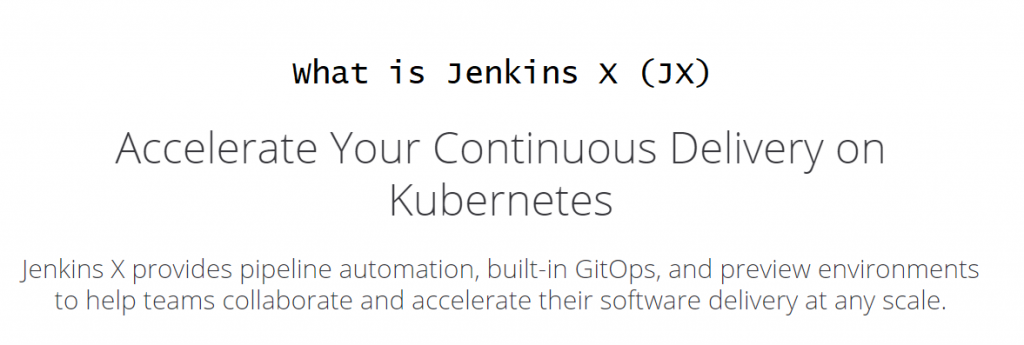
Feature of jenkins X?
How Jenkins X (JX) works?
- Jenkins X is designed to take all of the guesswork or trial and error approach many teams have used to create a fully functional CI/CD pipeline in Kubernetes. To make a tailored developer experience, JX had to choose which Kubernetes technologies to use. In many ways, JX is like a Linux distribution, but for Kubernetes.
- To make the transition to Kubernetes simpler, the command line tool jx can drive most of your interactions with Kubernetes. This means you don’t need to know how to use kubectl right away; instead you can slowly adopt kubectl as you become more comfortable in Kubernetes. If you are an experienced Kubernetes user, you’ll use jx for interacting with JX (CI/CD, build logs, and so on) and continue to use kubectl for other tasks.
- When you create or import a project using the jx command line tool, JX will detect your project type and create the appropriate Jenkinsfile for you (if it doesn’t already exist), define the required Kubernetes resources for your project (like Helm charts), add your project to GitHub and create the necessary webhooks for your application, build your application in Jenkins, and if all tests pass, deploy your application to a staging environment. You now have a fully integrated Kubernetes application with a CI/CD pipeline ready to go.
- Your interaction with JX is driven by a few jx commands to set up and env, create or import an application, and monitor the state of your build pipelines. The developer workflow is covered in the next section. Generally speaking, once set up, you don’t need to interact with JX that much; it works quietly in the background, providing you CI and CD functionality.
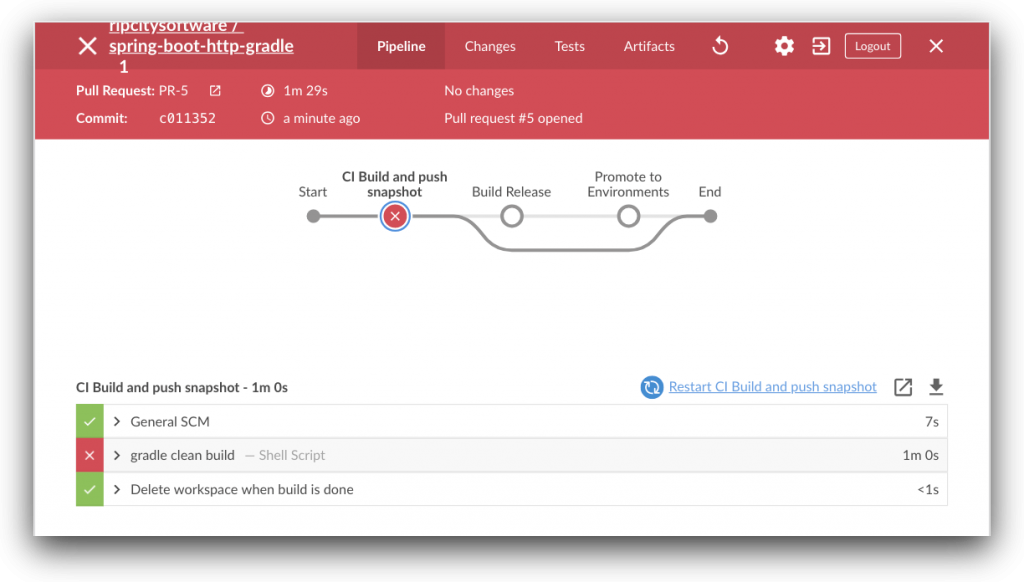
I’m a DevOps/SRE/DevSecOps/Cloud Expert passionate about sharing knowledge and experiences. I am working at Cotocus. I blog tech insights at DevOps School, travel stories at Holiday Landmark, stock market tips at Stocks Mantra, health and fitness guidance at My Medic Plus, product reviews at I reviewed , and SEO strategies at Wizbrand.
Please find my social handles as below;
Rajesh Kumar Personal Website
Rajesh Kumar at YOUTUBE
Rajesh Kumar at INSTAGRAM
Rajesh Kumar at X
Rajesh Kumar at FACEBOOK
Rajesh Kumar at LINKEDIN
Rajesh Kumar at PINTEREST
Rajesh Kumar at QUORA
Rajesh Kumar at WIZBRAND

 Starting: 1st of Every Month
Starting: 1st of Every Month  +91 8409492687
+91 8409492687  Contact@DevOpsSchool.com
Contact@DevOpsSchool.com