History & Origin of Keras
In the Keras docs, we find: The History. history attribute is a dictionary recording training loss values and metrics values at successive epochs, as well as validation loss values and validation metrics values
When running this model, Keras maintains a so-called History object in the background. This object keeps all loss values and other metric values in memory so that they can be used in e.g. TensorBoard, in Excel reports or indeed for our own custom visualizations.
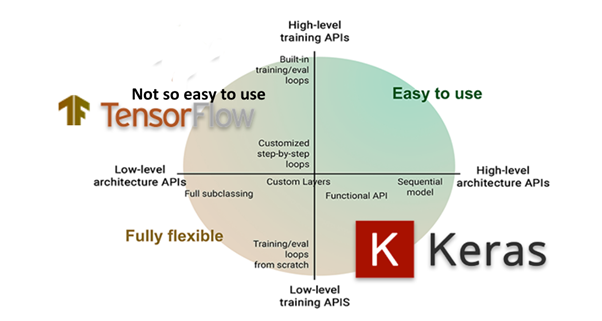
The history object is the output of the fit operation. Hence, it can be accessed in your Python script by slightly adapting that row in the above code to:
history = model.fit(X, Y, epochs=250, batch_size=1, verbose=1, validation_split=0.2)
In the Keras docs, we find:
The
History.historyattribute is a dictionary recording training loss values and metrics values at successive epochs, as well as validation loss values and validation metrics values (if applicable).
Also add print(history) so that we can inspect the history before we visualize it, to get a feel for its structure.
It indeed outputs the model history (note that for simplicity we trained with only 5 epochs):
Keras is an API designed for human beings, not machines. Keras follows best practices for reducing cognitive load: it offers consistent & simple APIs, it minimizes the number of user actions required for common use cases, and it provides clear & actionable error messages. It also has extensive documentation and developer guides.
How works Keras architecture?
Keras High-Level API handles the way we make models, defining layers, or set up multiple input-output models. In this level, Keras also compiles our model with loss and optimizer functions, training process with fit function. Keras doesn’t handle Low-Level API such as making the computational graph, making tensors or other variables as it has been handled by the “backend” engine.

Use case of Keras?
Keras is used for creating deep models which can be productized on smartphones. Keras is also used for distributed training of deep learning models. Keras is used by companies such as Netflix, Yelp, Uber, etc.
How to Build a Model in Keras?
1. Define a network: In this step, you define the different layers in our model and the connections between them. Keras has two main types of models: Sequential and Functional models. You choose which type of model you want and then define the dataflow between them.
2. Compile a network: To compile code means to convert it in a form suitable for the machine to understand. In Keras, the model.compile() method performs this function. To compile the model, we define the loss function which calculates the losses in our model, the optimizer which reduces the loss, and the metrics which is used to find the accuracy of our model.
3. Fit the network: Using this, we fit our model to our data after compiling. This is used to train the model on our data.
4. Make Predictions: We use model.predict() to make predictions using our model on new data.
Applications of Keras
- Keras is used for creating deep models which can be productized on smartphones.
- Keras is also used for distributed training of deep learning models.
- Keras is used by companies such as Netflix, Yelp, Uber, etc.
- Keras is also extensively used in deep learning competitions to create and deploy working models, which are fast in a short amount of time.
Conclusion
In this article titled ‘What is Keras? The best introductory guide to Keras’, we first answered the question, ‘What is Keras?’. We then looked at why Keras is so popular and why you should use Keras followed by the basic steps involved in making a model in Keras. We then saw a few uses of Keras.
We hope this article answered the question which was burning in the back of your mind: What is Keras? Do you have any doubts or questions for us? Mention them in this article’s comments section, and we’ll have our experts answer them for you at the earliest!
Feature and Advantage of using Keras
Advantages of Keras
- User-Friendly and Fast Deployment. …
- Quality Documentation and Large Community Support. …
- Multiple Backend and Modularity. …
- Pretrained models. …
- Multiple GPU Support. …
- Problems in low-level API. …
- Need improvement in some features. …
- Slower than its backend.
Advantages and Drawbacks of Keras
Keras is a high-level neural network API. It runs on the top of TensorFlow and Theano and is very famous in the field of Deep Learning. It is one of the best libraries used for neural networks that follows a minimalist philosophy.
Keras is very powerful and useful for beginners who are starting with Deep Learning. Before starting with Keras, it is important to know the Advantages and Drawbacks of Keras.
Best Alternative of Keras
Top 10 Alternatives to Keras
- TFLearn.
- NVIDIA Deep Learning GPU Training System (DIGITS)
- Clarifai.
- DeepPy.
- Knet.
- Microsoft Cognitive Toolkit (Formerly CNTK)
- Torch.
- RustNN.
Best Resources, Tutorials and Guide for Keras
You can use any of these courses and online training to learn deep learning, but I highly recommend you to check Deep Learning specialization on Coursera by Andrew Ng and the team. It’s by far the most comprehensive resource on deep learning.
Free Video Tutorials of Keras
I’m a DevOps/SRE/DevSecOps/Cloud Expert passionate about sharing knowledge and experiences. I am working at Cotocus. I blog tech insights at DevOps School, travel stories at Holiday Landmark, stock market tips at Stocks Mantra, health and fitness guidance at My Medic Plus, product reviews at I reviewed , and SEO strategies at Wizbrand.
Please find my social handles as below;
Rajesh Kumar Personal Website
Rajesh Kumar at YOUTUBE
Rajesh Kumar at INSTAGRAM
Rajesh Kumar at X
Rajesh Kumar at FACEBOOK
Rajesh Kumar at LINKEDIN
Rajesh Kumar at PINTEREST
Rajesh Kumar at QUORA
Rajesh Kumar at WIZBRAND

 Starting: 1st of Every Month
Starting: 1st of Every Month  +91 8409492687
+91 8409492687  Contact@DevOpsSchool.com
Contact@DevOpsSchool.com
