What is Liquibase ?

Liquibase is an open-source database schema migration tool that allows developers to manage and version database changes as code. It provides a platform-independent way to define and execute database schema changes, making it easier to track and manage database changes across development, testing, and production environments.
Top 10 use cases of Liquibase ?
Here are the top 10 use cases of Liquibase:
- Database Schema Versioning:
- Liquibase allows developers to version database schemas and changesets using simple XML, YAML, or SQL-based changelog files. This makes it easy to track changes to the database over time and revert to previous versions if needed.
- Automated Database Deployments:
- Liquibase integrates with continuous integration and continuous deployment (CI/CD) pipelines, enabling automated database deployments as part of the software delivery process. This helps ensure that database changes are applied consistently across different environments.
- Database Change Management:
- Liquibase provides a centralized platform for managing database changes, allowing developers to define and execute schema changes as code. This improves collaboration among team members and reduces the risk of errors introduced by manual database modifications.
- Support for Multiple Database Platforms:
- Liquibase supports a wide range of database platforms, including MySQL, PostgreSQL, Oracle, SQL Server, and more. This makes it suitable for organizations with heterogeneous database environments or those migrating between different database platforms.
- Rollback and Rollforward Capabilities:
- Liquibase allows developers to easily rollback and rollforward database changes using built-in commands. This provides a safety net in case of errors or issues during deployment, allowing teams to quickly revert to a stable state.
- Testing and Validation:
- Liquibase supports testing and validation of database changes through integration with testing frameworks and tools. Developers can define preconditions and assertions to ensure that database changes are applied correctly and do not introduce regressions.
- Documentation and Auditing:
- Liquibase generates documentation and audit logs for database changes, providing visibility into the history of database modifications and who made them. This helps organizations maintain compliance with regulatory requirements and internal policies.
- Schema Refactoring and Evolution:
- Liquibase supports schema refactoring and evolution by providing a structured way to make incremental changes to database schemas over time. This allows developers to refactor database schemas without disrupting existing applications or data.
- Cross-Platform Collaboration:
- Liquibase facilitates cross-platform collaboration by enabling developers to define database changes in a platform-independent manner. This allows teams to work together more effectively, regardless of the database platforms they use.
- Open-Source Community and Ecosystem:
- Liquibase has a vibrant open-source community and ecosystem, with a wealth of resources, plugins, and extensions available. This enables developers to leverage existing tools and integrations to enhance their database change management workflows.
Liquibase provides developers with a powerful and flexible toolset for managing database changes, improving productivity, collaboration, and reliability in database development and deployment processes.
What are the feature of Liquibase ?
Liquibase is a robust database schema change management solution that enables you to revise and release database changes faster and safer, from development to production. Here are its key features:
- Changelog Organization:
- Liquibase applies SQL, XML, JSON, and YAML changelog files to list database changes in sequential order.
- Changesets contain different types of operations (Change Types), such as adding columns or primary keys.
- Context, label, and precondition changelog tags help handle when a database enhance is made and to which environment it is deployed.
- Database Connection Configuration:
- Liquibase includes a properties file to accumulate database connection parameters and information.
- You can particularly database-agnostic changes in XML, JSON, or YAML.
- Alternatively, set parameters as environment variables or run them at the command prompt.
- Liquibase Commands:
- Liquibase runs six basic types of commands:
- Update: Deploys changes to the database.
- Rollback: Reverts the last X changes or rolls back to a specific date/time or “tag.”
- Snapshot: Captures known good database configuration for comparisons.
- Diff: Compares databases and generates a changelog.
- Status: Displays the current status of the database.
- Utility: Provides additional functionality.
- Liquibase runs six basic types of commands:
- Database Changelog and Lock:
- When deploying changes, Liquibase generates two tables in your database:
- DATABASECHANGELOG: Tracks deployed changes.
- DATABASECHANGELOGLOCK: Manages access during deployment to prevent concurrent updates.
- When deploying changes, Liquibase generates two tables in your database:
- Database Management Options:
- Use the command-line client (CLI), Java API, or integrate Liquibase into your build processes.
- Integrate with tools like Maven, Spring Boot, Ant, Jenkins, GitHub Actions, or other CI/CD tools.
- Utilize ephemeral environments in Docker.
- Built-in Refactorings:
- Liquibase provides over 30 built-in database refactorings.
- These include managing tables, columns, constraints, views, stored procedures, and data (insert/update/delete).
Liquibase simplifies database change management and ensures consistency across different environments!
To get started with Liquibase, chase these steps:
- Install Liquibase: Download Liquibase on your machine.
- Learn the Basics: Get Started with Liquibase using an example database.
- Design Your Liquibase Project: Generate a new Liquibase project folder and organize your changelogs.
How Liquibase works and Architecture?
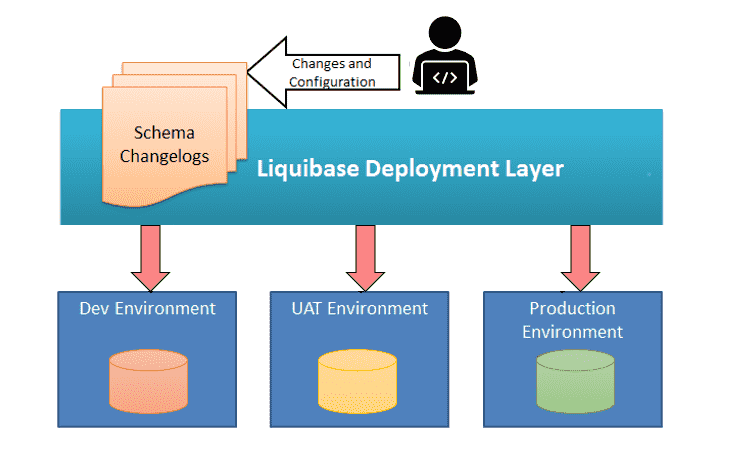
Liquibase is a versatile database schema change management solution that simplifies the process of tracking, managing, and deploying database changes. Let’s explore how it works and its architecture:
- Changelog Organization:
- Liquibase organizes database changes using SQL, XML, JSON, or YAML changelog files.
- These files list changes in sequential order.
- Each change is represented by a changeset, which contains specific operations (such as adding columns or primary keys) to apply to the database.
- Tags like context, label, and precondition help control when and where a change is deployed.
- Database Connection Configuration:
- Liquibase requires database connection information and parameters.
- A properties file stores this data, including credentials, database URL, and JDBC driver details.
- Alternatively, parameters can be set as environment variables or provided at the command prompt.
- Liquibase Commands:
- Liquibase offers several commands:
- Update: Deploys changes to the database.
- Rollback: Reverts changes.
- Snapshot: Captures known good database configuration.
- Diff: Compares databases and generates a changelog.
- Status: Shows the current state.
- Utility: Provides additional functionality.
- Liquibase offers several commands:
- Database Changelog and Lock:
- Liquibase creates two tables in the database:
- DATABASECHANGELOG: Tracks deployed changes.
- DATABASECHANGELOGLOCK: Manages access during deployment to prevent concurrent updates.
- The lock ensures only one instance of Liquibase updates the database at a time.
- Liquibase creates two tables in the database:
- Database Management Options:
- Liquibase can be used via:
- Command-line client (CLI).
- Java API (integrated into applications).
- Build processes (Maven, Spring Boot, Ant, CI/CD tools).
- Docker (ephemeral environments).
- Liquibase can be used via:
- Built-in Refactorings:
- Liquibase provides over 30 built-in database refactorings.
- These include managing tables, columns, constraints, views, stored procedures, and data.
Liquibase simplifies database change management, ensuring consistency across different environments and making it easier to evolve your schema over time!
How to Install Liquibase it?
Let’s eloborate how to install Liquibase, a powerful database schema change management tool:
- Windows Installation:
- Download Liquibase from the official website.
- Extract the downloaded contents to a local directory.
- Optionally, add the Liquibase installation directory to your system PATH.
- Open a command prompt or terminal and type
liquibase --versionto verify successful installation.
- Linux and macOS Installation:
- Open a terminal.
- Import the Liquibase public key (as root):
rpm --import https://repo.liquibase.com/liquibase.asc - Add the remote repository to yum (as root):
yum-config-manager --add-repo https://repo.liquibase.com/repoliquibase-com.repo - Install Liquibase:
yum install liquibase
Always remember to choose the appropriate installation method based on your operating system!
Basic Tutorials of Liquibase: Getting Started
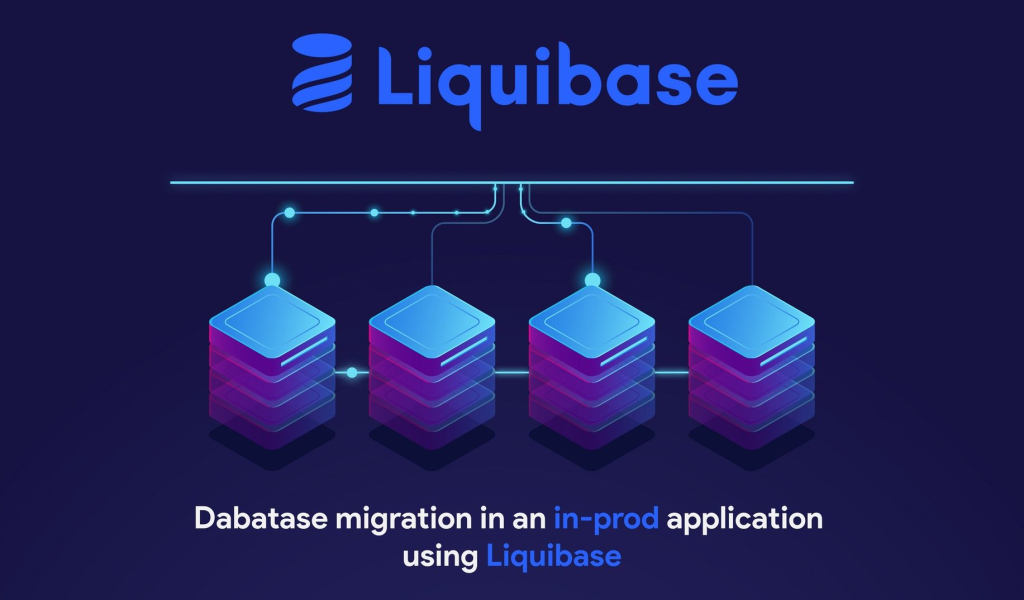
Below is a step-by-step basic tutorial to get started with Liquibase:
Step 1: Install Liquibase
Follow the installation steps provided in the previous response to download and install Liquibase on your system.
Step 2: Setup Database Connection
Create a liquibase.properties file in your project directory or in a centralized location. Configure the database connection settings in this file. For example:
url=jdbc:mysql://localhost:3306/mydatabase
username=myuser
password=mypassword
driver=com.mysql.jdbc.DriverReplace the URL, username, password, and driver class with your database connection details.
Step 3: Create a Changelog File
Create a new XML file named changelog.xml in your project directory. This file will contain the changesets defining the database changes you want to apply. Here’s an example of a simple changelog file:
<?xml version="1.0" encoding="UTF-8"?>
<databaseChangeLog xmlns="http://www.liquibase.org/xml/ns/dbchangelog"
xmlns:xsi="http://www.w3.org/2001/XMLSchema-instance"
xsi:schemaLocation="http://www.liquibase.org/xml/ns/dbchangelog
http://www.liquibase.org/xml/ns/dbchangelog/dbchangelog-4.3.xsd">
<changeSet id="1" author="John Doe">
<createTable tableName="person">
<column name="id" type="int">
<constraints primaryKey="true" nullable="false"/>
</column>
<column name="first_name" type="varchar(50)"/>
<column name="last_name" type="varchar(50)"/>
</createTable>
</changeSet>
</databaseChangeLog>Step 4: Apply Database Changes
Run the Liquibase update command to apply the changes defined in the changelog file to the database:
liquibase --changeLogFile=changelog.xml updateLiquibase will connect to the database using the settings specified in the liquibase.properties file and apply the changesets defined in the changelog.xml file.
Step 5: Verify Changes
Check the database to verify that the changes defined in the changelog file have been applied successfully.
Step 6: Additional Operations
Explore Liquibase official site and try out additional operations such as rolling back changes, generating changelog from an existing database, using Liquibase with different database management systems, etc.
By following these steps, you can start using Liquibase to manage your database schema changes in a structured and version-controlled manner.
Say goodbye to the hassles of bike ownership! MotoShare.in offers affordable rentals, whether you need a scooter for errands, a bike for a road trip, or a reliable ride to explore new cities.

 Starting: 1st of Every Month
Starting: 1st of Every Month  +91 8409492687
+91 8409492687  Contact@DevOpsSchool.com
Contact@DevOpsSchool.com

