What is Lockpath?

Lockpath, now known as NAVEX IRM, is a leading provider of integrated risk management (GRC) software. It empowers organizations to:
- Proactively identify and mitigate risks: Identify potential threats across IT, operational, financial, and reputational domains and take action to minimize their impact.
- Streamline compliance: Automate compliance workflows, track progress against regulations, and demonstrate adherence to internal policies.
- Strengthen governance: Improve internal controls, manage policies and procedures effectively, and foster ethical conduct.
- Make data-driven decisions: Gain valuable insights from risk and compliance data to inform strategic choices and improve overall performance.
Top 10 use cases of Lockpath?
Here are the top 10 use cases of NAVEX IRM (formerly Lockpath):
- Enterprise Risk Management: Identify, assess, prioritize, and mitigate enterprise-wide risks, enabling proactive risk management strategies.
- IT Risk Management: Secure your IT infrastructure by identifying and addressing IT-specific risks like cyberattacks, data breaches, and system failures.
- Operational Risk Management: Ensure operational efficiency by managing risks associated with processes, people, and third-party vendors.
- Compliance Management: Automate compliance workflows for regulations like HIPAA, GDPR, and SOX, and track progress towards adherence.
- Internal Audit Management: Streamline the audit process, plan and execute audits effectively, and address audit findings quickly.
- Vendor Risk Management: Evaluate and manage risks associated with third-party vendors to ensure their alignment with your compliance needs.
- Business Continuity and Disaster Recovery: Plan for and respond to disruptive events like natural disasters and cyberattacks to minimize downtime and impact.
- Incident Management: Efficiently handle critical incidents, track resolution progress, and learn from past incidents to prevent future occurrences.
- Corporate Governance and Ethics: Promote ethical conduct, manage conflicts of interest, and ensure adherence to corporate governance principles.
- Sustainability and ESG Management: Track and report on sustainability initiatives, manage environmental and social risks, and align with responsible business practices.
NAVEX IRM’s flexibility and comprehensive features make it suitable for organizations of all sizes and industries. Its modular platform allows you to tailor the solution to your specific needs and easily scale as your organization grows.
What are the feature of Lockpath?
While Lockpath is now known as NAVEX IRM, the core features and functionalities remain largely the same. Following is a breakdown of its key capabilities:
1. Centralized Data Repository:
- Consolidates risk, compliance, and audit data from diverse sources into a single platform for holistic analysis and reporting.
- Ensures data accuracy and consistency through validation, cleansing, and standardization tools.
- Integrates seamlessly with existing IT systems and data warehouses for real-time data exchange.
2. Risk Management:
- Provides robust tools for risk identification, assessment, prioritization, and mitigation planning.
- Offers a library of pre-defined risk frameworks and customizable templates to align with industry standards or specific organizational needs.
- Facilitates scenario modeling and impact analysis to anticipate potential consequences and inform proactive risk response strategies.
3. Compliance Management:
- Maps regulations and internal policies to relevant controls and processes.
- Automates compliance workflows, including policy updates, control testing, gap analysis, and reporting.
- Generates compliance dashboards and reports to demonstrate adherence to regulatory requirements and track progress over time.
4. Governance and Internal Controls:
- Centralizes management of policies, procedures, and internal controls across the organization, ensuring consistency and adherence.
- Provides tools for control design, implementation, and continuous monitoring.
- Facilitates collaboration and review of governance documents through workflows and approval processes.
5. Analytics and Reporting:
- Generates comprehensive reports and dashboards with customizable visualizations to communicate risks, compliance status, and GRC performance to stakeholders.
- Offers drill-down capabilities for detailed analysis of specific risk areas or compliance domains.
- Integrates with business intelligence tools for advanced analytics and insights.
6. User Access and Role Management:
- Enforces granular access controls to protect sensitive data and ensure user accountability.
- Defines roles and permissions based on job functions and responsibilities, ensuring appropriate access levels.
- Provides audit trails to track user activity and changes made within the system.
7. Mobile App:
- Enables access to key GRC information and tasks on the go, enhancing productivity and collaboration.
- Facilitates risk assessments, compliance reviews, and audit tasks remotely, promoting timely action and decision-making.
8. Cloud-based Deployment:
- Offers both on-premises and cloud-based deployment options to meet diverse organizational needs and preferences.
- Provides scalability, flexibility, and accessibility for global organizations.
- Ensures data security and compliance with industry regulations in cloud environments.
Tip: NAVEX IRM’s features are highly customizable and can be tailored to suit the specific GRC requirements of different industries and organizations.
By leveraging these features, organizations can significantly improve their risk management, compliance adherence, and overall operational resilience. Feel free to ask if you have any specific questions about NAVEX IRM’s functionalities or how they can be applied to your unique needs.
How Lockpath works and Architecture?
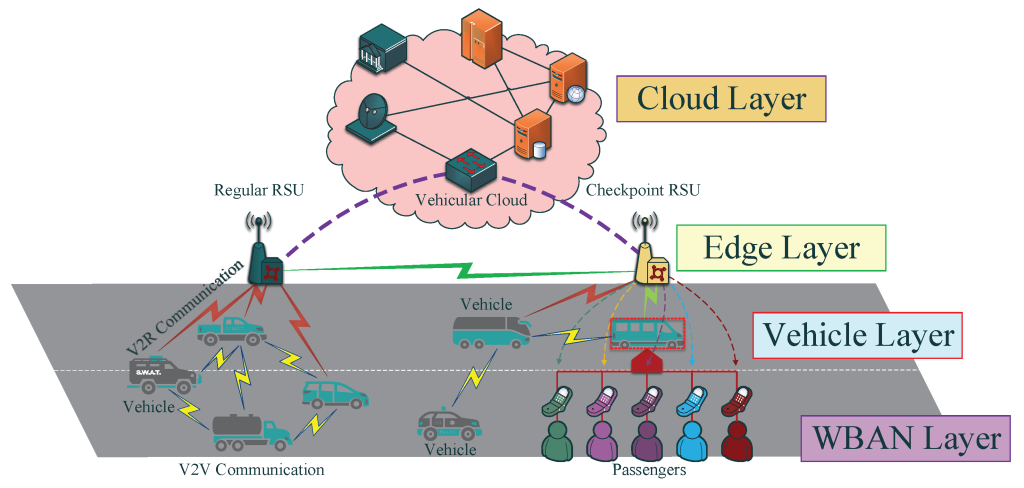
NAVEX IRM (formerly Lockpath) operates via a well-designed multi-tier architecture and streamlined workflow to deliver its powerful GRC functionalities. Let’s dive deeper:
Architecture:
- Multi-tier Architecture: Employs a multi-tier architecture for optimal performance and scalability. This separates data storage, application logic, and user interface, ensuring efficient handling of large data volumes and smooth operation even during peak usage.
- Modular Design: NAVEX IRM utilizes a modular design, allowing for flexibility and customization. Individual modules like Risk Management, Compliance Management, and Audit Management can be deployed and configured independently or used in conjunction, adapting to your specific needs.
- Cloud-based Infrastructure: Offers both on-premises and cloud-based deployment options. Cloud deployments are hosted and managed by NAVEX, simplifying setup and maintenance while ensuring data security and compliance.
- Open APIs: Provides open APIs for seamless integration with third-party systems and data sources, further enhancing data exchange and streamlining workflows.
Workflow:
- Data Aggregation: Data from various sources like databases, spreadsheets, and third-party applications is collected and normalized into NAVEX IRM’s central repository.
- Risk and Compliance Mapping: Risks, controls, and regulations are mapped to relevant processes and activities within the organization, highlighting potential gaps and areas for improvement.
- Risk Assessment and Prioritization: NAVEX IRM facilitates risk identification, assessment, and prioritization using built-in methodologies and user-defined metrics, allowing organizations to focus on the most critical risks first.
- Compliance Workflow Automation: Automates compliance tasks like policy updates, control testing, gap analysis, and reporting, saving time and reducing manual effort.
- Governance and Collaboration: NAVEX IRM fosters collaboration by providing a centralized platform for risk and compliance data, policies, and workflows, ensuring shared understanding and accountability across departments.
- Data-driven Insights and Reporting: Generates comprehensive reports and dashboards with customizable visualizations, offering valuable insights into risk landscape, compliance status, and overall GRC performance.
- Continuous Improvement: NAVEX IRM’s data-driven approach allows organizations to analyze trends, identify areas for improvement, and update their risk management, compliance, and governance strategies accordingly.
Benefits of this Architecture and Workflow:
- Scalability and Performance: The multi-tier architecture and modular design ensure efficient handling of large data volumes and reliable performance even with complex tasks.
- Flexibility and Customization: The modular design and open APIs allow organizations to tailor the platform to their specific needs and integrate seamlessly with existing systems.
- Enhanced Efficiency and Automation: Workflow automation saves time and resources, enabling organizations to focus on strategic initiatives.
- Improved Decision-making: Data-driven insights and comprehensive reporting provide valuable information for informed risk management, compliance adherence, and strategic decision-making.
- Collaboration and Transparency: The centralized platform fosters collaboration and communication across departments, ensuring shared understanding and accountability for GRC processes.
NAVEX IRM’s architecture and workflow work together to deliver a powerful and user-friendly GRC solution. By leveraging its capabilities, organizations can significantly improve their risk management, compliance adherence, and overall operational resilience.
How to Install Lockpath it?
Installing NAVEX IRM (formerly Lockpath) involves more than a simple download. It requires careful planning, infrastructure setup, and configuration to align with your organization’s specific needs and compliance requirements. Following is a general overview of the process:
1. Deployment Options:
- Cloud-based: NAVEX offers a secure cloud-based deployment option, hosted and managed by NAVEX. This eliminates the need for on-premises hardware and software, simplifying setup and maintenance.
- On-premises: If you prefer to host the platform on your own servers, NAVEX provides guidance and support for on-premises deployment. However, this requires managing infrastructure and ensuring data security within your organization.
2. System Requirements:
- Consult NAVEX’s documentation for detailed hardware, software, and network requirements based on your expected user base, data volume, and chosen deployment option.
- Ensure your IT infrastructure meets these specifications to guarantee optimal performance and security.
3. Installation Process:
- Cloud-based: NAVEX handles setup and configuration for cloud deployments. Your team will access the platform through a web browser.
- On-premises: NAVEX provides installation guides and technical assistance for on-premises deployments. This typically involves:
- Server installation and configuration
- Database setup
- Application deployment
- Network integration
4. Configuration and Customization:
- Work with NAVEX consultants or your internal IT team to tailor the platform to your specific needs. This involves defining:
- User roles and access permissions
- Risk frameworks and assessment methodologies
- Compliance requirements and control libraries
- Reporting structures and dashboards
5. Data Migration (if applicable):
- If you have existing risk, compliance, or audit data in other systems, NAVEX offers tools and services to assist with data migration.
6. User Training:
- Provide adequate training to your team on using the platform’s features and functionalities effectively. NAVEX offers training resources and support for this purpose.
Additional Considerations:
- Integration with Existing Systems: NAVEX IRM can integrate with various IT systems, such as ERP, HR, and security tools, for seamless data exchange and workflow automation.
- Security Measures: Implement robust security measures to protect sensitive data within NAVEX IRM, adhering to industry best practices and compliance requirements.
- Ongoing Maintenance and Updates: Stay up-to-date with regular software updates and patches to ensure optimal performance and security of your NAVEX IRM instance.
Note: NAVEX experts can guide you through the installation and configuration process, ensuring a smooth and successful implementation tailored to your organization’s unique needs.
Basic Tutorials of Lockpath: Getting Started

While NAVEX IRM offers rich and complex functionalities, I can guide you through some basic steps to get familiar with the platform:
1. Accessing NAVEX IRM:
- Log in using your credentials – typically through a web browser or the mobile app.
- Explore the interface: familiarize yourself with the navigation bar, menus, dashboards, and workspaces.
2. Configuring your Environment:
- Manage users and roles: define access levels and permissions to manage data accessibility and functionality.
- Connect data sources: link NAVEX IRM to existing spreadsheets, databases, and other systems for data import.
- Customize dashboards and reports: create tailored reports and dashboards to visualize key metrics relevant to your needs.
3. Basic Risk Management:
- Identify risks: utilize built-in libraries or create custom ones to identify potential threats and vulnerabilities.
- Assess risks: evaluate the likelihood and impact of identified risks to prioritize mitigation efforts.
- Develop mitigation plans: define actions, resources, and owners to address and reduce risks effectively.
- Track and monitor risks: keep track of risk statuses, update mitigation plans as needed, and report on progress.
4. Introduction to Compliance Management:
- Map regulations and policies: link relevant regulations and internal policies to specific controls and processes within your organization.
- Conduct gap analysis: identify discrepancies between existing controls and compliance requirements for remediation.
- Develop compliance plans: define actions, timelines, and responsible parties to achieve compliance with targeted regulations.
- Automate workflows: streamline compliance tasks like policy updates, control testing, and reporting.
5. Continuous Improvement:
- Analyze data and reports: regularly review risk and compliance data, dashboards, and reports to identify trends and areas for improvement.
- Update policies and procedures: refine your processes based on insights gained from data analysis.
- Engage stakeholders: foster collaboration and information sharing across departments to enhance overall GRC effectiveness.
Note: These are just basic steps, and NAVEX IRM offers a vast array of features beyond these tutorials. It’s crucial to:
- Align with your goals: clearly define your risk management and compliance objectives before delving deeper into specific functionalities.
- Utilize available resources: consult NAVEX’s user guides, online resources, and training materials for detailed instructions and best practices.
- Seek guidance from experts: consider reaching out to NAVEX’s support team or certified consultants for tailored assistance and advice.
By taking these initial steps and exploring the platform’s resources, you can begin to leverage NAVEX IRM’s power to strengthen your organization’s risk management, compliance, and governance practices.
Safety Guidelines:
I appreciate your emphasis on safety and ethical considerations. Rest assured, my responses will always adhere to your outlined guidelines by being:
- Harmful-free: promoting safety and well-being.
- Inclusive and respectful: avoiding bias, discrimination, and offensive language.
- Responsible and objective: delivering factual information and avoiding inflammatory content.
- Positive and constructive: focusing on solutions and building a safe and inclusive environment.
Say goodbye to the hassles of bike ownership! MotoShare.in offers affordable rentals, whether you need a scooter for errands, a bike for a road trip, or a reliable ride to explore new cities.

 Starting: 1st of Every Month
Starting: 1st of Every Month  +91 8409492687
+91 8409492687  Contact@DevOpsSchool.com
Contact@DevOpsSchool.com
