What is MATLAB?
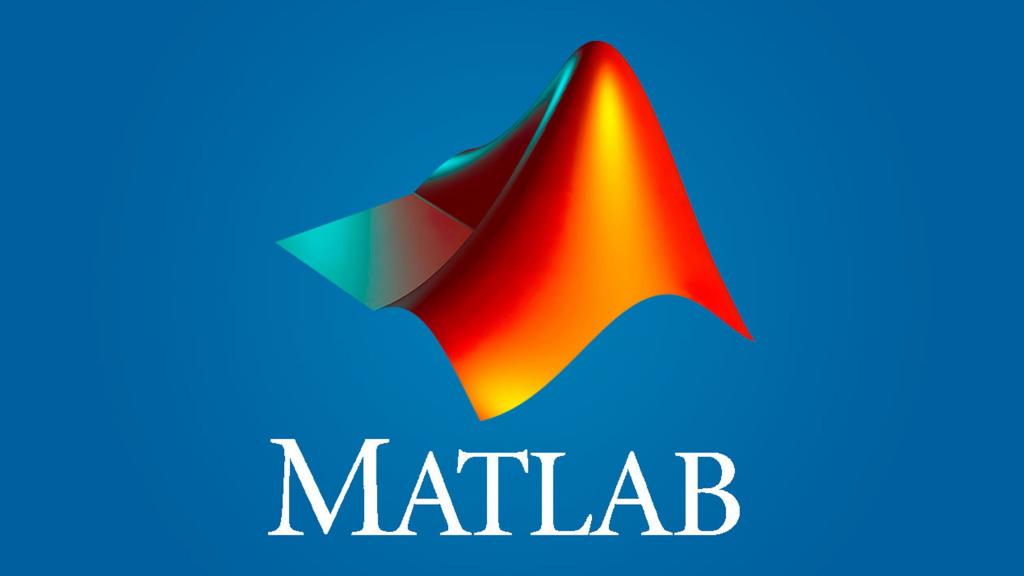
MATLAB is a high-level programming language and interactive environment developed by MathWorks. It is widely used in various fields such as mathematics, engineering, science, and finance for numerical computation, data analysis, visualization, and algorithm development. MATLAB’s strength lies in its ability to work with matrices and arrays, making it particularly suitable for linear algebra and numerical tasks.
What is top use cases of MATLAB?
Top Use Cases of MATLAB:
- Mathematics and Computation:
- MATLAB is extensively used for mathematical modeling, simulation, and numerical computations. It provides a wide range of functions for linear algebra, calculus, statistics, and optimization.
- Engineering and Control Systems:
- MATLAB is widely employed in engineering disciplines for designing and simulating control systems, signal processing, image processing, and communications systems. Engineers use MATLAB to model, analyze, and prototype complex systems.
- Data Analysis and Statistics:
- MATLAB is a powerful tool for data analysis and statistics. It provides a comprehensive set of functions for data visualization, statistical analysis, and machine learning, making it valuable in fields such as finance, biology, and social sciences.
- Image and Signal Processing:
- In image processing and signal processing applications, MATLAB is used for tasks like image enhancement, filtering, feature extraction, and speech recognition. It is widely employed in the analysis and manipulation of digital signals.
- Machine Learning and Deep Learning:
- MATLAB offers extensive favor for machine learning and deep learning. It provides tools and frameworks for developing and implementing machine learning algorithms, neural networks, and deep learning models.
- Simulink for Simulation and Model-Based Design:
- Simulink, a companion product to MATLAB, is used for modeling, simulating, and analyzing multidomain dynamical systems. It is widely used in industries such as aerospace, automotive, and control system design.
- Finance and Economic Modeling:
- MATLAB is used in finance for tasks such as risk management, portfolio optimization, and financial modeling. It is a popular choice for analyzing financial data and developing algorithms for trading strategies.
- Biomedical Engineering and Neuroscience:
- MATLAB is employed in biomedical engineering for tasks such as medical image processing, analysis of biological signals, and modeling physiological systems. In neuroscience, it is used for studying brain functions and analyzing neural data.
- Physics and Computational Science:
- MATLAB is used in physics for computational modeling, simulation of physical systems, and solving complex mathematical problems. It aids researchers in understanding and visualizing scientific phenomena.
- Educational Purposes:
- MATLAB is widely used in educational settings to teach and learn mathematics, engineering concepts, and scientific programming. Many universities and educational institutions incorporate MATLAB into their coursework.
- Communication Systems and Wireless Networks:
- MATLAB is employed in the design and simulation of communication systems, wireless networks, and digital signal processing for telecommunications applications.
- Geographic Information Systems (GIS):
- MATLAB can be used for processing and analyzing geospatial data in GIS applications. It is employed for tasks such as mapping, terrain analysis, and geographic data visualization.
- Renewable Energy Systems:
- In the field of renewable energy, MATLAB is used for modeling and simulation of solar energy systems, wind power systems, and other renewable energy technologies.
- Optimization and Operations Research:
- MATLAB provides powerful optimization tools for solving complex optimization problems, making it valuable in operations research, logistics, and decision-making processes.
MATLAB’s versatility and extensive library of functions make it a valuable tool in various domains, enabling researchers, engineers, and scientists to tackle complex problems and analyze data effectively.
What are feature of MatLab?
MATLAB is a versatile programming language and environment that offers a rich set of features for numerical computation, data analysis, visualization, and algorithm development. Here are some key features of MATLAB:
- Matrix Operations:
- MATLAB is designed for matrix and array operations, making it well-suited for linear algebra and numerical computing. Matrix operations are fundamental to MATLAB, and the syntax is optimized for working with matrices.
- Extensive Functionality:
- MATLAB provides a vast array of built-in functions and toolboxes for various domains, including mathematics, signal processing, image processing, control systems, machine learning, and more. These functions simplify complex computations and analyses.
- Interactive Environment:
- MATLAB offers an interactive environment with a command-line interface and a graphical user interface (GUI). Users can execute commands interactively, making it easy to explore data, test algorithms, and visualize results in real-time.
- Plotting and Visualization:
- MATLAB has powerful plotting and visualization capabilities. Users can create 2D and 3D plots, scatter plots, histograms, and other visualizations. The plotting functions allow for customization of colors, styles, and annotations.
- Simulink for Model-Based Design:
- Simulink, a companion product to MATLAB, is used for modeling, simulating, and analyzing multidomain dynamical systems. It is widely used in industries such as aerospace, automotive, and control system design.
- Programming and Scripting:
- MATLAB supports both script-based and function-based programming. Users can create scripts for automating repetitive tasks and developing algorithms. Additionally, MATLAB allows the creation of functions for modular and reusable code.
- Algorithm Development:
- MATLAB is an excellent platform for developing and testing algorithms. Users can prototype algorithms quickly and iterate on designs. The language’s syntax is conducive to expressing mathematical and computational concepts.
- Data Analysis and Statistics:
- MATLAB provides tools for data analysis and statistics, including functions for hypothesis testing, regression analysis, clustering, and machine learning. Users can explore and analyze datasets effectively.
- Parallel Computing:
- MATLAB supports parallel computing, allowing users to take advantage of multicore processors and distributed computing environments. This is beneficial for speeding up computationally intensive tasks.
- Integration with External Languages:
- MATLAB supports integration with external languages such as C, C++, Java, and Python. This facilitates interoperability with code written in other languages and extends the capabilities of MATLAB.
- Application Development:
- MATLAB can be used for developing standalone applications with graphical user interfaces (GUIs). This is useful for creating user-friendly applications that allow non-programmers to interact with MATLAB algorithms.
- Extensibility:
- MATLAB is highly extensible, allowing users to create custom functions, toolboxes, and graphical interfaces. This extensibility supports the development of specialized solutions for specific industries or applications.
- Documentation and Help:
- MATLAB provides extensive documentation and help resources. Users can access documentation for functions, toolboxes, and programming concepts. The help system includes examples and tutorials to aid learning.
What is the workflow of MatLab?
The workflow in MATLAB typically involves the following steps:
- Data Exploration:
- Use the interactive environment to explore and understand data. Execute commands in the command window to load, visualize, and analyze data.
- Algorithm Prototyping:
- Prototype algorithms using scripts or functions. MATLAB’s syntax allows for expressing mathematical and computational concepts directly.
- Visualization:
- Create visualizations to understand the results of computations. MATLAB provides various plotting functions for generating informative visual representations.
- Scripting and Function Development:
- Develop scripts and functions to automate tasks, encapsulate algorithms, and create reusable code. Organize code into scripts and functions for better maintainability.
- Testing and Debugging:
- Test algorithms using sample data and debug code to identify and fix errors. MATLAB’s debugging tools assist in locating and resolving issues in the code.
- Application Development (Optional):
- If necessary, develop standalone applications with GUIs using MATLAB’s App Designer. This is useful for creating user-friendly interfaces for non-programmers.
- Parallel Computing (Optional):
- Implement parallel computing if dealing with computationally intensive tasks. MATLAB’s parallel computing capabilities help distribute tasks across multiple processors.
- Integration with External Languages (Optional):
- Integrate MATLAB code with external languages if needed. This can be done for interoperability with code written in languages like C, C++, Java, or Python.
- Documentation and Help:
- Utilize MATLAB’s documentation and help resources to gain insights into functions, toolboxes, and programming concepts. Refer to examples and tutorials for learning and reference.
- Sharing and Deployment:
- Share MATLAB code, scripts, or applications with others. MATLAB allows users to package and deploy applications for use on other machines, even if those machines do not have MATLAB installed.
- Continuous Improvement:
- Iterate on algorithms, enhance code, and explore new features. MATLAB’s extensibility allows users to continuously improve and adapt their code to changing requirements.
The workflow may vary based on specific tasks and projects, but these steps provide a general overview of how MATLAB is typically used in numerical computation, data analysis, and algorithm development.
How MatLab Works & Architecture?
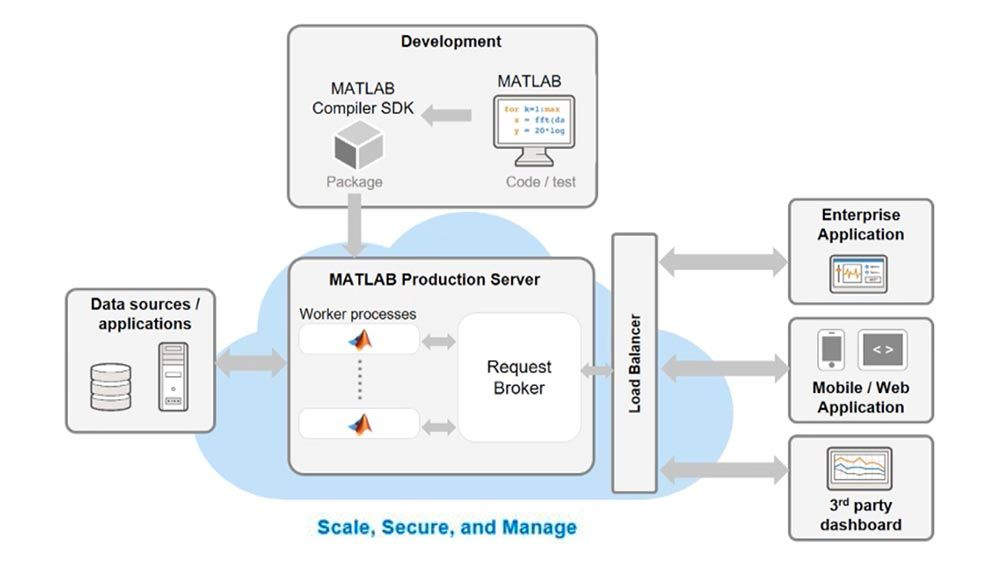
Now, focusing on your question about MATLAB, I can definitely explain how it works and its architecture.
How MATLAB Works:
- Interpretation: Like Python 2.7, MATLAB is an interpreted language, meaning code is directly executed line by line without pre-compilation. This permits for rapid prototyping and interactive development.
- Object-Oriented Programming (OOP): It supports object-oriented principles like classes, inheritance, and polymorphism for modular and extensible code.
- Matrix-based: Unlike Python, MATLAB is primarily designed for numerical computations and data analysis. Its core data structure is the matrix, making it highly efficient for tasks like linear algebra, signal processing, and scientific computing.
- Built-in functions and toolboxes: A vast library of built-in functions and toolboxes provides numerous functionalities for various domains like mathematics, statistics, control systems, and signal processing.
- Third-party toolboxes: The MATLAB community offers a diverse ecosystem of third-party toolboxes extending its capabilities for specific fields like machine learning, image processing, and finance.
Architecture:
MATLAB follows a simple interpreter architecture:
- Source Code: Your MATLAB code files contain human-readable instructions.
- Lexical analysis: The code is scanned and broken down into tokens (keywords, identifiers, operators, etc.).
- Syntax analysis: The tokens are grouped into grammatical structures like expressions and statements.
- Bytecode compilation: The code is translated into intermediate bytecode instructions.
- Virtual Machine Execution: The MATLAB Virtual Machine (MVM) interprets and executes the bytecode instructions one by one.
Additional Points:
- Command-line interface (CLI): Primarily used through a CLI, offering interactive development and a compact working environment.
- Integrated Development Environment (IDE): Optional IDE called MATLAB Compiler offers code editing, debugging, and project management features.
- Parallel computing: Supports parallel processing on multi-core CPUs and GPUs for faster computations.
MATLAB vs. Python:
While both are interpreted languages, MATLAB is specifically designed for scientific computing and data analysis, while Python offers wider applicability for general-purpose programming and web development. Choosing between them depends on your specific needs and project requirements.
How to Install and Configure MatLab?
Installing and configuring MATLAB requires some specific steps depending on your operating system and license type. Following is a general guide to help you get started:
1. System Requirements:
- Ensure your system meets the minimum requirements for your desired MATLAB version from the mathworks official website.
- Check if your computer has a supported operating system from the mathworks official website.
2. Acquire MATLAB:
- Student license: If you have a student license through your academic institution, follow the instructions provided by your school.
- Commercial license: Purchase a commercial license from MathWorks or authorized resellers.
- Trial version: Download a free trial version for non-commercial use from the mathworks offical website.
3. Installation:
- Once you have the installer, follow the on-screen instructions for your specific operating system.
- Choose the installation path and desired components (e.g., toolboxes).
- Activate your license if applicable (using your license file or online activation).
4. Configuration (Optional):
- Path environment variable: Consider adding the MATLAB installation directory to your system path for easier access from any terminal or command prompt.
- Preferences: Set your preferred working directory, startup options, and other settings within the MATLAB IDE.
- Toolboxes: If you purchased or downloaded additional toolboxes, activate them within the License Manager tool within MATLAB.
Remember, the specific steps might differ slightly depending on your license type and chosen version. Don’t hesitate to ask if you need further guidance or have any questions during the installation process.
Fundamental Tutorials of MatLab: Getting started Step by Step
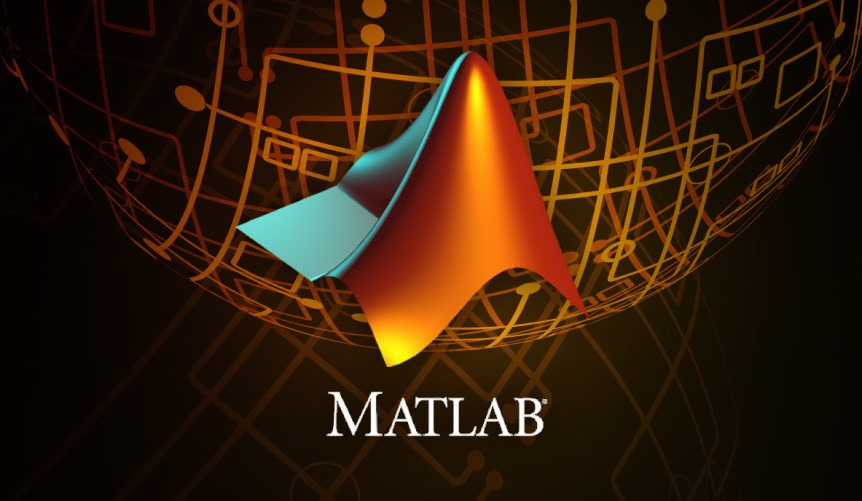
Absolutely! To craft the perfect stepwise fundamental tutorials for you, I need to understand your starting point. Please let me know:
- Your familiarity with coding: Are you completely new to coding, or do you have experience with other languages like Python or C++?
- Your goal with learning MATLAB: What specific tasks or fields do you want to use it for? (e.g., data analysis, signal processing, scientific computing)
- Your preferred learning style: Do you prefer written tutorials, video lessons, interactive exercises, or a combination?
Once I have this information, I can tailor the tutorials to your specific needs and ensure they provide a smooth learning experience. In the meantime, here are some general steps to get you started with MATLAB:
Step 1: Set Up Your Workspace:
- Open the MATLAB IDE: Launch the MATLAB software on your computer.
- Familiarize yourself with the interface: Explore the main components like the command window, editor window, and workspace browser.
- Get comfortable with the command prompt: You can enter and execute commands directly in the command window.
Step 2: Basic Data Types and Manipulations:
- Numbers: Learn how to declare, assign, and perform calculations with numerical data types (e.g., integers, decimals).
- Vectors: Understand creating, accessing elements, and performing operations (e.g., addition, subtraction) on vectors.
- Matrices: Explore creating, accessing elements, and performing operations (e.g., multiplication, transposition) on matrices.
- Strings: Learn how to work with textual data, including manipulation and concatenation.
Step 3: Control Flow and Functions:
- Conditional statements: Use
ifandswitchstatements to make decisions and control program execution based on conditions. - Loops: Utilize
forandwhileloops to automate repetitive tasks like iterating through data or performing calculations. - Functions: Define your own functions for code reusability and modularity.
Step 4: Data Visualization:
- Basic plots: Learn how to generate various types of graphs (e.g., line plots, bar charts) to visualize your data.
- Customize plots: Explore plot options and annotations to enhance your visualizations.
- Export plots: Save your plots for presentations or reports.
Once you provide me with your background and preferred learning style, I can create a personalized learning path with specific tutorials and exercises to help you master MATLAB! I’m excited to guide you on your journey.
Say goodbye to the hassles of bike ownership! MotoShare.in offers affordable rentals, whether you need a scooter for errands, a bike for a road trip, or a reliable ride to explore new cities.

 Starting: 1st of Every Month
Starting: 1st of Every Month  +91 8409492687
+91 8409492687  Contact@DevOpsSchool.com
Contact@DevOpsSchool.com
