What is McAfee Endpoint Security?

McAfee Endpoint Security is a comprehensive security solution designed to safeguard endpoints like laptops, desktops, and servers from a wide range of cyber threats. It employs multiple layers of defense to protect against malware, viruses, ransomware, phishing attacks, zero-day exploits, and other malicious activities.
Key Features:
- Next-Generation Anti-Virus (NGAV): Combines multiple anti-malware engines and behavior analysis to detect and block known and unknown threats.
- Endpoint Detection and Response (EDR): Provides real-time visibility into endpoint activity, enabling rapid identification and response to suspicious events.
- Application Control: Blocks unauthorized applications to prevent malicious software execution and enforce security policies.
- Web and Email Protection: Filters web traffic and email messages to block phishing attacks, malware downloads, and unwanted content.
- Data Loss Prevention (DLP): Monitors and restricts sensitive data from being stolen or leaked through various channels.
- Vulnerability Management: Identifies and prioritizes software vulnerabilities across your network, allowing you to address critical vulnerabilities first.
- Patch Management: Automates software patching across your endpoints to ensure timely updates and close security vulnerabilities.
- Cloud-based Management: Simplifies security management and provides centralized visibility into your security posture from a cloud console.
Top 10 use cases of McAfee Endpoint Security?
Top 10 Use Cases for McAfee Endpoint Security:
- Prevent Malware and Ransomware Attacks: Protects against a diverse range of threats, including viruses, worms, Trojans, ransomware, and advanced persistent threats (APTs), securing your critical data and operations.
- Strengthen Endpoint Security: Enhances endpoint defense through layered protection, including application control, web and email filtering, and data loss prevention, to minimize attack surfaces and prevent unauthorized access.
- Proactive Threat Detection and Response: Provides real-time monitoring and detection of suspicious activity with EDR capabilities, empowering you to identify and respond to threats before they cause significant damage.
- Rapid Incident Response: Facilitates faster containment and remediation of security incidents through automated response actions and tools for investigation and analysis.
- Simplify Security Management: Offers centralized management and reporting from a cloud console, streamlining security administration and providing holistic visibility into your security posture.
- Improve System Uptime and Productivity: Minimizes disruptions caused by malware infections and cyberattacks, ensuring business continuity and employee productivity.
- Reduce Security Costs: Consolidates multiple security tools into a single platform, potentially reducing total cost of ownership and simplifying security infrastructure.
- Comply with Data Security Regulations: Helps organizations comply with data privacy regulations like GDPR and HIPAA by securing sensitive data and preventing unauthorized access and loss.
- Secure Remote Workforces: Protects endpoints used by remote employees, regardless of their location or device, ensuring consistent security regardless of work locations.
- Gain Threat Intelligence: Leverages insights from McAfee Global Threat Intelligence to keep your defenses updated on the latest threat landscape and adapt to evolving cyberattacks.
Overall, McAfee Endpoint Security offers a robust and comprehensive solution for organizations seeking to protect their endpoints from a wide range of cyber threats. Its multi-layered approach, advanced features, and cloud-based management capabilities make it a valuable tool for improving overall security posture and mitigating cybersecurity risks.
What are the feature of McAfee Endpoint Security?
McAfee Endpoint Security boasts a powerful suite of features designed to secure endpoints from diverse cyber threats. Following is a breakdown of some key highlights:
1. Threat Prevention:
- Next-Generation Anti-Virus (NGAV): Employs multiple anti-malware engines, behavior analysis, and machine learning to detect and block known and unknown threats, including viruses, worms, Trojans, ransomware, and zero-day exploits.
- Application Control: Granular control over application execution to prevent unauthorized software from running, mitigating risks associated with malware, spyware, and unwanted software.
- Web and Email Protection: Filters web traffic and email messages to block phishing attacks, malware downloads, and malicious content, safeguarding users from online threats.
- Data Loss Prevention (DLP): Monitors and restricts sensitive data from being stolen or leaked through various channels, such as email, USB drives, and cloud storage, ensuring data confidentiality and compliance.
2. Endpoint Detection and Response (EDR):
- Real-time Visibility: Provides continuous monitoring of endpoint activity, including file changes, network connections, and process execution, giving you a comprehensive view of what’s happening on your endpoints.
- Suspicious Activity Detection: Employs threat intelligence, behavior analysis, and anomaly detection to identify suspicious activity and potential threats before they cause damage.
- Rapid Response Tools: Offers tools for investigating suspicious events, isolating compromised devices, and taking corrective actions to mitigate threats and minimize potential impact.
3. Vulnerability Management:
- Vulnerability Scanners: Identifies and prioritizes software vulnerabilities across your network, including operating systems, applications, and firmware, allowing you to address critical vulnerabilities first and patch them before attackers can exploit them.
- Patch Management: Automates software patching across your endpoints, ensuring timely updates and closing security vulnerabilities before they can be exploited, reducing your attack surface.
4. Advanced Security Features:
- Device Control: Restricts unauthorized access to and usage of removable devices like USB drives to prevent data leaks and malware infiltration.
- Sandboxing: Isolates suspicious files and applications in a controlled environment to analyze their behavior and prevent harm to your system, enhancing threat detection and analysis.
- Cloud-based Management: Simplifies security management through a centralized cloud console, offering centralized visibility, policy management, and reporting for easy administration and scalability.
5. Additional Capabilities:
- Firewall: Controls inbound and outbound network traffic to block unauthorized access and malicious communications.
- Data Encryption: Encrypts sensitive data at rest and in transit to protect against unauthorized access and data breaches.
- Compliance Management: Helps organizations comply with data privacy regulations like GDPR and HIPAA by providing tools and processes for securing sensitive data and demonstrating compliance efforts.
Overall, McAfee Endpoint Security features a comprehensive set of functionalities to defend against diverse cyber threats. Its NGAV protection, EDR capabilities, vulnerability management, and advanced security features empower organizations to proactively secure their endpoints, respond effectively to threats, and maintain a robust security posture.
How McAfee Endpoint Security works and Architecture?
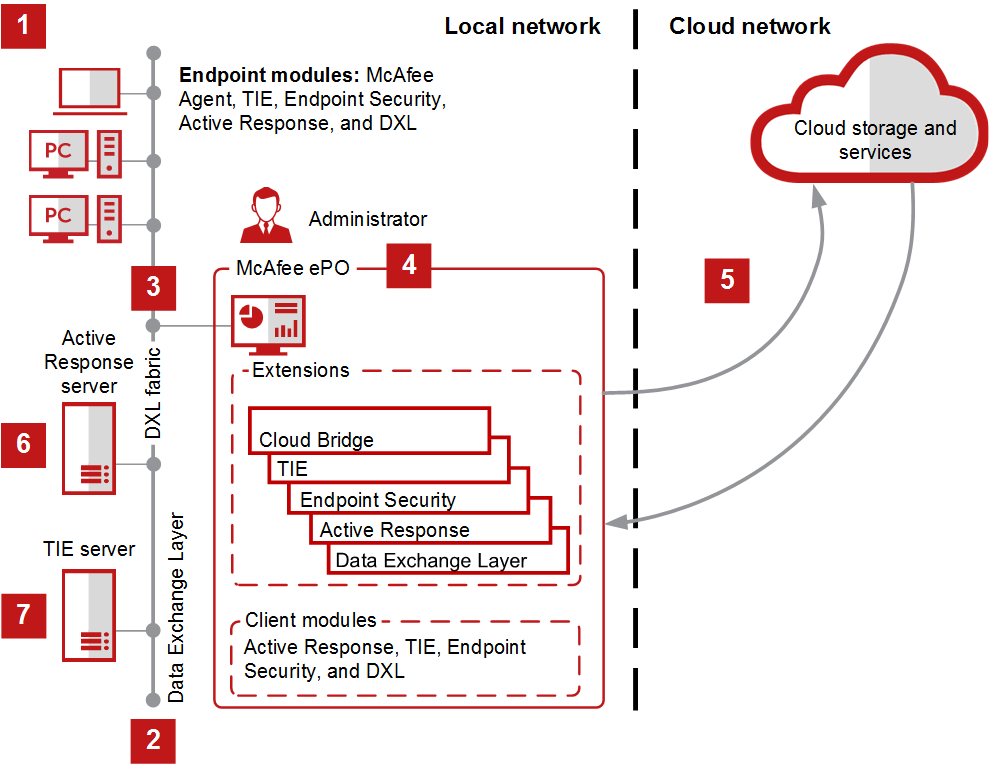
McAfee Endpoint Security utilizes a multi-layered defense architecture to safeguard your endpoints from a wide range of cyber threats. Let’s dive into its workings and understand how it protects your devices:
1. Data Collection and Ingestion:
- McAfee Agent: Installed on each endpoint, it continuously monitors system activity, file changes, network traffic, and other vital data.
- McAfee ePolicy Orchestrator (McAfee ePO): The central hub managing the entire security ecosystem. It receives and processes data from all Agents across the network.
2. Threat Detection and Analysis:
- Multi-layered Engine: Employs a combination of anti-virus signatures, behavior analysis, machine learning algorithms, and global threat intelligence to identify suspicious activity and potential threats.
- Advanced Techniques: Features like application whitelisting/blacklisting, network intrusion detection, and sandbox analysis provide additional layers of protection beyond traditional antivirus scanning.
- Correlation and Analysis: McAfee ePO correlates data from various sources across the network and analyzes it with advanced algorithms to detect patterns and identify hidden threats.
3. Threat Response and Remediation:
- Automated Actions: McAfee Endpoint Security can automatically quarantine infected files, block malicious connections, roll back system changes, and even initiate targeted scans based on its analysis.
- Manual Response: Security teams can utilize investigation tools provided by McAfee ePO to further analyze threats, determine the scope of the attack, and take informed response actions, such as isolating compromised devices or conducting forensic analysis.
4. Reporting and Visibility:
- Centralized Console: McAfee ePO offers a unified view of security events across the entire network, including threat detections, blocked attacks, system vulnerabilities, and compliance reports.
- Customizable Dashboards: Security teams can tailor dashboards to prioritize specific metrics and insights relevant to their security posture and incident response needs.
5. Continuous Improvement:
- McAfee Global Threat Intelligence: Provides access to a vast network of researchers and security experts who continuously analyze the latest threats and update the intelligence used by McAfee Endpoint Security.
- Automatic Updates: McAfee Endpoint Security regularly receives updates for signatures, machine learning models, and threat intelligence, ensuring ongoing improvement in its detection and response capabilities.
Key Architectural Components:
- McAfee Agent: The frontline soldier on each endpoint, collecting and transmitting data for analysis.
- McAfee ePO: The brains of the operation, receiving, processing, and analyzing data from all Agents.
- Detection Engines: Multi-layered engines employing various techniques to identify threats.
- Response Mechanisms: Automated and manual tools for taking action against threats.
- Reporting and Visualization Tools: Providing insights into security posture and facilitating incident response.
- Threat Intelligence Feeds: Continuously updating the platform’s knowledge of emerging threats.
McAfee Endpoint Security’s architecture offers a multifaceted approach to cybersecurity, combining real-time data analysis, advanced threat detection techniques, automated response capabilities, and centralized visibility tools. This empowers organizations to proactively counter cyber threats and maintain a strong security posture.
How to Install McAfee Endpoint Security it?
Installing McAfee Endpoint Security requires some preparation and specific steps depending on your chosen deployment method. Following is a guide to get you started:
1. Prerequisites:
- Valid McAfee Endpoint Security license and access to McAfee ePolicy Orchestrator (McAgee ePO)
- Administrator privileges on target devices
- System requirements compatible with your McAfee Endpoint Security version
2. Deployment Methods:
There are two primary methods for deploying McAfee Endpoint Security:
A. Remote Push (recommended): McAfee ePO can push the installation package to managed devices within your network. This is the recommended method for centralized deployment.
B. Manual Installation: You can download the client agent installation package from McAfee ePO and manually install it on each device. This might be suitable for smaller deployments or when remote push isn’t feasible.
3. Remote Push Installation:
- Open McAfee ePO: Log in to the McAfee ePolicy Orchestrator console.
- Create/Configure Package:
- Go to Menu > Software > Product Deployment.
- Click New Package Deployment.
- If using an existing package, select it from the list. Otherwise, click Next to create a new package.
- Choose the client platform (Windows, macOS, Linux) and installation settings.
- Click Finish to create the package.
- Deploy Package:
- Select the desired client group(s) for deployment.
- Right-click and choose Push Client Packages.
- Select the previously created package and click Next.
- Configure advanced settings (optional) and click Finish.
4. Manual Installation:
- Download Agent Installer:
- Go to Menu > Clients > Client Management.
- Select the desired client platform (Windows, macOS, Linux).
- Click Download Client Installer.
- Run Installer on Target Device:
- Transfer the downloaded installer file to the target device.
- Run the installer with administrator privileges and follow the on-screen instructions.
5. Verify Installation:
- Open McAfee ePO and navigate to Menu > Clients > Client Status.
- Ensure the installed client agent appears in the list with “Online” status.
- You can also check individual device security status on the McAfee ePO console.
These are general steps, and specific instructions might vary depending on your McAfee Endpoint Security version, configuration, and chosen deployment method.
Basic Tutorials of McAfee Endpoint Security: Getting Started

McAfee Endpoint Security packs a powerful punch against cyber threats, but getting started can seem daunting. Let’s break it down into easy-to-follow steps to keep your endpoints safe and sound:
1. Gear Up:
- License and Access: Secure a valid McAfee Endpoint Security license and access to the McAfee ePolicy Orchestrator (McAfee ePO) console, your security command center.
- Device Prep: Check if your devices meet the system requirements for your McAfee Endpoint Security version.
2. Deployment Methods:
A. Remote Push (recommended): McAfee ePO makes it easy to push the installation package to your devices, saving you time and effort.
- Create/Configure Package:
- Open McAfee ePO and navigate to Menu > Software > Product Deployment.
- Choose New Package Deployment or select an existing package.
- Pick your platform (Windows, macOS, Linux) and customize settings.
- Click Finish to build the package.
- Deploy the Package:
- Select the client group(s) you want to protect.
- Right-click and choose Push Client Packages.
- Select your newly created package and click Next.
- Configure advanced settings (optional) and hit Finish.
B. Manual Installation:
- Download the Installer:
- Open McAfee ePO and navigate to Menu > Clients > Client Management.
- Choose your desired platform (Windows, macOS, Linux).
- Click Download Client Installer.
- Install on your Device:
- Transfer the downloaded installer to your target device.
- Run the installer with administrator privileges.
- Follow the on-screen instructions to complete the installation.
3. Verify Installation:
- Head back to McAfee ePO and navigate to Menu > Clients > Client Status.
- Confirm your installed client agents appear in the list with “Online” status.
- You can also check individual device security status directly from the McAfee ePO console.
4. Explore the McAfee ePO Console:
- Navigation Bar: Access key functionalities like Clients, Policies, Reports, Settings.
- Dashboard: Get a bird’s-eye view of your security posture with active detections, device health, and vulnerability trends.
- Widgets: Drag and drop to personalize your layout, gaining deeper insights into threats, devices, investigations, and reports.
5. Basic Threat Hunting:
- Investigate Tab: Click the Investigate tab in the navigation bar.
- Search for Clues: Enter keywords, indicators of compromise (IOCs), or filter by specific parameters like device name, process name, or source IP address.
- Analyze the Results: Dive into event details, timelines, and associated files to get a clearer picture of suspicious activity.
- Take Action: If something seems fishy, isolate the endpoint, block a file, or initiate an investigation workflow.
These are just the first steps on your McAfee Endpoint Security journey. As you get comfortable, explore advanced features like Endpoint Detection and Response (EDR), vulnerability management, and data loss prevention to truly fortify your security posture.
Say goodbye to the hassles of bike ownership! MotoShare.in offers affordable rentals, whether you need a scooter for errands, a bike for a road trip, or a reliable ride to explore new cities.

 Starting: 1st of Every Month
Starting: 1st of Every Month  +91 8409492687
+91 8409492687  Contact@DevOpsSchool.com
Contact@DevOpsSchool.com
