What is MongoDB?

MongoDB is an open-source popular NoSQL database management system that is planned to control unstructured or semi-structured data. It falls under the category of document-oriented databases, and it uses a flexible, JSON-like format called BSON (Binary JSON) to store data. MongoDB is known for its scalability, flexibility, and ability to handle large amounts of data with dynamic schemas.
Key Features of MongoDB:
- Document-Oriented: MongoDB stores data in flexible, JSON-like documents, allowing for the representation of complex hierarchical relationships and data structures.
- Schema-less: Unlike traditional relational databases, MongoDB is schema-less, meaning that each document in a collection can have a different structure. This flexibility is particularly useful when dealing with evolving or dynamic data.
- Scalability: MongoDB is planned to scale horizontally by sharding data across multiple servers. This enables it to handle large amounts of data and high levels of traffic.
- Indexes: MongoDB supports the creation of indexes on fields, improving the performance of queries by facilitating faster data retrieval.
- Query Language: MongoDB uses a powerful query language that supports rich queries, including filtering, sorting, and aggregation. Queries are expressed using a JSON-like syntax.
- Aggregation Framework: MongoDB provides a flexible and powerful aggregation framework that allows for the processing and transformation of data within the database itself.
- Geospatial Indexing: MongoDB supports geospatial indexing, making it suitable for applications that require location-based queries.
- Automatic Sharding: MongoDB can automatically distribute data across multiple servers to achieve horizontal scalability and better performance.
- Replication: MongoDB supports replica sets, which provide data redundancy and high availability. In the event of a node failure, another node can take over to ensure continuous service.
- GridFS: MongoDB includes GridFS, a specification for storing and retrieving large files such as images, videos, and audio files.
What is top use cases of MongoDB?
Top Use Cases of MongoDB:
- Content Management Systems (CMS):
- MongoDB is well-suited for content management systems where content can have varying structures. Its flexibility allows for easy adaptation to changing content requirements.
- Real-Time Analytics:
- MongoDB’s ability to handle large volumes of data and its support for complex queries make it suitable for real-time analytics applications, providing businesses with insights into their data.
- Catalogs and Product Data:
- E-commerce platforms benefit from MongoDB when managing product catalogs and handling diverse product data with different attributes.
- Mobile Applications:
- MongoDB is commonly used as a backend database for mobile applications. Its support for flexible schemas and JSON-like documents align well with the needs of mobile app development.
- Internet of Things (IoT):
- MongoDB is suitable for handling the massive amounts of data generated by IoT devices. Its scalability and ability to store diverse types of data make it a good fit for IoT applications.
- Social Media Platforms:
- Social media platforms leverage MongoDB for storing user profiles, social connections, and activity data. Its scalability is crucial for handling large user bases and frequent updates.
- Log and Event Data Storage:
- MongoDB’s ability to handle high write throughput makes it well-suited for storing log and event data generated by applications and systems.
- User Data Management:
- MongoDB is used for managing user data in applications where user profiles, preferences, and activity logs need to be stored and queried.
- Location-Based Services:
- Applications that rely on geospatial data, such as mapping and location-based services, benefit from MongoDB’s support for geospatial indexing and queries.
- Data Hub and Aggregation:
- MongoDB serves as a central data hub for aggregating and analyzing data from various sources. Its aggregation framework is valuable for processing and transforming data within the database.
- Enterprise Content Management:
- MongoDB can be used in enterprise content management systems to handle diverse types of documents, facilitate versioning, and support collaboration among users.
- Healthcare Applications:
- MongoDB is utilized in healthcare applications for managing patient data, medical records, and other healthcare-related information. Its flexibility accommodates the diverse nature of healthcare data.
MongoDB’s flexibility and scalability make it suitable for a wide range of applications, especially those dealing with dynamic, rapidly evolving, or large-scale data. It has become a popular choice in the development community for various use cases.
What are feature of MongoDB?

Features of MongoDB:
- Document-Oriented:
- MongoDB stores data in BSON (Binary JSON) documents, which are flexible, hierarchical, and allow for the representation of complex data structures.
- Schema-less:
- MongoDB is schema-less, allowing each document within a collection to have a different structure. This flexibility is well-suited for applications with evolving or dynamic data models.
- Dynamic Schemas:
- MongoDB’s dynamic schemas accommodate changes in data structures without requiring a predefined schema. New fields can be added to documents on the fly.
- Scalability:
- MongoDB is designed for horizontal scalability, allowing it to distribute data across multiple servers through sharding. This enables the system to handle large amounts of data and high traffic.
- Query Language:
- MongoDB uses a rich query language that supports a variety of queries, including filtering, sorting, and aggregation. Queries are expressed in a JSON-like syntax.
- Indexes:
- MongoDB supports the creation of indexes on fields to improve query performance. Indexes can be created on single fields or compound indexes on multiple fields.
- Aggregation Framework:
- MongoDB provides a powerful aggregation framework that allows for data processing and transformation within the database. It supports pipeline stages for filtering, grouping, sorting, and projecting data.
- Geospatial Indexing:
- MongoDB includes geospatial indexing, making it suitable for applications that require location-based queries, such as mapping and geolocation services.
- Replication:
- MongoDB supports replica sets for high availability and data redundancy. Replica sets consist of primary and secondary nodes, and automatic failover ensures continuous service in the event of a node failure.
- Automatic Sharding:
- MongoDB can automatically distribute data across multiple shards to achieve horizontal scaling. Sharding is beneficial for balancing the load and improving performance.
- GridFS:
- MongoDB’s GridFS specification allows for the storage and retrieval of large files, such as images, videos, and audio files, making it suitable for handling large binary data.
- Security Features:
- MongoDB provides security features, including authentication, authorization, role-based access control, and encryption. It allows administrators to define access control policies.
- Text Search:
- MongoDB includes a full-text search feature that allows users to perform complex text searches on string content within documents.
- Capped Collections:
- MongoDB supports capped collections, which are fixed-size collections with a circular structure. Once a collection reaches its size limit, older documents are automatically replaced by new ones.
- Journaling:
- MongoDB uses journaling to provide durability and crash recovery. Write operations are first recorded in a journal before being applied to the data files.
What is the workflow of MongoDB?
Workflow of MongoDB:
- Installation:
- Install MongoDB on a server or a cluster of servers. MongoDB supports various operating systems, and installation steps may vary depending on the platform.
- Configuration:
- Configure MongoDB settings, such as storage options, network settings, and security configurations, based on the requirements of the application.
- Start MongoDB Server:
- Start the MongoDB server process. This process may involve starting multiple instances if setting up a replica set or a sharded cluster.
- Connect to MongoDB:
- Connect to MongoDB using a client application or a driver that is compatible with the programming language of choice (e.g., MongoDB drivers for Node.js, Python, Java, etc.).
- Data Modeling:
- Design the data model by defining collections and documents based on the application’s data requirements. Decide on the structure of documents and relationships between them.
- Insert Data:
- Insert data into MongoDB by creating documents and adding them to collections. MongoDB automatically creates collections and databases if they don’t exist.
- Query Data:
- Query MongoDB to retrieve data based on specific criteria. Use the query language to filter, sort, and project data as needed.
- Indexes and Optimization:
- Create indexes on fields to improve query performance. Analyze and optimize queries to ensure efficient data retrieval.
- Aggregation:
- Use the aggregation framework to perform complex data processing, transformation, and analysis within the database. Utilize aggregation pipeline stages for various operations.
- Replication Setup:
- If high availability is required, set up a replica set by configuring multiple MongoDB nodes. Monitor the replica set for health and automatic failover.
- Sharding (Optional):
- If horizontal scaling is needed, set up sharding to distribute data across multiple shards. Configure and monitor the sharded cluster for balanced data distribution.
- Security Configuration:
- Implement security features such as authentication, authorization, and encryption. Define user roles and access control policies to secure the MongoDB deployment.
- Backup and Restore:
- Implement regular backup procedures to ensure data integrity and disaster recovery. MongoDB provides tools for backing up and restoring data.
- Monitoring and Optimization:
- Monitor the MongoDB deployment using tools or built-in features to identify performance bottlenecks, resource usage, and potential issues. Optimize configurations as needed.
- Scale as Needed:
- Scale the MongoDB deployment by adding more nodes, adjusting sharding configurations, or making other changes based on changing requirements.
The workflow of MongoDB involves setting up and configuring the database, designing the data model, interacting with data through queries and updates, and ensuring the ongoing performance, availability, and security of the MongoDB deployment.
How MongoDB Works & Architecture?
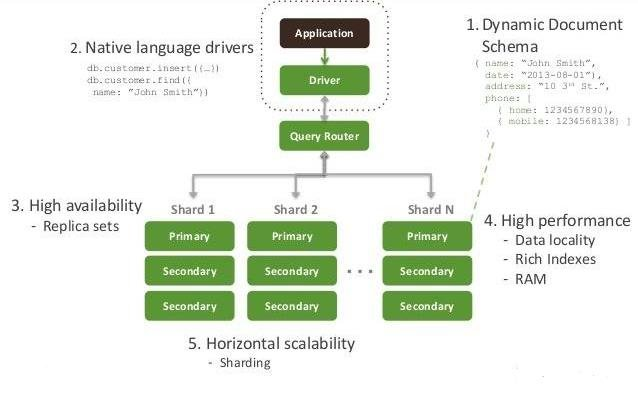
MongoDB is a popular open-source NoSQL database system known for its flexibility, scalability, and performance. Here’s a breakdown of how it works and its architecture:
1. Data Model:
- Document-oriented: Unlike relational databases (RDBMS), MongoDB stores data in documents, JSON-like structures with key-value pairs.
- Flexible schema: Documents can have different structures and can evolve over time without affecting existing data.
- Nested documents: Documents can contain other documents, enabling complex data relationships.
- Collections: Documents are grouped into collections, similar to tables in RDBMS.
2. Storage Engine:
- BSON (Binary JSON): Documents are stored in a binary format called BSON for efficient storage and retrieval.
- WiredTiger: MongoDB uses the WiredTiger storage engine for high performance and scalability.
- Replication: MongoDB supports replication for data redundancy and fault tolerance.
3. Query Language:
- MongoDB Query Language (MQL): MQL is used to query and manipulate data in MongoDB.
- JSON-like syntax: MQL uses a syntax similar to JSON, making it easy to learn and use.
- Rich query operators: MQL supports a wide range of operators for filtering, sorting, and aggregation.
4. Architecture:
- Client-server architecture: MongoDB consists of a client application that interacts with a server instance.
- Drivers: Drivers are available for various programming languages to connect to MongoDB and execute queries.
- Replication: MongoDB can be configured for replication, allowing multiple servers to maintain copies of the data for improved availability and scalability.
- Sharding: MongoDB can be sharded, splitting data across multiple servers to handle large datasets efficiently.
5. Benefits:
- Flexibility: Document-oriented data model allows for flexible and dynamic data structures.
- Scalability: MongoDB can handle large datasets and high volumes of data.
- Performance: MongoDB is known for its quickly read and write speeds.
- High availability: Replication and sharding ensure data availability and fault tolerance.
- Open-source: MongoDB is available for free under an open-source license.
Points to Remember:
- MongoDB is a powerful NoSQL database system suitable for various applications.
- Its flexible data model, scalability, and performance make it a popular choice for modern applications.
- Utilize available resources and tutorials to learn MQL, understand MongoDB architecture, and leverage its capabilities effectively.
By understanding how MongoDB works and its architecture, you can make informed decisions about using it for your projects and develop efficient data-driven applications.
How to Install and Configure MongoDB?
Installing and Configuring MongoDB:
Installing and configuring MongoDB involves downloading the appropriate installation package, setting up the database server, and configuring its options. Following is a step-by-step guide:
1. Download MongoDB:
- Navigate to the official MongoDB download page
- Select the appropriate platform: Choose the correct version based on your operating system (OS) and architecture.
- Download the desired package: You can choose between DEB, RPM, or tar archive formats.
2. Install MongoDB:
- Follow the installation instructions for your chosen package format:
- DEB and RPM: Use the package manager on your system (e.g., apt-get, yum) to install the downloaded package.
- tar archive: Extract the downloaded archive and follow the instructions in the README file.
- Create the data directory: MongoDB stores its data in a dedicated directory. Create this directory with appropriate permissions for the MongoDB user.
- Start the MongoDB server: Run the
mongodcommand to start the MongoDB server.
3. Configure MongoDB:
- Edit the MongoDB configuration file: This file typically resides in
/etc/mongod.confor/data/db/mongod.cfgdepending on your installation method. - Configure options: Modify settings like port number, data directory, security options, and access control rules.
- Create administrative user: Create a user with administrative privileges for managing the database. You can do this using the
mongoshell or a dedicated management tool.
4. Access and Manage MongoDB:
- Connect to the MongoDB server: Use the
mongoshell to connect to the server and start interacting with the database. - Create and manage databases: Use commands like
CREATE DATABASE,USE, andDROP DATABASEto manage databases. - Create and manage collections: Use commands like
CREATE COLLECTION,INSERT,UPDATE,DELETE, andFINDto manage data within collections. - Utilize available tools: Explore MongoDB Compass and other management tools for a user-friendly interface and advanced functionality.
By following these steps and referring to specific platform guides, you can successfully install, configure, and manage your MongoDB database, paving the way for data-driven applications and efficient information storage.
Fundamental Tutorials of MongoDB : Getting started Step by Step

Let’s have a look at some step-by-step fundamental tutorials to get you started with MongoDB:
1. Installation and Setup:
- Download MongoDB: Visit the official MongoDB download page and select the appropriate platform and version.
- Install MongoDB: Follow the installation instructions for your chosen platform (e.g., Debian/Ubuntu, macOS, Windows).
- Start the MongoDB server: Run
mongodin your terminal to start the server. - Connect to the MongoDB server: Use
mongoin your terminal to connect to the server and start interacting with the database.
2. Creating and Managing Databases:
- Create a database: Apply the
CREATE DATABASEcommand to create a new database. - Switch to a database: Use the
USEcommand to switch to a specific database for further operations. - List databases: Use the
show dbscommand to list all available databases. - Drop a database: Use the
DROP DATABASEcommand to delete a database.
3. Creating and Managing Collections:
- Create a collection: Use the
CREATE COLLECTIONcommand to create a new collection within the active database. - Insert documents: Use the
INSERTcommand to add new documents to a collection. - Query documents: Use the
FINDcommand with various filters and options to retrieve specific documents. - Update documents: Use the
UPDATEcommand to modify existing documents. - Delete documents: Use the
DELETEcommand to remove documents from a collection. - Drop a collection: Use the
DROP COLLECTIONcommand to delete a collection.
4. Basic Data Manipulation:
- Insert single document: Use
db.collectionName.insertOne({key1: value1, key2: value2})to insert a single document. - Insert multiple documents: Use
db.collectionName.insertMany([{doc1}, {doc2}])to insert multiple documents. - Find all documents: Use
db.collectionName.find({})to retrieve all documents in a collection. - Find documents with specific criteria: Use
db.collectionName.find({key: value})to find documents based on specific filters. - Update documents with specific criteria: Use
db.collectionName.update({key: value}, {$set: {updatedKey: updatedValue}})to update documents matching the filter. - Delete documents with specific criteria: Use
db.collectionName.deleteMany({key: value})to delete documents matching the filter.
5. Exploring Data and Aggregation:
- Count documents: Use
db.collectionName.countDocuments({})to count the total number of documents in a collection. - Sort documents: Use
db.collectionName.find().sort({key: 1/-1})to sort documents based on a specific key in ascending/descending order. - Aggregate data: Use aggregation pipeline stages like
$match,$project, and$groupto perform complex data analysis and calculations.
6. Advanced Topics:
- Authentication and Security: Learn how to set up user accounts and manage access control for your database.
- Replication and Sharding: Explore techniques for data redundancy, high availability, and scaling your MongoDB infrastructure.
- MongoDB Compass: Utilize this GUI tool for managing your database, visualizing data, and performing various operations.
- MongoDB Drivers: Explore drivers available for various programming languages to interact with your MongoDB database from your applications.
Important Tips:
- Practice is key! Experiment with different commands and explore various functionalities to get comfortable with MongoDB.
- Start with the basics and gradually progress to more advanced topics.
- Don’t hesitate to seek help and ask questions within the online community.
- Refer to the extensive documentation and resources available for learning and troubleshooting.
By following these steps and engaging with the available resources, you can acquire the fundamental knowledge and skills needed to effectively interact with and manage your MongoDB database. This paves the way for developing data-driven applications and harnessing the power of MongoDB for your projects.
Say goodbye to the hassles of bike ownership! MotoShare.in offers affordable rentals, whether you need a scooter for errands, a bike for a road trip, or a reliable ride to explore new cities.

 Starting: 1st of Every Month
Starting: 1st of Every Month  +91 8409492687
+91 8409492687  Contact@DevOpsSchool.com
Contact@DevOpsSchool.com
