What is PagerDuty?
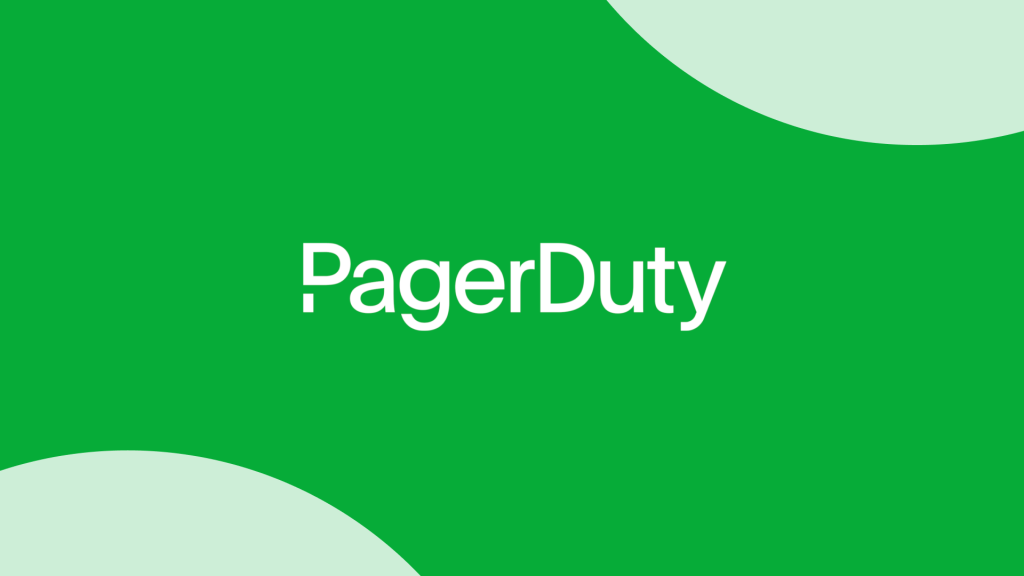
PagerDuty is a leading incident response platform designed to help organizations resolve critical issues quickly and efficiently. It serves as a central hub for all your IT operations, ensuring timely responses to prevent downtime, data loss, and reputational damage.
Here’s what makes PagerDuty stand out:
- Real-time alerting and escalation: It aggregates alerts from various monitoring tools and applications, notifying the right people within your team based on on-call schedules and escalation policies.
- Automated incident response: You can automate repetitive tasks like resetting servers, scaling resources, or sending notifications, minimizing human intervention and response time.
- Collaboration and visibility: It provides a single pane of glass for all incident-related information, facilitating communication and collaboration between team members.
- Advanced analytics and reporting: Gain insights into incident trends, identify recurring issues, and optimize your response processes.
- Scalability and reliability: The platform is highly scalable to handle surges in alerts and ensure uptime even during critical incidents.
Top 10 use cases of PagerDuty?
Top 10 Use Cases of PagerDuty:
- IT incident response: Quickly identify, prioritize, and resolve IT infrastructure issues like server crashes, network outages, and application errors.
- DevOps monitoring and alerting: Streamline DevOps workflows by efficiently managing alerts from development, testing, and production environments.
- Security incident response: Proactively detect and respond to security threats like malware outbreaks, DDoS attacks, and unauthorized access attempts.
- Customer support escalation: Ensure timely resolution of critical customer issues by routing high-priority tickets to the right support representatives.
- Business continuity and disaster recovery: Coordinate rapid responses to natural disasters, power outages, or other unforeseen events impacting business operations.
- Application performance monitoring: Track application performance metrics and proactively address performance bottlenecks before they affect user experience.
- Compliance and regulatory reporting: Automate compliance-related tasks and generate reports to demonstrate adherence to security and data privacy regulations.
- Remote team collaboration: Foster communication and collaboration across geographically dispersed teams during critical incidents.
- Incident post-mortem and analysis: Analyze past incidents to identify root causes and implement preventive measures to avoid future occurrences.
- Continuous improvement: Leverage data and insights from PagerDuty to continuously improve your incident response processes and overall operational efficiency.
By leveraging PagerDuty’s comprehensive features and functionalities, organizations can significantly improve their incident response capabilities, minimize downtime, and protect their reputation and critical business operations.
Tip: PagerDuty is not just a notification tool; it’s a complete platform that empowers your team to work effectively, collaborate seamlessly, and resolve critical issues quickly and efficiently.
What are the feature of PagerDuty?
Here’s a comprehensive overview of PagerDuty’s key features, categorized for clarity:
Alerting and Escalation:
- Unified Inbox: Gathers alerts from various sources into a single, centralized view for streamlined prioritization and response.
- Intelligent Routing: Automatically directs alerts to the most appropriate on-call personnel based on predefined schedules, expertise, and incident severity, ensuring timely action.
- Escalation Policies: Establishes automated steps to gradually escalate alerts if initial responders are unavailable, guaranteeing issues don’t fall through the cracks.
- Multi-Channel Notifications: Delivers alerts through phone calls, SMS, push notifications, email, and even third-party messaging apps like Slack, ensuring alerts reach the right people regardless of their preferred communication method.
Incident Management and Collaboration:
- Incident War Rooms: Creates virtual spaces dedicated to specific incidents, fostering focused communication and collaboration among team members.
- Actionable Context: Provides a wealth of information about each incident, including history, affected services, related logs, and real-time updates, empowering informed decision-making and rapid resolution.
- Collaboration Tools: Offers built-in chat, notes, and task management functionalities to streamline team coordination and ensure everyone is on the same page.
- Automated Actions: Streamlines repetitive tasks during incident response, such as sending notifications, executing scripts, or triggering integrations with other tools, saving time and reducing manual effort.
Analytics and Reporting:
- Real-Time Dashboards: Provides immediate visibility into key metrics like incident trends, response times, and team performance, enabling proactive monitoring and adjustments as needed.
- Detailed Reports: Generates comprehensive reports to analyze past incidents, identify recurring patterns, track improvement over time, and demonstrate compliance with SLAs or regulatory requirements.
- Customizable Metrics: Allows you to track and analyze the specific metrics most relevant to your organization’s goals and priorities, providing tailored insights.
- Actionable Insights: Leverages data to uncover opportunities for optimization in alerting rules, escalation policies, and overall incident response processes, continually enhancing efficiency and effectiveness.
Additional Features:
- Integrations: Seamlessly connects with over 350 popular tools and platforms, including monitoring systems, collaboration tools, ticketing systems, and cloud providers, establishing a cohesive incident response ecosystem.
- Self-Service Portal: Empowers users to report incidents directly and track their progress, fostering transparency and reducing reliance on IT teams for non-critical issues.
- Mobile App: Enables on-call personnel to manage incidents and respond to alerts even when away from their desks, ensuring timely action and uninterrupted service.
- High Availability and Scalability: Built on a robust infrastructure designed to handle massive alert volumes and ensure continuous operation even during critical events, guaranteeing reliability and resilience.
How PagerDuty works and Architecture?
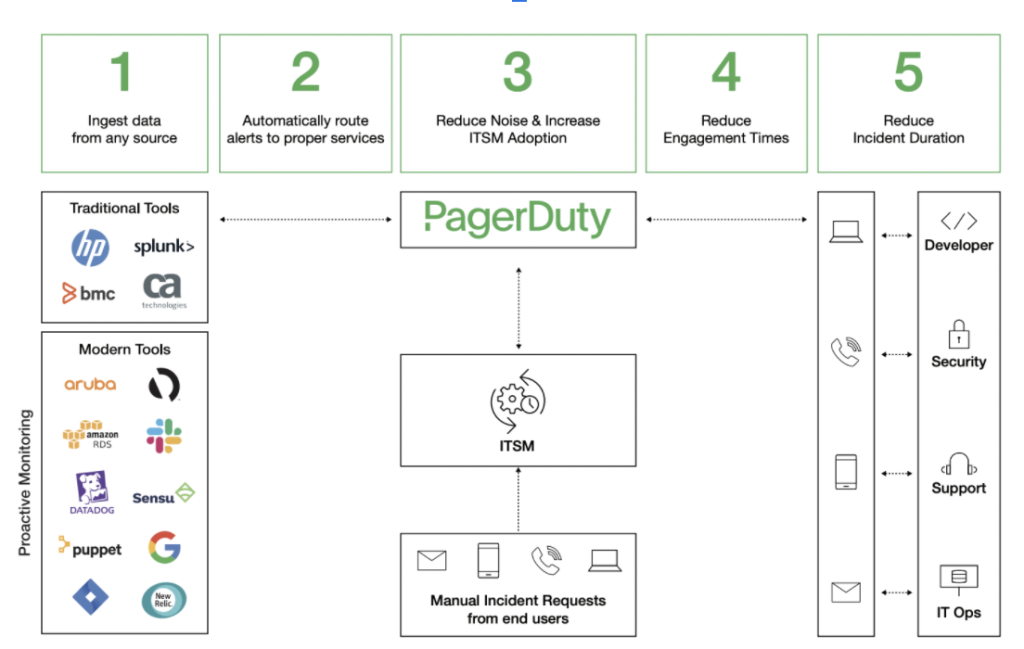
PagerDuty’s magic lies in its microservices-based architecture and a well-orchestrated workflow behind the scenes:
Microservices Breakdown:
- Ingestors: These are the gatekeepers, collecting and processing alerts from various monitoring tools and applications. They filter out noise and prioritize incidents based on predefined rules.
- Routing Engine: Think of it as the brain of the operation. It analyzes the prioritized alerts and intelligently routes them to the right people based on factors like on-call schedules, expertise, and incident severity.
- Incident Management Platform: This is the central hub where all the action happens. It provides a dedicated space for managing incidents, including communication, collaboration, tools for action, and real-time updates.
- Notification System: This ensures your team doesn’t miss a beat. It delivers alerts through multiple channels like phone calls, SMS, push notifications, email, and even integrations with preferred messaging apps.
- Analytics Engine: This insightful companion crunches the data, generating reports and providing valuable insights into incident trends, response times, and team performance. It helps you learn from past events and optimize your response strategy.
- Integrations: Think of it as the bridge builder. PagerDuty seamlessly connects with over 350 popular tools and platforms, creating a unified ecosystem for incident response.
Workflow: A Behind-the-Scenes Look:
- Alert Ingestion: An alert originates from a monitoring tool and reaches PagerDuty’s Ingestors.
- Prioritization and Routing: The Ingestors filter and prioritize the alert. Then, the Routing Engine intelligently assigns it to the most suitable on-call member based on expertise, availability, and severity.
- Notification: The assigned team member receives an alert through their preferred channels, ensuring prompt notice.
- Incident Management: If needed, the team member creates an incident in the Incident Management Platform. This becomes the central hub for communication, collaboration, and action on the issue.
- Collaboration and Action: Team members use the platform’s tools to discuss the incident, share updates, assign tasks, and even automate repetitive actions like resetting servers or scaling resources.
- Resolution and Analysis: When the issue is resolved, the incident gets marked as closed. The Analytics Engine collects data from the incident, generating reports and insights to learn from past experiences and improve future responses.
Benefits of this Architecture:
- Scalability: Handles massive volumes of alerts without compromising performance.
- Reliability: Highly available and resilient, ensuring minimal downtime during critical situations.
- Flexibility: Customizable workflows and integrations to suit your specific needs.
- Security: Robust security measures protect your data and incident confidentiality.
- Continuous Improvement: Data-driven insights help optimize response strategies and prevent future occurrences.
Note: PagerDuty’s architecture and workflow work together to create a powerful and adaptable platform for incident response. By leveraging its capabilities, your team can respond faster, collaborate more effectively, and ultimately minimize downtime and maintain business continuity.
How to Install PagerDuty it?
PagerDuty is a cloud-based platform, so it doesn’t require traditional installation on your local systems. Here’s a general outline of how you get started:
1. Account Creation and Setup:
- Visit PagerDuty’s website and create a free account using your email address.
- Provide basic information about your organization, such as name, industry, and team size.
- Confirm your email address and set a strong password to secure your account.
2. Integration with Monitoring Tools:
- Connect your existing monitoring tools and services to PagerDuty. This allows alerts to flow seamlessly into the platform for prioritization and routing.
- PagerDuty offers integrations with over 350 tools, covering various categories like infrastructure monitoring, application performance monitoring, cloud services, and more.
- Follow PagerDuty’s detailed documentation and guides for specific integration instructions.
3. User Management and Scheduling:
- Invite team members to join your PagerDuty account using their email addresses.
- Assign user roles and permissions based on their responsibilities within the incident response process.
- Define on-call schedules to specify who should be notified for different types of alerts and during different time periods.
- Create escalation policies to ensure alerts are automatically escalated to the appropriate personnel if initial responders are unavailable.
4. Customization and Configuration:
- Tailor PagerDuty’s settings to match your organization’s needs and preferences.
- Configure notification channels (phone calls, SMS, email, push notifications, etc.) for each user or team.
- Set up notification rules to determine when and how alerts are delivered.
- Customize incident templates to streamline the creation and management of incidents.
- Define service dependencies to map relationships between different systems and services, providing more context during incidents.
5. Testing and Verification:
- Thoroughly test your PagerDuty integrations and configurations to ensure alerts are flowing correctly and notifications are being delivered as expected.
- Simulate incidents to practice your response workflows and identify any potential issues.
- Encourage team members to familiarize themselves with the platform’s features and functionalities.
Additional Considerations:
- Mobile App: Download the PagerDuty mobile app to enable team members to manage incidents and respond to alerts from their mobile devices.
- Security: Implement strong security practices, such as two-factor authentication and access controls, to protect your PagerDuty account and sensitive data.
- Ongoing Management: Regularly review and update your PagerDuty settings, integrations, and on-call schedules to ensure they remain aligned with your evolving needs.
Basic Tutorials of PagerDuty: Getting Started

Get ready to dive into the world of PagerDuty! Here are some bite-sized tutorials to get you started with its essential features:
1. Creating Your Account:
- Step 1: Head to Linkedin PagerDuty Page and click “Sign Up.”
- Step 2: Enter your email address, desired password, and optional details like your organization name.
- Step 3: Check your inbox for a verification email and click the link to activate your account.
2. Adding Your Monitoring Tools:
- Step 1: Click on “Integrations” from the main menu.
- Step 2: Search for your monitoring tool or browse by category.
- Step 3: Follow the on-screen instructions to connect your tool and authorize data sharing with PagerDuty.
- Repeat for each monitoring tool you want to integrate.
3. Setting Up On-Call Schedules:
- Step 1: Click on “Teams” from the main menu.
- Step 2: Create a new team or select an existing one.
- Step 3: Click on “Schedules” and then “Create Schedule.”
- Step 4: Define the schedule by name, time zone, and the days/times specific users will be on-call.
- Step 5: Add team members to the schedule and assign their roles (primary, secondary, etc.).
4. Configuring Alert Rules and Routing:
- Step 1: Click on “Services” from the main menu.
- Step 2: Create a new service for each type of alert you expect to receive (e.g., server down, application error).
- Step 3: Click on “Alert Rules” for the service and define conditions for triggering alerts (e.g., specific error message, exceeding a threshold).
- Step 4: Choose the on-call schedule and escalation policy for each alert rule, determining who gets notified and when.
5. Creating and Managing Incidents:
- Step 1: When an alert triggers, open the incident from the “Incidents” tab.
- Step 2: Add details like title, description, and affected services.
- Step 3: Use chat, notes, and tasks to collaborate with team members on resolving the issue.
- Step 4: Track progress and document updates within the incident record.
- Step 5: Once resolved, mark the incident as closed and analyze its details for future improvement.
Bonus Tutorial:
- Installing the PagerDuty Mobile App: Download the app for your device (iOS or Android) and stay notified and manage incidents on the go.
Have fun exploring PagerDuty and let its features optimize your incident response workflow!
Say goodbye to the hassles of bike ownership! MotoShare.in offers affordable rentals, whether you need a scooter for errands, a bike for a road trip, or a reliable ride to explore new cities.

 Starting: 1st of Every Month
Starting: 1st of Every Month  +91 8409492687
+91 8409492687  Contact@DevOpsSchool.com
Contact@DevOpsSchool.com
