What is ParkMyCloud?

ParkMyCloud is a SaaS-based platform that helps businesses automatically manage and optimize their cloud resource utilization across multiple public cloud providers like AWS, Azure, and Google Cloud Platform. It helps reduce cloud spending by automatically stopping or scaling down idle or underutilized resources when not in use.
Key Features of ParkMyCloud:
- Automatic resource scheduling: Define schedules to automatically start, stop, or scale cloud resources based on pre-defined criteria like time of day, workload patterns, or specific events.
- Real-time resource monitoring: Tracks resource usage and performance metrics to identify idle or underutilized resources.
- Cost optimization recommendations: Provides suggestions for rightsizing resources, choosing the most cost-effective pricing tiers, and eliminating waste.
- Multi-cloud support: Manages resources across various cloud providers, offering a unified view of your cloud spending.
- Integration with cloud platforms: Integrates seamlessly with major cloud platforms for easy setup and control.
- Reporting and analytics: Provides detailed reports and insights on resource usage, cost savings, and potential optimization opportunities.
Top 10 use cases of ParkMyCloud?
Top 10 Use Cases for ParkMyCloud:
- Reduce idle resource costs: Automatically power down unused development, testing, or staging environments during off-peak hours.
- Optimize batch processing workloads: Schedule resource scaling based on processing requirements, avoiding unnecessary costs during idle periods.
- Manage seasonal or cyclical demand: Scale resources up or down automatically based on predictable fluctuations in workload.
- Improve developer productivity: Provide developers with self-service scheduling for resources, reducing manual management tasks.
- Simplify cloud governance: Establish cloud cost optimization policies and enforce them uniformly across your organization.
- Increase cloud cost visibility: Gain clear insights into cloud spending across different projects, departments, and teams.
- Improve budget adherence: Set budgets and track spending in real-time, preventing budget overruns.
- Enhance cloud ROI: Maximize the value of your cloud investments by eliminating unnecessary costs.
- Promote sustainability: Reduce your cloud footprint by minimizing resource usage and energy consumption.
- Enable cloud migration and adoption: Simplify cloud migration by automating resource management from the start.
Tips:
- ParkMyCloud is a cost-focused solution, primarily targeting organizations with significant cloud spend and potential for resource optimization.
- While it offers automation, effective use requires understanding your cloud usage patterns and defining appropriate schedules and policies.
What are the feature of ParkMyCloud?
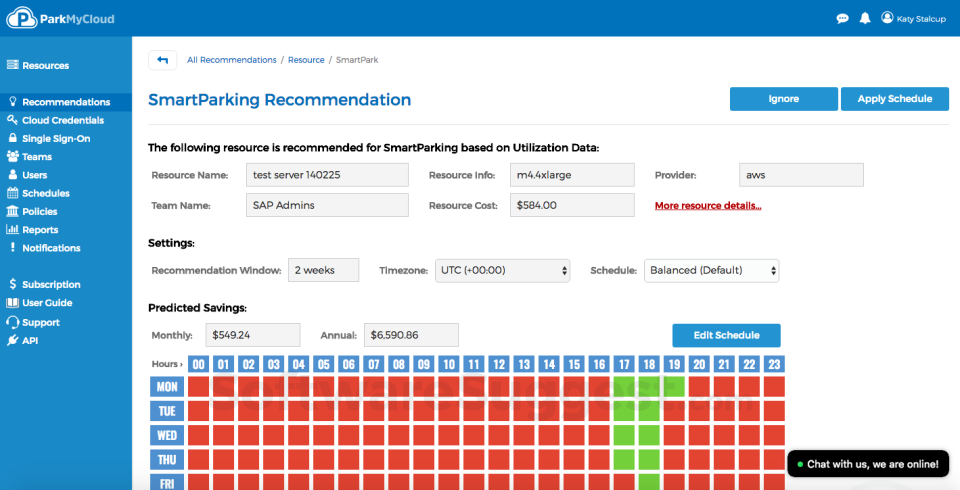
ParkMyCloud offers a variety of features designed to help businesses automate cloud resource management and optimize their cloud spending. Following is a breakdown of some key functionalities:
Resource Scheduling and Automation:
- Automated start/stop and scaling: Schedule resources to automatically power on/off or scale up/down based on predefined rules, time of day, workload patterns, or specific events.
- Flexible scheduling options: Create recurring schedules, one-time schedules, or use calendar-based scheduling for precise control.
- Holiday and exception handling: Define exceptions for holidays or unexpected events to prevent unintended resource interruptions.
- Resource grouping and scheduling: Group similar resources and apply scheduling rules at the group level for efficient management.
Resource Monitoring and Optimization:
- Real-time usage insights: Gain real-time visibility into resource utilization metrics like CPU, memory, network, and storage.
- Historical usage tracking: Analyze historical usage patterns to identify idle or underutilized resources.
- Rightsizing recommendations: Receive data-driven suggestions for optimizing resource configurations and selecting the most cost-effective options.
- Cost-saving reports and analytics: Track cost savings achieved through automated resource management and identify further optimization opportunities.
Multi-Cloud Support and Integrations:
- Supports major cloud providers: Manage resources across AWS, Azure, and Google Cloud Platform from a single platform.
- Seamless integration with cloud APIs: Integrates directly with cloud platforms for automated resource control and data retrieval.
- Centralized cloud cost management: Gain a consolidated view of your cloud spending across different providers and accounts.
- API access for automation: Use the ParkMyCloud API to automate resource management tasks within your own workflows and processes.
Main Features:
- Cloud governance and policy management: Enforce cloud cost optimization policies and guidelines across your organization.
- User roles and permissions: Assign specific roles and permissions to users for granular control over resource management.
- Alerts and notifications: Receive alerts about resource usage anomalies, cost spikes, or potential optimization opportunities.
- Reporting and dashboarding: Generate customizable reports and dashboards to visualize resource usage, cost trends, and savings achieved.
- Self-service resource scheduling: Empower developers or other team members to schedule their own resources within defined limits.
By leveraging ParkMyCloud’s feature set effectively, you can automate cloud resource management, reduce unnecessary costs, and gain valuable insights for optimizing your cloud environment.
How ParkMyCloud works and Architecture?
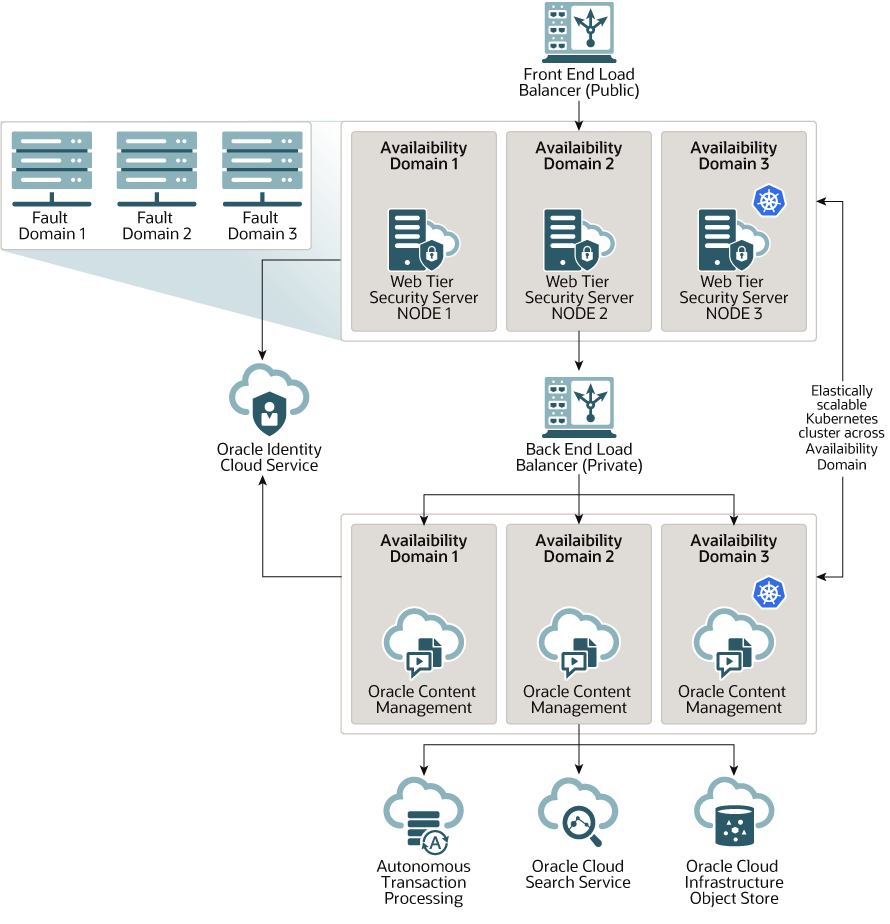
ParkMyCloud operates behind the scenes to automate cloud resource management and optimize your cloud spending across various providers. Here’s a breakdown of its underlying approach and architecture:
Core Functioning:
- Data Collection and Monitoring:
- ParkMyCloud connects to your cloud accounts (AWS, Azure, GCP) via APIs to collect real-time resource usage data (CPU, memory, network, etc.).
- It also gathers historical usage data to understand your typical workload patterns.
- Scheduling and Automation:
- Based on predefined schedules, rules, or event triggers (e.g., time of day, workload thresholds), ParkMyCloud automatically:
- Starts, stops, or scales cloud resources (up/down) as needed.
- Considers factors like resource costs, utilization patterns, and budget constraints.
- Handles exceptions and holidays to prevent unintended resource interruptions.
- Based on predefined schedules, rules, or event triggers (e.g., time of day, workload thresholds), ParkMyCloud automatically:
- Optimization and Recommendations:
- ParkMyCloud analyzes resource usage data to identify:
- Idle or underutilized resources that can be stopped or scaled down.
- Rightsizing opportunities for resources to match actual usage requirements.
- Cost-saving strategies like choosing more efficient pricing tiers or switching providers.
- It provides recommendations and reports to help you make informed decisions.
- ParkMyCloud analyzes resource usage data to identify:
- Reporting and Visibility:
- ParkMyCloud offers dashboards and reports to track:
- Resource usage trends and cost savings achieved.
- Potential optimization opportunities for further cost reduction.
- Cloud spending patterns across different projects, departments, and providers.
- ParkMyCloud offers dashboards and reports to track:
Architecture:
- Cloud-based platform: ParkMyCloud operates as a SaaS (Software as a Service) platform, accessible from any device with an internet connection.
- Microservices architecture: The system is built on a microservices architecture for scalability, resilience, and easier development.
- API integrations: It integrates with major cloud providers’ APIs for data exchange and resource control.
- Secure and reliable: ParkMyCloud employs security measures and data encryption to protect your cloud resources and usage data.
Note:
- ParkMyCloud acts as an intermediary layer, interacting with your cloud provider APIs and managing your resources based on your defined rules and schedules.
- Its effectiveness hinges on accurate data collection, well-defined optimization rules, and ongoing monitoring and adjustments based on your specific cloud environment and usage patterns.
- Explore ParkMyCloud’s documentation and resources for more in-depth details on their architecture, integrations, and best practices for optimal utilization.
By understanding how ParkMyCloud works and its architectural approach, you can leverage its automation capabilities effectively to optimize your cloud resource management and achieve significant cost savings.
How to Install ParkMyCloud it?
ParkMyCloud is a cloud-based platform and doesn’t require traditional installation on your local machine.
Here’s a clearer breakdown of how you can start using ParkMyCloud:
1. Sign Up for a free trial:
- Visit the ParkMyCloud official site and explore their plans and pricing.
- Choose the free trial option that best suits your needs.
- Sign up for the trial by providing your basic information.
2. Connect your Cloud Accounts:
- You don’t need to “install” any software on your computer. Instead, you’ll be connecting your existing cloud accounts (AWS, Azure, or GCP) to ParkMyCloud through secure API integrations.
- ParkMyCloud provides detailed instructions and support for this process.
3. Define Schedules and Rules:
- Once your cloud accounts are connected, you can start defining rules and schedules for automating resource management.
- This involves things like:
- Defining when to start, stop, or scale your cloud resources (e.g., based on time of day, workload patterns, or specific events).
- Setting resource grouping and scheduling rules.
- Handling exceptions and holidays to prevent unintended interruptions.
4. Monitor and Optimize:
- ParkMyCloud’s dashboard and reports allow you to:
- Track resource usage trends and cost savings achieved.
- Identify potential optimization opportunities for further cost reduction.
- Gain insights into cloud spending across different projects, departments, and providers.
Tips:
- ParkMyCloud offers implementation support to assist you with setup and configuration.
- Their website provides comprehensive resources like documentation, case studies, and webinars to guide you through the process.
- Remember, effective use of ParkMyCloud requires understanding your cloud usage patterns and defining appropriate scheduling rules and policies.
Key takeaway: There’s no “installation” involved with ParkMyCloud. It’s a cloud-based service you access through a web browser and connect to your existing cloud accounts for automated resource management and cost optimization.
Basic Tutorials of ParkMyCloud: Getting Started

In this case, I will provide you with some general step-by-step Basic tutorials that apply to most cloud cost management tools:
Step 1: Getting Started
- Choose a cloud cost management tool: Research and compare different cloud cost management tools to find one that meets your needs and budget. Consider factors like supported cloud platforms, available features, pricing, and ease of use.
- Set up the tool: Follow the instructions provided by the chosen tool to create an account, connect your cloud accounts, and configure settings. This may involve granting access permissions and specifying which cloud resources you want to monitor.
- Explore the user interface: Familiarize yourself with the tool’s dashboard and functionalities. Most tools offer features like cost visualization, cost allocation, budgeting, and recommendations for cost optimization.
Step 2: Cost Analysis and Monitoring
- Analyze historical costs: Use the tool to understand your past cloud spending trends. Identify areas where costs are high or unexpected.
- Set up cost monitoring: Configure alerts and notifications to be informed about sudden spikes in costs or when you approach budget limits.
- Track costs by resource: Drill down into your costs by resource type, department, project, or other relevant dimensions. This helps pinpoint specific areas for cost optimization.
Step 3: Budgeting and Cost Optimization
- Create budgets: Establish budget targets for your cloud spending based on your needs and resources. Set budgets for different scopes, such as overall cloud costs, individual subscriptions, or specific projects.
- Identify cost-saving opportunities: Use the tool’s insights and recommendations to find ways to optimize your cloud usage and reduce costs. This may involve rightsizing resources, stopping unused instances, leveraging reserved instances, or negotiating better pricing with your cloud provider.
- Implement cost-saving actions: Take action based on your findings. For example, you might stop unused resources, switch to cheaper resource types, or adjust your cloud usage patterns to optimize costs.
Step 4: Continuous Monitoring and Optimization
- Regularly review your costs: Monitor your cloud spending trends and track your progress towards your budget goals.
- Refine your cost optimization strategies: Adapt your approach based on your cost analysis and the effectiveness of your implemented actions.
- Stay informed about new features: Keep up with the latest advancements in cloud cost management tools and explore new features that can help you further optimize your costs.
These are general steps, and specific functionalities might vary depending on the chosen cloud cost management tool.
I hope this provides a helpful starting point for your cloud cost management journey!
Say goodbye to the hassles of bike ownership! MotoShare.in offers affordable rentals, whether you need a scooter for errands, a bike for a road trip, or a reliable ride to explore new cities.

 Starting: 1st of Every Month
Starting: 1st of Every Month  +91 8409492687
+91 8409492687  Contact@DevOpsSchool.com
Contact@DevOpsSchool.com
