What is Perl?
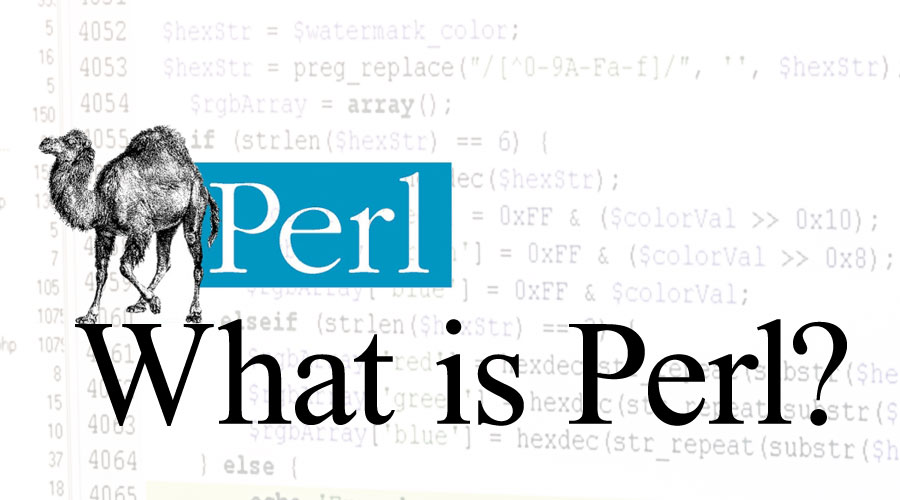
Perl is a high-level, general-purpose programming language known for its flexibility, ease of use, and powerful text manipulation capabilities. Originally developed by Larry Wall in the late 1980s, Perl has evolved into a robust scripting language used for a wide range of applications.
What is top use cases of Perl?
Top Use Cases of Perl:
- Text Processing and Manipulation:
- Perl excels at text processing and manipulation, making it a popular choice for tasks such as parsing log files, extracting information from text documents, and performing regular expression-based operations.
- Web Development:
- Perl has been widely used in web development, particularly in the early days of the web. It is used for building dynamic websites and handling tasks such as form processing, server-side scripting, and content management.
- Scripting and Automation:
- Perl is a powerful scripting language, commonly used for automating system administration tasks, batch processing, and writing scripts for various automation purposes on Unix and Linux systems.
- Bioinformatics and Computational Biology:
- Perl is widely used in bioinformatics and computational biology for tasks such as analyzing DNA and protein sequences, processing biological data, and scripting bioinformatics workflows.
- Network Programming:
- Perl’s network programming capabilities make it suitable for tasks such as building network applications, handling sockets, and writing scripts for network administration and monitoring.
- System Administration:
- Perl is extensively used for system administration tasks, including file and directory manipulation, configuration file parsing, and managing server-related operations.
- Database Interaction:
- Perl has strong support for interacting with databases. It is used for writing database-driven applications, connecting to various database systems, and processing database queries.
- Regular Expressions:
- Perl is renowned for its robust support for regular expressions. It is frequently used for pattern matching, string manipulation, and complex text processing tasks where regular expressions play a crucial role.
- Report Generation:
- Perl is used for generating reports from data, whether it’s from log files, databases, or other sources. Its text processing capabilities make it well-suited for formatting and presenting data in various report formats.
- Security Tools:
- Perl is employed in developing security tools and scripts for tasks such as penetration testing, log analysis, and monitoring security events.
- Automation of Repetitive Tasks:
- Perl is favored for automating repetitive and mundane tasks, especially in scenarios where quick development and prototyping are essential.
- Graphical User Interface (GUI) Development:
- Although not as common as in other languages, Perl can be used for GUI development. Perl/Tk, for example, is a toolkit for creating graphical user interfaces.
- Financial and Statistical Analysis:
- Perl is used for financial applications and statistical analysis. Its ability to handle large datasets and perform complex computations makes it valuable in financial modeling and data analysis.
- Command-Line Tools:
- Perl is often used to create command-line tools and utilities for various purposes, extending the functionality of the command line on Unix-like systems.
- Educational Purposes:
- Perl is used in educational settings to teach programming and scripting due to its straightforward syntax and versatility in handling different types of tasks.
Perl’s versatility and adaptability make it suitable for a wide range of applications, especially in situations where rapid development, text processing, and system-level scripting are essential. While its popularity has declined in certain areas with the rise of other languages, Perl continues to be a valuable tool in specific domains and legacy systems.
What are feature of Perl?
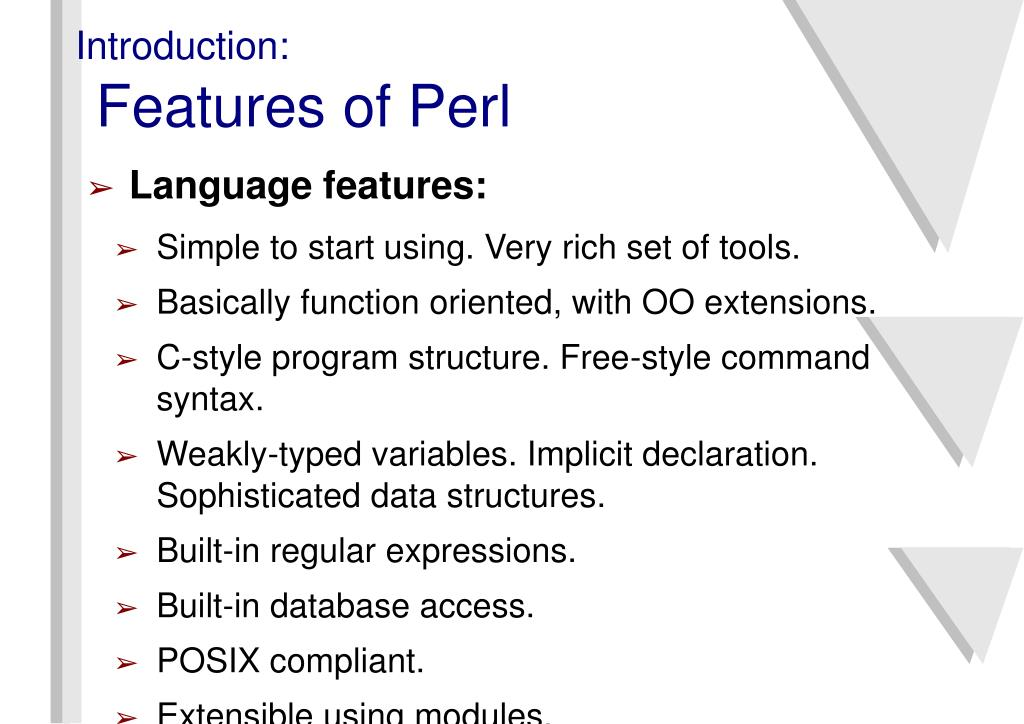
Features of Perl:
- Text Processing Capabilities:
- Perl excels at text processing and manipulation, providing powerful regular expression support and string handling features. It is well-suited for tasks involving parsing, searching, and transforming text.
- Practical Extraction and Reporting Language (Perl):
- Perl’s name reflects its focus on practicality and its strengths in extracting and reporting data. It is designed to make common tasks in text processing and scripting straightforward.
- Cross-Platform Compatibility:
- Perl is cross-platform and can run on various operating systems, including Unix, Linux, Windows, macOS, and more. This makes Perl a versatile choice for developing scripts and applications that need to run on different platforms.
- Dynamic Typing:
- Perl is dynamically typed, allowing developers to work with variables without explicitly declaring their types. This flexibility simplifies coding and speeds up development.
- Extensive Standard Library:
- Perl comes with an extensive standard library (also known as the Perl Standard Distribution) that includes modules for a wide range of tasks, from handling file I/O to interacting with databases.
- Regular Expressions:
- Perl has robust support for regular expressions, enabling developers to perform complex pattern matching and string manipulation. Regular expressions are an integral part of Perl’s syntax.
- Community and CPAN:
- Perl has a vibrant and active community of developers. The Comprehensive Perl Archive Network (CPAN) is a repository of Perl modules and scripts contributed by the community, providing a wealth of resources for Perl developers.
- Scripting Language:
- Perl is often used as a scripting language for automating tasks, writing small utilities, and creating scripts for system administration. Its concise syntax and powerful text-processing features make it well-suited for scripting.
- Object-Oriented Programming (OOP):
- While Perl is not purely object-oriented, it supports object-oriented programming (OOP) principles. Developers can create and use objects, classes, and inheritance in Perl.
- Interpreted Language:
- Perl is an interpreted language, which means that developers can run Perl scripts without the need for compilation. This facilitates rapid development and testing.
- Compatibility with Other Languages:
- Perl is designed to be compatible with other languages, allowing developers to incorporate code and libraries from different languages seamlessly.
- Flexibility and Expressiveness:
- Perl is known for its flexibility and expressiveness. It provides multiple ways to accomplish tasks, allowing developers to choose the approach that best fits their coding style and preferences.
What is the workflow of Perl?
Workflow of Perl:
- Write Perl Script:
- Start by writing a Perl script using a text editor or an Integrated Development Environment (IDE). Perl scripts typically have a
.plextension.
- Start by writing a Perl script using a text editor or an Integrated Development Environment (IDE). Perl scripts typically have a
- Shebang Line:
- Include a shebang line at the beginning of the script to specify the path to the Perl interpreter. For example:
!/usr/bin/perl- Declare Variables:
- Declare variables as needed. Perl uses sigils (
$,@,%) to denote scalar variables, arrays, and hashes, respectively.
- Declare variables as needed. Perl uses sigils (
- Perform Text Processing:
- Leverage Perl’s powerful text processing features, such as regular expressions and built-in functions, to manipulate and process text data.
- Control Structures:
- Use control structures, including
if,else,while,for, and others, to implement logic and control the flow of the script.
- Use control structures, including
- Subroutines:
- Define subroutines (functions) to encapsulate code and promote code reusability. Subroutines are declared using the
subkeyword.
- Define subroutines (functions) to encapsulate code and promote code reusability. Subroutines are declared using the
- File Handling:
- Use built-in functions for file handling to read from and write to files. Perl provides convenient functions like
open,close,read, andwritefor file operations.
- Use built-in functions for file handling to read from and write to files. Perl provides convenient functions like
- Error Handling:
- Implement error handling using constructs such as
dieandwarnto handle exceptional situations and provide meaningful error messages.
- Implement error handling using constructs such as
- Interact with External Programs:
- Perl allows interaction with external programs and shell commands using backticks or the
systemfunction.
- Perl allows interaction with external programs and shell commands using backticks or the
- Test and Debug:
- Test the script incrementally and use debugging techniques to identify and fix issues. Perl provides debugging tools and options for troubleshooting.
- Documentation:
- Include comments and documentation within the script to explain the purpose of the code, usage, and any important considerations. This helps maintainability and collaboration.
- Run the Script:
- Execute the Perl script from the command line or an integrated development environment. Ensure that the script produces the expected output.
- Community Resources:
- Utilize community resources, such as online forums, documentation, and CPAN, for additional support, modules, and solutions.
- Refine and Maintain:
- Refine the script as needed based on feedback, changing requirements, or additional features. Regularly maintain and update the script to address any issues or improvements.
Perl’s workflow emphasizes the rapid development of scripts for tasks such as text processing, automation, and system administration. Its flexibility and concise syntax make it a suitable choice for a variety of scripting and programming tasks.
How Perl Works & Architecture?
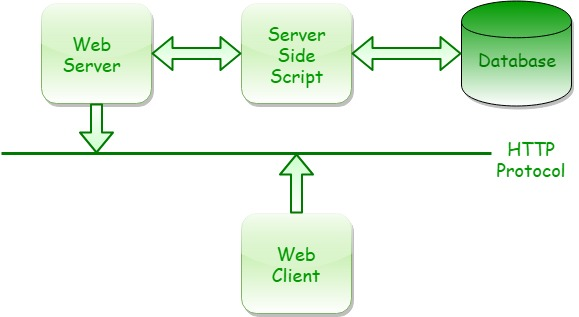
Perl, the “Swiss Army Chainsaw” of programming languages, has a unique and dynamic architecture that contributes to its flexibility and expressiveness. Here’s a breakdown of how Perl works and its key architectural features:
1. Interpretation:
- Perl is an interpreted language, meaning the code is not compiled into machine code but executed line by line at runtime. This allows for flexibility, like modifying code on the fly and dynamically loading modules.
- The Perl interpreter parses the code into an internal representation called a syntax tree, which is then evaluated during execution.
2. Data Structures:
- Perl offers a rich set of built-in data structures like scalars (single values), arrays (ordered collections), hashes (key-value pairs), and more.
- These structures are dynamically typed, meaning the type is determined at runtime based on the value, allowing for flexibility but potentially impacting performance.
3. Operators:
- Perl has a wide range of operators for performing various operations on data, including mathematical, logical, string manipulation, and bitwise operations.
- Operators can be overloaded, meaning you can define custom behavior for them on particular data types.
4. Blocks and Scoping:
- Perl uses curly braces for code blocks, allowing for conditional execution and loops. Lexical scoping dictates variable visibility depending on where they are declared within the block structure.
5. Subroutines and Packages:
- Perl supports subroutines (functions) for encapsulation and code reuse. They can be anonymous or named, and can optionally return values.
- Packages group related functions and variables for modularity and organization. Modules can be loaded dynamically, further extending functionality.
6. Regular Expressions:
- Perl is known for its powerful regular expression engine, used for text manipulation and pattern matching. This enables complex text processing tasks like data extraction, validation, and text substitution.
7. References and Aliases:
- Perl allows variable references, where you can directly access the memory location of a variable and modify its value. This can be efficient but requires cautious handling to avoid unintended consequences.
- Aliases create a different name for the same memory location, offering an alternative way to access the same value.
8. Object-Oriented Programming (OOP):
- Although not its primary focus, Perl also supports object-oriented programming with classes, objects, inheritance, and polymorphism. This enables programmers to utilize OOP principles for code organization and reuse.
Overall, Perl’s architecture emphasizes flexibility, dynamism, and expressiveness. Its dynamic typing, rich data structures, powerful operators, and features like regular expressions and modularity allow programmers to solve problems in creative and efficient ways.
However, Perl’s dynamic nature can also have drawbacks, such as potential performance issues, increased susceptibility to errors, and a steeper learning curve compared to statically typed languages.
How to Install and Configure Perl?
Following is a guide on installing and configuring Perl:
1. Check for Existing Installation:
- Open a terminal or command prompt and type: Bash
perl -v - If Perl is installed, you’ll see the version. If not, proceed to installation.
2. Installation Methods:
A. Using Package Managers (Linux/macOS):
- Linux:
- Ubuntu/Debian:
sudo apt-get install perl - Fedora/Red Hat:
sudo yum install perl - Arch Linux:
sudo pacman -S perl
- Ubuntu/Debian:
- macOS (using Homebrew):
brew install perl
B. Using Installers:
- Windows: Download the ActivePerl installer from their official website and follow the instructions.
- Other platforms: Check Perl’s website for specific installers.
C. Building from Source (Advanced):
- Download the Perl source code from the official website.
- Follow the build instructions specific to your platform.
3. Verification:
- Open a terminal or command prompt and type: Bash
perl -v - If it runs without errors, Perl is installed correctly.
4. Additional Configuration (Optional):
- Environment Variables: Set PATH to include Perl’s bin directory for easy command-line access.
- Modules: Install additional modules from CPAN (Comprehensive Perl Archive Network) using
cpanorcpanm. - Customization: Adjust settings in Perl’s configuration files (e.g.,
perl.cfg) if needed.
Fundamental Tutorials of Perl: Getting started Step by Step

Following are some step-by-step fundamental tutorials to get you started with Perl:
1. Hello World:
Perl
#!/usr/bin/perl
print "Hello, World!\n";
Save this code as hello.pl and run it in your terminal by typing perl hello.pl. You should see “Hello, World!” printed.
2. Variables and Operators:
Perl
#!/usr/bin/perl
my $name = "John";
my $age = 30;
print "My name is $name and I am $age years old.\n";
my $sum = $age + 10;
print "I will be $sum years old in 10 years.\n";
This script introduces variables to store data and uses basic operators like addition and string concatenation.
3. Conditional Statements:
Perl
#!/usr/bin/perl
my $score = 80;
if ($score >= 90) {
print "Excellent! You got an A.\n";
} else if ($score >= 70) {
print "Good job! You got a B.\n";
} else {
print "Keep trying! You got a C.\n";
}
This script demonstrates conditional statements for making decisions based on values.
4. Loops:
Perl
#!/usr/bin/perl
for (my $i = 1; $i <= 5; $i++) {
print "Looping... $i\n";
}
my $numbers = [1, 3, 5, 7, 9];
foreach my $number (@numbers) {
print "Square of $number is " . ($number * $number) . "\n";
}
This script showcases different types of loops – for loop and foreach loop – for repeated execution.
5. Arrays and Hashes:
Perl
#!/usr/bin/perl
my @fruits = ("apple", "banana", "orange");
print "First fruit: " . $fruits[0] . "\n";
my %ages = ("John" => 30, "Mary" => 25);
print "Mary's age: " . $ages{"Mary"} . "\n";
This script introduces arrays and hashes for storing and accessing data collections.
Have fun learning Perl!
Say goodbye to the hassles of bike ownership! MotoShare.in offers affordable rentals, whether you need a scooter for errands, a bike for a road trip, or a reliable ride to explore new cities.

 Starting: 1st of Every Month
Starting: 1st of Every Month  +91 8409492687
+91 8409492687  Contact@DevOpsSchool.com
Contact@DevOpsSchool.com
