What is PHP?

Are you wondering what PHP is and how it works? Look no further! In this article, we will explore the ins and outs of PHP, including its top use cases, features, workflow, architecture, and how to install and configure it.
What is the top use cases of PHP?
PHP, which stands for Hypertext Preprocessor, is a popular server-side scripting language used for web development. Its top use cases include:
- Building dynamic websites: PHP can generate dynamic content, such as user-specific web pages and interactive forms.
- Creating e-commerce websites: PHP can handle online transactions, such as adding items to a shopping cart and processing payments.
- Developing content management systems: PHP can manage the content of a website, such as creating, editing, and deleting pages.
What are the features of PHP?
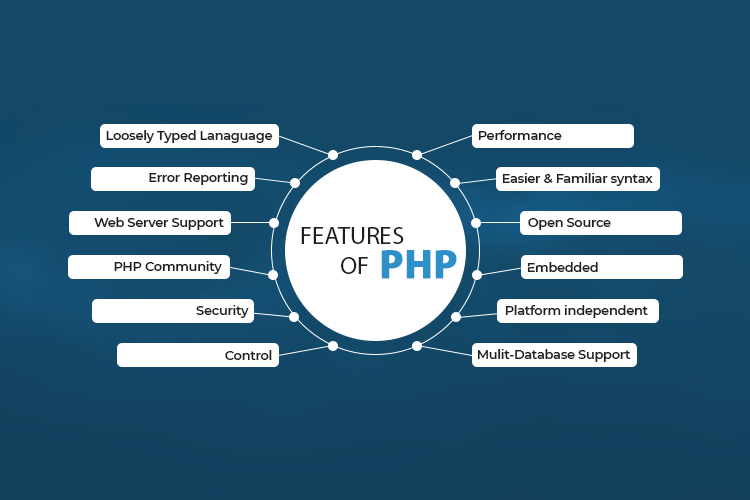
PHP has several features that make it a popular choice for web development, such as:
- Easy to learn: PHP has a simple and intuitive syntax that is easy to understand and learn.
- Cross-platform compatibility: PHP can run on various operating systems, such as Windows, Linux, and Mac.
- Extensive library: PHP has a vast library of functions and extensions that can be used to enhance its functionality.
- Security: PHP has built-in security features, such as protection against cross-site scripting (XSS) and SQL injection attacks.
What is the workflow of PHP?
The workflow of PHP typically involves the following steps:
- A user requests a web page from a server.
- The server sends the request to the PHP interpreter.
- The PHP interpreter processes the PHP code and generates HTML output.
- The server sends the HTML output back to the user’s browser.
- The user’s browser displays the web page.
How PHP Works & Architecture?
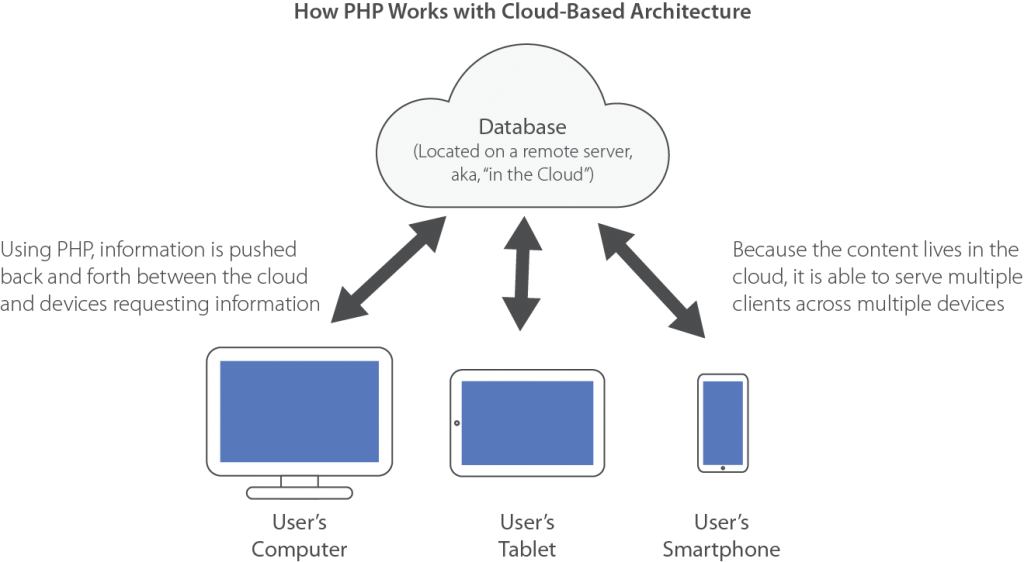
PHP follows a modular architecture, where each module performs a specific task. The core of PHP is responsible for parsing and executing PHP code, while additional modules can be added to provide additional functionality, such as database connectivity and encryption.
PHP also works in conjunction with a web server, such as Apache or Nginx, to process requests and generate dynamic content.
How to Install and Configure PHP?
Installing and configuring PHP is a straightforward process. Here are the general steps:
- Download the PHP binaries from the official website.
- Install the PHP binaries on your system.
- Configure your web server to work with PHP.
- Test your PHP installation by creating a simple PHP file and running it in your web browser.
Fundamental Tutorials of PHP: Getting Started Step by Step
Setting Up Your Environment
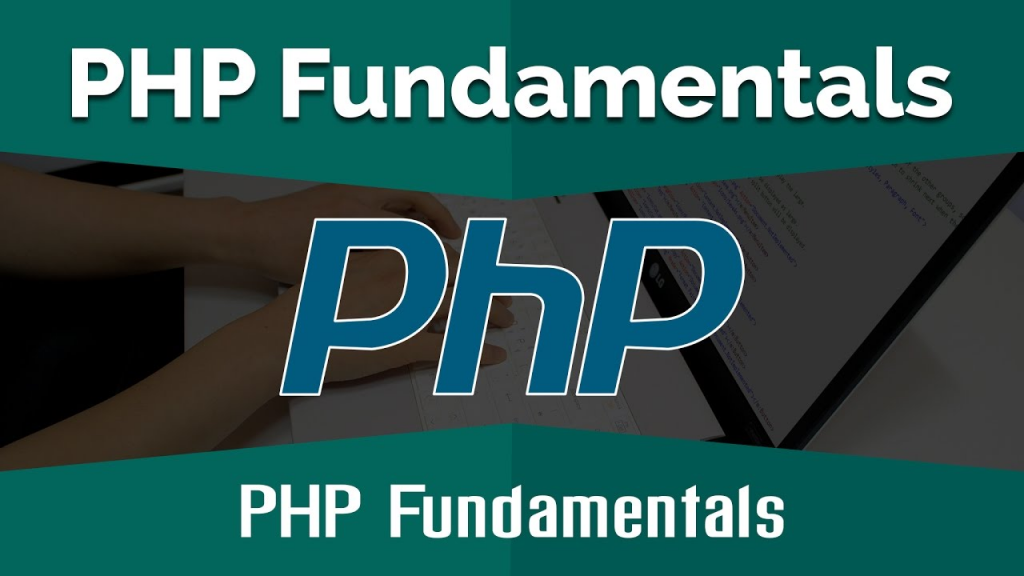
Before you can start using PHP, you need to set up your environment. This includes installing a web server, such as Apache, and a PHP interpreter. There are many different ways to set up your environment, depending on your operating system and specific needs.
Basic Syntax
The basic syntax of PHP is similar to that of other programming languages, such as C and Java. A PHP script is surrounded by tags, and each statement ends with a semicolon (;). Variables are declared using the $ symbol.
Data Types
PHP supports a variety of data types, including strings, integers, floats, and booleans. There are also arrays, which can hold multiple values, and objects, which are instances of classes.
Control Structures
Control structures are used to control the flow of a PHP script. These include if/else statements, loops, and switch statements.
Functions
Functions are blocks of code that can be called repeatedly throughout a script. PHP has many built-in functions, and you can also create your own custom functions.
Forms and User Input
Forms are a common way to gather user input on a web page. PHP can handle form data using the $_POST and $_GET variables, and can also validate and sanitize user input.
Working with Databases
PHP is often used to interact with databases, such as MySQL. You can connect to a database using PHP, and then perform tasks such as querying the database and inserting or updating data.
Object-Oriented Programming
Object-oriented programming (OOP) is a programming paradigm that focuses on creating objects that can interact with each other. PHP supports OOP, and you can create classes and objects to encapsulate your code.
Conclusion
PHP is a powerful language for web development, and can be used for a wide range of tasks. By following these fundamental tutorials, you can start building your own dynamic web pages with PHP.
Email- contact@devopsschool.com

 Starting: 1st of Every Month
Starting: 1st of Every Month  +91 8409492687
+91 8409492687  Contact@DevOpsSchool.com
Contact@DevOpsSchool.com
