What is PostgreSQL?

PostgreSQL, often referred to as Postgres, is an open-source relational database management system (RDBMS) known for its robustness, extensibility, and standards compliance. It supports both SQL (Structured Query Language) and NoSQL features, making it a versatile database solution. PostgreSQL is ACID-compliant (Atomicity, Consistency, Isolation, Durability), providing reliability and data integrity.
Key Features of PostgreSQL:
- Extensibility:
- PostgreSQL permits users to define their data types, operators, and functions. This extensibility enables customization and integration of specialized data types and functionalities.
- Support for Complex Data Types:
- PostgreSQL supports a variety of complex data types, including arrays, hstore (key-value pairs), JSON, XML, and geometric types. This flexibility is valuable for diverse data modeling needs.
- Concurrency Control:
- PostgreSQL employs a Multi-Version Concurrency Control (MVCC) system, allowing multiple transactions to occur concurrently without conflicting with each other.
- SQL and ACID Compliance:
- PostgreSQL is fully compliant with SQL standards and adheres to the principles of ACID, ensuring data consistency and reliability.
- Foreign Data Wrappers (FDW):
- PostgreSQL supports FDWs, enabling seamless integration with external data sources. This allows users to query and interact with remote databases as if they were local.
- Indexing Options:
- PostgreSQL provides various indexing options, including B-tree, hash, GiST (Generalized Search Tree), GIN (Generalized Inverted Index), and SP-GiST, allowing users to optimize query performance.
- Full-Text Search:
- PostgreSQL includes powerful full-text search capabilities, supporting advanced search features and ranking algorithms.
- Triggers and Stored Procedures:
- PostgreSQL supports triggers and stored procedures, allowing users to define custom actions that are automatically executed in response to certain events or as part of transactions.
- Data Integrity Constraints:
- PostgreSQL allows the definition of constraints such as primary keys, foreign keys, unique constraints, and check constraints to maintain data integrity.
- Replication and High Availability:
- PostgreSQL supports various replication options, including streaming replication and logical replication, for achieving high availability and data redundancy.
- Security Features:
- PostgreSQL includes robust security features, including role-based access control (RBAC), SSL support, and encryption of data at rest.
- Parallel Query Execution:
- PostgreSQL can execute queries in parallel, leveraging multiple CPU cores to improve query performance for large datasets.
- Community Support:
- Being an open-source project, PostgreSQL has a vibrant and active community that contributes to its development, support, and documentation.
- Scalability:
- PostgreSQL is designed to scale horizontally and vertically, allowing users to handle increasing workloads and larger datasets.
What is top use cases of PostgreSQL?
Top Use Cases of PostgreSQL:
- Web Applications:
- PostgreSQL is widely used as the backend database for web applications, supporting a variety of data models and providing reliability and scalability.
- Enterprise Applications:
- Large-scale enterprise applications often leverage PostgreSQL for its reliability, extensibility, and support for complex data types.
- Geographic Information Systems (GIS):
- PostgreSQL with the PostGIS extension is a popular choice for GIS applications, providing advanced spatial data management and analysis capabilities.
- Data Warehousing:
- PostgreSQL is used in data warehousing scenarios where organizations need to store and analyze large volumes of data efficiently.
- Content Management Systems (CMS):
- Many content management systems, including some open-source ones like Drupal and TYPO3, use PostgreSQL as their backend database.
- Financial Applications:
- PostgreSQL is employed in financial applications where data accuracy, transactional integrity, and compliance with regulatory standards are crucial.
- Healthcare Information Systems:
- Healthcare applications and information systems benefit from PostgreSQL’s reliability, data integrity, and support for complex data types.
- Telecommunications Systems:
- PostgreSQL is used in telecommunications for managing network-related data, handling call records, and supporting billing systems.
- E-commerce Platforms:
- E-commerce websites and platforms use PostgreSQL to manage product catalogs, customer data, and transactional information.
- Log Management and Analytics:
- PostgreSQL is suitable for log management systems and analytics platforms, handling large volumes of log data and providing efficient querying capabilities.
- Scientific Research and Data Analysis:
- PostgreSQL is utilized in scientific research and data analysis applications due to its support for complex data types and extensibility.
- Educational Institutions:
- Educational institutions use PostgreSQL to manage student information systems, course data, and other educational-related information.
- Government and Public Sector:
- PostgreSQL is employed in government applications and public sector projects, providing a reliable and cost-effective database solution.
- Internet of Things (IoT):
- PostgreSQL is used in IoT applications where there is a need to store and analyze data from a large number of interconnected devices.
PostgreSQL’s versatility and features make it suitable for a wide range of applications, from small-scale projects to large enterprise-level systems, where data integrity, reliability, and extensibility are essential.
What are feature of PostgreSQL?
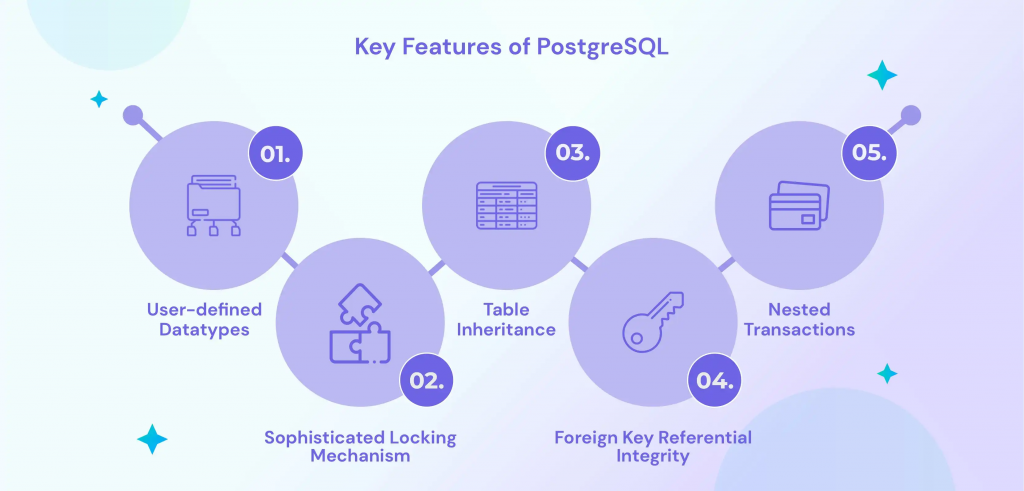
Features of PostgreSQL:
- Installation:
- Install PostgreSQL on the server or cluster of servers. The installation process may vary depending on the operating system.
- Initialization:
- Initialize the PostgreSQL database cluster, configure essential settings such as data directory, and start the PostgreSQL server.
- Connect to PostgreSQL:
- Connect to the PostgreSQL database using a client application or a programming language-specific driver.
- Data Modeling:
- Design the data model by defining tables, specifying data types, and establishing relationships between tables. Consider constraints and indexes for data integrity and performance.
- Data Loading:
- Load initial data into the database tables. This may involve using SQL statements, importing data from external sources, or executing bulk data loading tools.
- Querying and Manipulating Data:
- Write SQL queries to retrieve, update, insert, or delete data from the database. Utilize the SQL language to perform various data manipulation operations.
- Indexing:
- Generate indexes on columns that are frequently used in queries to improve query performance. Consider the type of index (B-tree, hash, etc.) based on the query requirements.
- Transaction Management:
- Use transactions to group a series of SQL statements into a single unit of work. Ensure proper transaction management to maintain data consistency.
- Security Configuration:
- Implement security measures such as creating roles, assigning privileges, and enabling SSL encryption. Handle access to the database based on user roles.
- Backup and Restore:
- Establish regular backup procedures to ensure data integrity and facilitate disaster recovery. Utilize tools or built-in features for backing up and restoring data.
- Replication Setup:
- If high availability is required, configure replication options such as streaming replication or logical replication to create replica sets.
- Monitoring and Optimization:
- Monitor the PostgreSQL database for performance metrics, identify bottlenecks, and optimize configurations as needed. Utilize tools or built-in features for monitoring.
- Extensibility and Customization:
- Leverage PostgreSQL’s extensibility by creating custom data types, operators, and functions as needed for specific use cases.
- Foreign Data Wrappers (FDW):
- If required, configure Foreign Data Wrappers to integrate with external data sources and enable querying of remote databases.
- Scalability:
- Scale the PostgreSQL deployment by adding more nodes, optimizing configurations, or exploring sharding options based on changing workload and data requirements.
What is the workflow of PostgreSQL?
Workflow of PostgreSQL:
- Installation:
- Install PostgreSQL on the server or cluster of servers. The installation process may differ depending on the operating system.
- Initialization:
- Initialize the PostgreSQL database cluster, configure essential settings such as data directory, and start the PostgreSQL server.
- Connect to PostgreSQL:
- Connect to the PostgreSQL database using a client application or a programming language-specific driver.
- Data Modeling:
- Design the data model by defining tables, specifying data types, and establishing relationships between tables. Consider constraints and indexes for data integrity and performance.
- Data Loading:
- Load initial data into the database tables. This may involve using SQL statements, importing data from external sources, or executing bulk data loading tools.
- Querying and Manipulating Data:
- Write SQL queries to retrieve, update, insert, or delete data from the database. Utilize the SQL language to perform various data manipulation operations.
- Indexing:
- Create indexes on columns that are frequently used in queries to improve query performance. Consider the type of index (B-tree, hash, etc.) based on the query requirements.
- Transaction Management:
- Use transactions to group a series of SQL statements into a single unit of work. Ensure proper transaction management to maintain data consistency.
- Security Configuration:
- Implement security measures such as creating roles, assigning privileges, and enabling SSL encryption. Handle access to the database based on user roles.
- Backup and Restore:
- Establish regular backup procedures to ensure data integrity and facilitate disaster recovery. Utilize tools or built-in features for backing up and restoring data.
- Replication Setup:
- If high availability is required, configure replication options such as streaming replication or logical replication to create replica sets.
- Monitoring and Optimization:
- Monitor the PostgreSQL database for performance metrics, identify bottlenecks, and optimize configurations as needed. Utilize tools or built-in features for monitoring.
- Extensibility and Customization:
- Leverage PostgreSQL’s extensibility by creating custom data types, operators, and functions as needed for specific use cases.
- Foreign Data Wrappers (FDW):
- If required, configure Foreign Data Wrappers to integrate with external data sources and enable querying of remote databases.
- Scalability:
- Scale the PostgreSQL deployment by adding more nodes, optimizing configurations, or exploring sharding options based on changing workload and data requirements.
The workflow of PostgreSQL involves installation, configuration, data modeling, querying, security implementation, replication setup, backup procedures, monitoring, and optimization. This iterative process ensures the ongoing maintenance, performance, and reliability of the PostgreSQL database in various application scenarios.
How PostgreSQL Works & Architecture?
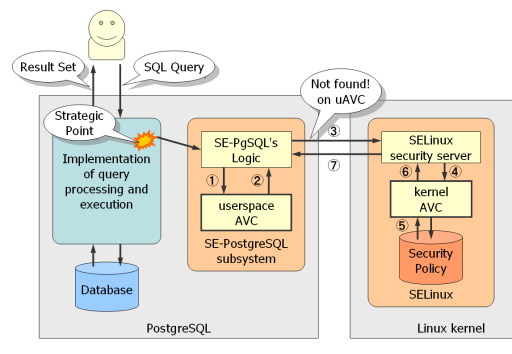
PostgreSQL is a powerful and versatile open-source relational database management system (RDBMS) known for its reliability, security, and advanced features. Here’s a breakdown of how it works and its architecture:
1. Data Model:
- Relational: Data is organized in tables with rows and columns, similar to spreadsheets.
- Structured: Data types enforce data integrity and consistency.
- Relationships: Tables are connected through relationships defined by foreign keys.
- Schemas: Organize database objects like tables, views, and indexes into logical groups.
2. Storage Engine:
- HEAPS: Stores data on disk in a heap file format for efficient performance.
- B-Trees: Implements indexes for fast data retrieval based on specific keys.
- TOAST: Handles storage of large objects like images and video files.
- WAL (Write-Ahead Logging): Ensures data consistency and durability in case of crashes.
3. Query Language:
- SQL (Structured Query Language): Standard language for interacting with relational databases.
- PostgreSQL Extensions: Adds functionalities beyond standard SQL, including advanced data types, functions, and procedures.
- Subqueries and JOINs: Powerful tools for complex data retrieval and manipulation.
- PL/pgSQL: Procedural language for implementing custom functions and stored procedures.
4. Architecture:
- Client-server: Clients connect to a central server running the PostgreSQL database engine.
- Multi-process: Multiple processes handle connections, queries, and background tasks.
- Shared-nothing architecture: Each process has its own memory and resources, improving scalability.
- WAL and replication: Ensure data availability and fault tolerance.
5. Benefits:
- Open-source: Free to use and modify, with a large community for support.
- Reliable and secure: Proven track record for high availability and data protection.
- Scalable: Handles large datasets and high volumes of data.
- Feature-rich: Supports various data types, advanced queries, and functions.
- Flexible: Adapts to diverse needs and workloads.
By understanding how PostgreSQL works and its architecture, you can unlock its capabilities and build robust data-driven applications for your projects.
How to Install and Configure PostgreSQL?
Installing and Configuring PostgreSQL:
Following is a step-by-step guide on installing and configuring PostgreSQL:
1. Download PostgreSQL:
- Go to the official PostgreSQL download page
- Choose the appropriate platform and version based on your system.
- Download the installer package (e.g., DEB for Debian/Ubuntu, RPM for Red Hat/CentOS).
2. Install PostgreSQL:
- Follow the specific installation instructions for your platform:
- Linux: Use the package manager (e.g.,
apt-get,yum) to install the downloaded package. - Windows: Run the downloaded executable and follow the installation wizard.
- macOS: Use Homebrew or another package handler to install PostgreSQL.
- Linux: Use the package manager (e.g.,
3. Initialize the PostgreSQL database:
- Run the
initdbcommand with appropriate options to initialize the database cluster. - This creates essential directories and files for your PostgreSQL installation.
4. Start the PostgreSQL server:
- Run the
pg_ctlcommand to start the PostgreSQL server process. - By default, the server listens on port 5432 for incoming connections.
5. Create a user and database:
- Use the
psqlcommand to connect to the PostgreSQL server. - Create a new user with desired access privileges and a password.
- Generate a new database to store your application data.
6. Configure PostgreSQL:
- Edit the
postgresql.confconfiguration file to customize settings like:- Port number: Change the default port if needed.
- Data directory: Specify the location for storing database files.
- Authentication: Configure user authentication methods.
- Memory allocation: Adjust memory used by the server.
7. Secure your PostgreSQL installation:
- Implement strong passwords for user accounts.
- Apply firewall rules to restrict access to the server.
- Enable logging and monitoring for security purposes.
Note: Specific instructions may vary depending on your operating system and version of PostgreSQL. Refer to the official documentation for detailed and up-to-date information.
By following these steps and adapting them to your specific environment, you can successfully install, configure, and manage your PostgreSQL database, paving the way for secure and efficient data management for your projects.
Fundamental Tutorials of PostgreSQL: Getting started Step by Step

Following is a step-by-step fundamental tutorials to get you started with PostgreSQL:
1. Installation and Setup:
- Download and Install PostgreSQL: Visit the official PostgreSQL download page and choose the appropriate platform and version. Follow the platform-specific installation instructions (e.g., using package managers like
apt-getoryumfor Linux). - Initialize the Database: Run the
initdbcommand to initialize the database cluster and create essential directories and files. - Start the Server: Use the
pg_ctlcommand to start the PostgreSQL server process, which typically listens on port 5432 by default. - Connect to the Server: Use the
psqlcommand to connect to the server and interact with the database.
2. Creating and Managing Users and Databases:
- Create a User: Use the
CREATE USERcommand with appropriate privileges and a password to create a new user for accessing the database. - Create a Database: Use the
CREATE DATABASEcommand to create a new database to store your application data. - Switch Databases: Use the
\ccommand followed by the database name to switch between databases within thepsqlsession.
3. Data Manipulation and Queries:
- Creating Tables: Use the
CREATE TABLEcommand to define a new table with specific columns and data types. - Inserting Data: Use the
INSERT INTOcommand to add new rows of data to your tables. - Querying Data: Use the
SELECTcommand with various filters and options to retrieve specific data from tables. - Updating Data: Use the
UPDATEcommand to modify existing data in a table based on specific criteria. - Deleting Data: Use the
DELETEcommand to remove unwanted data from tables.
4. Basic SQL Commands:
- SELECT: Used to retrieve data from tables.
- INSERT: Used to add new data to tables.
- UPDATE: Used to modify existing data in tables.
- DELETE: Used to remove data from tables.
- WHERE: Applied to filter data based on specific conditions.
- ORDER BY: Applied to sort data based on a specific column.
- JOIN: Applied to combine data from multiple tables.
5. Exploring Advanced Features:
- Constraints: Define rules and restrictions on data within tables (e.g., primary keys, foreign keys, unique constraints).
- Functions and Procedures: Create custom functions and procedures for complex data manipulation and logic.
- Indexes: Improve query performance by creating indexes on frequently used columns.
- Views: Create virtual tables based on existing data for specific purposes.
- Backups and Recovery: Implement strategies for backing up and restoring your database in case of data loss.
Points to Remember:
- Practice is key! Experiment with various SQL commands and features to gain practical experience.
- Begin with the basics and gradually progress to more advanced topics.
- Utilize resources like the official documentation and online tutorials for learning and troubleshooting.
- Engage with the community to ask questions and learn from other PostgreSQL users.
By following these steps and exploring the available resources, you can acquire the fundamental knowledge and skills needed to effectively manage and utilize the PostgreSQL database for your projects. This opens doors to building robust data-driven applications and leveraging the power of PostgreSQL for efficient data management.
Say goodbye to the hassles of bike ownership! MotoShare.in offers affordable rentals, whether you need a scooter for errands, a bike for a road trip, or a reliable ride to explore new cities.

 Starting: 1st of Every Month
Starting: 1st of Every Month  +91 8409492687
+91 8409492687  Contact@DevOpsSchool.com
Contact@DevOpsSchool.com
